SlashGear Review: Linutop's Fanless Linux PC
Much to my shame, Linux is something of a mystery to me. Actually, I think they should teach at least the basics of it in school computing classes, alongside English and at least one foreign language (though don't ask me about my French abilities either), but this is neither time nor place for my election campaigning. And so I look on with maudlin self-disgust at promises of Dell laptops with Linux pre-installed, or clever thumb-drives and Live CDs that offer a chance to fiddle with the OS without ruining your everyday copy of Windows; I inevitably fold when faced with some sort of command prompt. Perhaps, then, you'll wonder why I was so keen to try the Linutop, a surprisingly compact and silent diskless computer that runs a specially tweaked version of xubuntu.

The reason, of course, is that Linutop (the company) suggest that Linutop (the computer) is an ideal replacement for the noisy, power-hungry PC that sits in libraries, offices and homes and is rarely used for anything more strenuous than surfing the web, tapping out emails and scribing the occasional letter. In such a case, rather than toddling off to any of the "pile 'em high, sell 'em cheap" manufacturers how much better would it be to have a small, simple, light, silent and energy-frugal alternative.

Inside the box – which is frugal brown cardboard with no logos and nothing to make it photogenic – sits the Linutop itself, a 1GB Kingston DataTraveler thumb-drive with the OS preinstalled and a Europlug wall-wart. Inside the Linutop things are a little more interesting: an AMD Geode LX700 with scant 256MB of RAM, as well as four USB 2.0 ports, headphone and microphone sockets, 10/100 ethernet, VGA and a socket for the DC power supply. The casing measures a dinky 9.3 x 2.7 x 15 cm and weighs just 280g, and is reassuringly all metal.

There are no printed instructions, and I'm not sure if that's the general user experience or just my review unit. However, on the base of the device there are pictures indicating which devices plug in where; I'm no Linux geek but I do recognise a VGA socket when I see one! To emulate the average home user I plugged in the power (there's no switch) without the USB stick plugged in; after a hardware BIOS check it forlornly sat telling me there was no OS. A restart (requiring the power to be yanked out) with the stick in place and we got further.
Well, further, yes, but slowly. Booting up took an age, close to two minutes before the desktop appeared, and with no standby or hibernate options apparent the choice would be to leave the Linutop switched on or suffer the molasses each time it was switched on.
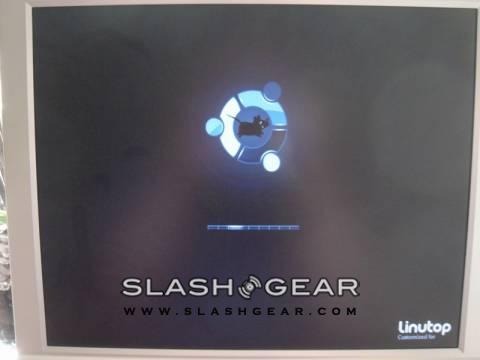
The desktop – and yes, I know I'll be lambasted for saying it – was Windows-like enough to make a straying Microsoftie feel vaguely comfortable, and the first window I was faced with offered the chance to pick settings for language, time zone and similar. Screen resolution is offered as a choice between that suitable for displays either bigger or smaller than 17-inches, and requires a restart to switch between. This, unfortunately, caused my first confusion: on restarting, the keyboard layout had mysteriously switched to AZERTY and I could find no straightforward way to change it back. In the end I plugged the thumb drive into the nearest PC and restored the default settings file from its backup folder as explained in the "Readme"; it would've been sensible to have a link to that explanation on the desktop.
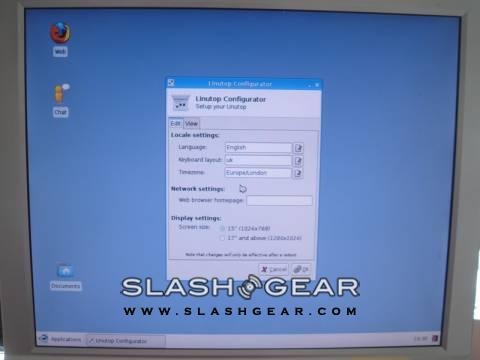
Setup troubles aside, in use the Linutop is pleasantly simplistic. Firefox, GAIM instant messaging and the Abiword word processor are preloaded, satisfying each of the three usual tasks for casual users, and individually they start quickly. Problems occur when changing settings or running multiple programmes; sometimes the system freezes as it's tiny processor busies itself, and yet with no hard-drive activity light or visual indication of what's happening you're left wondering if the system has crashed. To be fair, though, aside from that one keyboard switch the Linutop remained stable throughout.
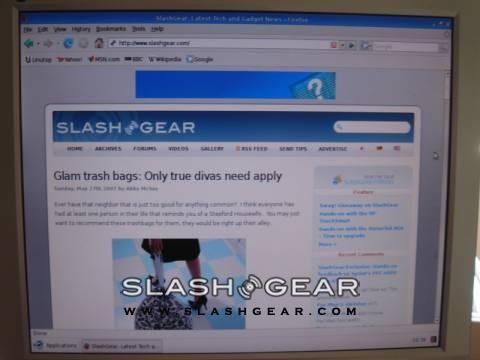
For general use, then, there was little to make me wish for a traditional PC. I was able to surf, log in to my online email, listen to music loaded onto the thumb-drive and generally use the Linutop as "normal". Trying to step outside that, however, proved trickier. Like increasing numbers of people, I've an external hard-drive hooked up to the network, and I wanted to access it and the media stored on it and perhaps even try network booting (i.e. run the Linutop without the thumb drive plugged in, with the OS on the remote storage).
All of a sudden I had a new found appreciation for Windows Explorer. I could find no simple option on the Linutop to map a network drive, and while I could access the NAS via its web interface and ftp that was less than ideal. Buoyed with the enthusiasm of the soon-to-be-educated I ventured online to find out what (presumably straightforward) commands might show me just how silly I was to have such trouble; half an hour later, royally confused, I gave up.
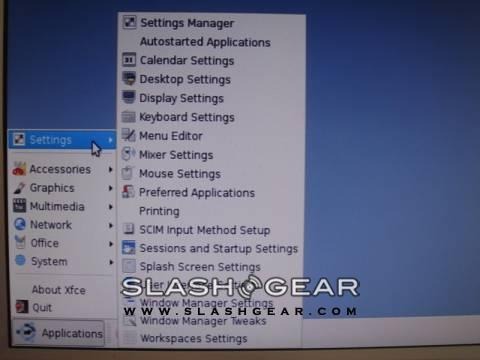
Herein lies my problem with the Linutop. At basic tasks, those installed and ready, it's dandy. My tech-bored test subject used it without trouble and I've no doubt that there are Linux lovers out there foaming slightly at the mouth at the thought of a new toy to tinker with. For everyone else, however, the learning process is not so much a curve as a step; the lack of documentation, guidance or even a few helpful links to basic Linux tutorials meant I was left on my own to figure it out (or not). It gave me a sense of what it must be like for those people new to computers, and a new found empathy for their fear of breaking something and not knowing where to turn first.
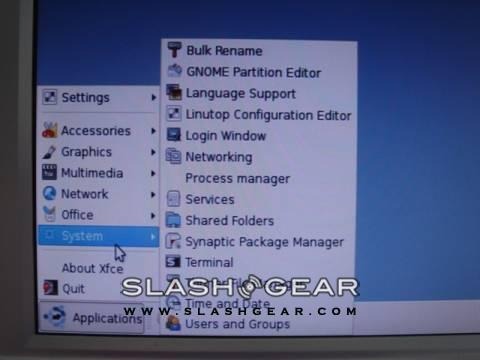
These are very specific worries of course. If you're a business with a Linux-savvy engineer then I can see the Linutop being a fantastic alternative to bulky, noisy and heat-generating PCs. Similarly, libraries and schools would probably jump at the chance to have such a resilient hardware platform, and given Linutop's latest package deals (containing eight units) that's obviously the market they're catering for. I admire the green angle, too, with each device sucking up under 6 watts; considering the number of PCs that are left on continuously that could add up to a big environmental – and cost – saving.
Treating the test as a home user, though, and the outlook is not so rosy. Yes, given more time than permitted for review purposes I could have experimented further with Linux and probably taught myself at least the basics, but then I could do that with a free download of the OS and a spare CD, memory stick or hard-drive partition. At €280 plus VAT and shipping ($377 + tax + air freight for the US) it looks undeniably expensive when Dell will sell you a similarly screenless Dimension desktop for $359, which comes with a 160GB hard-drive and Vista.

It'll be interesting, too, to see how it compares to Zonbu's Linux PC, which is similarly fanless but relies on a subscription to Amazon's S3 remote-storage service. That undercuts the Linutop, at just $99 if you take out a $13 to $20 monthly package, but in two years the cost of the devices will work out to about the same.
I'm really looking forward to see what the tinkering community comes up with using the Linutop, and while I might sound negative I think there's definitely a market for the device. Displays, car PCs, office environments and anywhere low maintenance and simplicity are prized will prove ideal stomping grounds for the little silver box. It's just a shame that the home market looks to be too hotly competitive for Linutop to stand out.
Many thanks to Linutop for the loan of the unit. It's available now with worldwide shipping.
[rating:3]
