Send Notes, Directions, More To Android Phones From A Google Search
Last week, we showed you how to find your Android phone with a simple Google search. Now Google is introducing new features that allow you to push data to your phone through your desktop browser. You can send directions from the web to your phone; just type "send directions" into Google and a drop-down menu should pop up allowing you to "send directions to [your] phone." Then, Google Maps will automatically open on your phone, and you'll be ready to navigate away from your desktop.
This latest search feature can push more than just directions to your Android phone. By typing "note to self" or "send a note," you can jot down a note in your desktop browser, and Google can send the note to your Android phone. You can also append your note to your search query and to skip a step in the process, for example, by typing "note to self don't forget the sleeping bags."
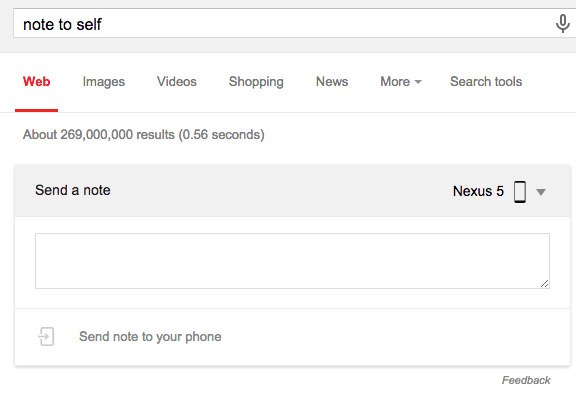
You can also sent an alarm on your phone from a Google search. Type "set an alarm" to choose your time from a drop-down menu, or simply type "set an alarm for 7:00am." and Google can add a new, active alarm to your phone.
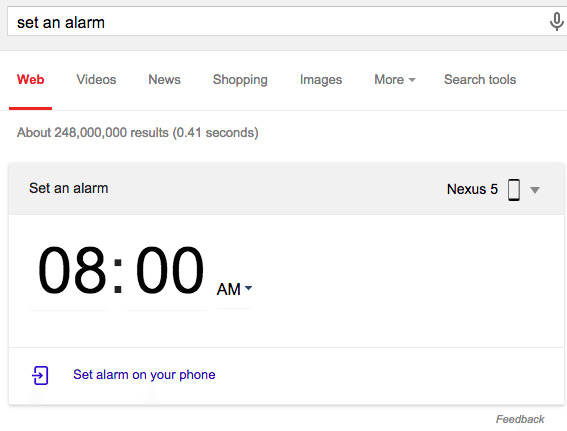
To access this functionality, first, but sure that you have linked your Android phone to Google. You'll also need to be using the latest version of Google app for Android, and you'll need to make sure that you have notifications along with Google Now cards enabled.
Reportedly, this feature only works stateside, but users outside the U.S. should be able to use the feature by adding &gl=us to the search URL.
Source: Google+
