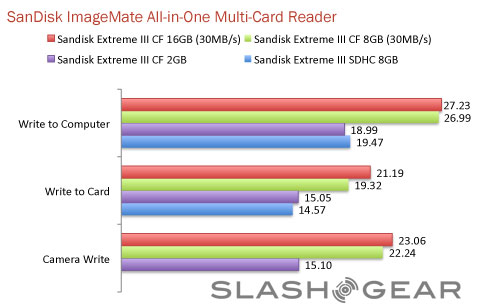SanDisk ImageMate All-In-One USB 2.0 Card Reader Review
What's the fastest card reader out there? That's probably one of the most frequent questions, as flash storage becomes increasingly popular in everything from digital cameras to cellphones and PMPs. Of course, the answer boils down to numerous parameters such as bus medium, interface and storage. All things considered, a Firewire 800/IEEE 1394B reader with UDMA support (for CF cards) has the edge in speed, but the standard is not widely popular, especially in PC industry. Though it's backward compatible with its lower-bandwidth sibling Firewire 400/IEEE 1394A, itself commonly found in most PCs these days, that connection will inevitably reduce the transfer rate. With that in mind, a commoditized USB-standard multimedia card reader with the fastest possible data transfer is perhaps the most straightforward choice, such as the SanDisk ImageMate All-in-One USB 2.0 Reader.
The newest SanDisk ImageMate All-in-one reader has a unique magnetic base to offer vertical placement when used with the supplied metal tripod stand. The stand itself has a rubber base to prevent scratching that precious bird-eye inlay workstation of yours, and fits comfortably but does show a tendency to come loose easily. We also found that the metal plate peeled off after just a few uses; frankly, it's not the best magnetic fixture design we've seen, but it does offer instant portability on-the-go. The chassis is shiny black plastic and has a very thin profile for a multi-card reader; there's just enough room to squeeze in the blue LED light used to indicate transfer activity. It works with all popular memory card types, with a claimed top speed of up to 34MB/s when used with SanDisk's own Extreme IV 45MB/s CompactFlash.

Digital content can be transferred quickly and safely by the conventional drag-n-drop method, or alternatively a user-defined app can be launched from a button on top of the reader. We'll skip this "juicy" feature from our review and go straight to performance in the speed tests, since most image or video editing apps are capable of similar tasks but with extra clicks of the mouse.
SanDisk also provided us with their 16GB CompactFlash Extreme III 30MB/s Edition card, and with that – plus a bag full of SanDisk Extreme Edition CompactFlash cards I've learned to trust over the last few years – we have enough to report both the host device and cards performance in camera and computer transfer speed.
To carry out the test fairly, camera settings such as WB and lighting are customized and constant. Across three round of tests, ten images are each taken with these manual settings and a stopwatch used to clock when the camera LED write-indicator turns off. On our Canon EOS-5D Mark II test-rig, the SanDisk Extreme III 30MB/s CF card tipped 23MB/s; there wasn't much difference with its smaller 8GB sibling but the rate declined to 15MB/s on the previous-gen PIO-mode Extreme III 2GB CF card.
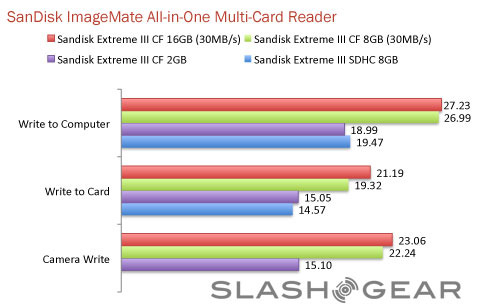
The Canon 5D Mark 2 supports UDMA though Mode 6, when used with a UDMA-enabled CF card like the SanDisk Extreme III 30MB/s Edition, for continuous shooting with the fastest possible buffer clearing. On a scene tested with ISO 400, F2.8 and 1/400s shutter speed, the camera captured up to 15 undisturbed Raw files written to the SanDisk, an extra image more than Canon's claim of 14 Raw files burst speed. Keep in mind that ISO settings make a difference in image capture size, so your mileage may vary; generally, the higher the ISO, the bigger the file size.
On card-to-computer and computer-to-card performance tests, we transferred and clocked the time taken to write to the card from the computer via the SanDisk ImageMate and vice versa. A folder of 68 Raw images from the 5D Mark II, each shot with an average size of 22MB, amounted to 1.5GB to transfer. The speed of the reader is also dependent on the components inside your computer. The read performance above was achieved with a newer P45 logic board with 1TB of Western Digital Black Caviar storage; we saw rates of only half those speeds when we switched to an older, Santa Rosa based MacBook Pro with a 5400RPM drive.
On paper, the ImageMate is advertised as offering up to 30 MB/s read and 27MB/s write speeds with a SanDisk Extreme III 30MB/s card. In our tests, it achieved near those figures: 27MB/s in reads but falling ~6MB/s short in computer writing, and 4MB/s shorted in camera writing, making it easily the fastest USB reader I have ever used. The older Extreme III 20MB/s cards, both the SDHC and CF standards, proved significantly slower compared to the 30MB/s Editions, which is no great surprise.
The magnetic fixture stand doesn't work for us, but who needs it? On the other hand, we like the idea of a detachable stand: it's convenient being able to simply toss it into a backpack when we travel, not to mention the impressive transfer rate. In short, I have found the perfect USB reader to replace that bulky Firewire reader of mine. With a street price coming in under $30, it's a bargain.