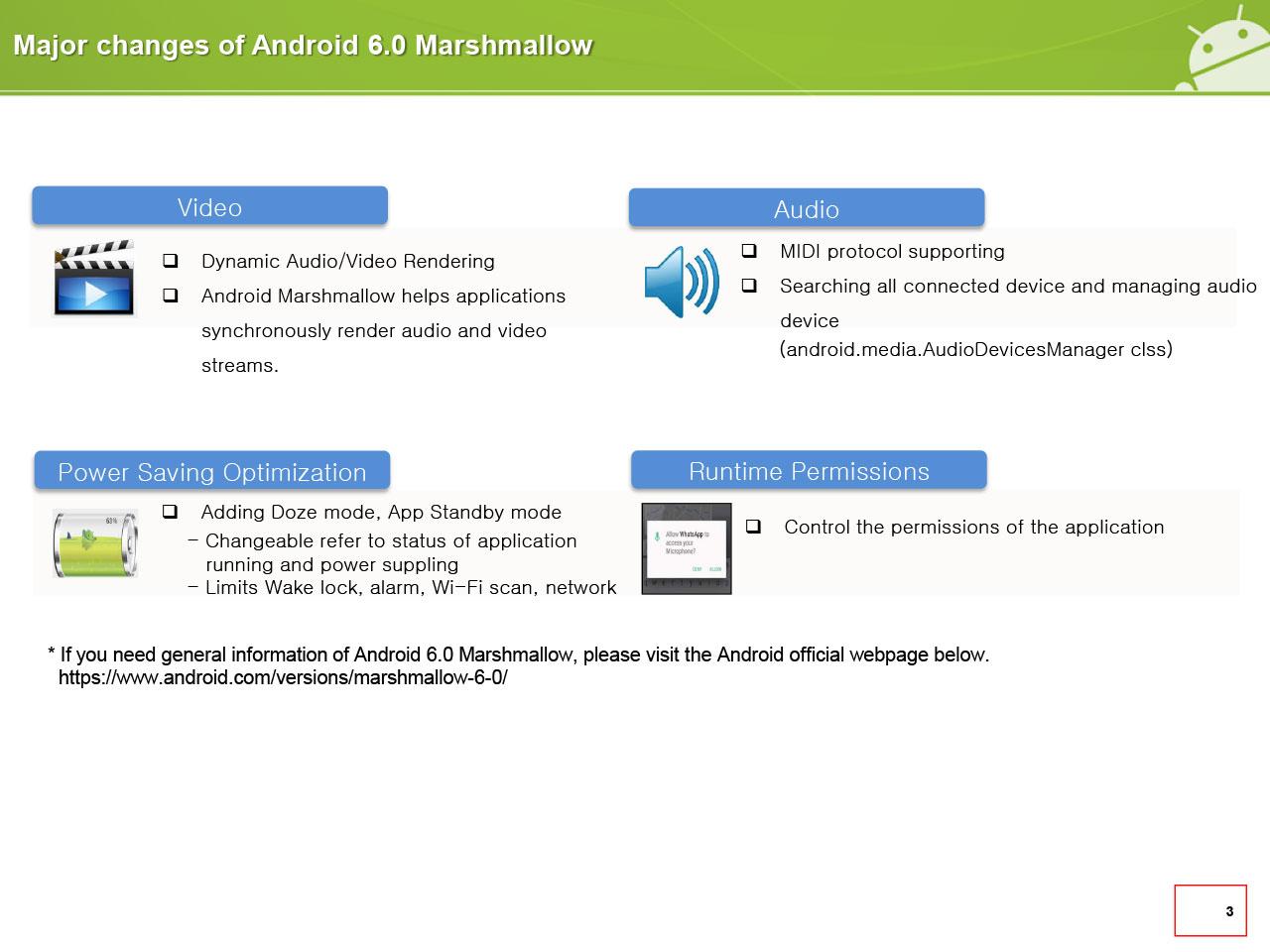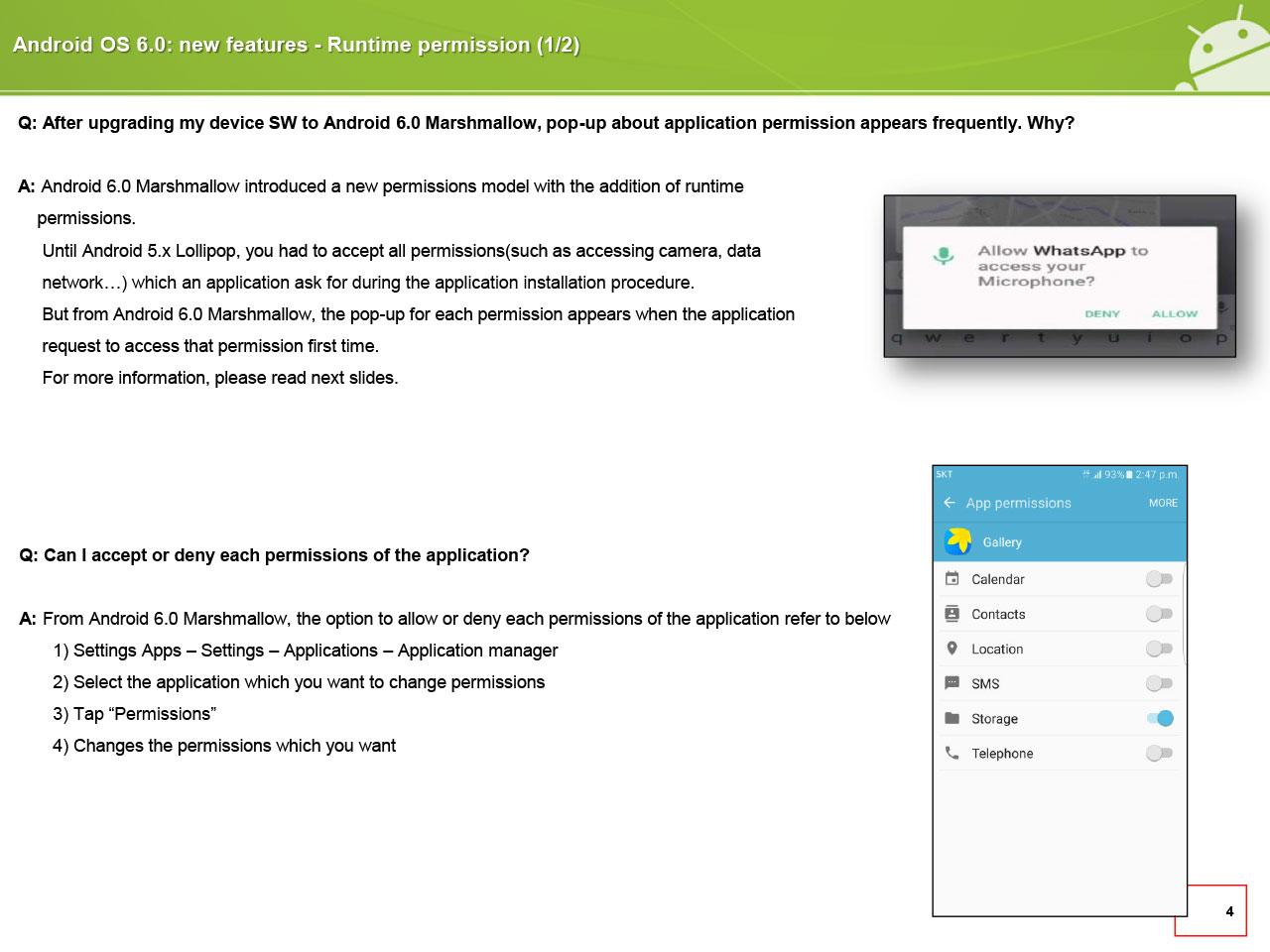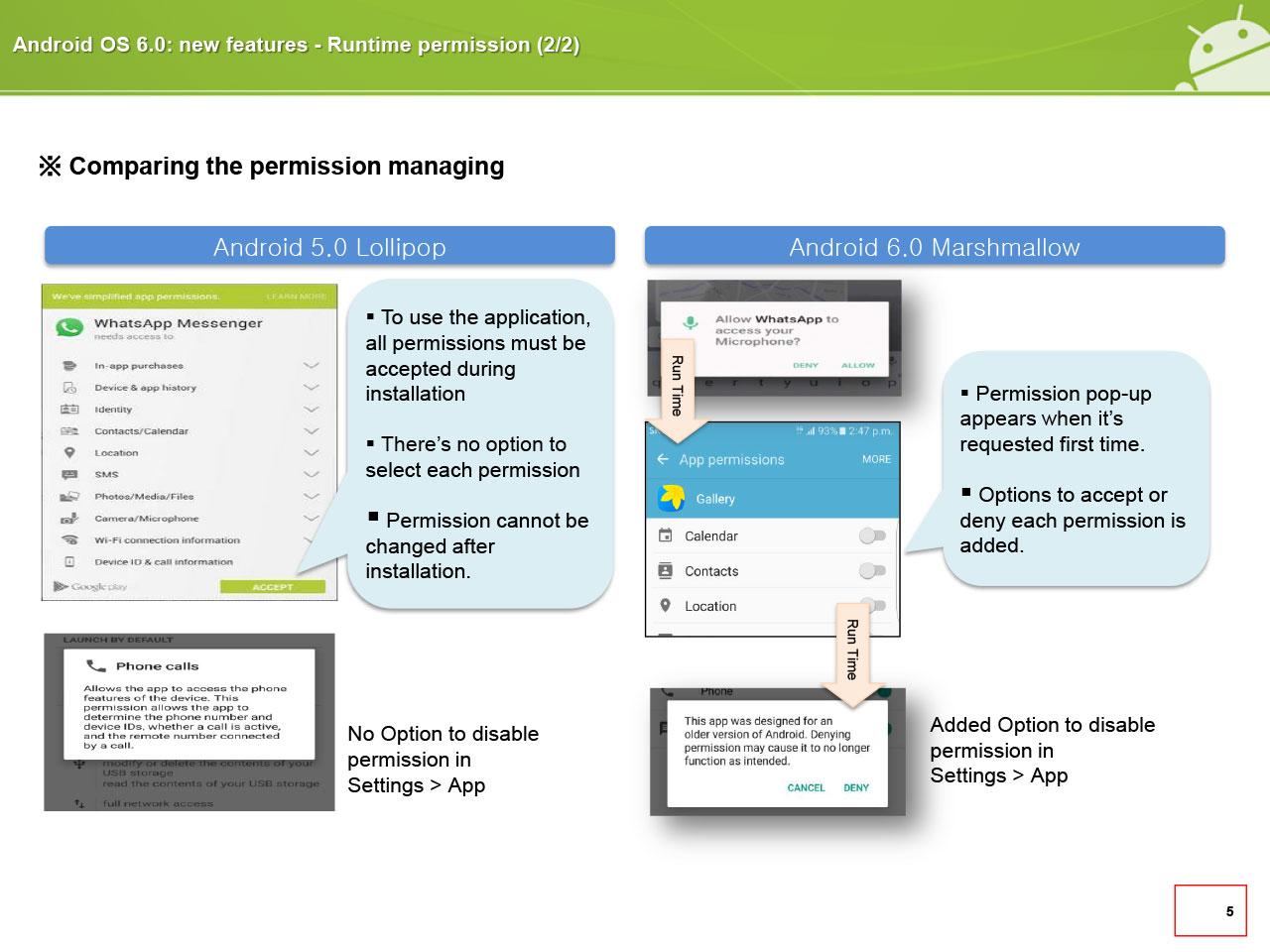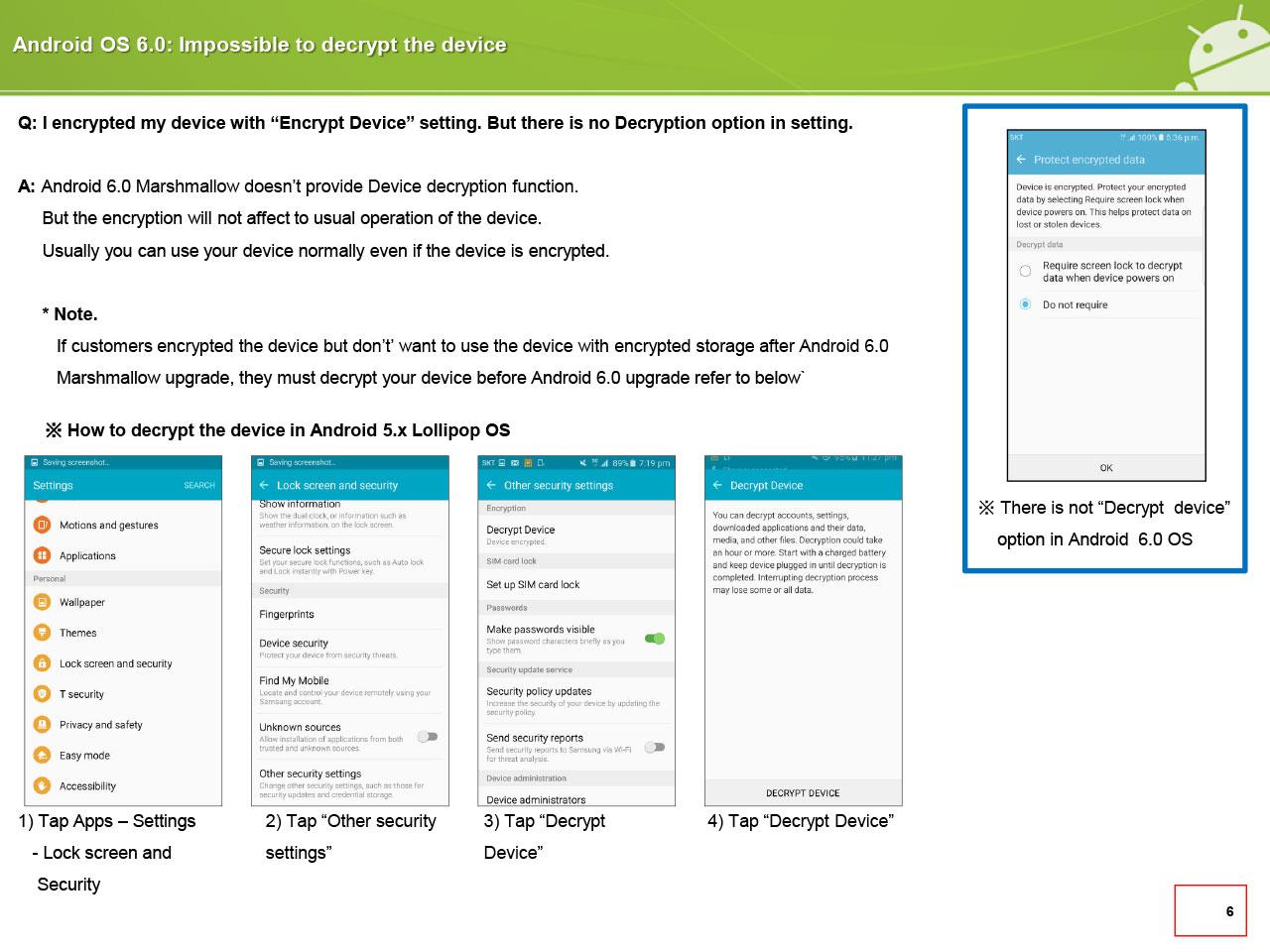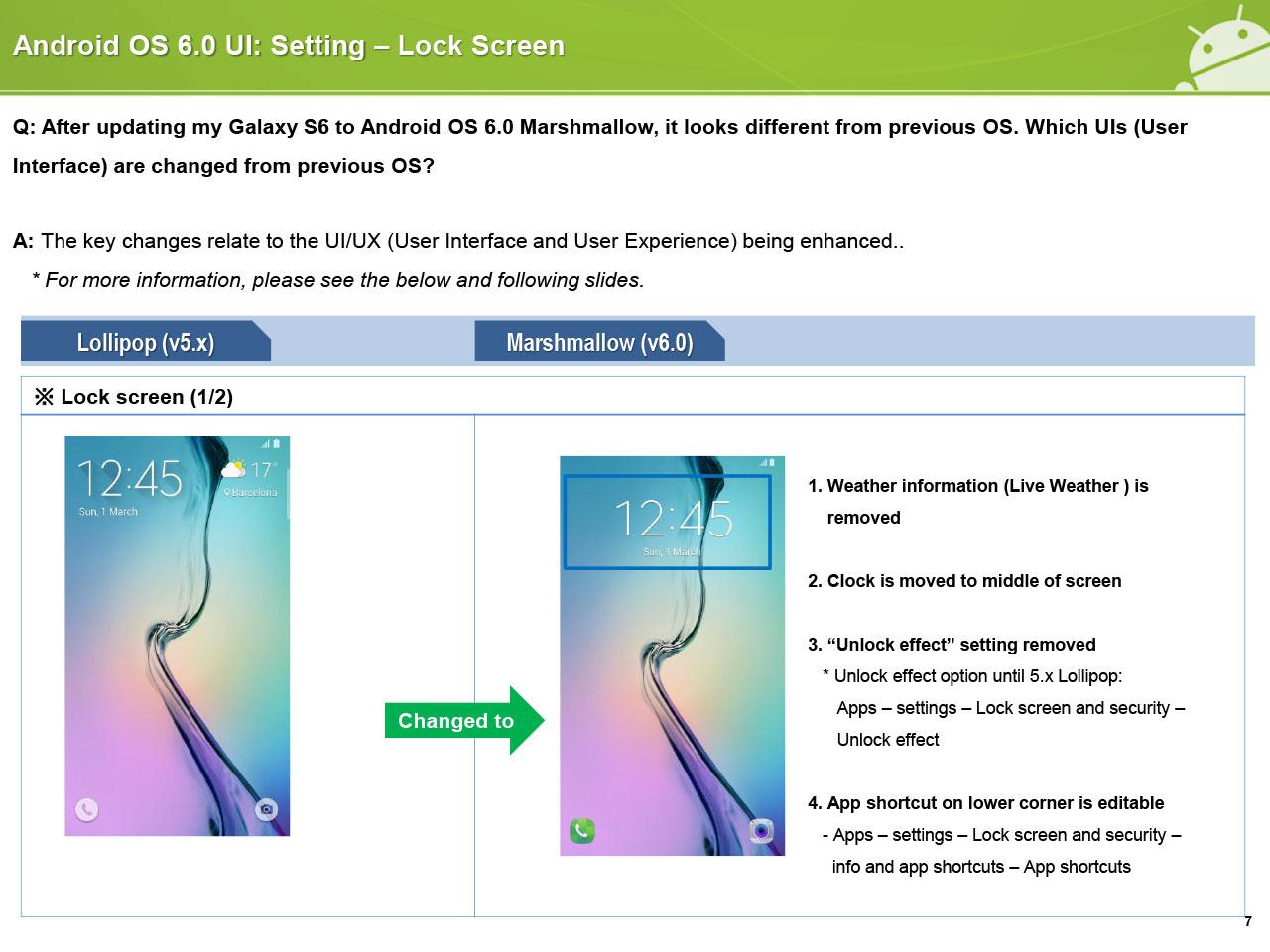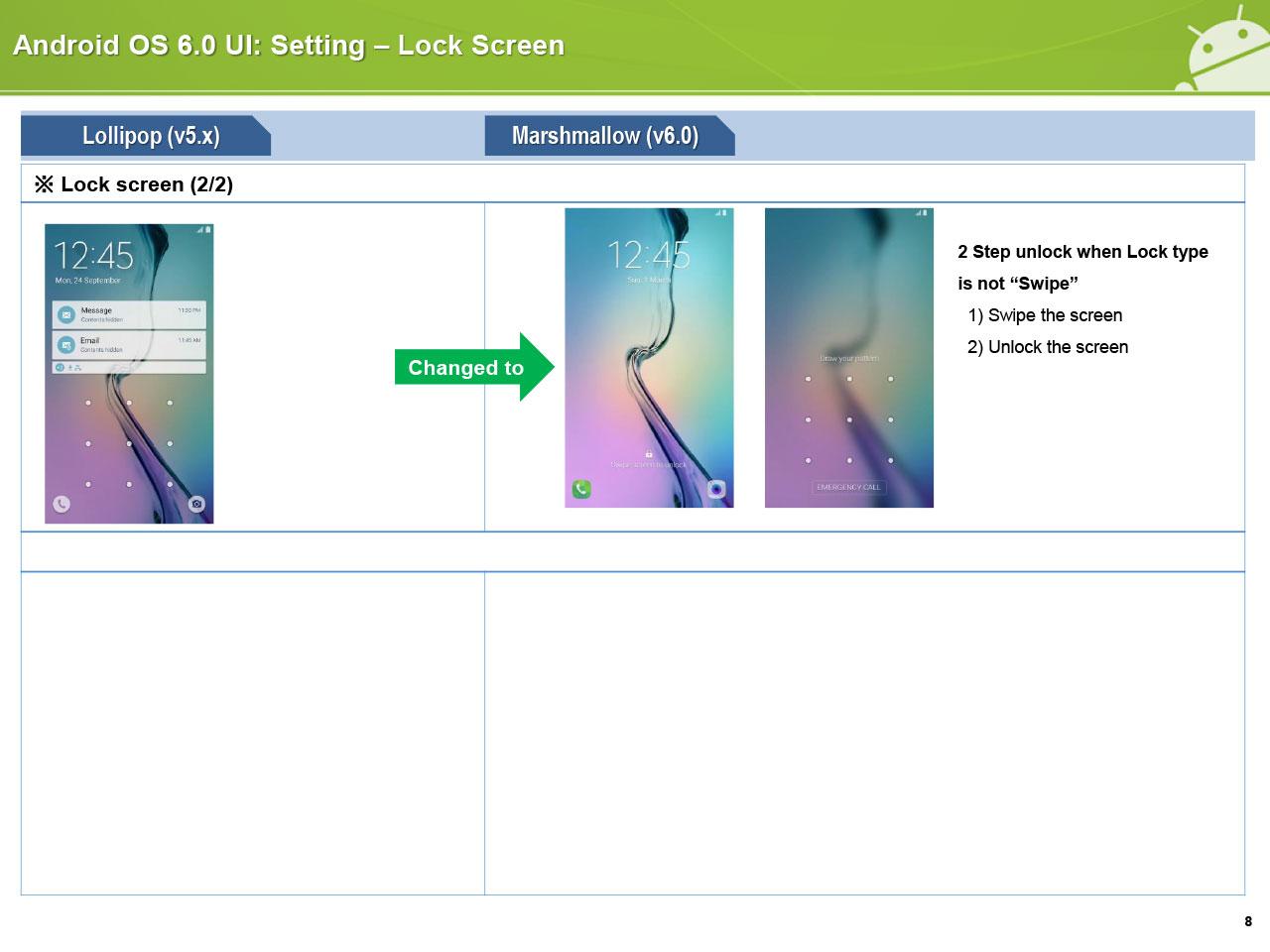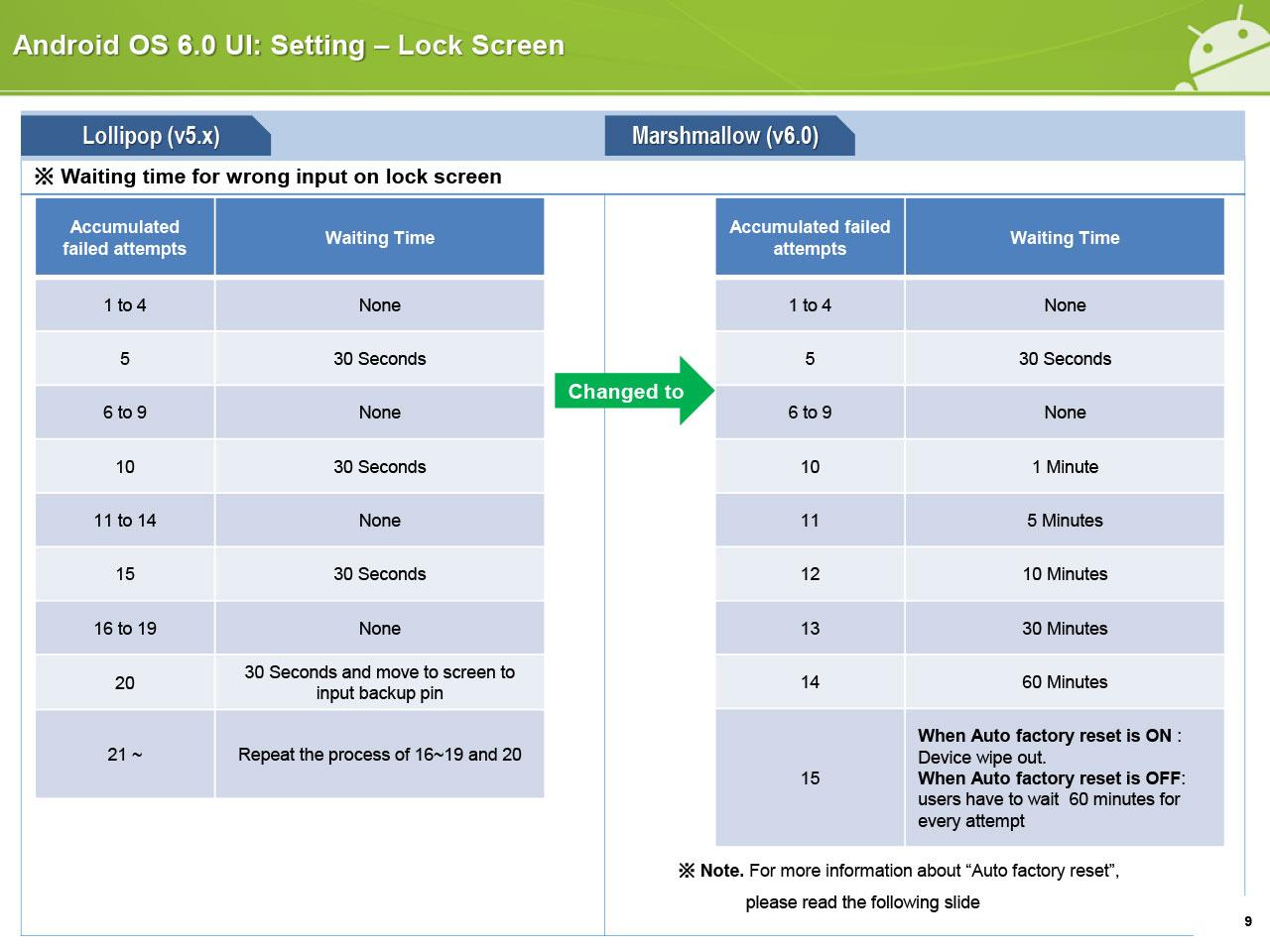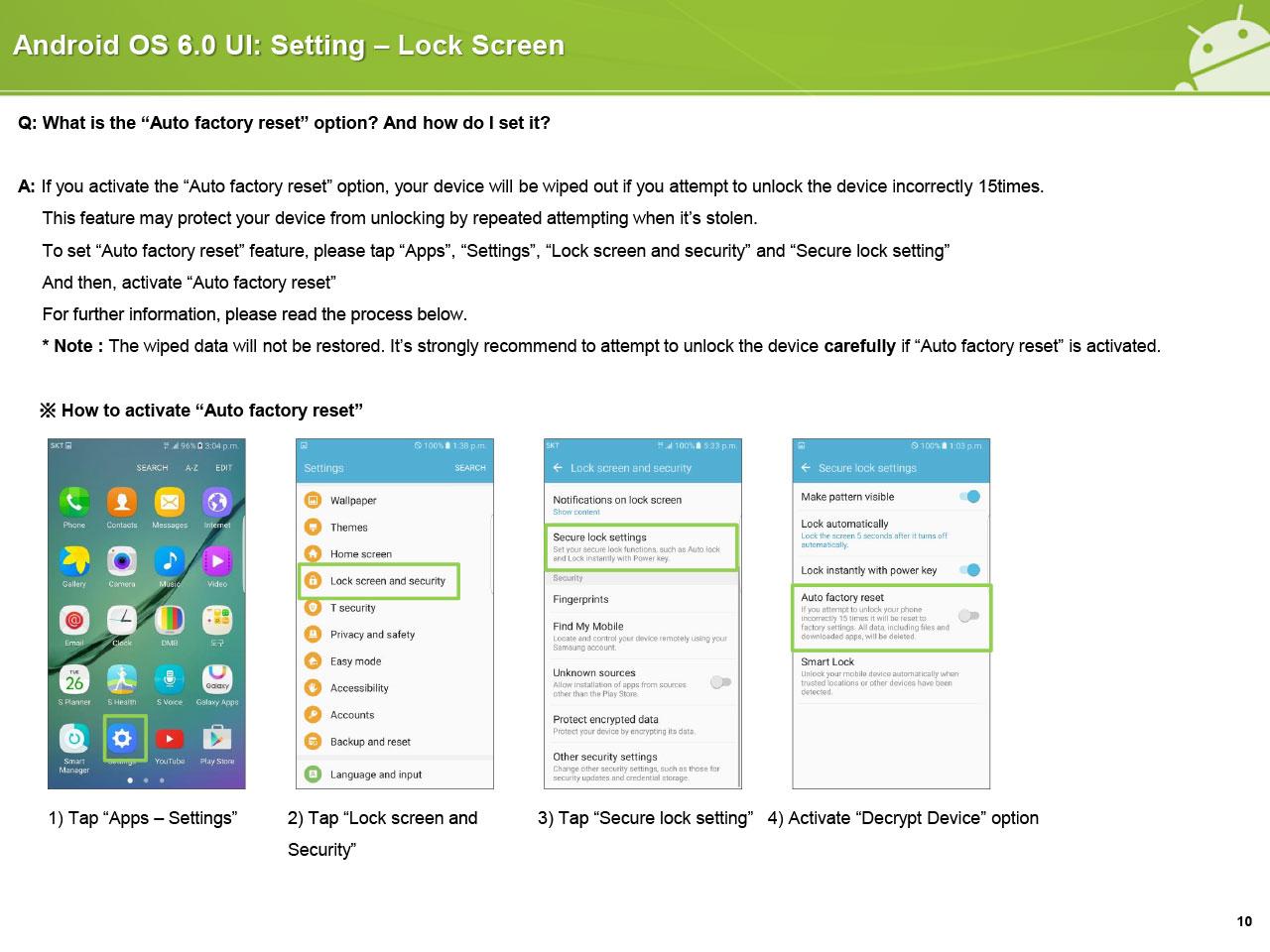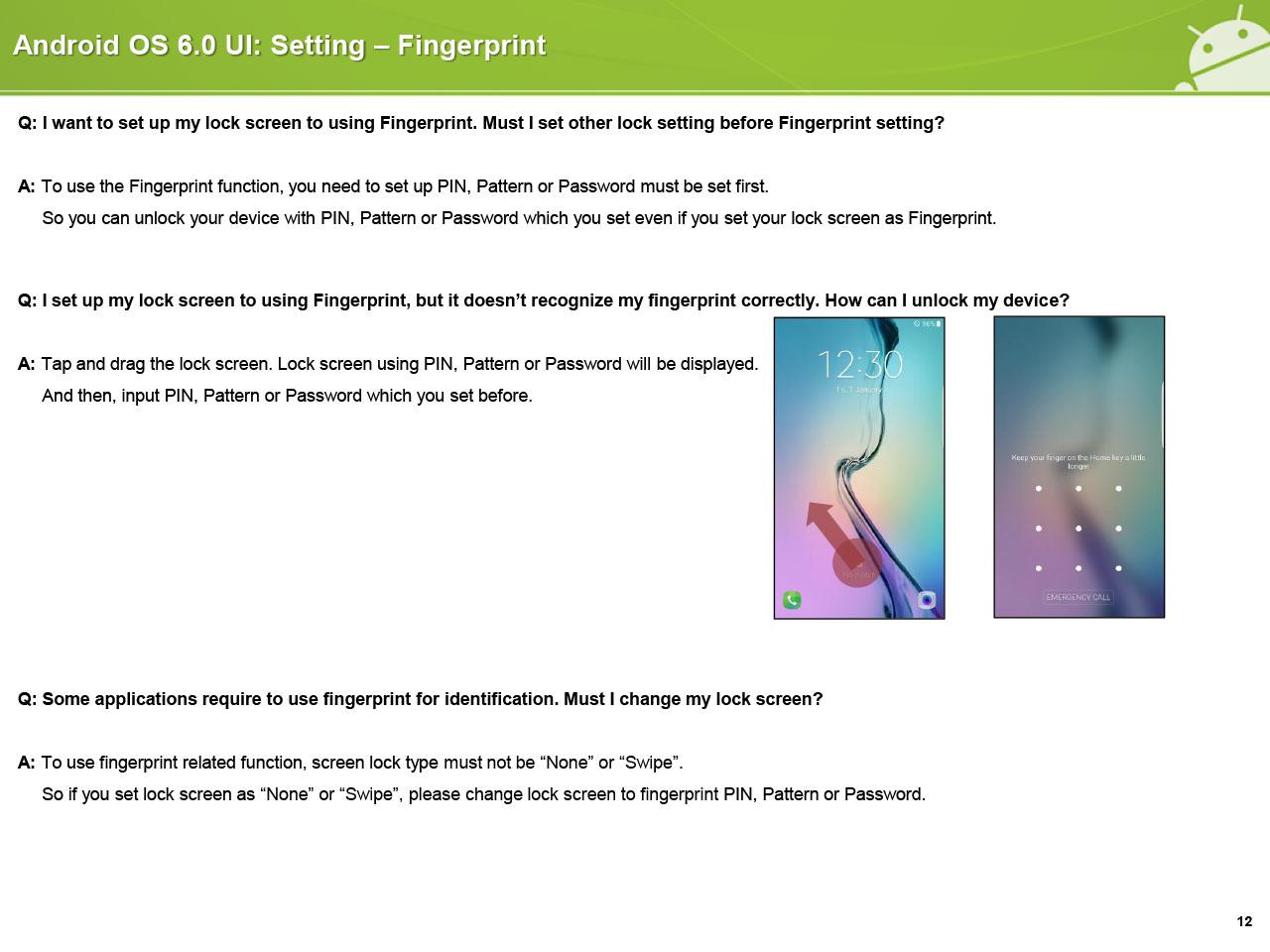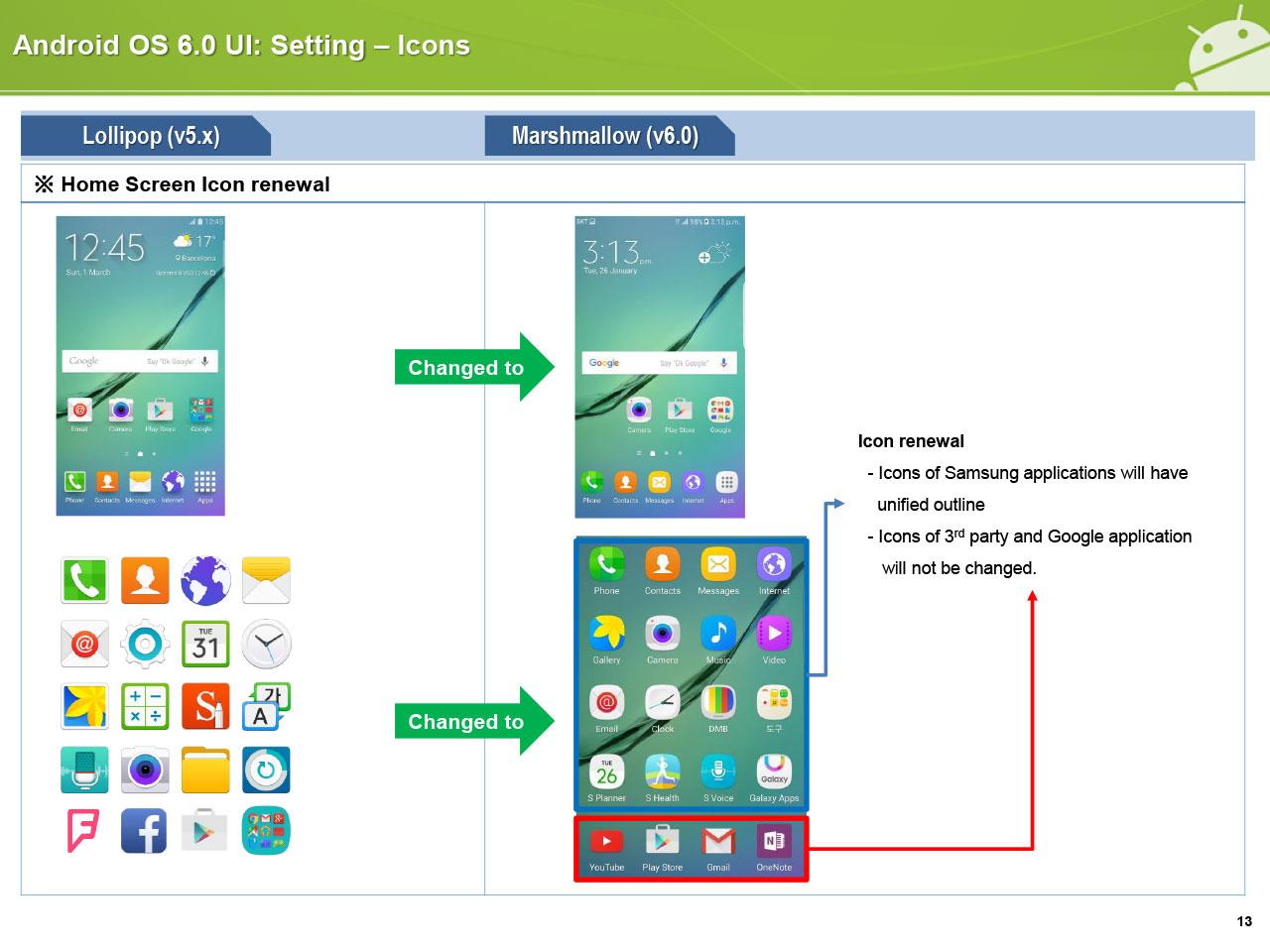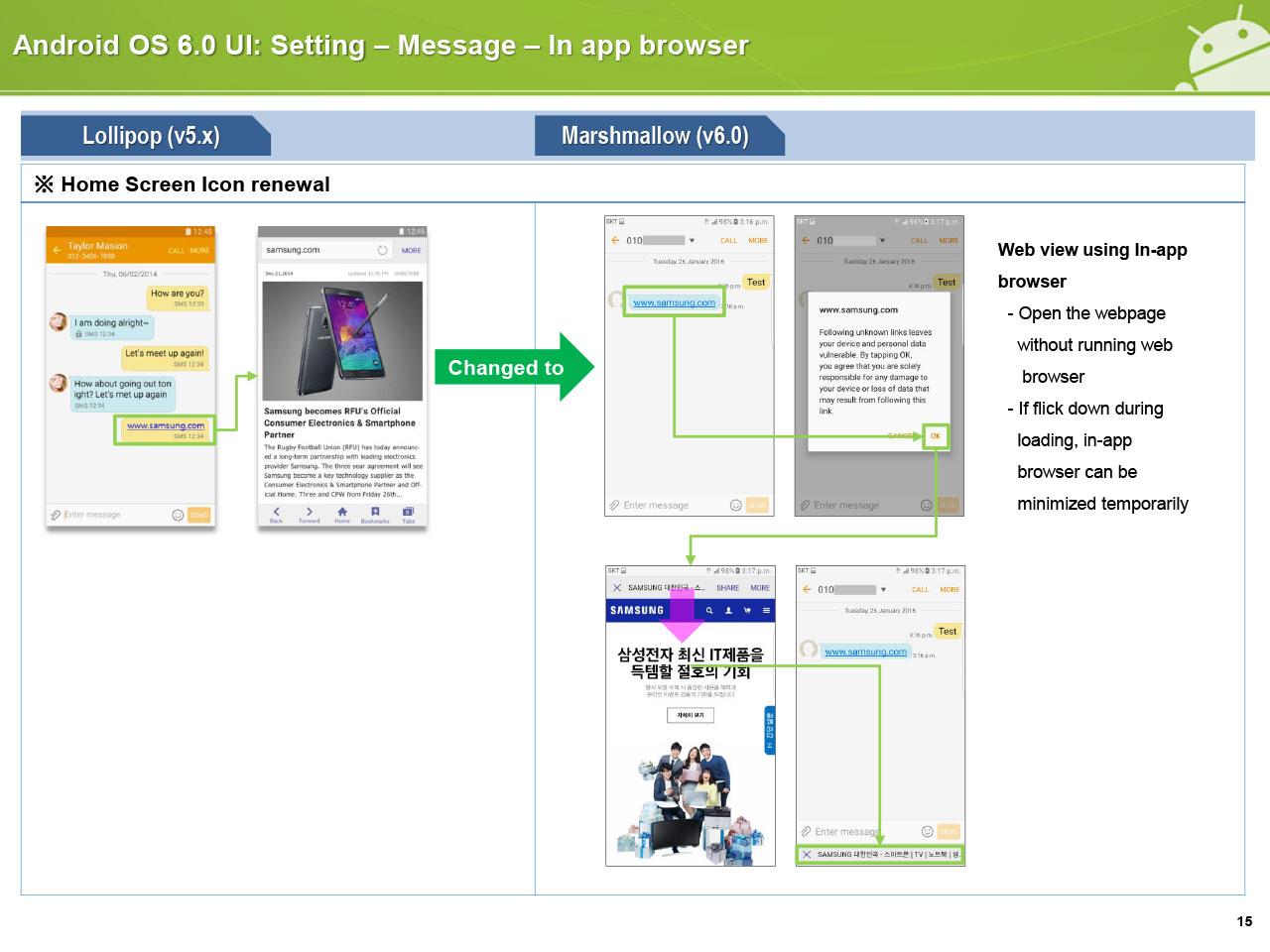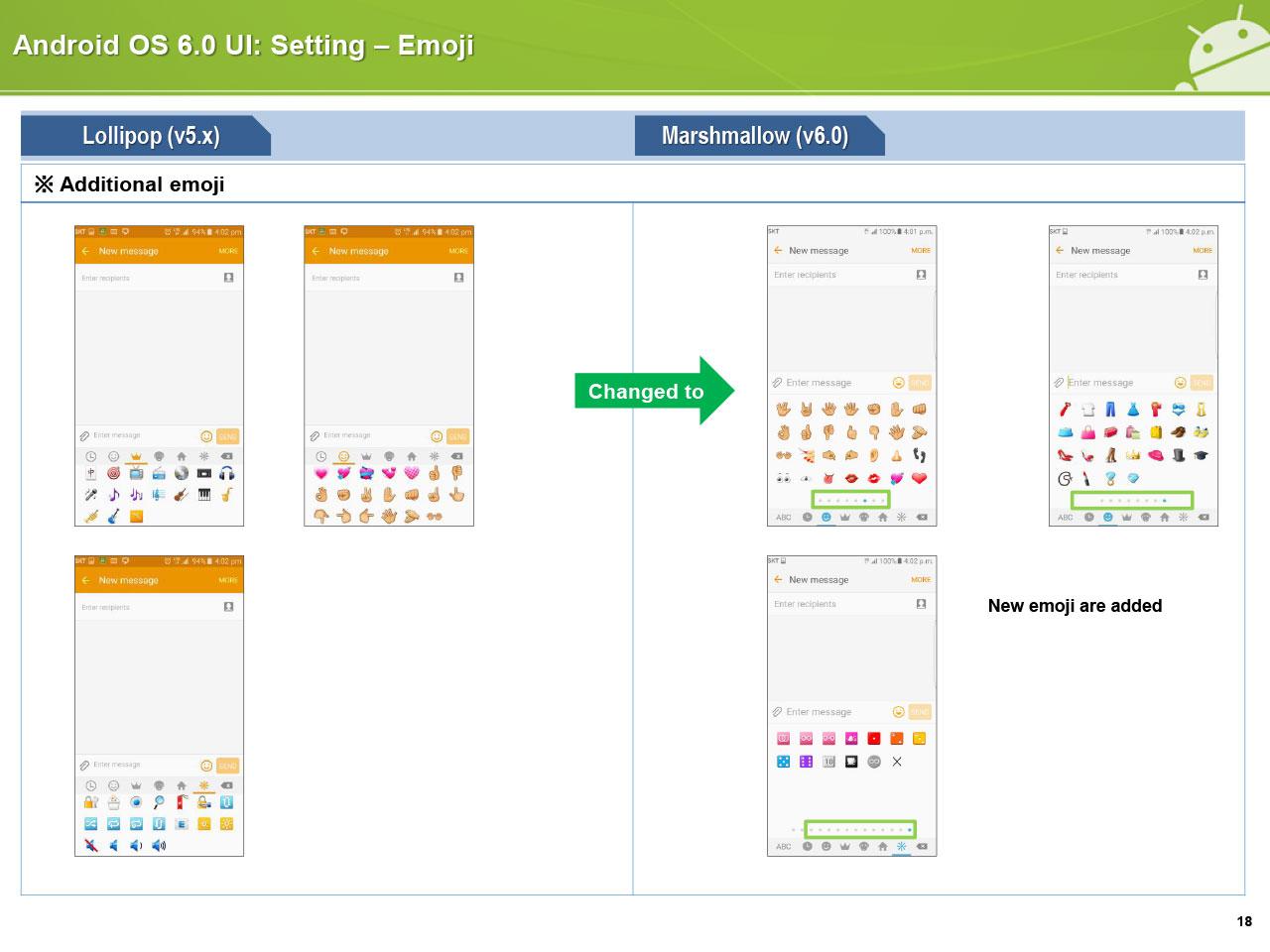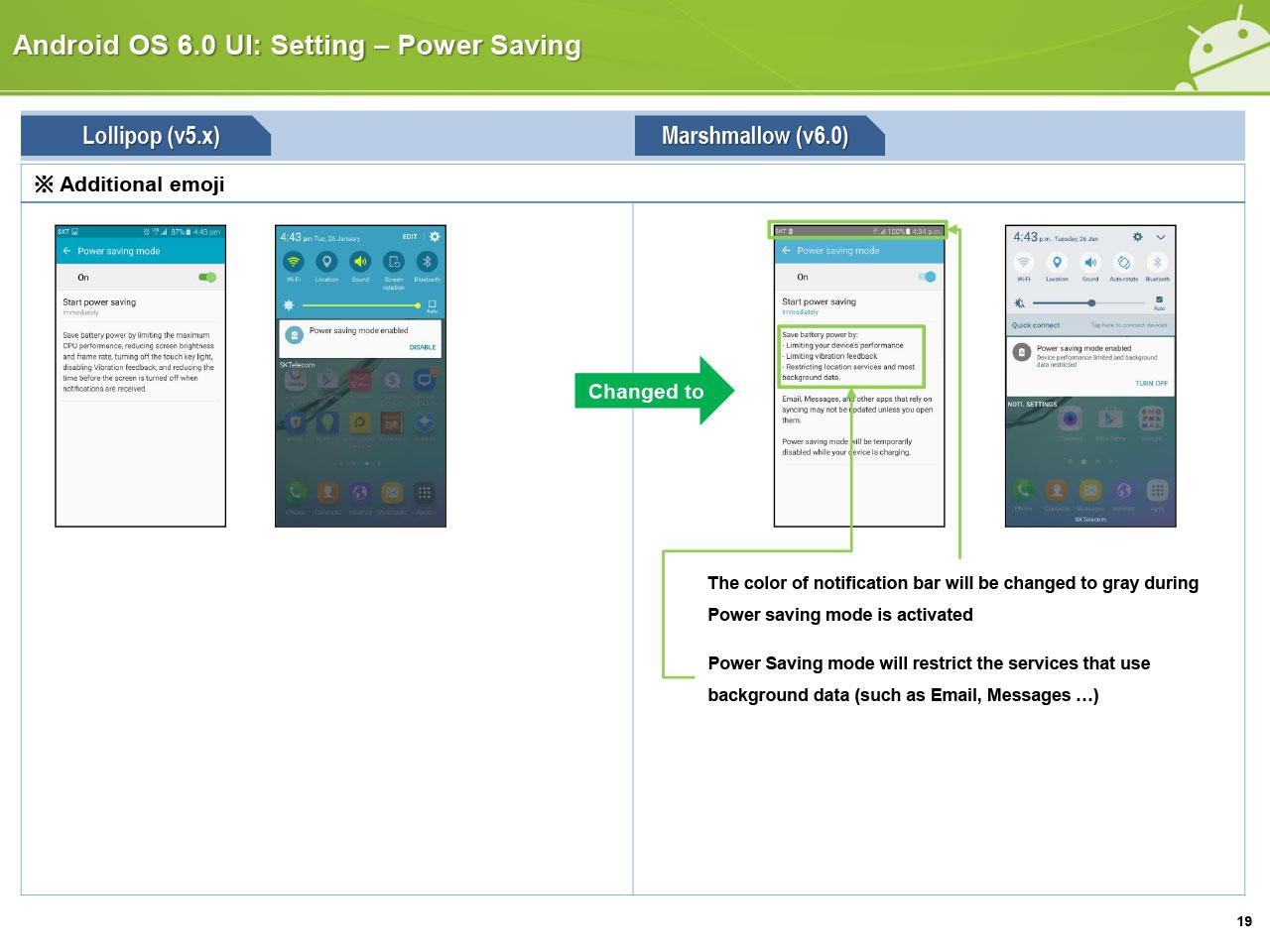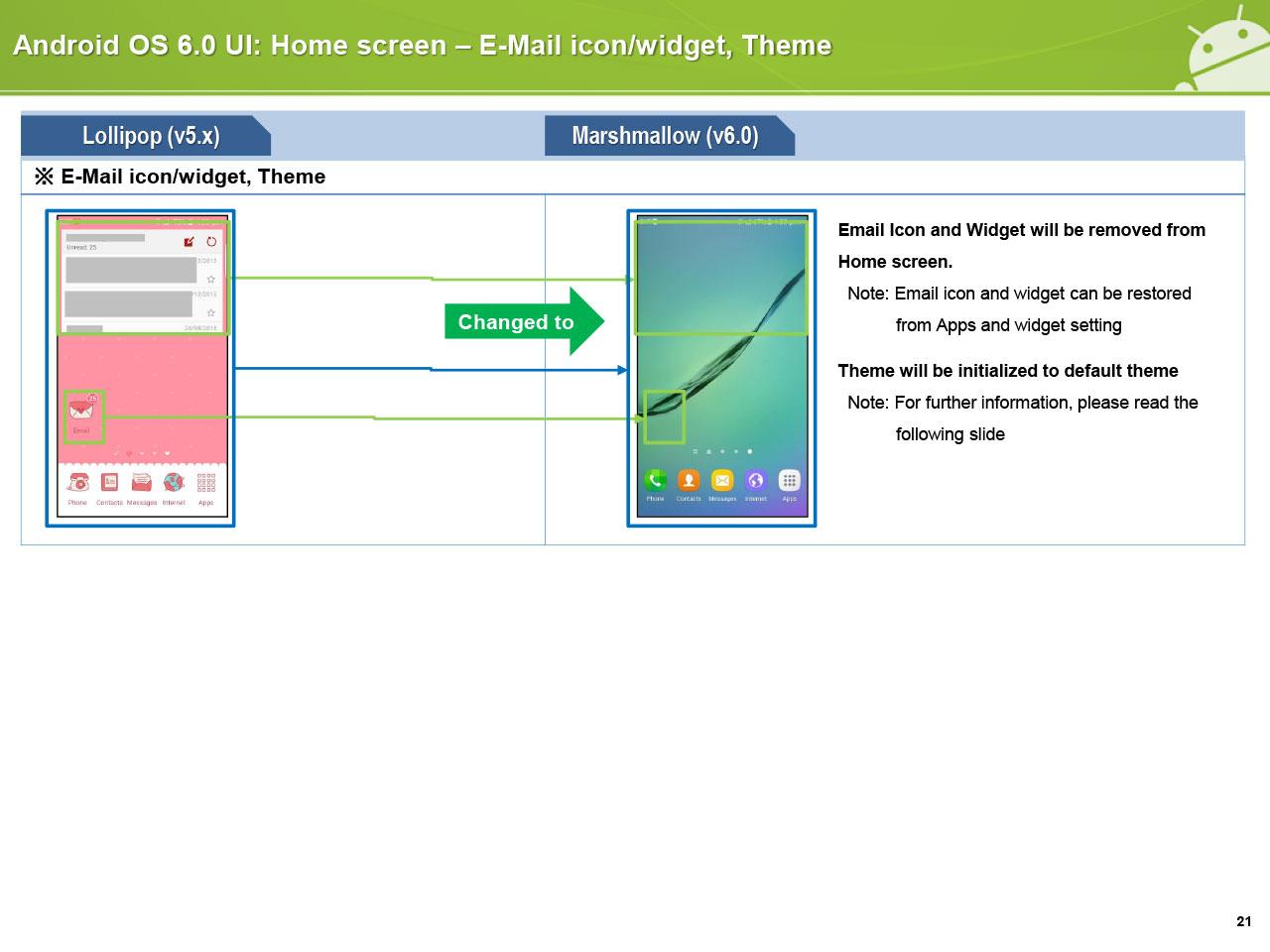Samsung Galaxy S6 Android Marshmallow Guide Revealed
A file meant to be shared with Samsung employees has leaked showing all the ins and outs of Android 6.0 Marshmallow on the Galaxy S6 and S6 Edge. What you're going to be able to do is see not just what Android 6.0 Marshmallow can do in general, but what users like yourself will be able to do with your device specifically. This collection of sheets is part of Samsung's training program for employees – Specifically Samsung Customer Contact centers and Samsung Authorized Service centers.
The document pages will be made available in the gallery below as well as through a PDF, if you do so wish. To attain the PDF, you'll want to head to SamMobile, where this document appears to have originated. Originated as in – they're the first 3rd-party source to have served this document to the internet.
Above you'll see simple changes as well as complicated changes. One example of a simple change is the removal of both the Email Icon and and Widget from a base Galaxy S6's home screen. That won't necessarily affect your device if you already have it set up beyond the initial startup mode. Another simple change: when you're in Power Saving mode, your notifications bar will be the color gray.
This update brings on the full collection of new Emoji inside your messenger apps – if you didn't already have access, that is.
If you have a Samsung Galaxy S6 Edge, you're in luck. This device will have some functions – more than the Galaxy S6, that is – added to its base collection of "very neat tiny things I can do with my phone".
One new ability is to add or remove functions from Edge screen in settings – these include the ability to change position, size, and transparency of your edge in "Edge panel handle" settings. You can also change the order of your Edge menu.
Have a peek at the full gallery and let us know what you think of the changes – and whether or not the update has come to you, yet!