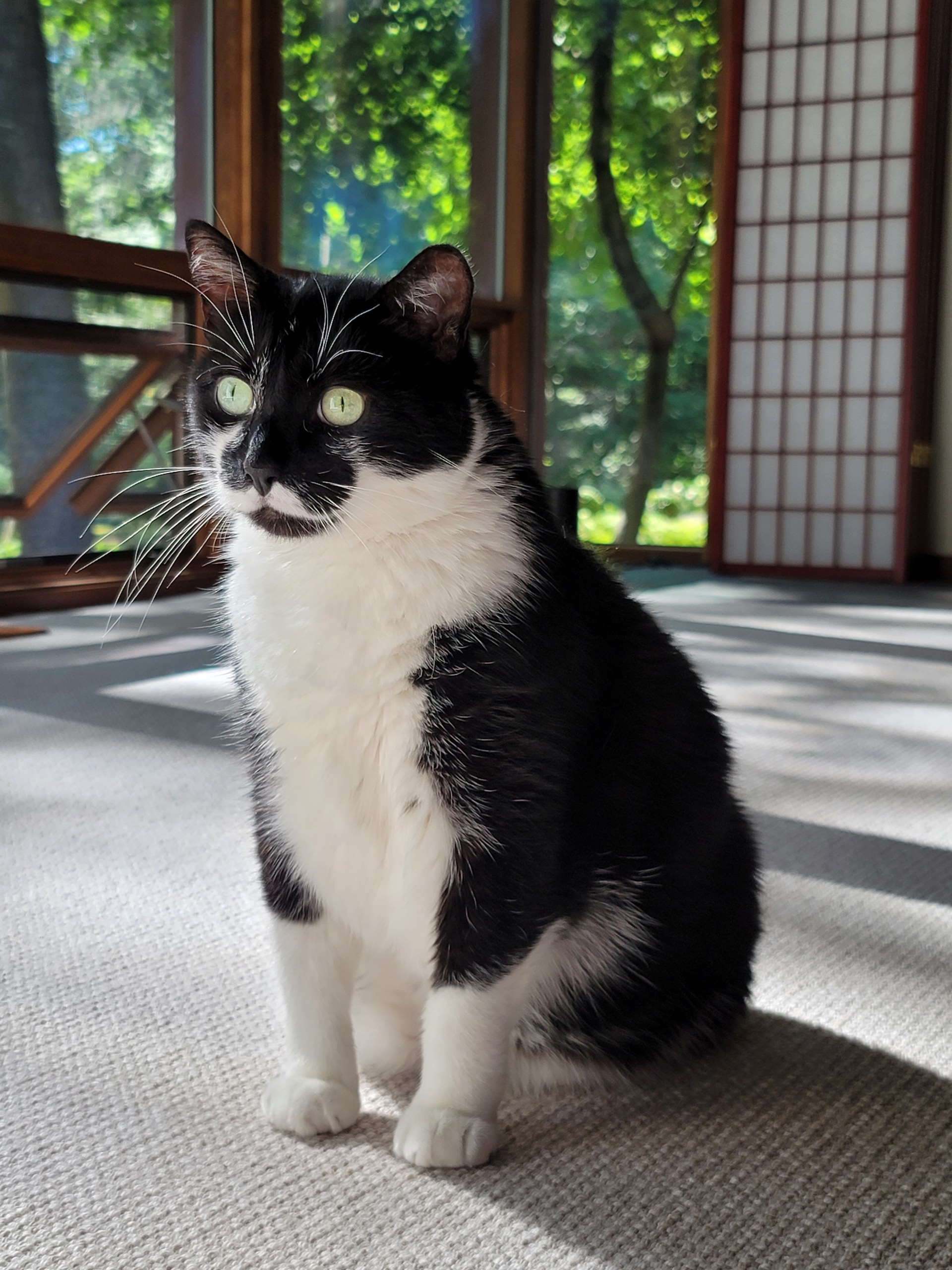Samsung Galaxy Note 20 Ultra Review: Bigger Everywhere
- Fantastic display with a smooth 120Hz mode
- S Pen remains the go-to tool for mobile notetakers
- Cameras capable of some great photography
- Powerhouse specs
- Expensive
- Can't have 120Hz with maximum screen resolution
- Occasional camera autofocus issues
- Battery might not satisfy power users
There's a sense of deja-vu around the Samsung Galaxy Note 20 Ultra. Samsung's stylus-toting smartphone won't get to be its 2020 flagship – that honor is reserved for the upcoming Galaxy Z Fold 2 – but with its combination of S Pen, big screen, big spec sheet, and big price tag, the newest Note is a familiar formula. "If it ain't broke, don't fix it," goes the old adage, but I don't know how well that holds up in today's cutthroat mobile world.
Note 20 Ultra Hardware and Design
The first giveaway that this is 2020's Note and not the old Note 10+ is that the volume and power buttons are on the opposite side. It's not a small phone, but then why would you expect it to be? The size delta between the Note and Samsung's Galaxy S series has continued to shrink with each generation and, while I'm not sure every would-be S20 Ultra buyer actually prefers such a huge device, if you're in the market for a Note 20 Ultra you know what you're getting yourself into.

Unlike the $999.99 Note 20, with its controversial plastic back, the Note 20 Ultra feels every bit as premium as its $1,299.99 price tag would infer. Curved Gorilla Glass Victus on the front; more Victus on the rear with a fingerprint-hiding frosted finish; and a frame of polished metal running between them. Samsung's Mystic Bronze finish still looks more like pink to my eyes, mind. It's IP68 water and dust resistant, because that's table-stakes at this level.
The size of the camera bulge on the back still surprises me every time I take the Note 20 Ultra out of my pocket. Compared to the fairly discreet protrusion on last year's Note 10, it's a huge – and unwelcome – change. Even alongside the S20 Ultra's bump it feels vast, and the sharp metal edges Samsung gave it does little to disguise it under your fingers.

It's not just the aesthetics that bother me. Try to use the S Pen with the Note 20 Ultra lying on your desk and there's a fair chance it will rock around, unbalanced on its asymmetrical rear.
The S Pen itself is now in a silo on the left side of the phone's bottom edge, alongside a speaker and the USB-C port. No headphone jack, and no USB-C headphones in the box either; I'm of a mind that neither is a deal-breaker at this point in the game. Samsung does give you a 25W USB fast charger, though, which I think is far more useful.
While the Note 20 gets a flat display, the 6.9-inch Super AMOLED on the Note 20 Ultra curves around the left and right sides. It looks great, as futuristic as we've come to expect from OLED, and the WQHD+ (3088 x 1440) resolution is plenty crisp to go with the saturated colors and excellent contrast. It's bright, too: 680 nits normally or over 1,600 in High Brightness mode, which meant I could use it even in direct sunlight.

There's 120Hz refresh support, though with some caveats. Normally the Note 20 Ultra runs at 60Hz, and indeed you can lock it to that if you prefer; Adaptive Mode allows it to automatically adjust the refresh rate depending on what's on-screen at the time. You can only enable it if you're in Full HD+ (2316 x 1080) resolution, however.
To my eyes, the benefits in smoothness from having Adaptive Mode on are worth the little-perceivable impact of not having the display set to its maximum resolution. 120Hz is one of those things which, once you've lived with it, you won't really want to give up. The main downside is usually the impact on battery life, though there Samsung says its rate switching should offset that at least in part. In fact, it can even ramp down to as little as 10Hz if circumstances allow it.

The screen's curved edges look great, but they can be an annoyance in day to day use. There's definitely a propensity to phantom touches, depending on how you're holding the Note 20 Ultra.
Built into the screen is Samsung's ultrasonic fingerprint sensor. It's fair to say people weren't entirely impressed by the sensor in the Galaxy S20 Ultra, but things have improved somewhat in the new Note. Most of the time it works just fine, even if you jab your finger against the edge of the sensor area. The annoying exception is when you're holding the phone braced against your little finger, reaching across to unlock with your thumb. That can lead you to tapping the sensor with the very edge of your thumb, not enough to actually have it recognized.
Note 20 Ultra S Pen and DeX
What makes a Note a Note is the S Pen, of course. Physically identical to last year's stylus, the Note 20 Ultra's S Pen still supports 4,096 levels of pressure, is IP68 rated, has a 0.7mm nib, and charges up the battery for its Bluetooth radio while docked in its silo.

For 2020, Samsung has cut the inking latency, and it's a subtle but welcome improvement. Swipes, sketching, and handwriting all just feels that little bit more real. There are also new Air Actions, which allow you to control the Note 20 Ultra with S Pen gestures as though you're waving a magic wand.
Like before you can swipe forward and back through webpages and presentations, trigger the camera shutter, and control multimedia playback. Now, though, there are five more gestures for things like switching apps, going home, and triggering Smart Select. I'm sure some users will find them beneficial, but I found it was tricky, first to recall what gesture did what, and then to enact it in a way that the Note 20 Ultra would actually recognize.

More useful are the note-taking enhancements. Handwritten text can now be auto-straightened in your notes, handy if like me you have dire penmanship. You can import PDFs and annotate them, fantastic for signing documents. Audio bookmarks allow you to jump through audio recordings by tapping the notes you made at each point in time; it's a great way to navigate records from a long meeting, though I wish auto-transcription was included too.
Later in the year, there'll be notes synchronization with OneNote and Outlook. If you're a Windows user, Link to Windows support also blurs the line between phone and computer. You can interact with Note 20 Ultra apps from your laptop, for example, and even pin them to the Start menu.
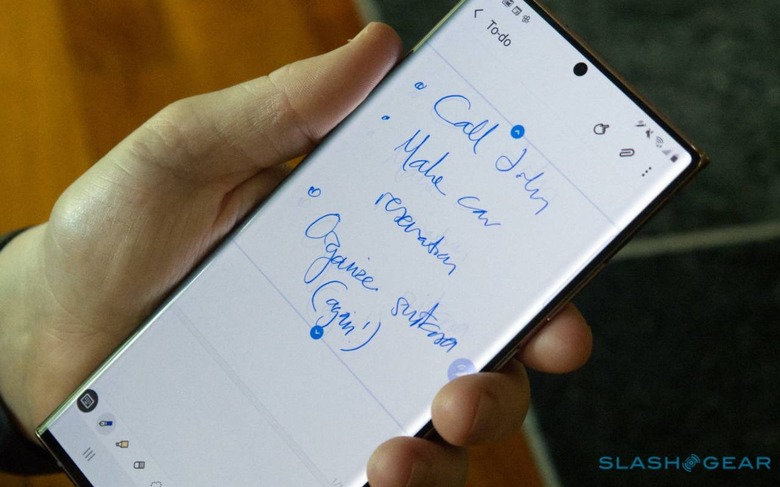
Samsung, though, is aiming to give you less of a reason to take the laptop with you in the first place. DeX gets a wireless update, doing away with the need for dongles, adapters, or cables, just as long as you have a TV that supports Miracast. If it doesn't, you can still use a USB-C to HDMI adapter.
There's up to QHD 2560 x 1440 resolution support now, and you can be using different apps on the TV and the phone simultaneously. Or, you can use the Note 20 Ultra as a touchpad, including new three-finger swipes for app-switching, and accessing Recents or the home screen. Up to five apps can be used at once on the TV.

For maximum usability you'll probably want a keyboard, which can be connected via USB-C or Bluetooth. However even just using DeX Wireless to project Netflix or other streaming video to the TV, while using the phone for something else, is a neat trick.
Note 20 Ultra Camera
Samsung gives the Note 20 Ultra a trio of cameras: a 12-megapixel ultra wide, a 108-megapixel primary camera, and a 12-megapixel 5x telephoto. With software trickery there's a 50x hybrid zoom; half that boasted by the Galaxy S20 Ultra. A laser autofocus system sits alongside, helping justify that huge camera lump.

First off, the Note 20 Ultra is capable of some fantastic shots. By default it captures 12-megapixel images, using pixel binning to combine data from clusters of pixels; you can manually switch into full resolution, 108-megapixel mode if you prefer. Colors are accurate, if a little saturated in HDR mode, there's great dynamic range, and the f/1.8 lens is capable of some pleasingly dreamy background blurring even without resorting to the Portrait mode. You can see with an icon in the upper right corner what the scene analysis has decided the subject is, and sometimes the phone will recommend a shooting mode or settings tweak, like switching to 2x zoom and moving back.
The laser autofocus is meant to address the primary criticism of the S20 Ultra's camera, its sluggish autofocus. There, the Note 20 Ultra is definitely improved, though it's still not perfect. At times, particularly with moving subjects, there was a noticeable delay between my tapping the capture button and the phone actually taking the picture. It didn't happen every time, but often enough to be frustrating.
As for the extended zooms, as we saw on the Galaxy S20 Ultra, anything beyond 20x is of questionable usefulness. Photos taken at 50x, for example, tend to look like oil paintings. Not ugly, in their own way, but you have to want something that looks like it's gone through a Prisma filter.
Better to stick to lower magnifications, then: when you tap the on-screen buttons a more granular array of zoom options appears, or you can swipe up and down to move in and out manually. It'd be nice to be able to change the default magnification level for the persistent telephoto button, as I found I used 2x or 4x more than its preset 5x. Even though that's still within the limit of the optical zoom, sometimes the Note 20 Ultra seemingly defaults to a 5x crop of the primary sensor, and that tends not to look as good.
At the other extreme, the ultra wide camera definitely has its uses. There's a little barreling to the image thanks to the 120-degree lens, unsurprisingly, but what I noticed more was the f/2.2 aperture. You get a noticeable shift in depth of field moving between the wide and ultra wide sensors. Overall, beyond the few hiccups, this is a fantastic photo for photography.
The selfie camera, meanwhile, clocks in at 10-megapixels with an 80-degree field of view. You can flip between a closer crop or a wider one, depending on how much of the scene you want to include. Samsung's face-warping, smoothing filters are on hand to mask the ravages of the pandemic, but generally there's nothing here that we've not seen before.
On the video side, the Note 20 Ultra can shoot up to 8K 24fps video, or up to 4K 60fps video. If you want tracking autofocus, though, you'll need to settle for 4K 30fps at most; Samsung's video effects stop working above 1080p 30fps.

8K video makes for good feature headlines, though for most I suspect lower resolutions with higher frame rates might be more useful. Either way, Samsung's footage looks great, and its digital and optical stabilization work in tandem to try to prevent shake. Unfortunately that sometimes sacrifices some picture quality in the process.
There's an optional HDR10+ capture mode – which only works with 4K 30fps or 1080p 30fps at most – and zoom-in mic, the latter promising to match the microphone's focus to the zoom's crop. It's not going to replace a proper mic, of course, but it does work surprisingly well to minimize ambient sound.

The other addition with the Note 20 Ultra is the Pro Video mode. That adds manual control over things like focus (complete with focus peaking), exposure, white balance, and ISO; you can also switch the microphone between omni, front, or rear biased, or use a USB or Bluetooth mic instead. They're controls I've long wished more phones exposed and, while Samsung hides Pro Video mode in the "More" menu by default, you can drag it out and pin it to the main shortcuts.
Note 20 Ultra Performance and Battery
A powerhouse phone gets powerhouse specs, so it's unsurprising to see Samsung has thrown the latest & greatest at the Note 20 Ultra. In the US that means Qualcomm's Snapdragon 865+ is paired with 12GB of LPDDR5 memory and either 128GB or 512GB of storage; there's a microSD slot to expand that with up to 1TB cards.

The result is Android 10 that flies along with nary a care in the world. You can try to slow the Note 20 Ultra, but even system-intensive tasks can't really bog it down. Then again, that's what you should probably expect from a phone that costs more than some laptops. It also bodes well for the future, as does Samsung's promise to provide at least three Android OS upgrades for the phone (albeit with no commitment as to how long it'll take for those upgrades to actually arrive).
5G is included, with SA/NSA, Sub-6, and mmWave support. Of course you'll need to be in 5G service to benefit from it; thankfully there's speedy LTE Cat.20 (4x4 MIMO) for when you're outside one of those areas. WiFi 6 (802.11ax) and Bluetooth 5.0 are standard too, and there's Ultra Wide Band for short-range directional wireless too.

Eventually, when more UWB devices are in the wild, it'll mean being able to transfer more intuitively using Android Nearby Share – since the Note 20 Ultra will know which recipient you're pointing it at – as well as better locational-awareness of tracking tiles and similar. For now, there's not much use for it.
The 4,500 mAh battery supports fast wired and wireless charging, and even with 120Hz mode enabled it could get me through the day. Obviously that's highly dependent on how you're actually using the phone: if you're a keen mobile gamer then that's likely to drain things faster, as will shooting lots of 8K video or using DeX wirelessly to its full extent. I can't help but think Samsung may regret not making the Note 20 Ultra a little thicker and squeezing in a 5,000 mAh battery instead, given the sort of demands its power-user audience have. After all, if size really is an issue then they could always opt for the Note 20.

If you can spare the juice, there's Wireless PowerShare support which turns the Note 20 Ultra into an ad-hoc Qi charging pad. It can be handy if you need to charge up an accessory.
Samsung Galaxy Note 20 Ultra Verdict
There's been a sense over the past couple of years that the Note line has reached its pinnacle; that, beyond tweaks to drop in the latest processor and a few more megapixels, there's not much further Samsung can stretch. Somehow, the Galaxy Note 20 Ultra manages to both prove and disprove that idea.

On the one hand, there are clear usability improvements. A smoother-inking S Pen; convenient DeX Wireless; that silky 120Hz-capable display; and more capable cameras. At the same time, though, nothing feels revolutionary. This is the Note we know and love, massaged with the newest chipset and camera tech borrowed from the Galaxy S phones launched a few months prior, and running new software much of which I suspect existing Note 10 owners will get to enjoy too in due course.
I can't shake the sense that the next big step is an S Pen-enabled foldable, a Galaxy Note Fold perhaps. For now, the S20 Ultra does most of what the Note 20 Ultra offers, only with the benefit of deep post-launch discounts. If you're among those who simply must have the stylus then there's little out there to compete with the Galaxy Note 20 Ultra, and there's no denying that this is the best Note yet: just be prepared to pay handsomely for the privilege of being a member of that clique.