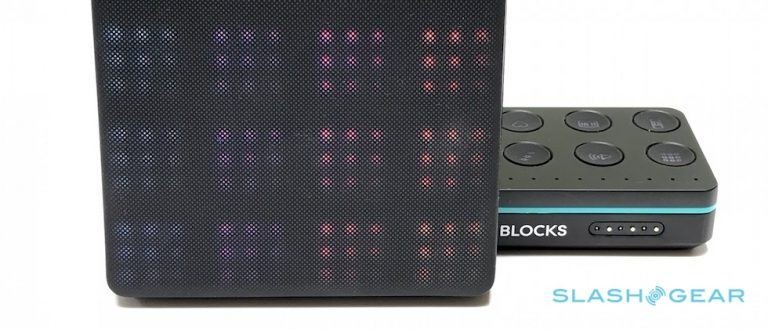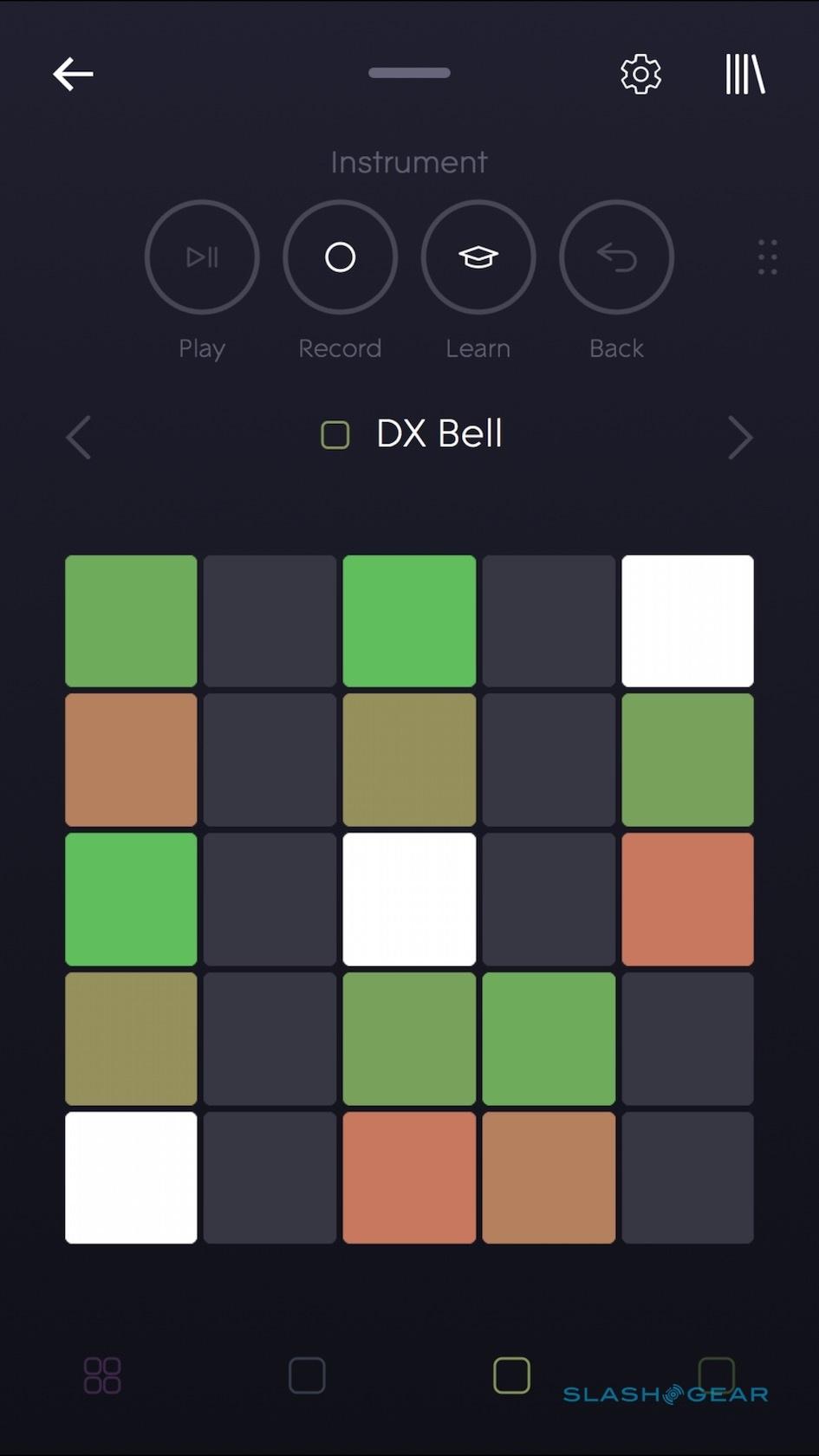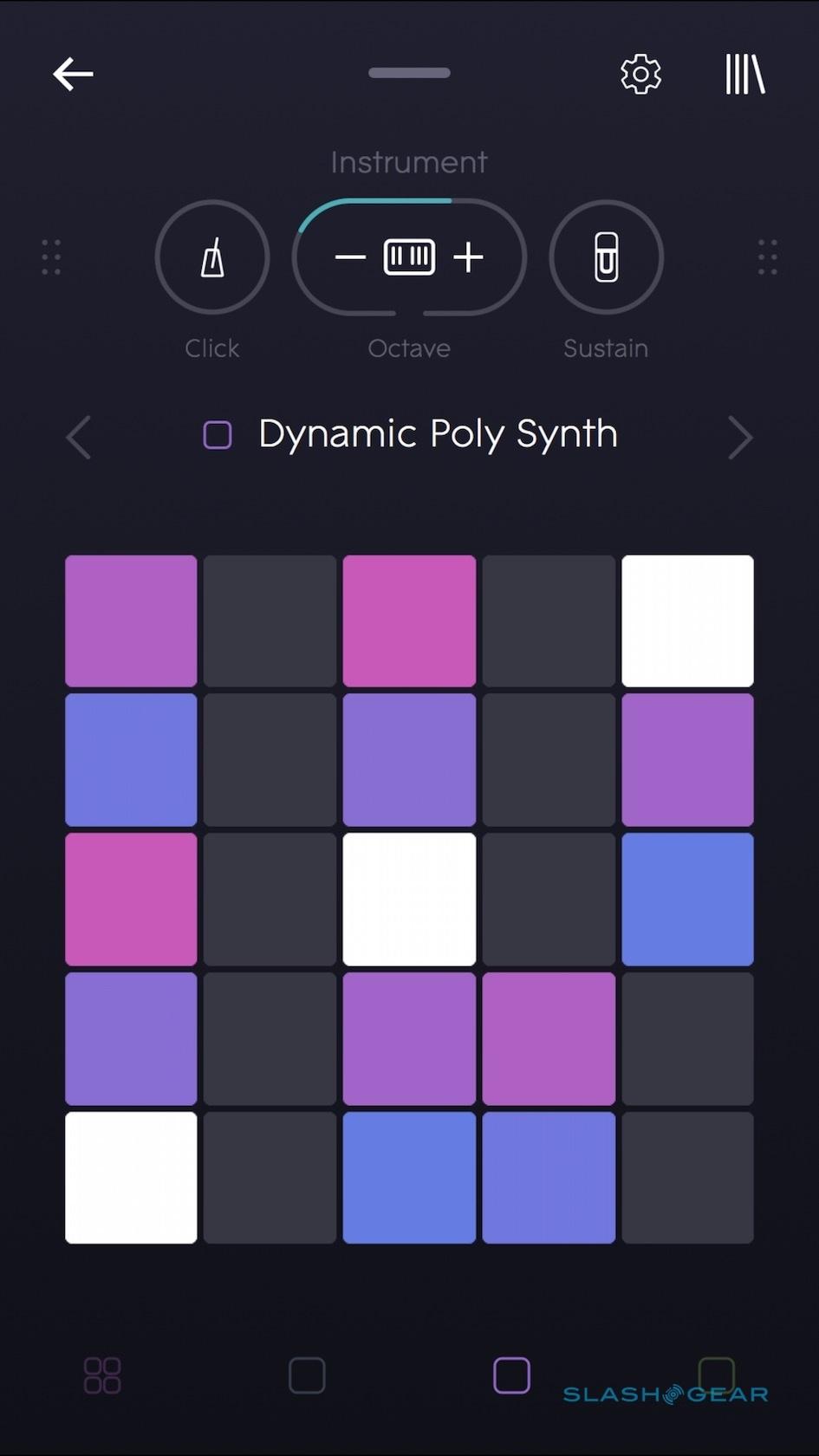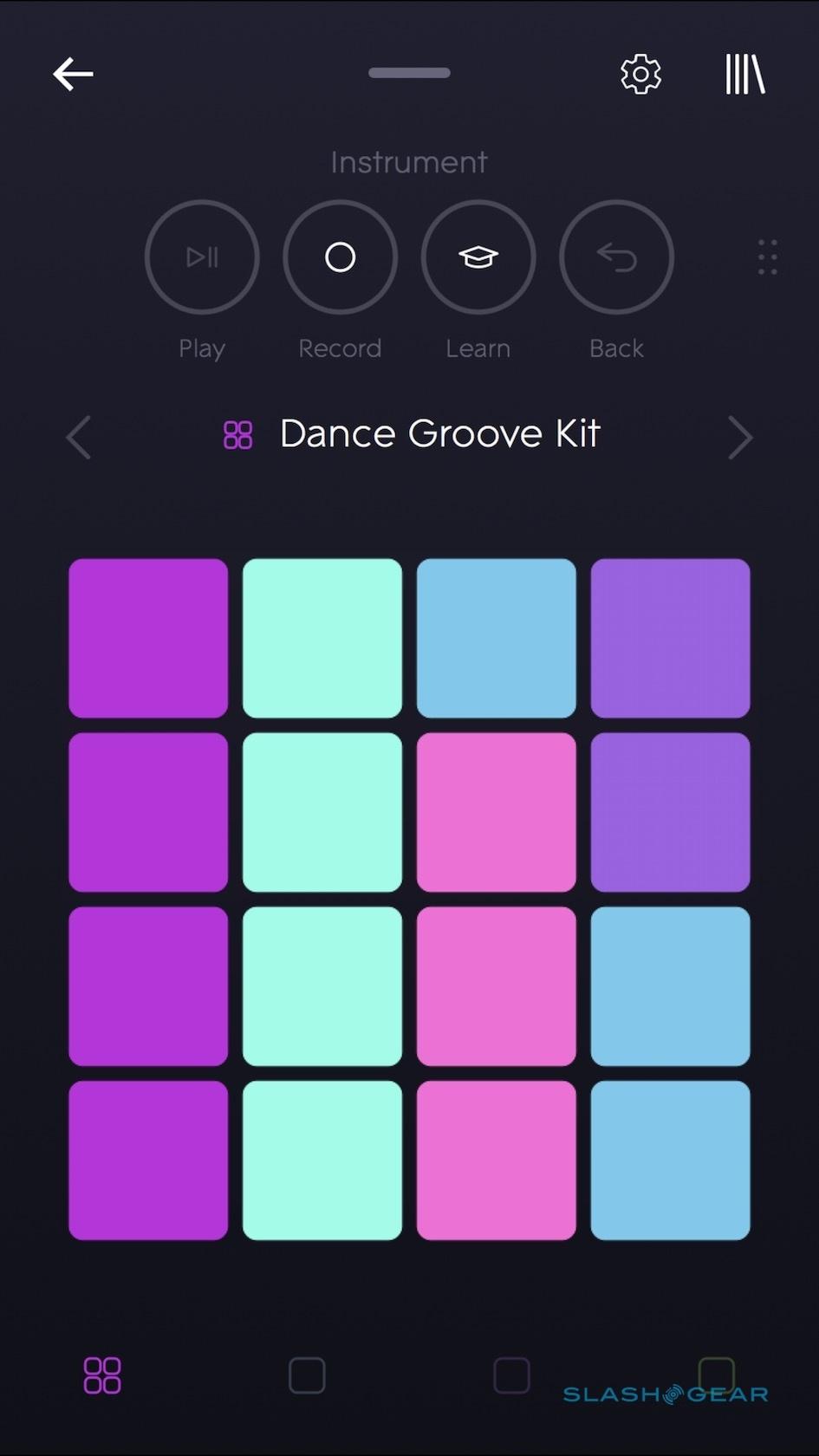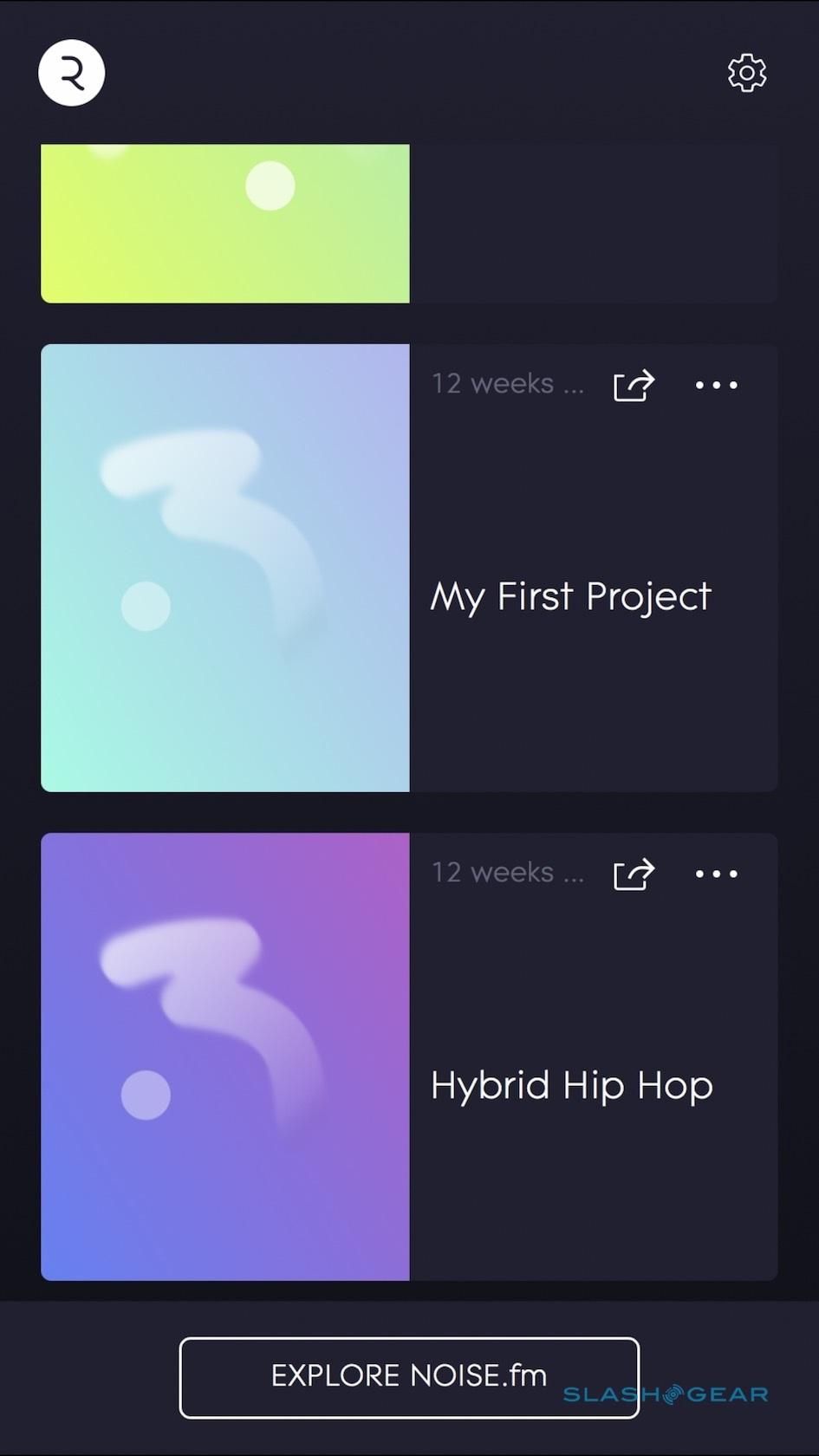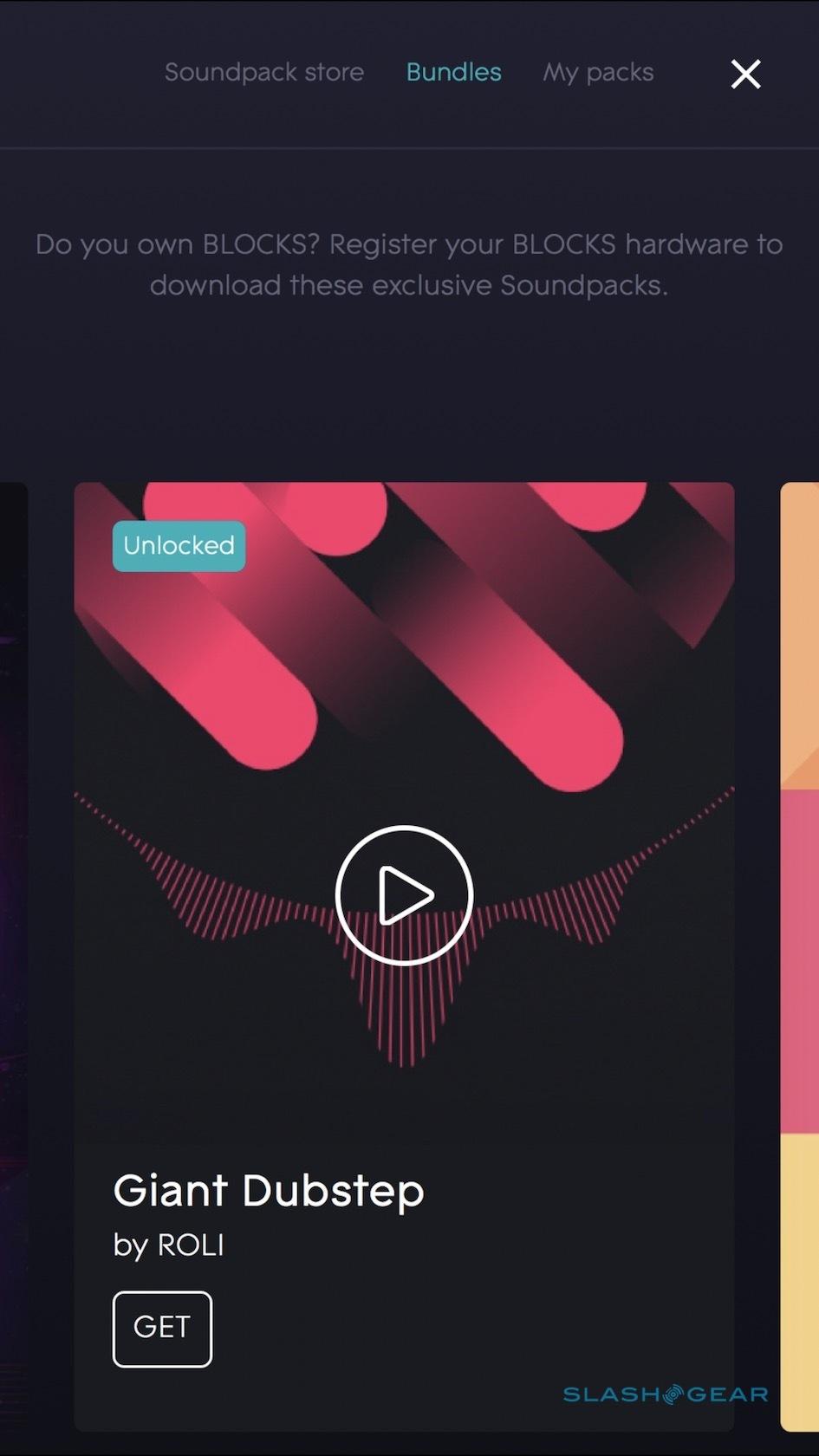ROLI BLOCKS Review: Modular Music System Has Room To Grow
- Modular design is clever and well-constructed
- 5D Touch offers plenty of potential
- Growing third-party support
- Not inexpensive for a full set
- No sensitivity adjustment
- NOISE is rudimentary
ROLI has made a name for itself with weirdly tactile, expansively flexible musical instruments, and its ROLI BLOCKS promise to bring that to the mainstream. The British company built its reputation among electronic musicians for its rubbery-buttoned keyboards that allow for hitherto-unachievable levels of expression; problem is, even the smallest Seaboard RISE is $800. On paper, therefore, the much cheaper BLOCKS make perfect sense, but how do they hold up in practice?
BLOCK Party
Currently, ROLI has three different types of BLOCK. The core is the Lightpad, a 3.7-inch square, priced at $179.95. It has two buttons along its edges, for controlling power and Bluetooth pairing, but is primarily controlled by the rubber top surface made up of 225 cells and backlit with a 15x15 LED matrix.

As with ROLI's RISE keyboards, the Lightpad recognizes five "dimensions" of touch, or 5D Touch. There's Strike, the velocity and force at which your finger hits, followed by Press, the pressure and continuous touch as your finger remains on the surface. Glide covers the left and right movements, while Slide covers the vertical movements up and down. Finally, there's Lift, the release speed at which you take your finger away.
The other two BLOCKS are Loop and Live. Each priced at $79.95, both are rectangles the same width as a Lightpad but half its height. Rather than the Lightpad's touch-sensitive surface, they're each topped with a number of backlit rubber buttons and a strip of LEDs. Although at a glance identical, in fact they serve very different purposes.

Loop is dedicated to capturing, looping, and layering sounds. Its ten buttons can adjust tempo, record loops, and quantize the two together. Live, meanwhile, is focused on using BLOCKS in a performance, with its ten buttons used for switching between scales and octaves, playing chords and arpeggios, and sustaining notes.
Neither Loop nor Live are required for playback; they simply give a physical control to a function otherwise accessed through ROLI's software, the iOS-only synth app NOISE. Indeed, you don't even need a Lightpad to use NOISE: it's a free download and you can play it with your iPhone or iPad's touchscreen. If you've got an iPhone 6s or 7 with Apple's 3D Touch, indeed, you can even go some way toward 5D Touch thanks to the smartphone's pressure sensitivity.
What you can't do is use a Loop or Live block with NOISE but not a Lightpad. Actually, to be exact, while the app will work, you can't recharge either of the controller BLOCKS: only the Lightpad has a USB-C port for charging purposes. Loop and Live daisy-chain off the Lightpad and sip power from that. ROLI recommends a higher-powered charger – like those Apple supplies with an iPad – if you're charging more than one BLOCK simultaneously. Unfortunately there's no way to see battery status on the BLOCKS themselves.

ROLI has used a custom interface for joining each BLOCK together. Pogo-pins handle the intercommunication, while magnets keep each unit together. With multiple BLOCKS you can pretty much organize them in any way you see fit: one long chain across your desk, for instance, or alternatively a growing square.
Unfortunately there's no way to physically lock multiple units in place. The magnets are strong enough to keep each BLOCK cluster from separating on a tabletop, but not to stop them from twisting apart if you try to play with them on your lap, for instance. Similarly, it's tough to pick up an assembled BLOCK configuration and carry it without it falling apart.
At least if that happens it shouldn't interrupt your session, since each of the BLOCKS has a direct Bluetooth connection with your iOS device and can actually be used physically apart from its siblings. I did have some issues at times with that Bluetooth link disconnecting, though less frequently with more recent firmware versions.
Make some NOISE
Most of the time, you'll be using the BLOCKS with NOISE. After you pair each unit with the app – which, despite being via Bluetooth, you do within NOISE rather than from the usual iOS settings page – all of their settings are controlled from the software. Each NOISE preset has a grid layout for Lightpad, plus a color palette for the LEDs, and finally a demo phrase to give you an idea of what's achievable. Hitting the "Learn" icon runs through that demo, with the LEDs mimicking fingers hitting and sliding the playing surface.
With the five parameters of 5D Touch to play with, it can take a little getting used to. Generally, Strike triggers a sound and Press adjusts how it changes in volume as you hold your finger down; Gliding a finger left and right changes pitch, as you'd get by shifting your finger on a string instrument. Sliding up and down the Lightpad surface is more dependent on the instrument itself: it could add more or less distortion to an electric guitar, for instance, or change a Hammond organ from clean through to vibrato. Not every preset reacts to Lift, but you might get the sticky twang of a released string, for instance.
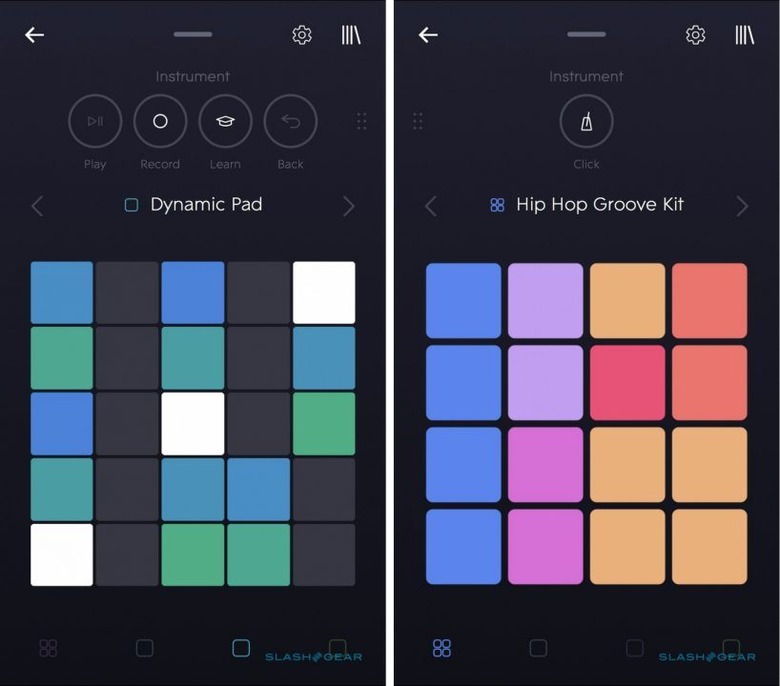
NOISE has two main views, Instrument and Song, and swiping up and down switches between them; at the same time, the LEDs on the Lightpad swipe too. In Instrument view, there are Multi instruments and Solo instruments. You get one slot for the former, and three for the latter, switched between with the row of icons at the bottom.
Solo instruments spread their scale across the Lightpad's surface: the lowest pitch and root note is in the bottom left corner, while the highest is in the top right. Each instrument has adjustable Scale, Arp, Chord, Octave, and Sustain levels: you can adjust them in the NOISE app, or with the buttons on the Live BLOCK. By setting the scale, for instance, and choosing "Hide Notes", those notes not in the current key and scale will be darkened on the Lightpad (though they'll still play if you hit them, which can be a little confusing).
You can take full control and use multiple fingers simultaneously, if you wish, or alternatively pare things back to just a finger or two. With a chord feature, you can play a whole chord based on a single note pressed; switch on the arpeggiator, and it will play one of a selection of patterns based on that chord.
Finally, there are Multi instruments, which spread 4-16 individual sounds – whether drums, samples, synthesis elements, or a combination of the three – across the Lightpad's pads. They're split into Drum Kits and Groove Kits. The former includes various percussion instruments; the latter adds to that by introducing tempo-synchronized effects that can be controlled with 5D Touch gestures.
ROLI has a Soundpack Store, offering downloadable collections of music including some from well-known artists like Steve Aoki and Wu-Tang Clan's RZA. Some are free, others cost up to $6.99.
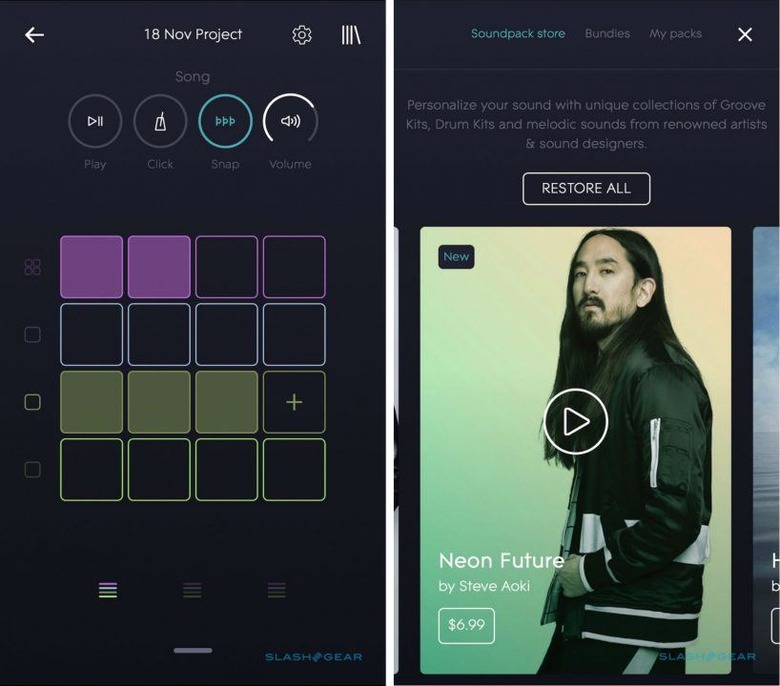
If you're playing live, you'll spend most of your time in Instrument view. Switching to Song view gives you twelve slots for different loops, per instrument (either Multi or Solo) and you can switch between them either from the NOISE app or the buttons on the Live BLOCK. Instruments auto-populate the loop slots with presets, and you can trigger them by tapping either in NOISE or on the Lightpad (the latter shows four banks at a time). As you might expect, they loop every four bars until you tap the next preset, which takes over after the current one finishes.
Since you'll probably want to record your own, you can replace the presets or start completely from scratch. It's as straightforward as picking a loop spot in the Song view, then swiping in NOISE to the Instrument view and hitting record; you get a 1 bar count-in, and then 4 bars-worth of recording. This way, you can layer up multiple instruments for a full song, or alternatively create a backing track over which you could play a live melody.
Duff notes
There are limitations, mind, some hardware and some software. For a start, depending on where the note you hit is physically on the Lightpad's surface, the amount of space you have to modulate it by sliding your finger around varies. Ideal is a note right in the center; those closer to one of the edges, or a corner, mean your space for adjustments is significantly curtailed. Unfortunately, if you have two Lightpads then they default to one triggering notes and the other selecting loops, you can't set both to playable surface and expand your overall area.
It's not helped by the sensitivity of the Lightpad itself, either. I'd have preferred the rubbery surface of each Lightpad to be more like the tactile "keyboard" of ROLI's RISE models. There, the texture is more akin to thick neoprene: your fingers sink into it, with enough resistance so that you can easily modulate how granular your pressure is, but not so much that your fingers get sore. Think dense pudding rather than jabbing at a mouse-mat.

On the Lightpad, though, the rubber top is noticeably firmer and doesn't feel as thick, either. You can certainly adjust how much pressure you apply, but it's not quite as organic a process as with RISE. The upside is that, unlike with RISE, the Lightpad's surface is illuminated with multicolor LEDs which ROLI uses to give touch feedback.
Still, after a prolonged session with BLOCKS my fingers were tired in a way that hadn't happened when I played RISE for a while. It's not just a comfort thing, mind; there's simply not as much room for modulation, which limits the flexibility of the whole system. Often I'd find myself producing too quiet a note, underestimating how hard I needed to press. Invariably I'd then over-compensate afterwards.
What I suspect will frustrate musicians most of all, though, is the absence of export options. Right now NOISE allows you to share your creations on its own noise.fm social site, but there's no way to transfer it over to something like GarageBand to join a larger project. It's a huge limitation.
BLOCKS in harmony
NOISE isn't the only app you can use the BLOCKS with. ROLI supports Multidimensional Polyphonic Expression (MPE), which amounts to a MIDI channel for each note; that allows it to carry not only information on the note itself, but its 5D Touch parameters too. Broader MPE support is still fairly rare, though Logic Pro X has it, as does Equator and Cubase, NI's Reaktor, and a handful of hardware synthesizers, among others things. ROLI has a list on its support pages.

If your synth or DAW of choice isn't on that list there are workarounds of varying complexity, including turning the Lightpad into a glorified touch pad assigned to a single MIDI channel. The Loop and Live BLOCKS send out MIDI CC messages by default. You can use a wired USB connection with Windows and macOS, or MIDI over Bluetooth with macOS. ROLI also includes a three-month subscription to Max, allowing all three types of BLOCK to be redefined as customizable controllers.
Come March, though, things will get even easier for those using some of the more popular music apps. BLOCKS Dashboard will tie Lightpad into software like Logic, Ableton, Cubase, Omnisphere, Kontakt, and others. You'll be able to create scripts for common tasks, and use the Lightpad's surface as a virtual fader with values shown by LED strips. Notably, there's no mention on the roadmap of using BLOCKS with other iOS music apps, like GarageBand for iOS, only desktop software.
Wrap-Up
I can't fault ROLI's ambition with BLOCKS. The company clearly has big plans to turn the system into a platform rather than just a quirky instrument. There's even a developer kit now available, targeting not only music tinkerers but anybody who can envisage a portable, touch-sensitive LED surface being useful for their hardware and software needs.

All the same, my experience with BLOCKS and NOISE wasn't entirely smooth sailing. My primary frustration is the sensitivity level of the Lightpad's surface, though the absence of any way to export music from NOISE to other apps comes in a close second. As it stands, the whole system feels like a good time-sink for musical noodling, but – unlike Seaboard RISE and its far more advanced desktop software – falls short of the promise of a full studio.
Both of those limitations are things ROLI could readily address. A sensitivity slider for the Lightpad seems an obvious fix. Project exports from NOISE would probably be more arduous, but they'd benefit both BLOCKS and RISE owners, and transform the platform into something that feels less of a musical toy and more of a legitimate instrument. For now, ROLI BLOCKS are fun and show plenty of promise, but they've still some growing to do.