PS5 And PS4 Firmware Update Serves Up A Ton Of New Features Including Voice Control
The PlayStation 4 and PlayStation 5 are receiving a new beta firmware update today, delivering a significant amount of new features changes to both consoles. Perhaps the biggest new feature is voice control for the PlayStation 5, allowing users to search for and launch games. While that feature isn't coming to the PlayStation 4, Sony's last-gen console is still getting a couple of useful features with this beta.
New PS5 and PS4 party features
To start, both PS5 and PS4 are getting new features that allow users to designate Parties as either "open" or "closed." When you create an open party, your friends will be able to see it and join it without needing an invite first, as can any friends of anyone else already in the party. Closed parties function as parties have up to this point, as people will still need an invite before they can join.
 PlayStation
PlayStation
For now, only people who have this new firmware beta installed can join open parties, so this feature isn't fully functional while it's still in the beta stage. In a post to PlayStation Blog, Sony says that if you have the beta installed and want to create a party that those without the beta can still join, you'll want to create a closed party.
A few more key Party features have been packed into this beta, too. For example, on PS5, you'll be able to report participants in a party and identify who was speaking, while Share Play can be started directly from the voice chat card, which cuts out some steps to broadcasting your gameplay to the other people in your party. On PS4, meanwhile, this beta gives players the ability to adjust the volume of individual voice chat participants.
PS5 gets new Game Base, UI, and accessibility features
Unfortunately, that seems to do it for the new PS4 features, but that isn't surprising considering that the console is likely approaching end-of-life. There's a lot more on the PlayStation 5 front, including various enhancements to Game Base. The Game Base menu has now been divided into three different tabs, including Friends, Parties, and Messages.
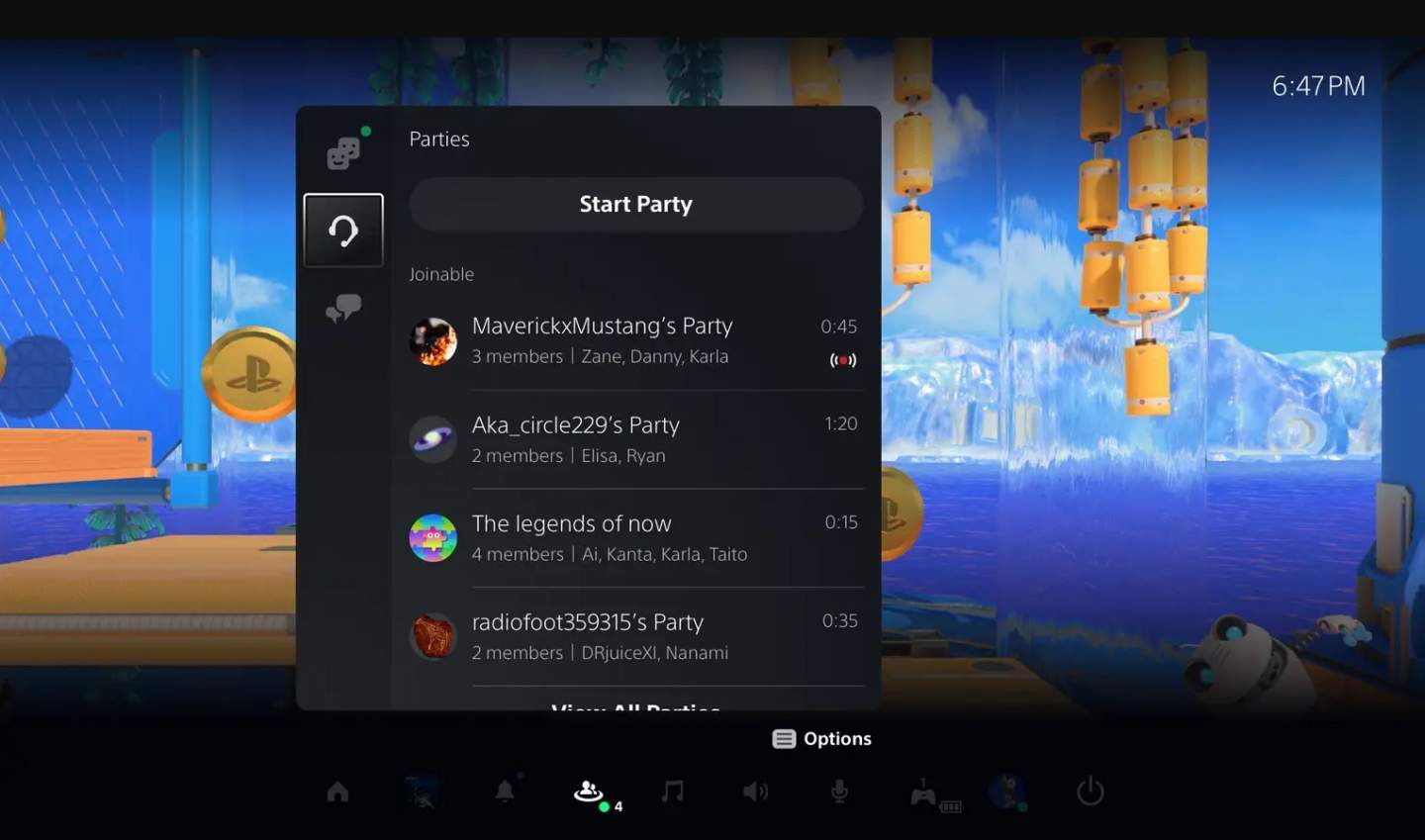 PlayStation
PlayStation
The Friends tab, as the name suggests, will show you all of their friends and even let you manage friend requests. The update also adds a new on-air icon that will appear when someone in your party is sharing their screen, and we're finally getting a "Decline" button for friend requests, making it easier to reject those unsavory friend requests you're bound to receive at one point or another.
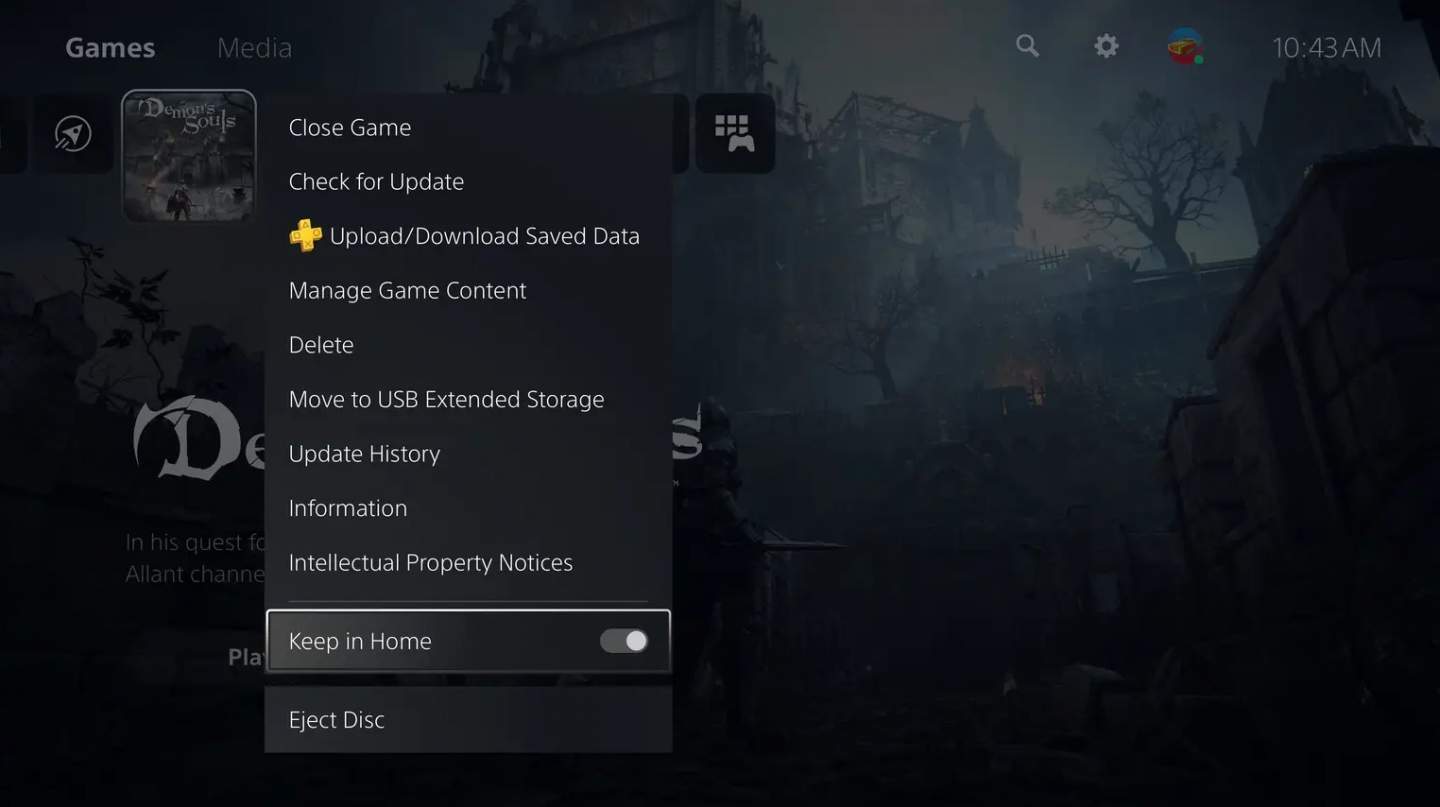 PlayStation
PlayStation
A collection of new UI features has been delivered to the PlayStation 5. For instance, you can now choose to keep a certain number of games on your home menu by highlighting the game, pressing the options button, and then selecting "Keep in Home" from the menu that appears. You can choose to keep up to five games and apps on your home menu, ensuring they don't drop off as you add more games to your library.
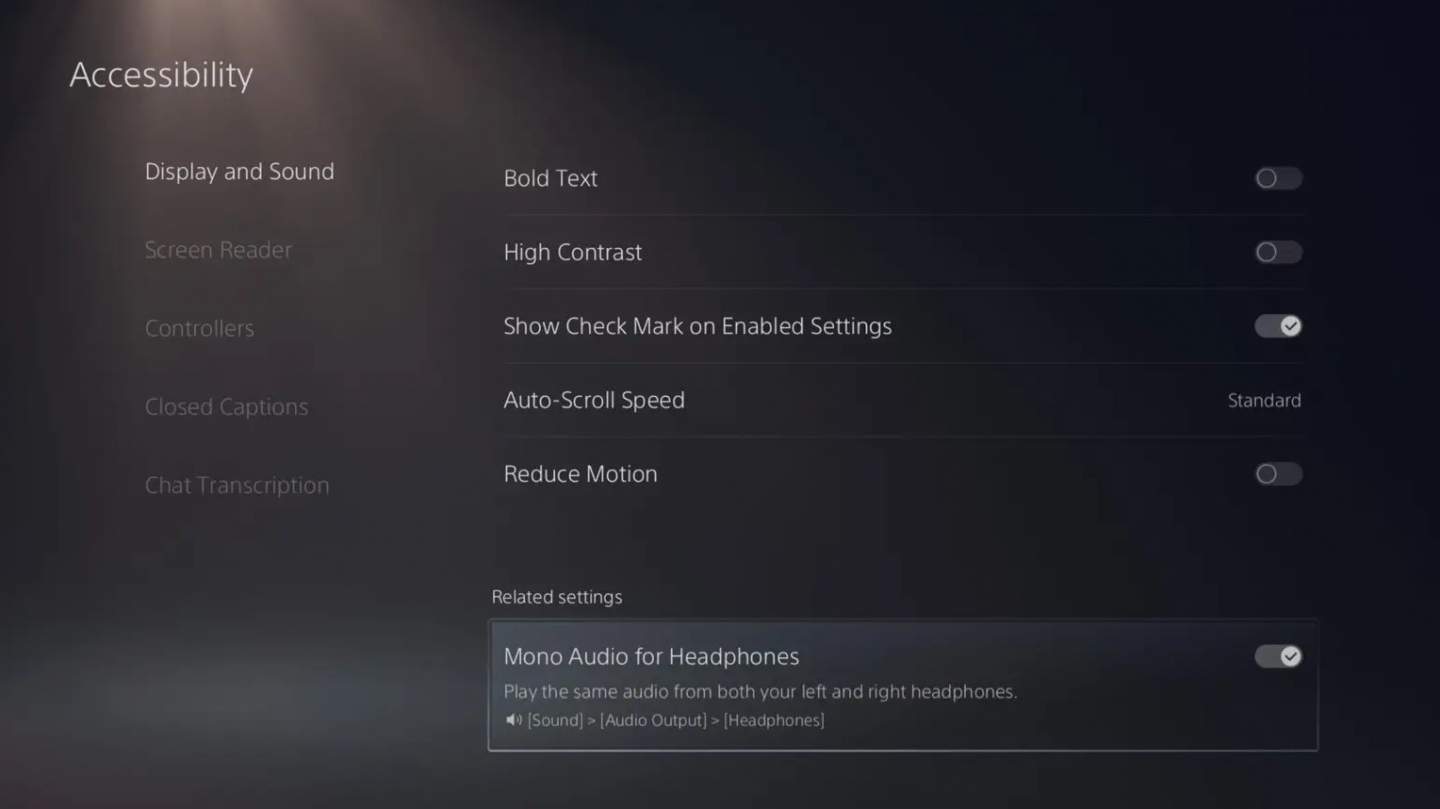 PlayStation
PlayStation
Speaking of the home screen, Sony has upped the number of games and apps that appear on each one to 14. Trophy cards have been spruced up a bit, while the Create menu has been given a "Start Share Screen" button of its own. It sure seems like this update makes it a lot easier to start a broadcast from multiple places in the PlayStation 5 UI, so if you frequently share your screen with your friends, you have more ways to kick off a livestream.
As far as accessibility is concerned, the PS5's screen reader feature is picking up support for Russian, Arabic, Dutch, Brazilian Portuguese, Polish, and Korean. In addition, the Display and Sound settings menu will let you toggle on mono audio for headphones, though that feature isn't available over Bluetooth. You can even opt to apply checkmarks to those toggles so it's easier to tell at a glance which features you've turned on.
PS5 debuts Voice Control, but not for everyone
Finally, we come to the beta update's big kahuna: Voice Command. This new feature is going live only for English-speaking beta participants in the US and UK, so even for a beta feature, it's getting a fairly limited release. If you want to give it a try, you'll need to enable the feature "Voice Command (Preview)" from the settings menu. From there, you can get your console's attention by saying "Hey, PlayStation" and then asking it to open a game or app or control playback for media.
We're assuming that you have to be within earshot (micshot?) of your DualSense controller since that's where the embedded microphone is, and it should be noted that by default, Sony will record at least some of the commands you shout at your PlayStation. You can turn that off in the Voice Command settings if you don't want Sony listening in. These system software betas are rolling out today to select beta participants, so if you're enrolled in Sony's beta program, check your email for an invite to download and install the update.

