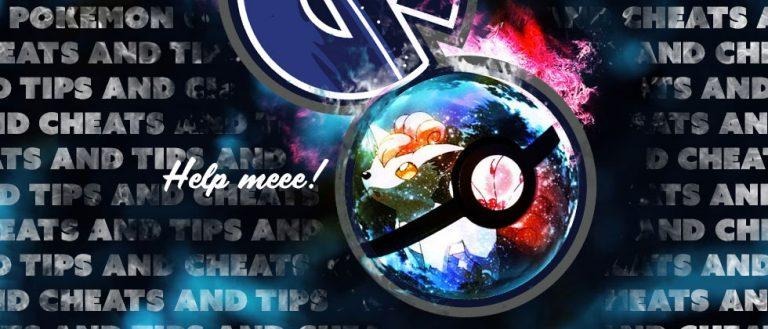Pokemon GO Cheats And Tips : Catch Em All (Almost) Every Time
The modern equivalent to holding down arrow + B in Pokemon GO appears to have been found. Users that used to hold their down-arrow down and press B, or spam B, or any combination of buttons when their Pokeball was first tossed, should rejoice today. This "cheat" as some might call it has to do with animations. Each Pokemon has a series of animations they're capable of doing when they're face to face with a user with a Pokeball – we're looking for "Happy."
While we aren't going to find a note about the "Happy" animation in Niantic's code for Pokemon GO, it's there. One of several animations each Pokemon has is this Happy animation, appearing only after a period of time waiting for said Pokemon to calm down.
In the code for the game Pokemon GO, the following can be found for Pikachu:
• "Base Capture Rate": 0.159999996423721,
• "Base Flee Rate": 0.100000001490116,
• "Collision Radius (Meters)": 0.185000002384185,
• "Collision Height (Meters)": 0.51800000667572,
• "Collision Head Radius (Meters)": 0.185000002384185,
• "Movement Type": "Static",
• "Movement Timer (Sec)": 10,
• "Jump Time (Sec)": 1,
• "Attack Timer (Sec)": 29,
• "Quick Moves": [205, 219],
• "Cinematic Moves": [35, 79, 78],
• "Animation Time": [1.83, 0.6667, 1.6, 1.5667, 0, 1.8, 1.13, 1.067]
SEE ALSO: Pokemon GO Update features revealed
At the start of this list is Capture Rate, showing how often a trainer will be able to capture this Pokemon. Then there's Flee Rate, showing how likely it is that a Pokemon will run after they've been inside a Pokeball and have escaped.
The Collision sizes show the moving circle users encounter when attempting to catch a Pokemon.
Pikachu's movement type is "Static" because he does a sort of front-flip which bats a Pokeball back at the trainer. Most Pokemon have either a "Flying" or a "Jump" movement type – there's also Hovering and Electric, and others, too. The Movement Timer shows the max amount of time between movements, while the Jump Time shows how long a movement takes.
Attack Timer shows the max amount of time between attacks on the trainer. Pikachu isn't generally an especially aggressive Pokemon, so his max time between attacks is 29 seconds. Meanwhile Ekans, the snake Pokemon, has a max attack timer set for 10 seconds.
Quick Moves for Pikachu include 209 and 219, which can be found later in the code as the following:
• V0205_MOVE_THUNDER_SHOCK_FAST
• V0219_MOVE_QUICK_ATTACK_FAST
The timing of each animation is around 1-second long. To successfully take advantage of the trick we're outlining today, users are going to have to get familiar with each animation of the Pokemon they're aiming for.
When a Pokemon executes an animation, the capture circle disappears for a brief moment.
If a Pokemon is executing an animation, users will want to aim for a spot at which they're going to land the Pokeball when this circle re-appears. After Pikachu has reached the peak of his front-flip, but before he's settled back down into his normal position.
Trainers are still going to need to be good at aiming. There's no easy way around that bit.
EDIT: Scratch that, there IS a way to throw the ball perfect every time without missing – sort of.

The absolute best time to toss a Pokeball at a Pokemon is during their Happy animation. This Happy animation is rare in some Pokemon and very common in others. Eevee's Happy animation is a sort of shake – a ruffling of fur, not unlike a family dog does after exiting a body of water.
This "Happy" animation generally comes after waiting (sometimes for minutes at a time) with one's finger holding a Pokeball in mid-air. That's the only bummer part of this. The waiting.
We've tried this method with tens of Pokemon with over 90% success rate. Have a peek at additional bits in our @TeamPokemonGO Twitter account and the timeline below!