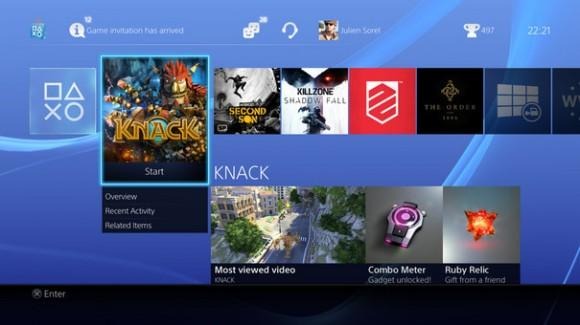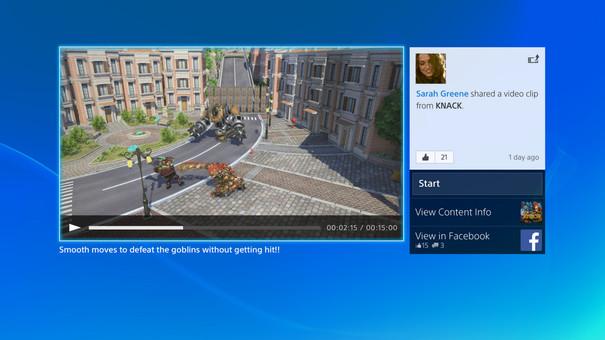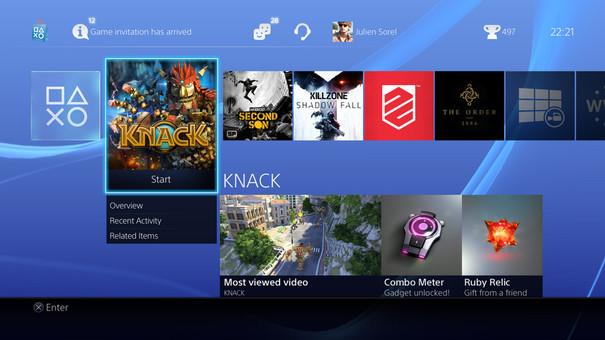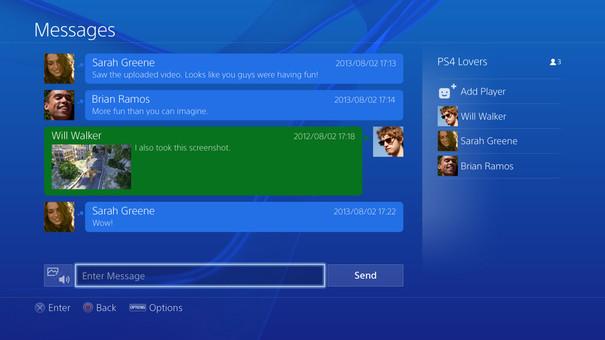PlayStation 4 Screenshots Show Off New Home Screen UI And Video Editing
Sony has posted up a slew screenshots from the new PlayStation 4 giving us a very good idea of what the user interface for the next-generation console will look like. The screenshots show off a lot of the other features of the game console as well. Sony didn't offer a lot of information to go along with the screenshots.
We have are screenshots of the Home Screen, What's New Screen, Gallery Video, Live Stream, Profile Page, Share Menu, Video Edit, and Messages Screen. The colors and the overall look and feel remind me of the user interface of the PlayStation 3. The home screen shows games you played along with videos and other content that the player might be interested in.
The What's New page shows off new games, video, and other content that players might enjoy. The Gallery Video page is where users can go to watch individual video clips uploaded by friends and other PS4 users.
The Live Stream page is the place where users can live stream their video gaming prowess from within supported games. Visitors to the page can join the session or interact on the same page. The Profile Page shows the user's name, gamer tag, trophies won, and a lot of other information about what they're playing now along with the ability to message the user and chat with them.
The Share Menu allows players to upload video clips, screenshots, or broadcast their live game play. The Video Edit screen also gives us a glimpse of how you'll be able to edit your game videos on the console before you share them.
SOURCE: Videogamer