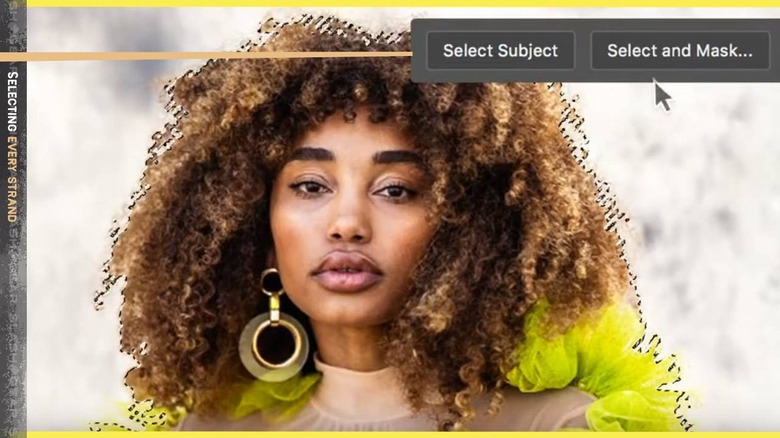Photoshop Subject Select With Human Hair Finally, Truly Works
Today Adobe updated a whole bunch of products, with a bunch of new features – but there's one that stands out in a BIG way. The Adobe Photoshop Subject Select function has been in play for a while now – but only now, here, with this latest update, can is really, truly select the hair of a human subject. It's one of the most difficult parts of any Photoshop user's experience, and certainly one of the most time-consuming activities a person can initiate. Adobe's just made the whole process work like a snap.
Adobe released the "largest batch of features since the Adobe MAX conference in November, 2019" this morning. There's a whole lot of stuff we need to talk about – but FIRST, I need to tell you about this hair. Adobe suggests that they've injected completely new "Sensei AI and machine learning tech to deliver incredible automatic selection results".
This newly updated system uses Adobe's massive collection of images and learned image data to analyze the photo you're editing. Once it decides which parts of the photo are what, it's able to select what it believes to be the "subject" of the file. Below you'll see an example of what that'd mean in late 2019.

Above you'll see how the automatic image selection got the general idea – it certainly selected the subject, but it selected a lot more than was absolutely necessary. When you've got hair, you've got a subject whose photographed pixels are subjective. You've got areas that might be representing the hair, and areas that might just be shaded because of the nearby hair. This system decides which is which on a level never before available (at least not automatically) in Photoshop before.
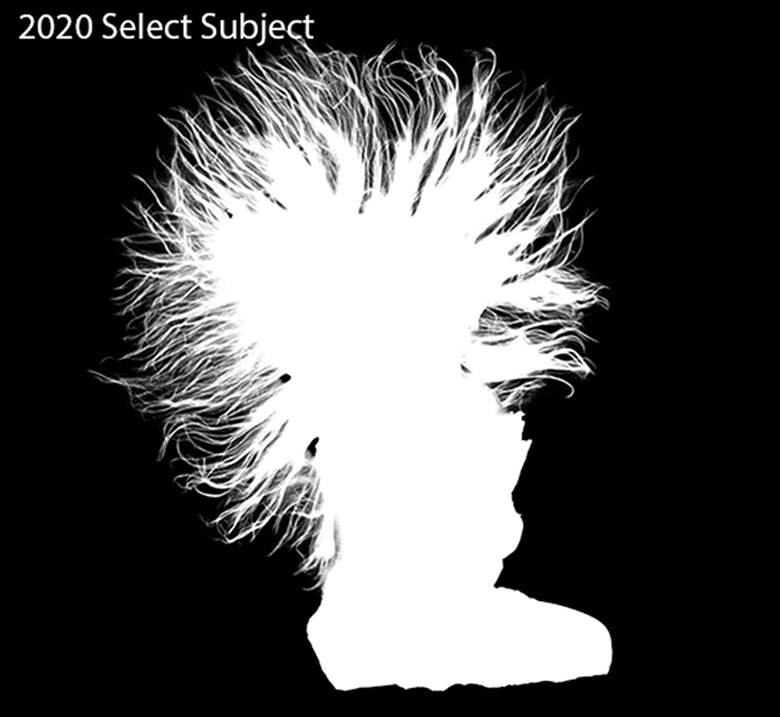
In 2020, with this update released today, the Select Subject system is streets ahead. It's still a machine – it's not absolutely perfect – but it's the best we've ever seen.
The emphasis on hair here will massively upgrade the way we're able to edit photos – at least the SPEED at which we're able to edit photos. This update should be available to you in Photoshop via Creative Cloud right this minute. Open Adobe Creative Cloud and tap the update button – and there'll be a LOT of other features available for your perusal throughout the day.