Philips Hue Play HDMI Sync Box Review: Light Entertainment
- Makes TV and movies more immersive
- Expands from one Hue bulb to ten in a system
- Auto-switching is generally solid
- Expensive if you're not already in the Hue ecosystem
- Setup can get complex for more advanced AV rigs
- Only HDR10 support for now
TV is a welcome distraction these days, and with more movies skipping the theater and making their debut on streaming platforms, making your media room more engaging seems like a good idea. The Philips Hue Play HDMI Sync Box may have an awkward name but the idea is simple: using the color-changing lights already a hit with smart home fans, expand what's happening on-screen beyond the bezels of your TV.
It's not the first time you've been able to synchronize your Hue lights with what's on your TV, mind. Philips has previously offered a Hue Sync app for PC and Mac, but it was targeted more at gamers than for more passive entertainment like movies. That's where the Hue Play HDMI Sync Box comes in.

Rather than needing a PC near your TV, it's a small set-top box roughly the size of an old VHS cassette. On the back there's a power socket, a microUSB port, an HDMI output, and four HDMI inputs. Your TV connects to the output (with a short HDMI cable included in the box), while your sources – whether they be a cable box, a console, an Apple TV, a DVD player, or something else – hook up to the four inputs.

There's a button on the front which cycles through those inputs, but no physical remote. The idea is that the Hue Play Sync Box automatically powers on when your TV turns on, and then switches between sources automatically. The former requires an HDMI-CEC compatible set, which most recent TVs are, but there's a workaround if yours isn't working. As long as your TV has a USB port you can connect it to the microUSB on the Hue Play Sync Box, and that will trigger it to turn on/off instead. If you're using a sound-bar or similar, there's an HDMI-ARC port which can loop the output to that.
The setup process takes a few steps. You'll need the Hue Sync app along with the regular Hue app, for a start, and you'll already need to have set up an "entertainment area" in the latter. That's basically a floor-plan of the Hue lights and bulbs you have around the TV, and which you want to use with the Hue Play Sync Box. If you have a couple of Hue Play lamps behind your TV, for example, you'd select those as part of the entertainment area; you can also select how high they are in the room. Up to ten can be used in a single group.
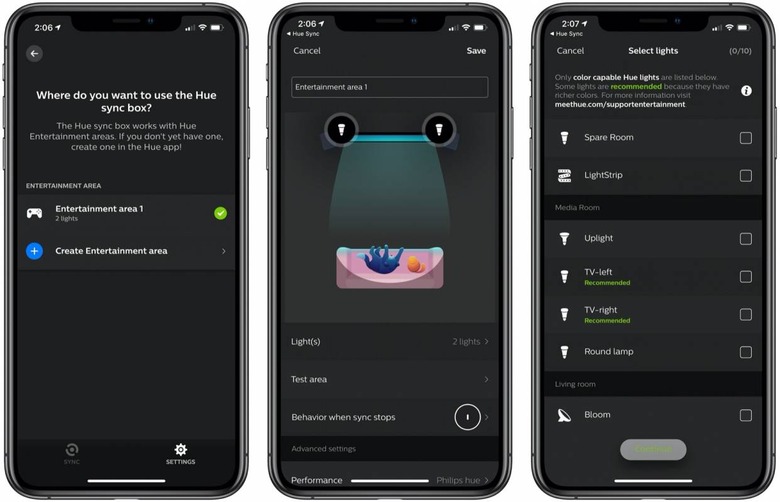
Once that's established, you can choose that entertainment area in the Hue Sync app. You might get a warning message, though, telling you that some of the lights in the area aren't ideal for sync-purposes. That comes down to responsiveness, and of course the bulbs need to be color-capable as well. It's also worth noting that you'll need a second-generation Hue Smart Hub: the Hue Play Sync Box links to the bulbs via that, rather than directly, so if you've been using Philips' newer hub-less bulbs via Bluetooth or the original Hue bridge you'll need to upgrade.
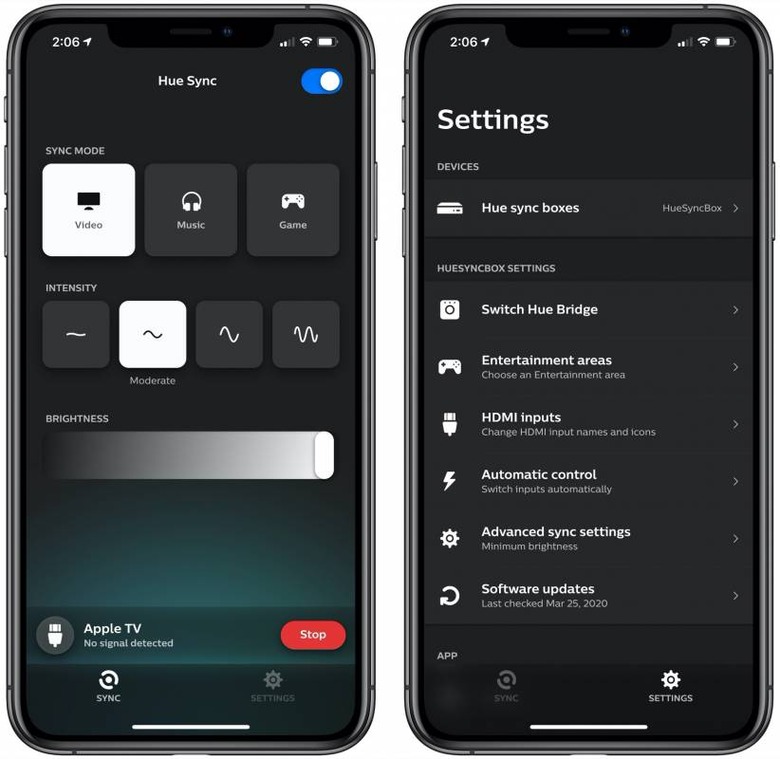
The Hue Sync app allows you to label each HDMI input, as well as choose individual lighting settings. There are Video, Music, and Game sync modes – Music syncs the lights with the soundtrack, rather than the video – as well as a choice of four intensities: basically, that controls how rapidly the lights change color according to what's on-screen. For fast-paced gaming you might want to set the intensity higher, but for general TV viewing I found level 2 was sufficiently immersive without getting frenetic.

After all that, it's finally time to grab the popcorn and start watching. For the most part, the Hue Play Sync Box did a good job of flipping between sources. A lot of my viewing is through an Apple TV, and by the time I'd tapped a button on Apple's remote to wake that, and then hit the power button on the TV remote, Philips' box was powered up, it was on the correct input, and synchronization was enabled.
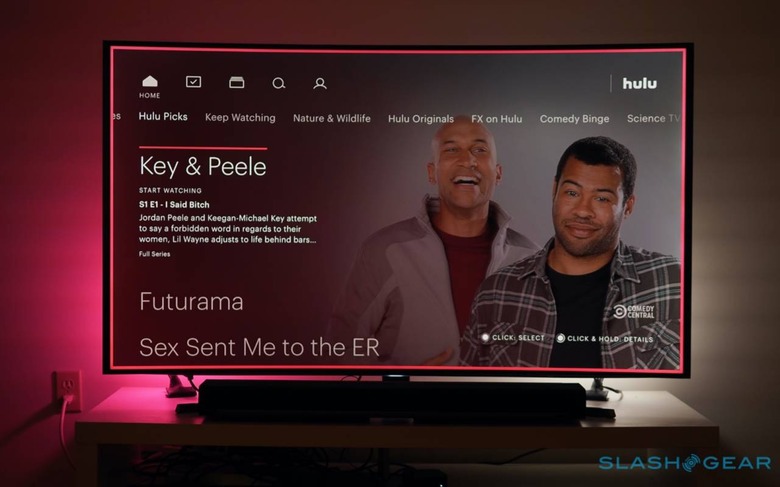
Beyond that it's all fairly self-sufficient. The Hue Play Sync Box figures out what colors to use depending on what's on-screen at the time and how that corresponds to the physical location of your lights compared to your TV, and though the effect can be a little distracting for the first few minutes, after a while it just makes shows and movies more immersive. It does a really good job of picking the hue (no pun intended) in general, with everything from ominous flickering like flames, through to room-brightening explosions and eruptions. Turn it off, and everything seems a little more mundane and contained.
It's not without issues, mind. Sometimes the box wouldn't automatically switch – if multiple sources are active, occasionally hitting a button on the remote of the one you want to watch isn't enough to nudge the Sync Box into flipping input – and I had to pull out my phone and use the app. Once or twice it failed to sync the lights at all, but toggling that setting off and on again in the app was enough to fix it. I also had one laggardly bulb which seemed a step behind the lighting pattern, but unplugging that and then plugging it back in got it synchronized again.

The biggest annoyance is going to be for smart TV owners. If you usually rely on your TV's apps for Netflix, YouTube, and other streaming services, you won't be able to do that and use the Sync Box for lighting. That's because there's no way for the Hue system to know what's occurring on-screen.
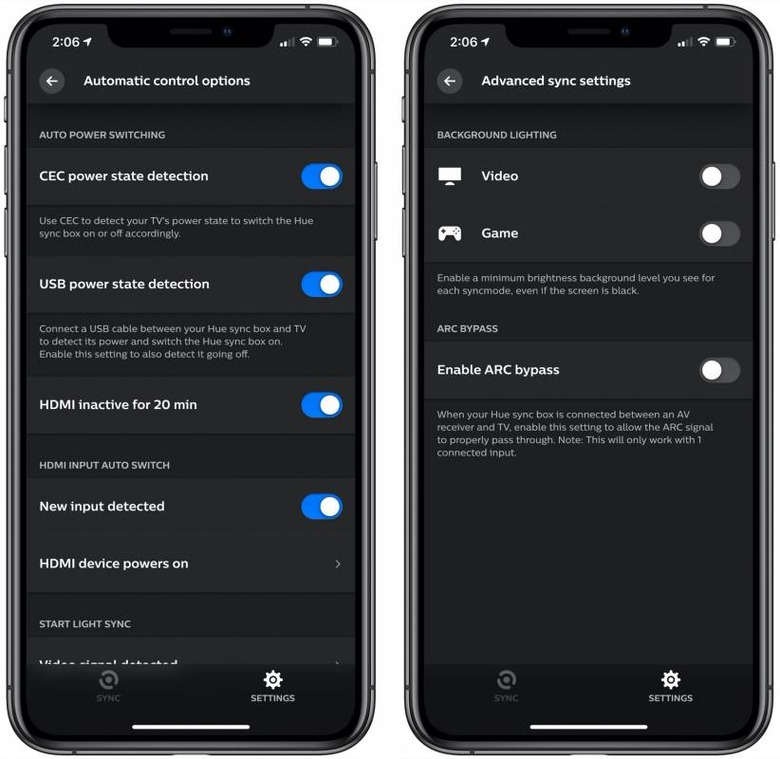
If you're watching a Dolby Vision or HDR10+ source, that too presents a problem. The Sync Box will pass through that content, but not synchronize your lighting to it. If you want the expansive lighting effects, you'll need to flip over to the less-impressive HDR10, which Philips' box is compatible with.

Similarly, there's no Dolby TrueHD or DTS-HD Master Audio pass-through, and so if you're of a mind to use one of those it makes sense to configure your receiver and surround sound speakers first, then pipe video from that via HDMI to the Sync Box. That way you'll probably also get input switching via remote; it'd be nice if Philips' system was compatible with Logitech Harmony remotes, but right now it's not.
Honestly, the more complex your home entrainment rig is, the more time you'll probably have to set aside for configuring it all to coexist with the Hue Play Sync Box. I suspect that's something most AV and home theater enthusiasts are used to at this point.

For the rest of us, there's a lot more to like than there is to frustrate. One of the things I enjoy about Hue bulbs is that, with the judicious placement of a few switches and buttons, they're generally easily accepted by less-tech-concerned members of the household. The Sync Box – automatically taking control of the relevant lights when everything is switched on, and then releasing them at the end when the TV is turned off – delivered much the same experience, working without being glaringly obvious as yet another smart home gadget.

The drawback is price. A Hue Play HDMI Sync Box is $229.99; you'll also need a Hue bridge and at least one light. If you're not already in the Hue ecosystem that's going to add up rapidly: figure on $420 for the Sync Box, bridge, and a pair of Hue Play lightbars, for example.

Not inexpensive, no, but also cheaper than setting up a PC with the old sync software, not to mention more user-friendly. You could make the argument that it leaves a smaller TV feeling like a larger, more costly set, too. As someone already aboard the Hue train it seems like a no-brainer to me, and that's without even being a gamer: plugging in a console or gaming PC would probably be even more entertaining. Given we could do with all the distractions we can get these days, that makes the Hue Play HDMI Sync Box a must-have for media room addicts.
