Peloton Stacked Classes Let You Build A Custom Workout
Peloton is adding stacked classes to its exercise platform, finally allowing users to build custom workout routines that combine multiple sessions into one. The new system treats Peloton's on-demand classes much in the way that a physical gym would operate, with the ability to combine workouts focused on different parts of the body into one smooth-running session.
According to Peloton, it's a feature that will make a lot of people happy. Indeed, it was "consistently one of the top requests made through our social and support channels," the company said today.
The idea is simple. Rather than picking a class, running through that workout, and then returning the main menu to choose what you want to do next, you pre-build a schedule. That way, you don't lose momentum or start to cool down before you've segued between them. It means piecing together a full workout of, say, stretches, then cycling or running, before upper-body, and then finally an extended cool-down follows a more natural arc rather than popping up piecemeal.
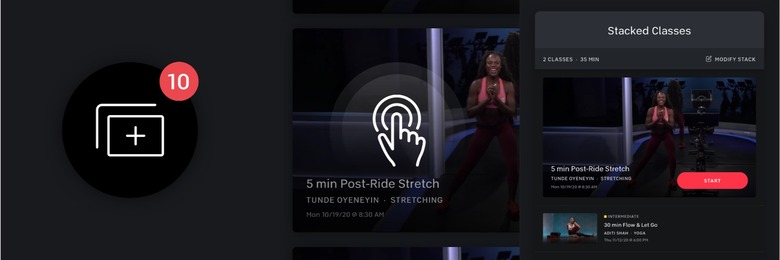
As you'd hope, building a stack is straightforward. There's a new stack icon – it looks like a plus symbol in a square – which you can tap, and then you can add up to 10 classes by long-pressing their thumbnail. Once you've gathered up all the workouts you want, you can preview the stacked class and then rearrange the list or remove any you've decided against.
Hitting the "Start" button begins the first class, and after that's done they'll move on seamlessly until you're all the way through your workout agenda.
There are a few caveats to bear in mind. Probably the most significant is where you can actually create stacked classes: right now, that's only on the Peloton hardware – whether that be Bike or Tread – or via the web interface. After that, though, you'll be able to access the stacked classes from most of Peloton's apps, including iOS and Android, Android TV and Apple TV, Amazon Fire, and the web interface.

The other is that, at the moment anyway, you can't include live classes in your stack. Only on-demand classes and scene classes are supported, and you can't stack the same class at the same time. Only one stack can be built at a time, and modifications are only via Bike, Bike+, Tread, Tread+, and Peloton Web. Once you start a class, it'll automatically be removed from the list.
If you mix together different exercise types, meanwhile – such as cycling and then treadmill – you'll be prompted to switch equipment. The functionality is going live today, though you may have to accept a firmware update before you can use it.
