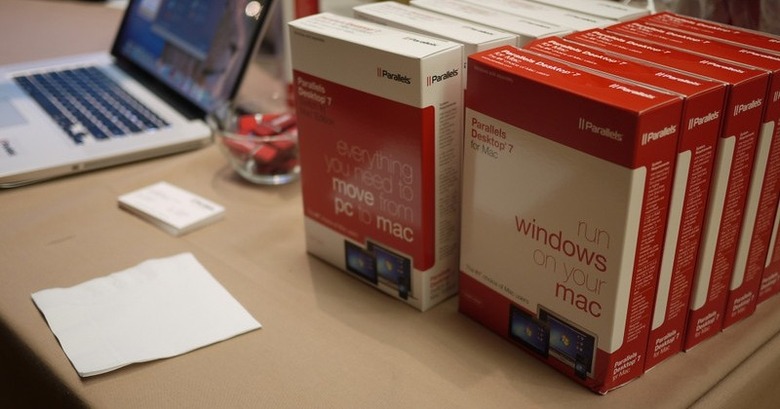Parallels Desktop 7 Hands-On [Video] - Run Windows Apps On Your Mac, Run Mac On Your iPad
In its most basic state, Parallels Desktop 7 is the newest edition of Parallels, software which allows you to run Windows applications on your Mac computer as if there were Mac applications. If there was ever a perfectly simple way to transition from Windows, whatever Windows you're working with*, over to the newest version of Mac, OS X 10 Lion. I've personally never seen a solution make this cross-hatching of the operating systems look so simple. And red and white with a double tower representing the parallel nature of the system is pretty nice to look at, too.
As you'll see in the hands-on video we've filmed below, you'll first of all see that you're able to run *Windows 7 inside your Mac inside a separate window. Now those of you familiar with newer Mac systems' ability to run Windows through Bootcamp will immediately start comparing this method to that, of course. You can then run Windows apps inside this windows – but who wants to do that, that's much too complicated, right? Instead you can use what they call Coherence Mode in which you can run Windows apps on your Mac desktop with Windows running completely in the background. You'll know which apps are native to Windows by the tiny red double column, the Parallels, that is, sitting on the lower right-hand side of the icons for each Windows app.
What's neat about this working with Lion is that not only do your Windows apps sit inside your Launchpad aside the rest of your Mac apps, they're able to fly back and forth with your normal set of gestures once you've got them open as well. Simple and totally correct.
[vms e78a0e58c68be06d8a2e]
Then there's something wild – similar to how you're able to virtualize running Windows inside a window (as stated above), you're also able to virtualize an instance of OS X Lion. That means you're running Lion inside a window inside of Lion, in this case, a situation which of course leads everyone in the internet world to think of the film Inception – how deep can we get? Developers can of course make use of this by working inside this window without the fear of busting up their OS with buggy apps.

Then there's something extra sweet – the iOS app. Alongside the launch of Parallels Desktop 7 comes the iOS app which works on both iPads, iPhone, and iPod Touch which allows you to run instances of Windows so you can run Windows app or even your whole desktop from your Mac – this being a mirrored copy of your desktop now running seamlessly on your iOS device. Slick! This works wherever you have an internet connection – this meaning it works over Wi-fi, of course. The first thing one thinks of when they see this situation is, of course, can I run Flash videos? Yes, yes you can run Flash videos. It appears that Parallels has sort of beat Adobe to the punch. Winning?
The final thing you'll see in the video is a couple of rows of software boxes (they still sell software in boxes?!), one of them a row of "for Mac" editions and the other "Switch to Mac Edition", the latter being different simply in its addition of some tutorials for Mac for people who've never before used the platform. It all sounds pretty fabulous, yes?
Also note that we filmed this hands-on look at the software at Pepcom's 2011 Holiday Spectacular – you can see all hands-on videos we've filmed for the event by heading to our big [Pepcom Holiday Spectacular 2011 portal] if you like to look at brand new awesome gadgets and software.