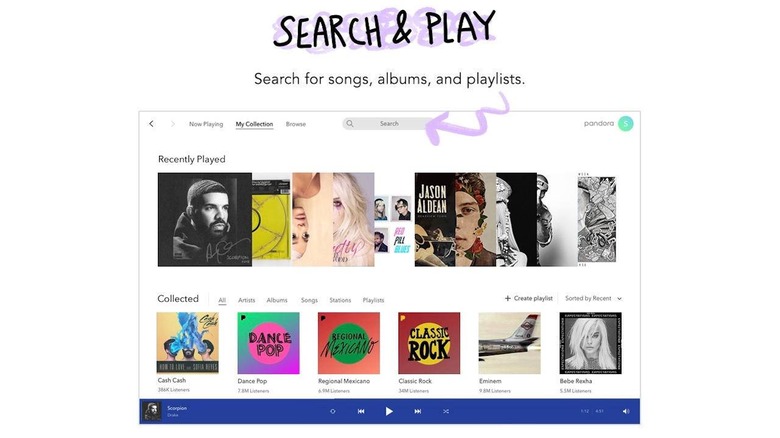Pandora Finally Has A Windows Desktop App
Many of the popular streaming services were born from and thrived primarily on mobile. Some have even taken an exclusive stance on having a mobile-only presence. that may make some sense with audio streaming, where users are most likely to use their phones to interact with the app and service. But in a day and age of multi-device ownership, some would also like to listen to their tunes when they're on their desktops or laptops. Following its release on the macOS, Pandora is finally giving Windows users their turn with a standalone app for Microsoft's OS.
Granted, Pandora is already available on Windows and Macs via the web browser but that has its own pros and cons. On the one hand, it doesn't require any additional software to use. On the other hand, it's also almost too easy to lose the tab in a row of dozens of browser tabs.
Last May, Pandora released a dedicated desktop app, surprisingly for the Mac first and the Mac only. It promised that a Windows version would follow soon but that soon turned into weeks and weeks turned into months. It's finally here though, so Pandora users can finally enjoy unfettered access to their personalized stations.
Just like the Mac app, the Pandora Windows app offers keyboard controls so users won't have to switch their hands away just to pause or skip a track. On-screen notifications give listeners a quick glimpse at what's currently playing. Finally, the desktop app also has controls for Pandora's new Modes to further customize their stations.
The one requirement for Pandora's new desktop app is Windows 10, which does leave users of earlier OS versions out of the party. The app, which can be downloaded from the Microsoft Store, can be used by users on all tiers, including the Free one.