Panasonic Toughbook G2 Hands-On: Rugged Computing Ready For Combat
The Panasonic Toughbook G2 is the latest in a line of professional hardcore computers that put all other concerns behind functionality. If you're looking for a laptop made reliable, powerful, and rugged enough to be used by combat troops – this is that machine. We have a sample unit here, so we're not doing a full-fledged review, but we have gotten a good enough look at and feel for this hardware that we're able to show you the basic ins and outs of a machine that's made to take a beating as much as it's ready to read a barcode.
The xPAK system
The Panasonic Toughbook G2 is a tablet running Windows 10 that's made to plug in to a keyboard and allow customization with plug-and-play hardware of many sorts. This machine works with Panasonic's xPAK (expansion pack) proprietary expandable bay system that, in this newest hardware, allows the user to easily switch one piece of hardware for another. Where past iterations required that Panasonic be the one doing the changing of the hardware, this new machine has simple user-friendly switching, with locks and screws any user can work with on-the-fly.

The Panasonic Toughbook G2 has optional xPAKs that include a contactless SmartCard (CAC) xPAK, Insertable SmartCard (CAC) xPAK, Barcode Reader, Thermal Camera, Serial Dongle, 2nd USB-A, 2nd LAN, and both 512GB CAGED OPAL SSD and 1TB CAGED OPAL SSD. The removable battery can be charged through an AC adapter in the tablet, or through the keyboard dock, or through a Panasonic 4-bay Battery Charger (sold separately).

Most of the xPAKs are sold separately, though most likely consumers will buy xPAks at the same time as they buy the base machine. There's also a Panasonic Rotating Hand Strap available, two Brother RuggedJet printer bundles, two tablet desktop docks, laptop desktop dock, two Havis vehicle docks, two Gamber-Johnson vehicle docks, Airgain Dual LTE and GPS Antenna Kits, and a bunch of other accessories that are compatible with the hardware at launch.
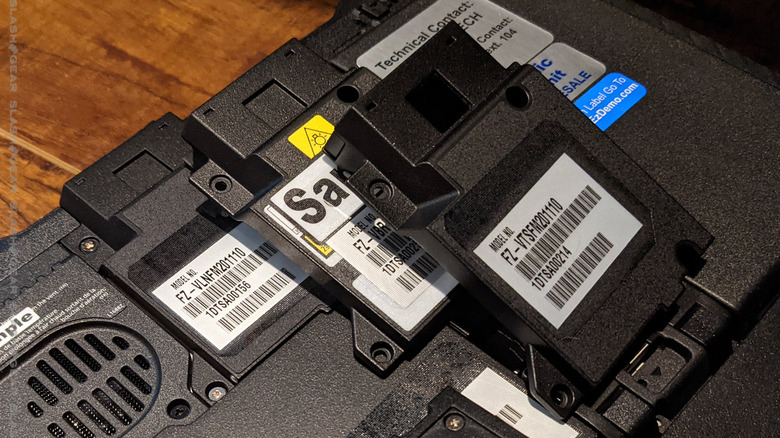
What's very, very clear here is that Panasonic is invested in the functionality and longetivity of this device. Panasonic's history with the Toughbook line is proof they're ready to support the people and organizations willing to pay for the package.
Panasonic reinforces this notion with backward compatibility with most Toughbook G1 and 20 docks, too. The xPAK system at launch allows the Toughbook G12 "36 different combinations" of hardware configurations.
We did not go in-depth in testing each of the individual xPAK accessories, but those we did test worked great. Take for instance the FLIR Lepton 3.5 thermal camera. To use this camera, only four Philips head screws needed be removed, and one xPAK replaced with the other.
Hardcore Survivor
This Panasonic Toughbook G2 works with MIL-STD-810H, MIL-STD-461G, IP65, and C1D2 HAZ LOC certifications for high functionality and guarantees of survival in wide ranges of situations and environments. It's not built to be pretty.

You've got a raised bezel to protect the LCD from drop impact as well as a replaceable screen protector. The panel is a 10.1-inch WUXGA 1920 x 1200 LCD with an anti-reflective screen treatment. There's a massive bezel around the edges of the panel for plenty of room for handling without accidental screen touches.
The display is a touchscreen that supports both "glove mode" and "rain mode", meaning we'll be hard pressed to find a situation where we cannot control what's going on in the computer from the touch panel display. BUT, there are hardware buttons, as well.
This device has magnesium allow chassis that are, in turn, encased with ABS and elastomer edges. There are 8 hardware buttons around the edges of the tablet, including 6 user-definable buttons). These buttons are recessed to provide protection from the elements as well – with hardware that does not allow water ingress.

Hardware ports on the tablet are generally covered for safety from the elements, as you'll see in the photo above. As is true of the xPAKs on the back, each safety cover is both held secure when the machine is in use, and relatively easy to access and open when needed. Ports included with the Toughbook G2 tablet include USB-C (10Gbps w/PD), USB-A (5Gbps), 1GBps Ethernet RJ-45, dual SIM (nano-SIM, eSIM), and optional 2nd USB-A (0.5Gbps), and optional True Serial Dongle D-sub 9-pin.
Keyboard
The optional keyboard we've tested here works with a 24-pinch docking connector and adds a USB-C 5Gbps port as well as a USB-A (5Gbps) port. The keyboard can be handy – the keys work great. They're very responsive and seem like they'll be ready to survive a long time. The touchpad is not great. It works, but we found ourselves defaulting to the touchscreen pretty much all the time, due to the less-than-great tracking of the touchpad on the keyboard.
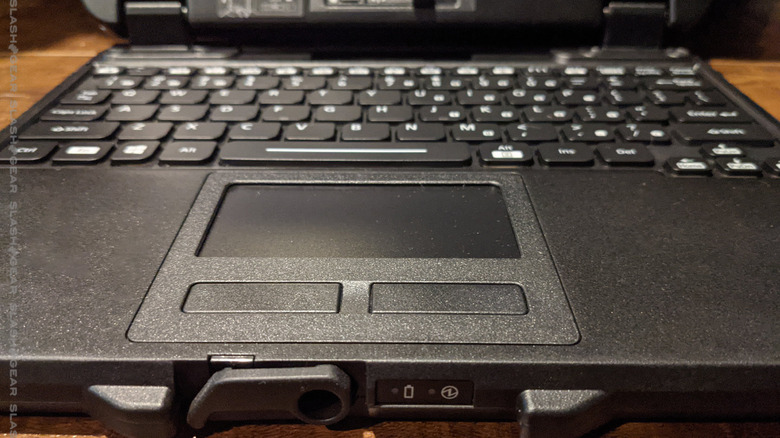
The keyboard has a dual-use pull-out element that acts as both a kickstand and a handle for carrying. If you use the keyboard with the tablet without the kickstand on the keyboard, the tablet is too heavy and will fall backward. If you use the kickstand, it'll all work just fine.
Wrap-up
If you're looking for a tablet that can survive far more than you could reasonably throw at it, this is that machine. The Panasonic Toughbook line is a tried-and-true top-class rugged computing platform trusted by organizations around the world. This newest Toughbook G2 gives us no significant reason Panasonic's held true to their promises of versatility, usability, and ability to withstand hardcore environments and situations.
The price of the Panasonic Toughbook G2 varies wildly based on what sort of configuration you need, what xPAKs you'll want, and how you'll buy this machine. The starting price of the Panasonic Toughbook G2 is approximately $3000 USD, so you're going to need to have a pretty good reason to make this piece of hardware – and all of its optional abilities and functionality – a part of your life.
