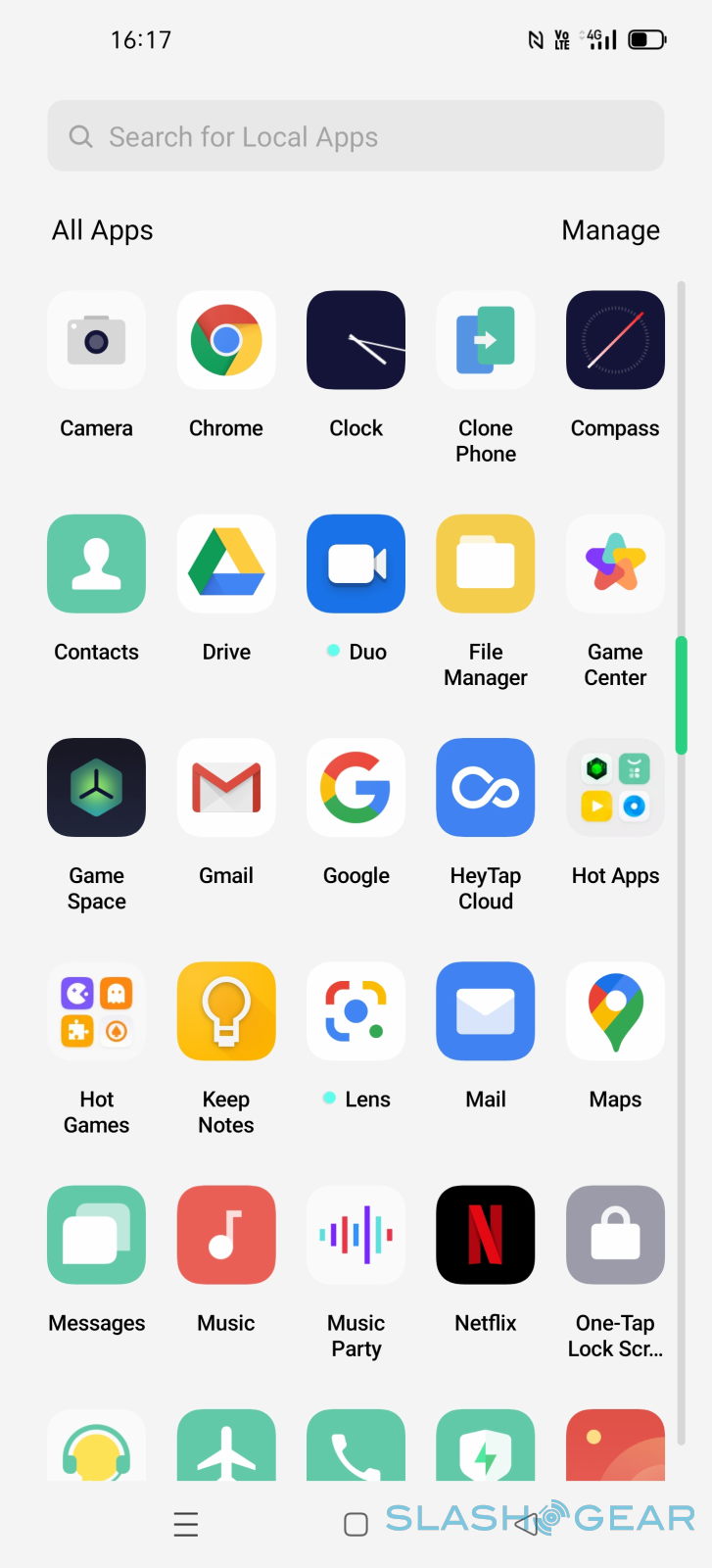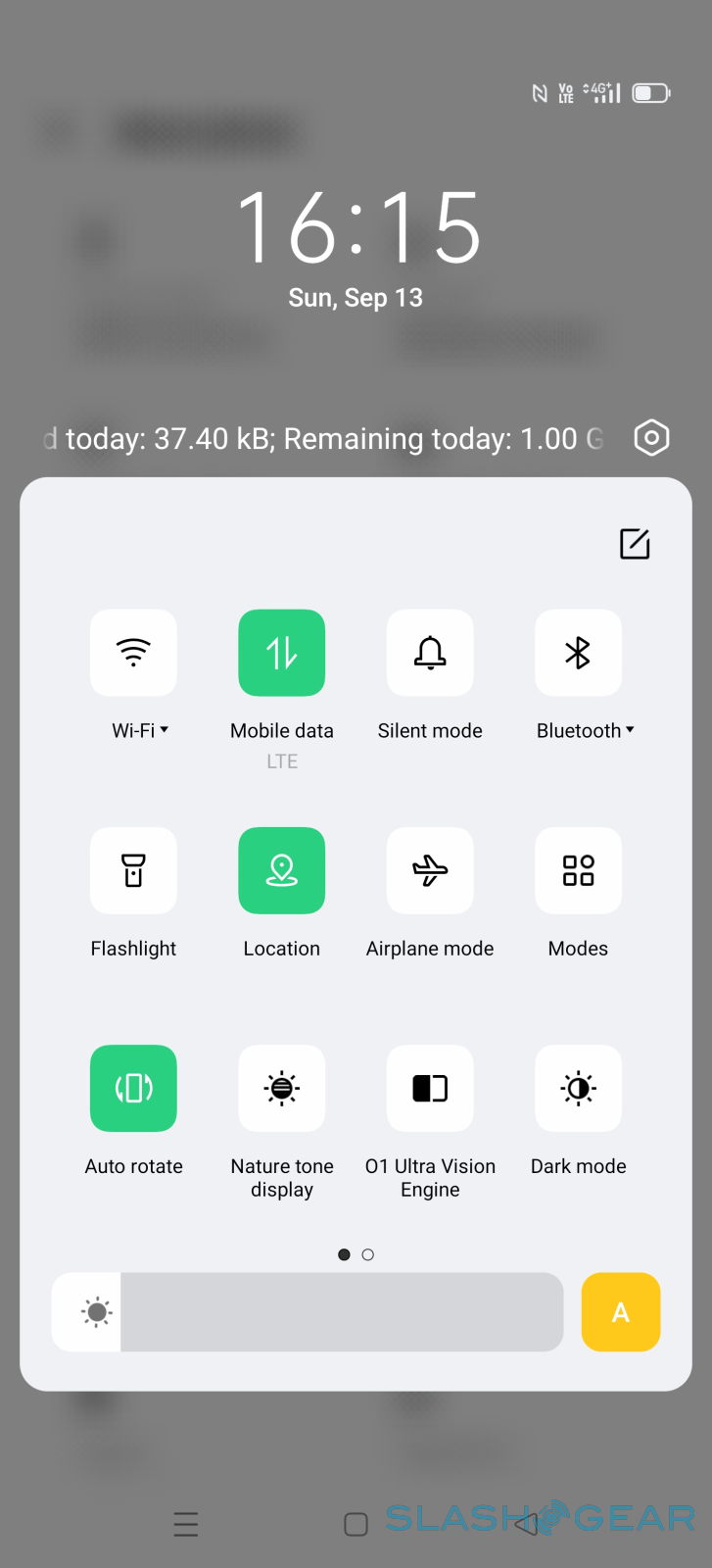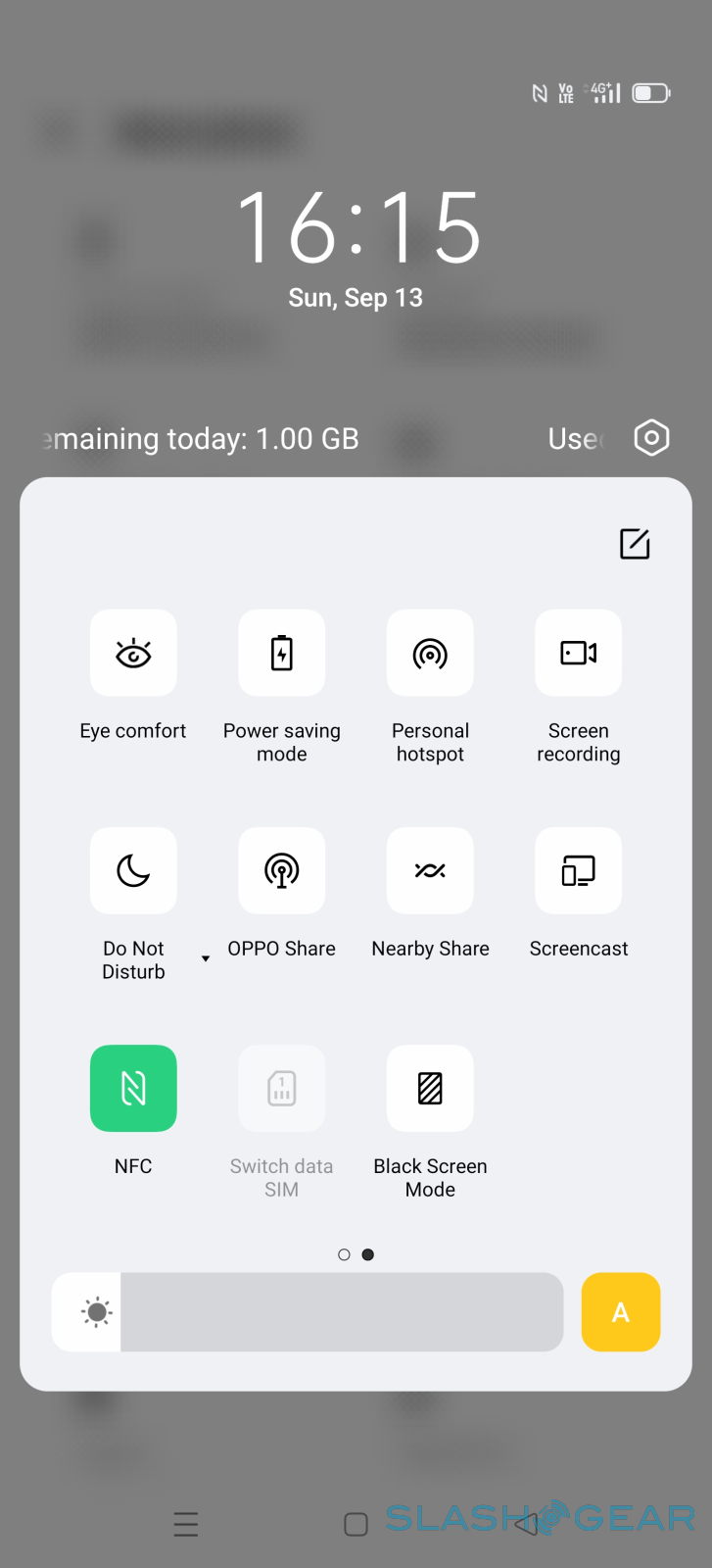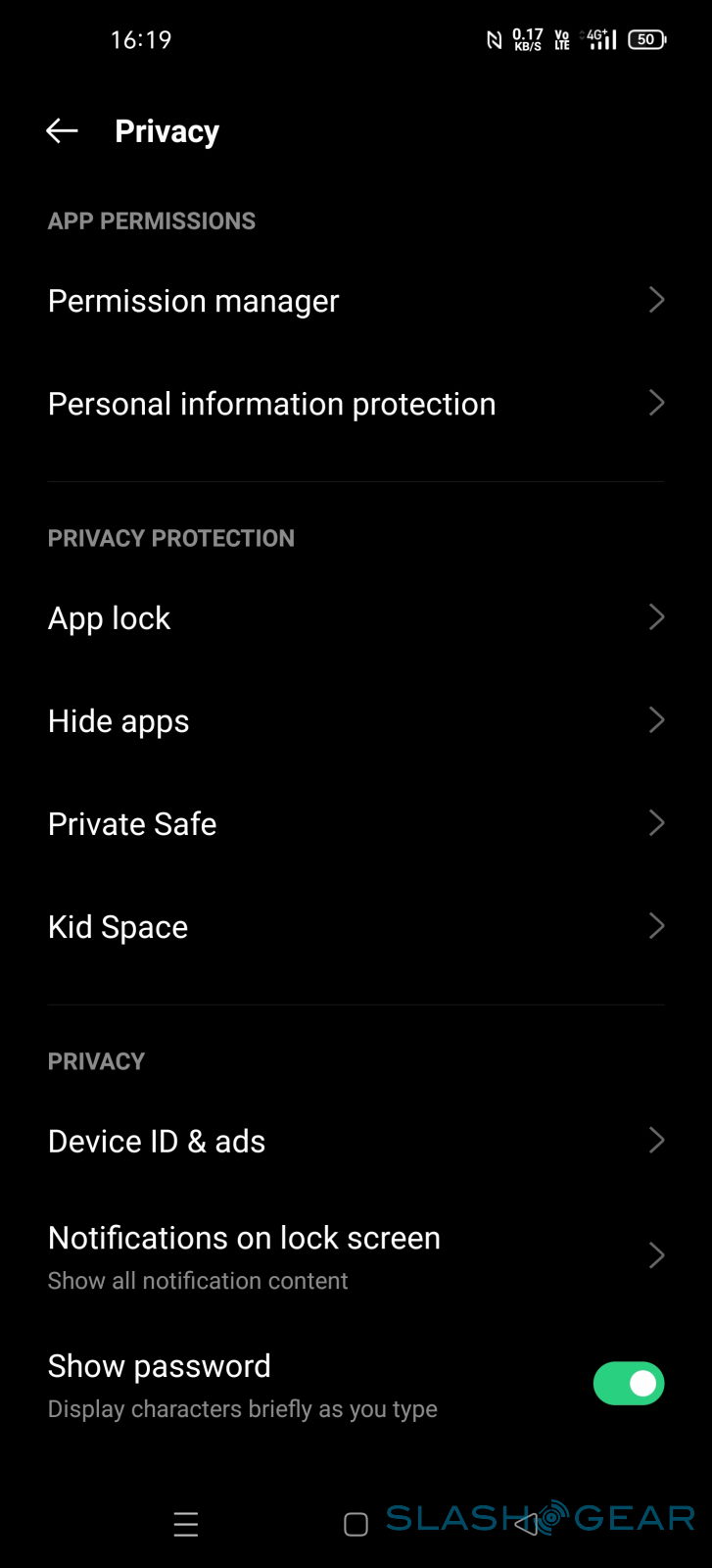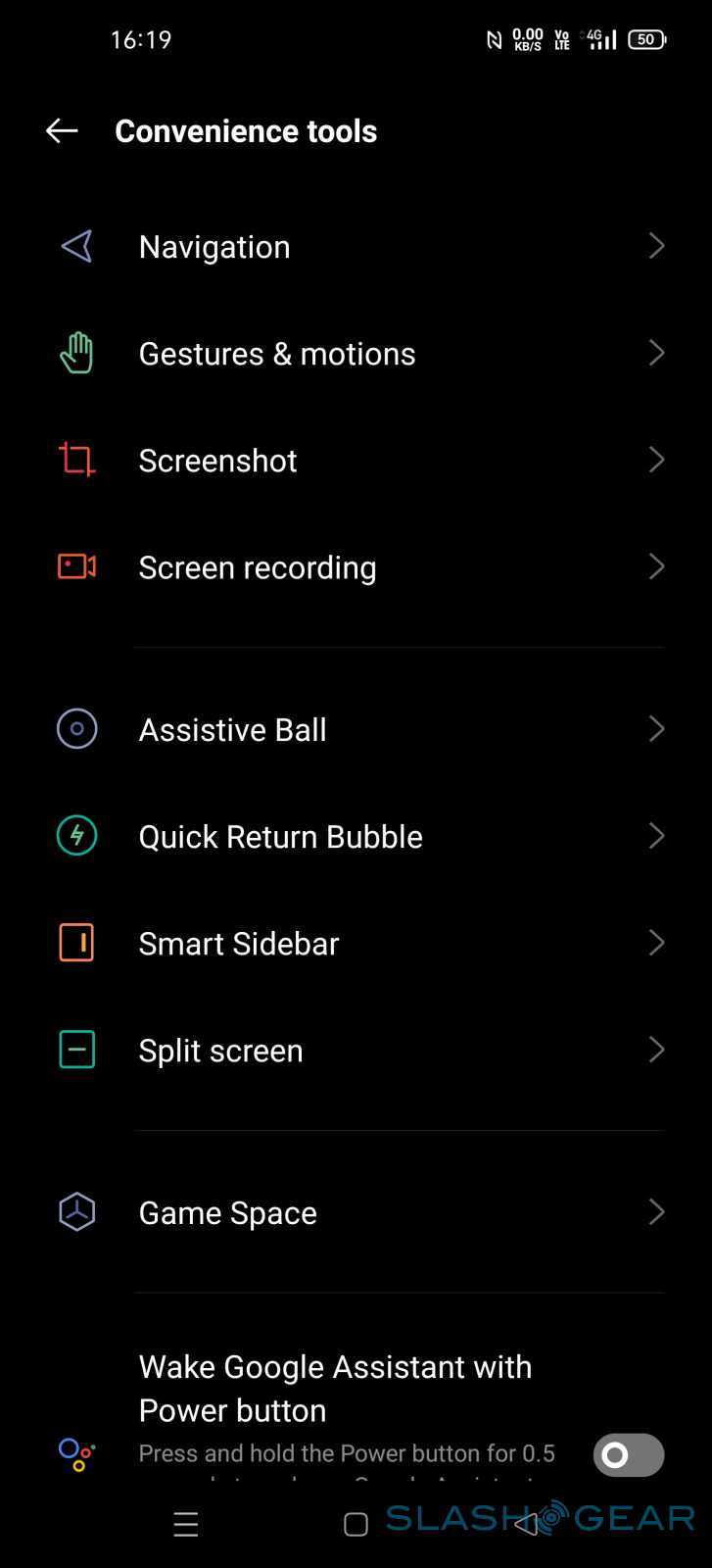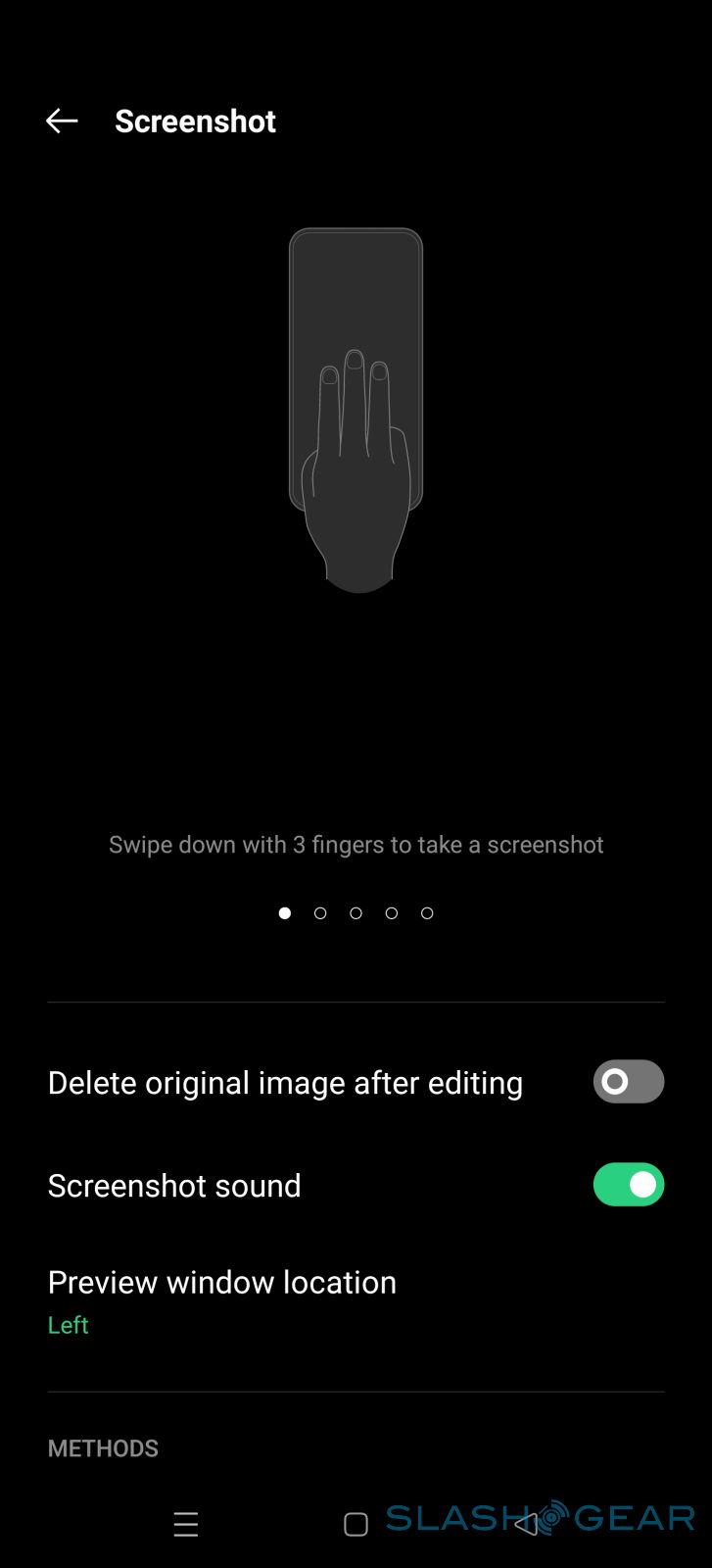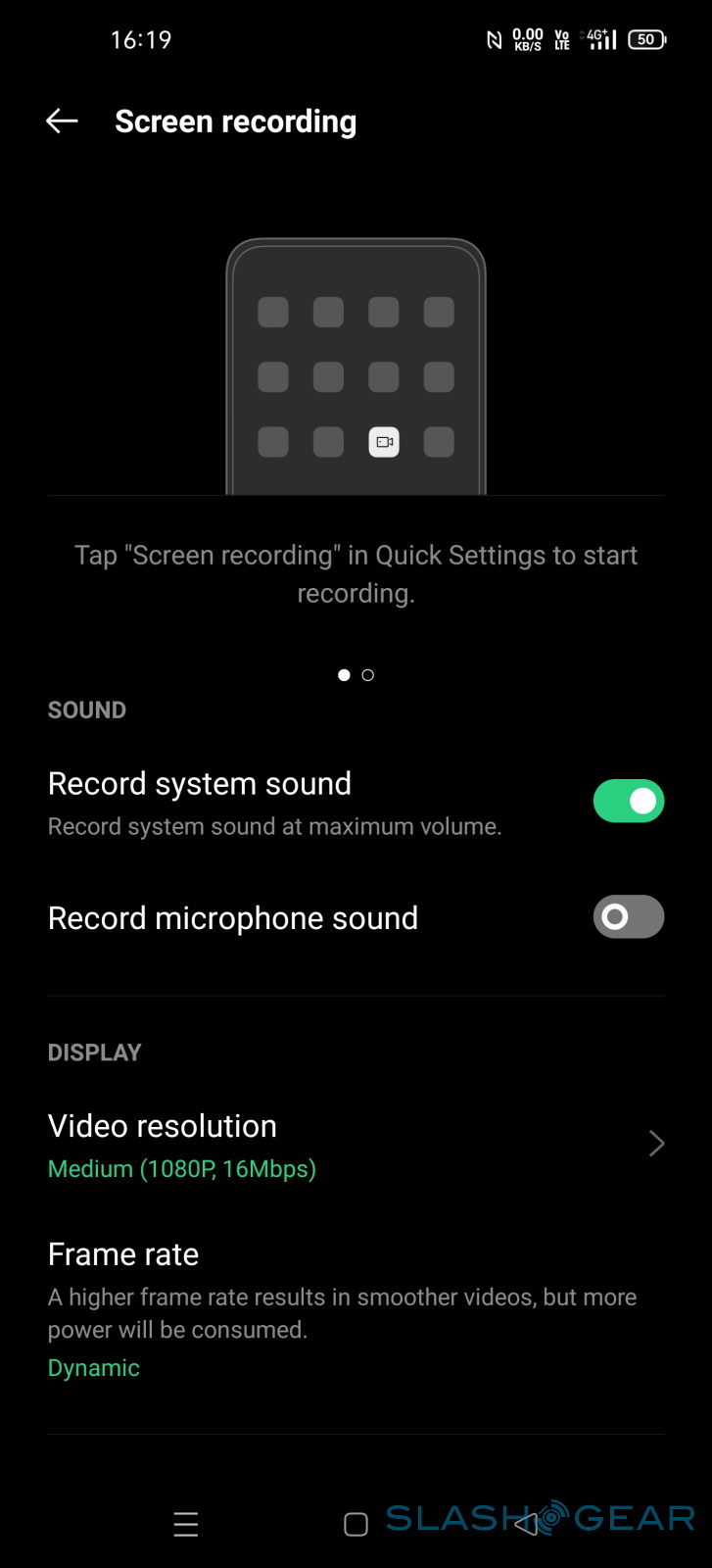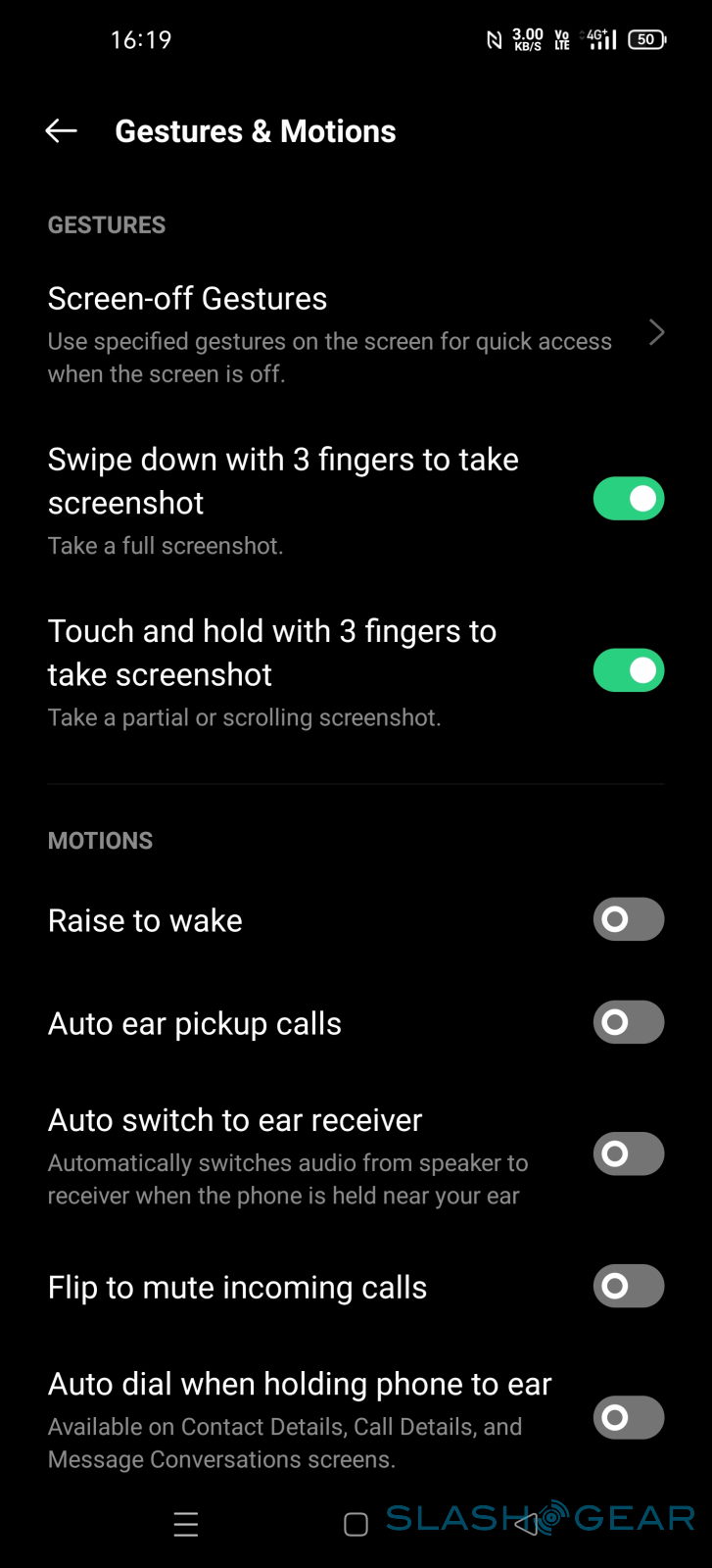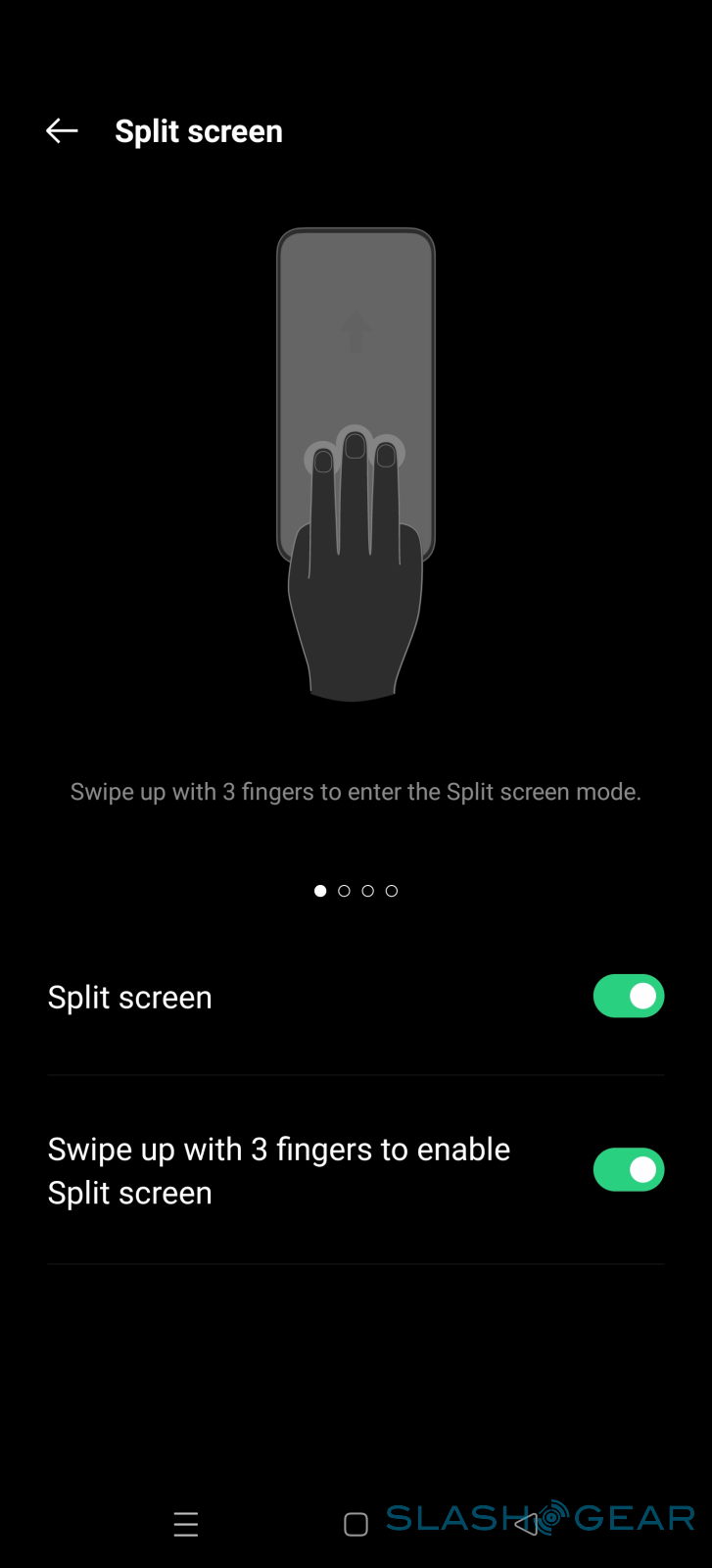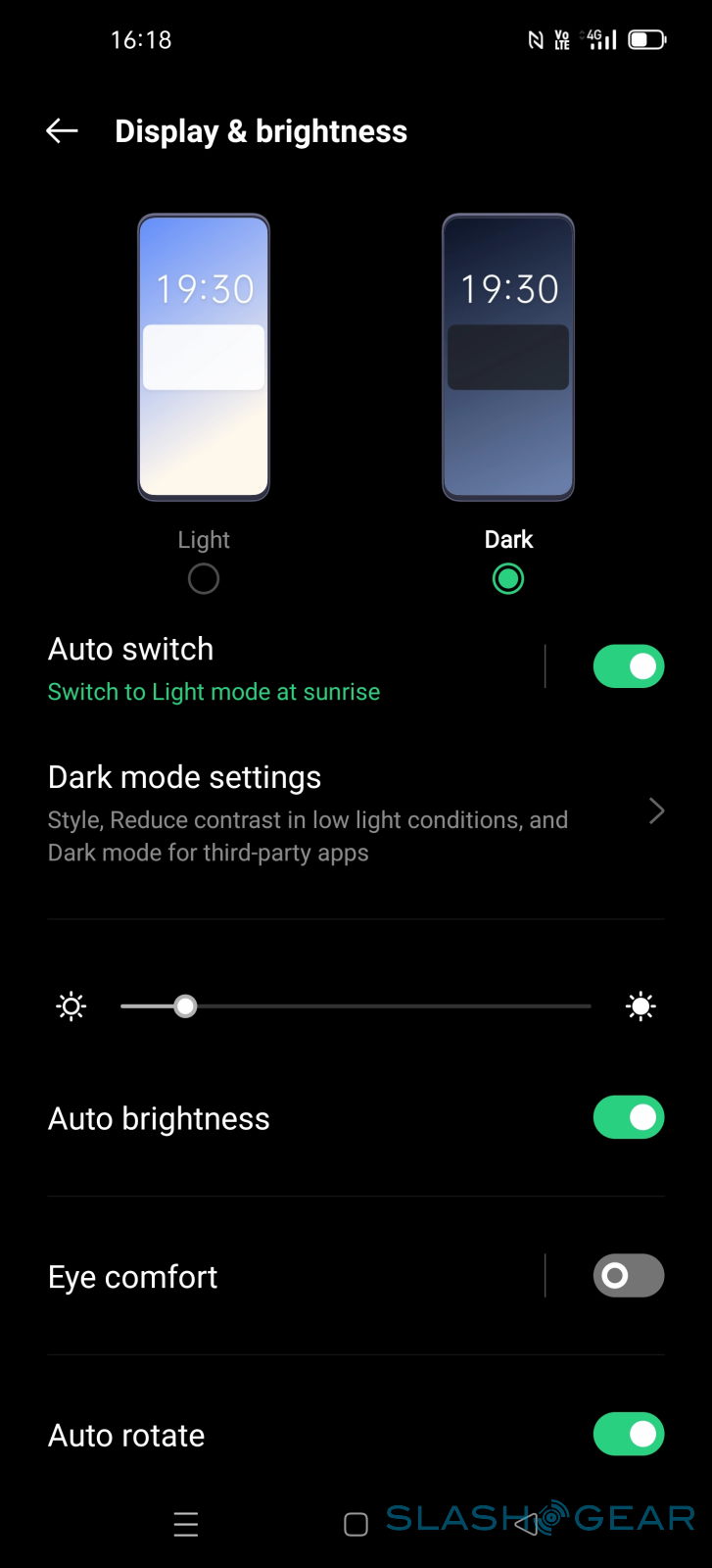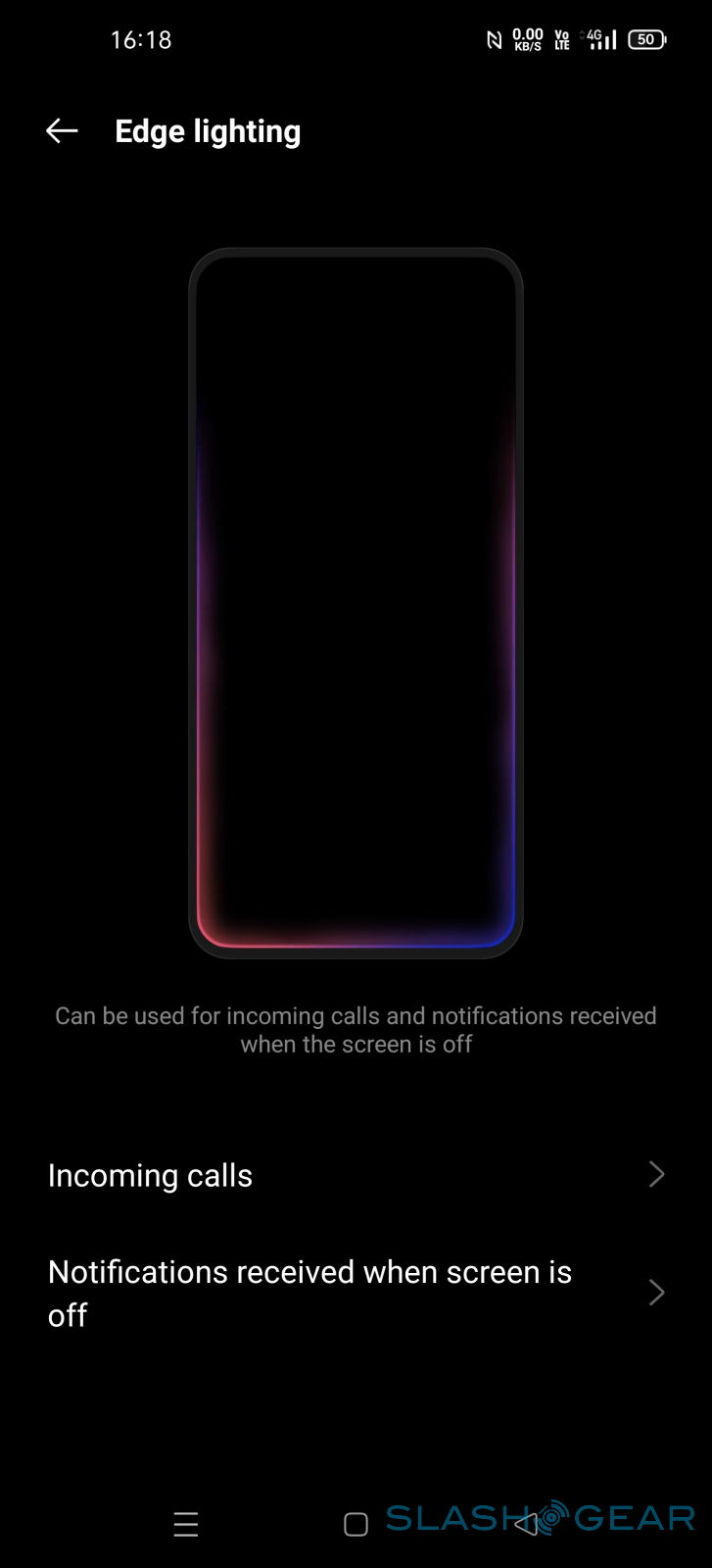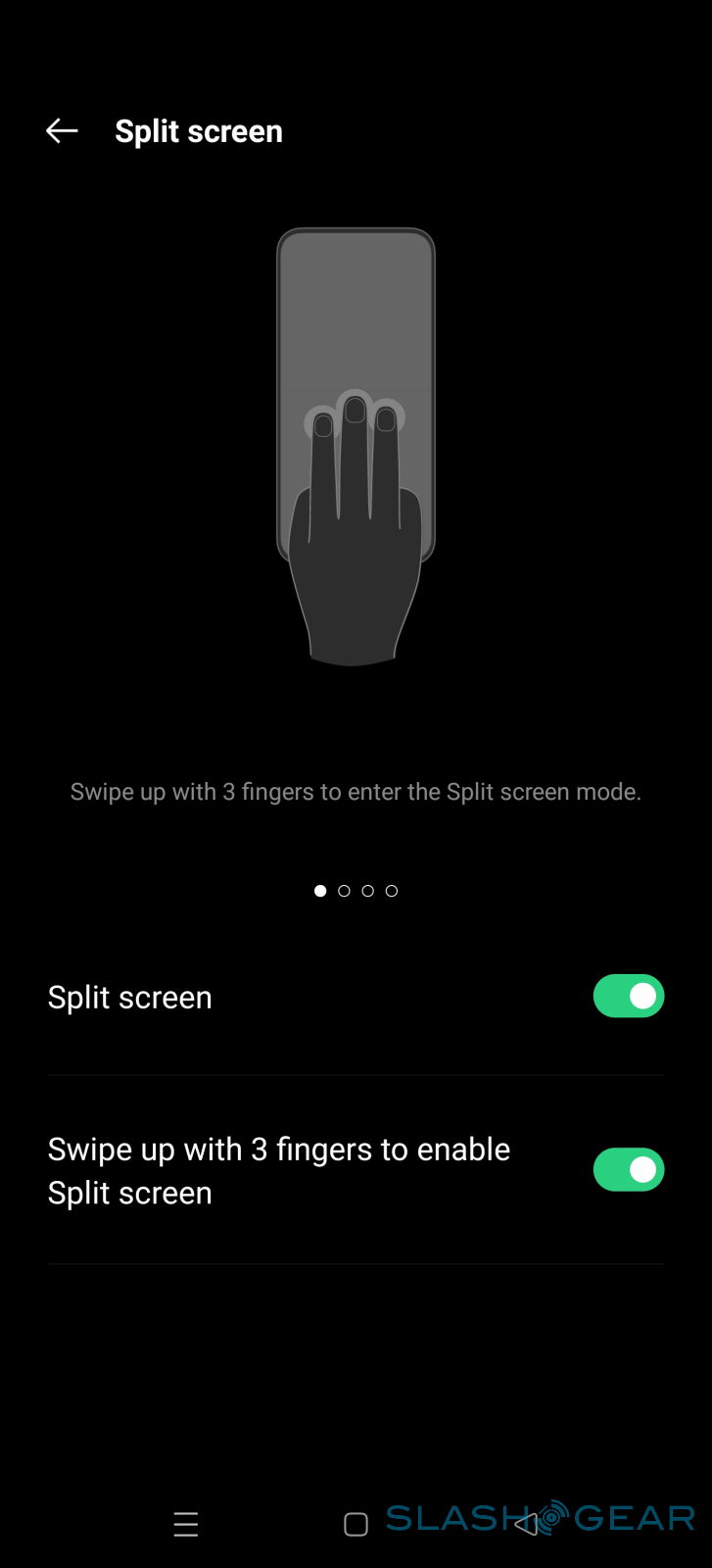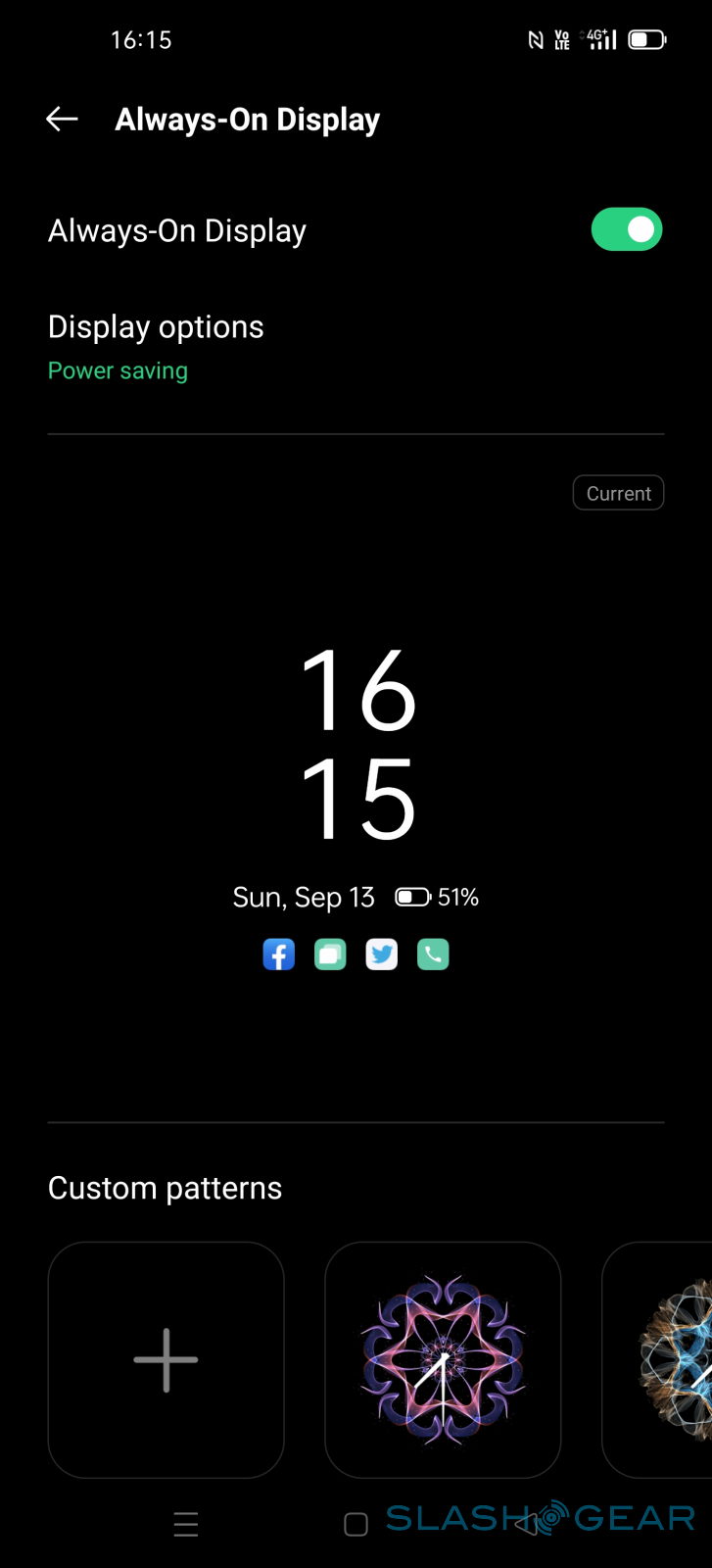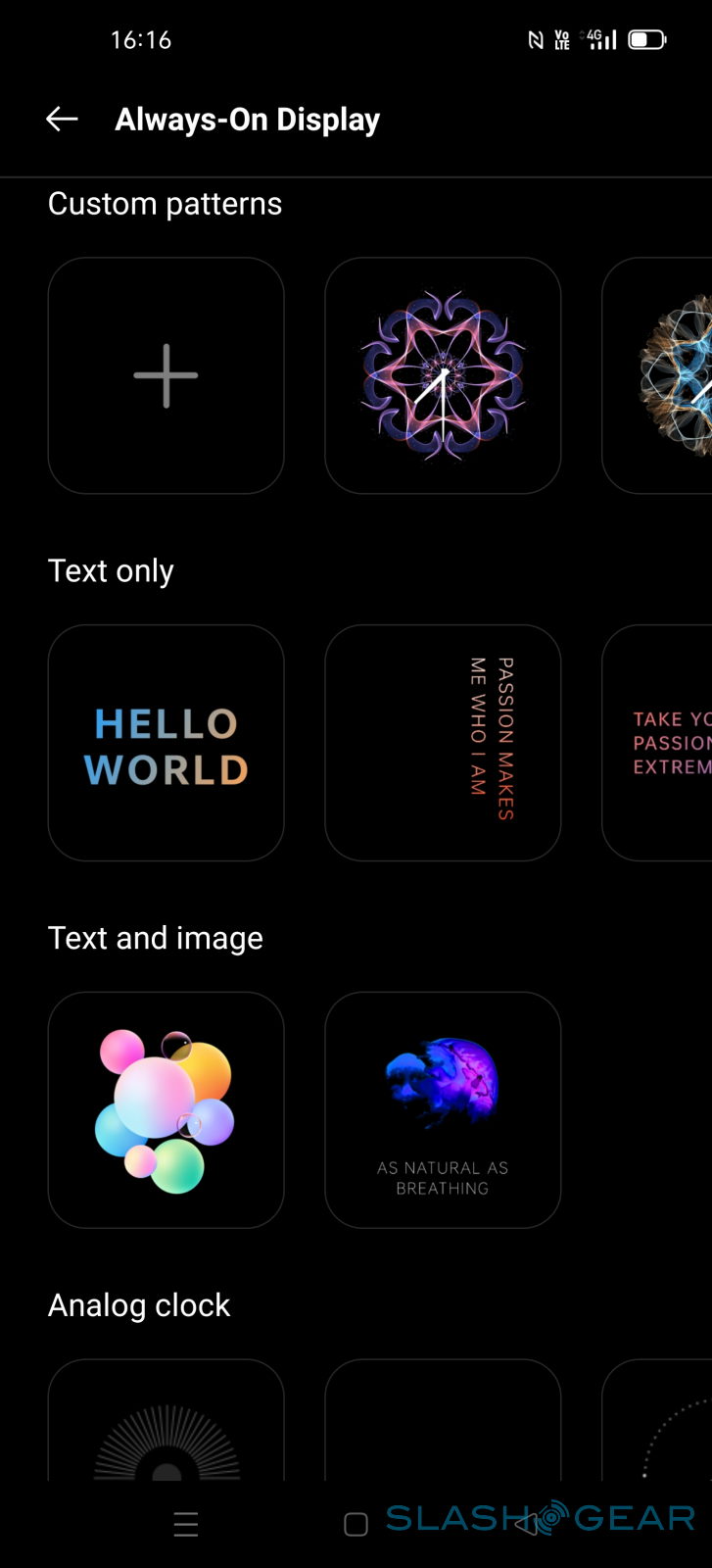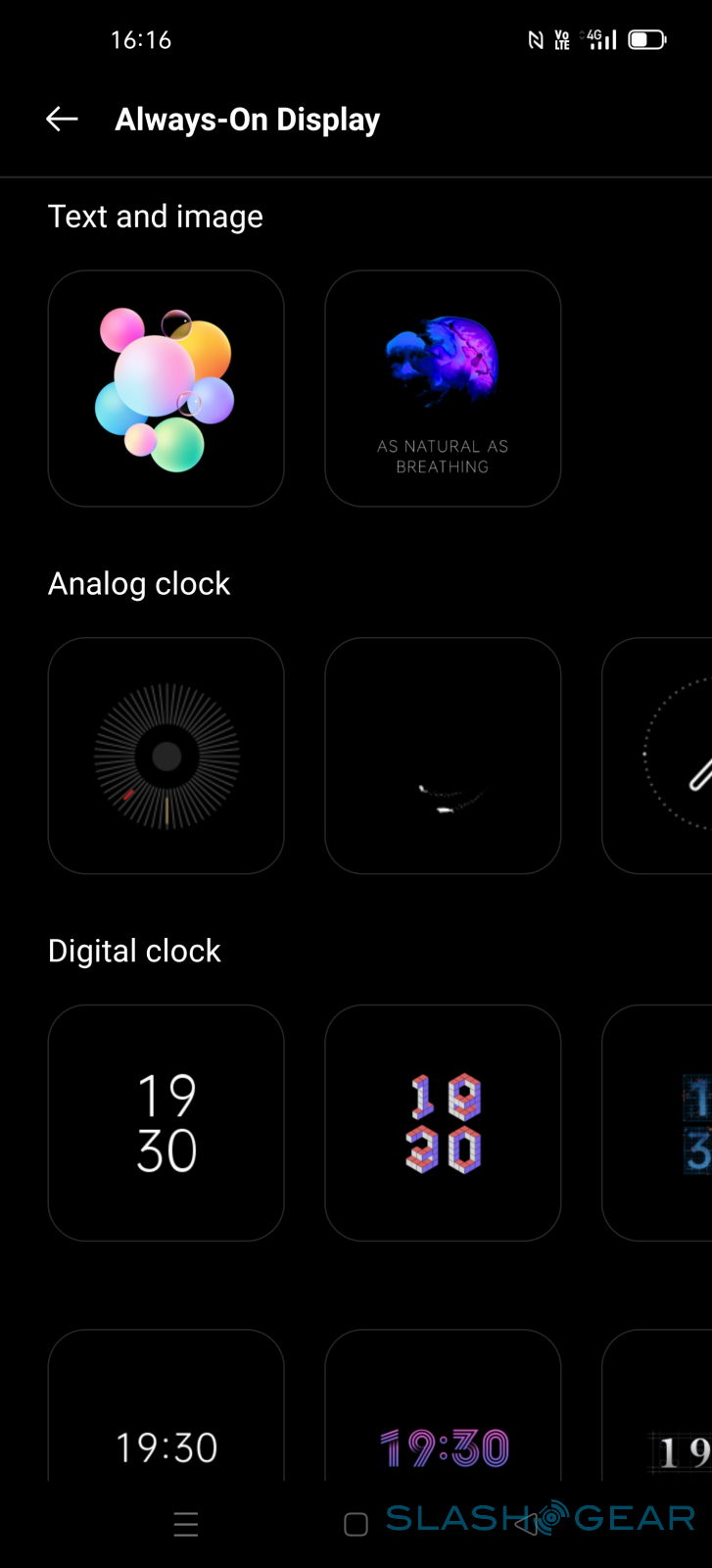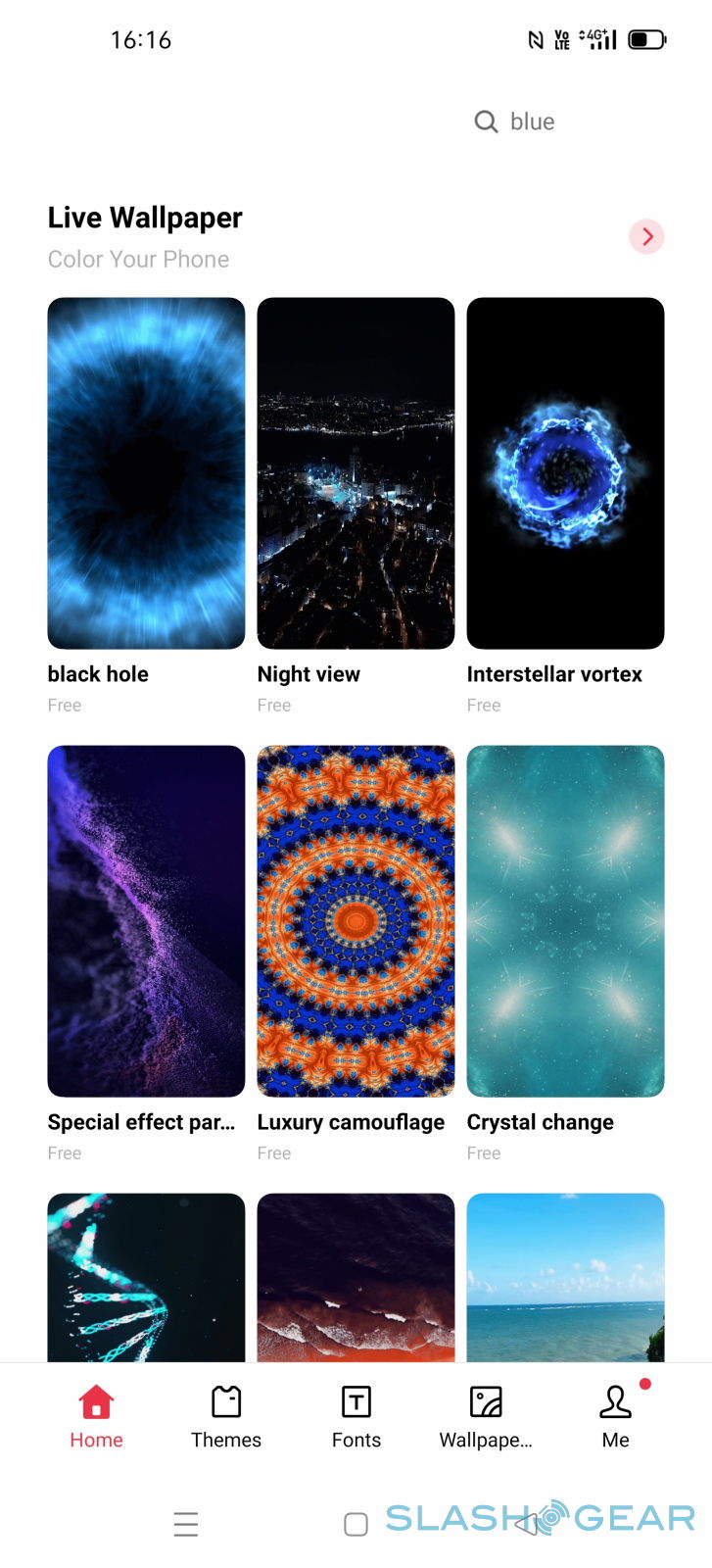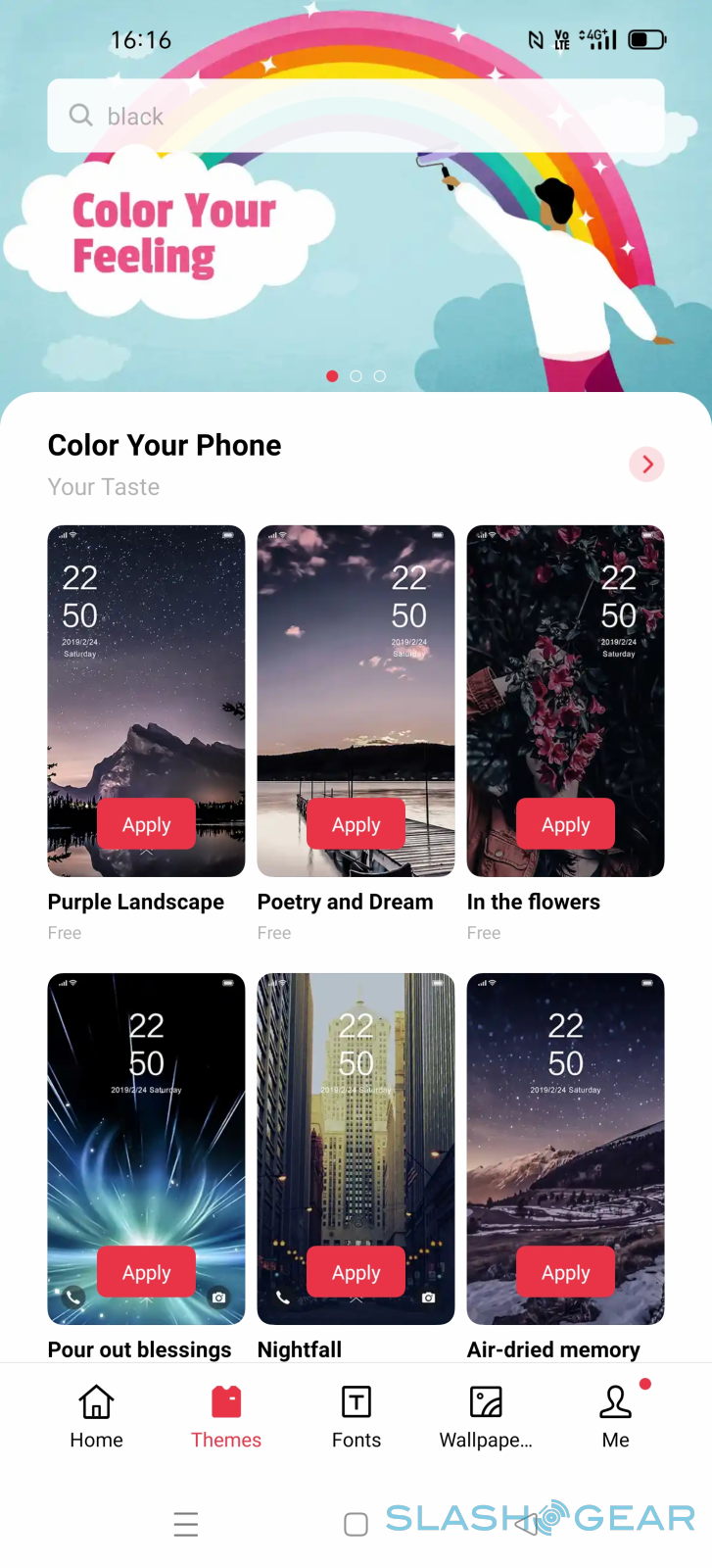OPPO ColorOS 11 Beta Hands-On: More Than Just A Version Bump
The public launch of Android 11 was a big day for Android users but it was an even bigger day for some Android phone makers. While it may have been once normal for some like LG or even Samsung to announce some commitment to the new Android version in one way or another, OPPO was making a big splash about being one of the first few to announce a beta program on the same day as Android 11's launch. That was, however, just the tip of the iceberg and we took the upcoming ColorOS 11 beta for a spin to see if this is more than just a facelift.
Taking Stock
ColorOS 11 isn't simply a jump to Android 11, something hinted by OPPO's decision to jump from the Android 10-based ColorOS 7 to 11. It isn't a simple update to the latest Android version, which would have made all this marketing effort quite excessive. For OPPO, ColorOS 11 represents a change in direction as well.
"Stock Android" has become a buzzword among Android users, though OnePlus wants to challenge what that really means for users. Either way, OPPO's own users have voiced their preference for a stock Android experience and OPPO was only too happy to oblige. That stock Android feel is immediately evident in how the home screen looks and behaves, including the navigation gestures, and the phone's settings but it doesn't stop there.
OPPO says that consistency with "beloved stock Android features" is a key focus for ColorOS 11's development and the benefits go beyond appearances. Perhaps thanks to shedding off some custom changes as well as having purity as a focus, OPPO was able to iterate faster on rolling out a ColorOS 11 beta in record time, 80 days earlier than its Android 10 predecessor to be exact. Hopefully, this a good sign that future updates will also be just as fast.
Seeds of Collaboration
It would have already been a huge deal that OPPO simply aimed for stock Android but it opted to take the opportunity to build bridges along the way. Almost any smartphone company can probably pull off a stock Android experience but few can claim to have a good working relationship with Google for parts that aren't so vanilla. OPPO's gateway to establishing that kind of a relationship is a feature that speaks to both companies' hearts: AI-powered translation.
ColorOS 11 introduces a new 3 Finger Translate feature that builds on its existing 3 Finger gesture to take screenshots. Once you've taken a screenshot, you will see a new icon at the bottom that will let you instantly translate text in that shot. Instead of doing it on its own, however, OPPO took the opportunity to work with Google to get Google Lens and Google Translate to power the feature.
The result, OPPO says, it more than just a powerful feature but also the start of a beautiful friendship with Google. This feature could eventually be incorporated back into stock Android, should Google decide on that path. OPPO is also teasing more integration, particularly with Google Assistant, in future ColorOS 11 updates.
Color Your World
While stock Android was a core focus of ColorOS 11, it was hardly the only one. Because as much as users said they valued the stock experience, they also said they wanted the ability to customize the experience to suit their tastes. Again, OPPO is only too happy to oblige and it's obliging in droves.
While sticking to the core stock Android features, OPPO still found ways to augment that experience. For example, you can do more than just choose between Light and Dark themes, automatically switching at sunrise or sunset, you can also choose from three levels of contrast in Dark mode. Fancy a different wallpaper pattern or color per day? You can select a photo from your gallery and ColorOS 11 will extract some colors from it to create a new pattern.
There are also customization features that go beyond what stock Android can offer, like Always-on Display or AOD. In ColorOS 11, you can set your artistic tendencies free by drawing with your fingers and select a few options to create beautiful geometric patterns. You can also cook up your own ringtones by selecting and mixing a few preset tones from OPPO's Lab Ringtone app.
And then there are some features that also go beyond your regular smartphone experience. Touching on the topic of Digital Wellbeing, OPPO's Relax 2.0 surrounds you with white noise to either soothe you or keep your productivity at its peak. A new "Sounds of Cities" section lets you experience the soundscapes of some of the world's most famous cities, perhaps a comforting thought in this travel-restricted age.
OPPO ColorOS 11: The Beta Story
Of course, all of these fancy new ColorOS 11 features still need to be tested and vetted by OPPO's community of users. The ball starts rolling today with the beta becoming available to owners of the Find X2 and Find X2 Pro, followed by the Reno 3, Reno 3 Pro, and OPPO F17 Pro starting September 30. The list below indicates OPPO's rough timeline but the company notes that these are only for open phones in global markets except Europe (because of GDPR) and carrier-locked models.
• Starting from September 14: Find X2, Find X2 Pro, Find X2 Pro Automobili Lamborghini Edition
• Starting from September 30: Reno3 4G, Reno3 Pro 4G, F17 Pro
• Starting from October: Reno4 Pro 5G
• Starting from November: Reno4 5G, Reno4 Pro 4G
• Starting from December: Reno4 4G, F11, F11 Pro, F11 Pro Marvel's Avengers Limited Edition, A9, A92, A72, A52
• Starting from Q1 2021: Reno 10x Zoom, Reno2, Reno2 F, Reno2 Z, Reno3 Pro 5G, A91 F15
• Starting from Q2 2021: Reno, Reno Z, A5 2020, A9 2020

ColorOS 11 marks a new chapter in OPPO's history as it starts to put a heavier emphasis on a stock Android experience while still giving users the control that they want and need. It is also hopefully a new beginning for OPPO as it starts to make Android updates available more quickly, putting itself on the same level as bigger companies that are now also realizing how important these things are to their users.