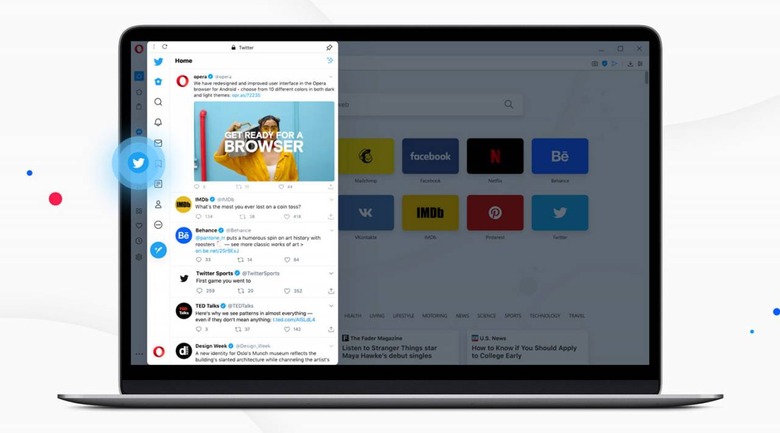Opera Browser Adds Twitter Sidebar Feature In Version 69
Opera browser has been updated and, among other things, brings a new integration with Twitter. Starting with version 69, Opera users can open and browse their Twitter account directly in the browser's sidebar, eliminating the need to keep it open in a browser or toggle to the Twitter app. Opera has already integrated a variety of other popular social media platforms and messaging services.
Opera has released a number of updates in recent months that increase the browser's organization features. Users can split their tabs up into separate workspaces, quickly access a 'My Flow' sidebar that makes it easy to send content between mobile and desktop, as well as app integrations.
These app integrations are listed in the collapsed left-hand sidebar with the same icons you'd see on mobile. The browser has already offered support for Telegram, WhatsApp, Messenger, Instagram, and VKontakte. This latest release, version 69, brings Twitter support as well, enabling users to access all of the various Twitter features available on the social media platform from within the browser's sidebar.
It's easy to see the appeal of this feature — many people pop open Twitter throughout the day for a quick browse, something that is much quicker when your browser already features the app built into its interface. Opera says that it conducted a survey and that the majority of US users want social media integration in browsers.
Users can enable the Twitter app in Opera by clicking the triple-dot menu at the bottom of the sidebar, then selecting 'Sidebar setup.' The Twitter icon will appear in the sidebar, after which point the user can simply click on it and log into their account.