One Google Trick Every Forgetful Android User Should Remember
Today we're having a look at a bit of functionality hidden in Google's Android ecosystem. This piece of work is aimed at helping forgetful smartphone users keep track of their devices, and it does so through Google Search. Inside Google Search, you can now type a variety of different terms that add up to the same result. Start with "Where is my phone?" and see what it gets you. Go on, do it now! See if it finds your phone straight away.
First – you'll need to have an Android phone. Of course you'll need to have location tracking on your smartphone turned on. If your device is turned off completely, you'll also have a tough time finding it.
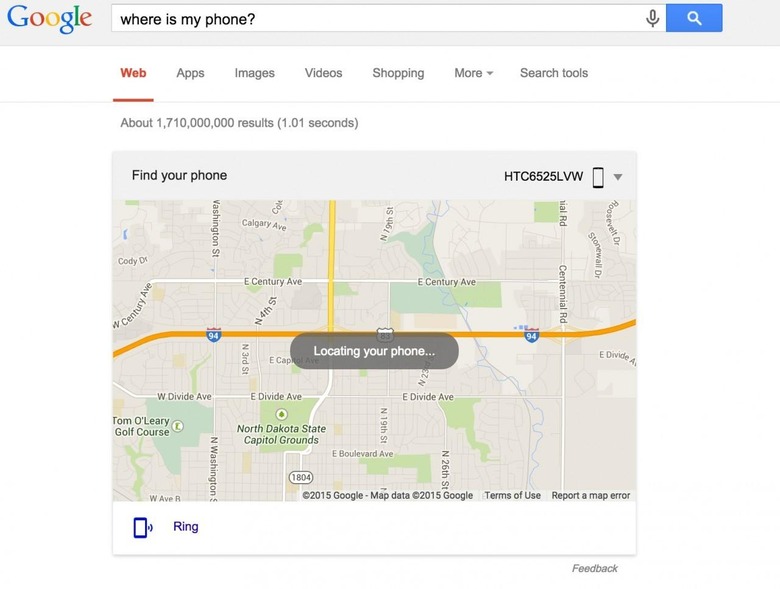
On the other hand, since this feature can show you the last known location of your device, and chances are it'll be in that same place since it turned off, you might be in luck.
You can also ask Google: "Where is my tablet?"
This includes Google's voice recognition software in addition to Google Search.
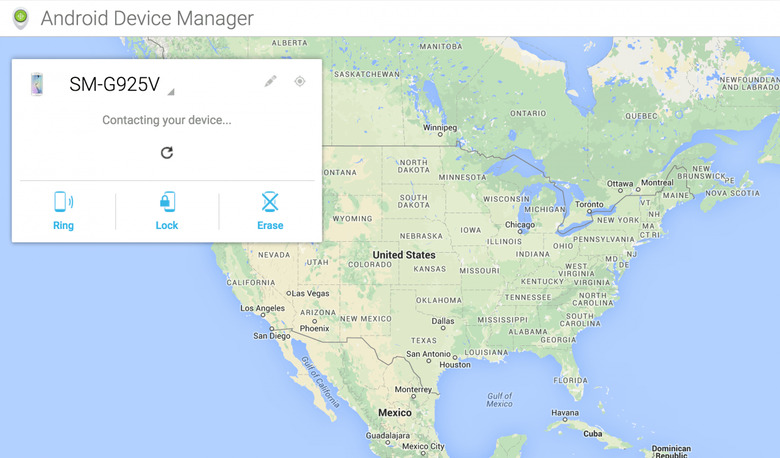
In the upper right-hand corner of this device-finding box you'll see a downward-facing arrow if you have more than one device. Tap it and you'll find a list of devices – every device you've had signed up with Google's location awareness.
You can also have this service "ring" your device. This will work even if your device is switched to silent.
Let us know if this is all working out for you!
