NVIDIA SHIELD Gains Remote Game Streaming: Outside Your Network, Anywhere
Starting this April, NVIDIA will be activating Remote GameStream abilities in Beta mode on their handheld gaming device NVIDIA SHIELD. In an update to NVIDIA SHIELD, the company will allow your PC to stream games outside your personal wireless network for the first time. Where before this ability was only allowed inside your own home (without creating your own server, that is), here NVIDIA opens the gates to "anywhere access."
When we were first introduced to NVIDIA SHIELD at CES 2013, it was presumed that game streaming (later re-named "GameStream") would work with NVIDIA GRID. This NVIDIA GRID service was introduced at the same time as NVIDIA SHIELD with a similar aim: pushing forward the world of remote gaming.
As it turned out, NVIDIA SHIELD and GRID are related inextricably, but they've been presented as two different elements in a larger NVIDIA-based game-streaming ecosystem. NVIDIA GRID is also able to work as a backend solution for 3rd-party gaming groups while SHIELD is only planned as a consumer device.
NVIDIA GRID
At the moment, NVIDIA has GRID servers set up in California, hosting a number of games for remote play by NVIDIA SHIELD devices around the world. These games can be accessed through an NVIDIA GRID app. At the moment, this NVIDIA GRID app is only available to the NVIDIA SHIELD device. Games available inside the NVIDIA GRID app are full-fledged, top-tier games like Saints Row 4, Dead Island, and Super Street Fighter IV Arcade Edition.

When this article is first published on March 25th, 2014, there are 14 full-powered games in the NVIDIA GRID app, all playable completely for free by NVIDIA SHIELD owners. While there's no guarantee any of the 14 games here will stick around, so far developers have appeared quite willing to push their games to this new environment. NVIDIA GRID is part of the first wave in the oncoming cloud gaming market.
NVIDIA GameStream
NVIDIA GameStream is an NVIDIA SHIELD feature that allows pairing with your NVIDIA GeForce GTX graphics card-toting PC. When the NVIDIA SHIELD device and your PC are paired with GameStream, you're able to stream full-powered games. Each game is remotely controlled by NVIDIA SHIELD, played on the PC, and mirrored on your NVIDIA SHIELD's display.
The NVIDIA GameStream feature can also be used in "Console Mode". With Console Mode, an HDMI cord is connected to NVIDIA SHIELD and SHIELD is controlled with a wired or wireless (Bluetooth) controller. The flip-shell of the NVIDIA SHIELD device is closed and its display is shown on whatever other large-screened device you've connected to with your HDMI cord.
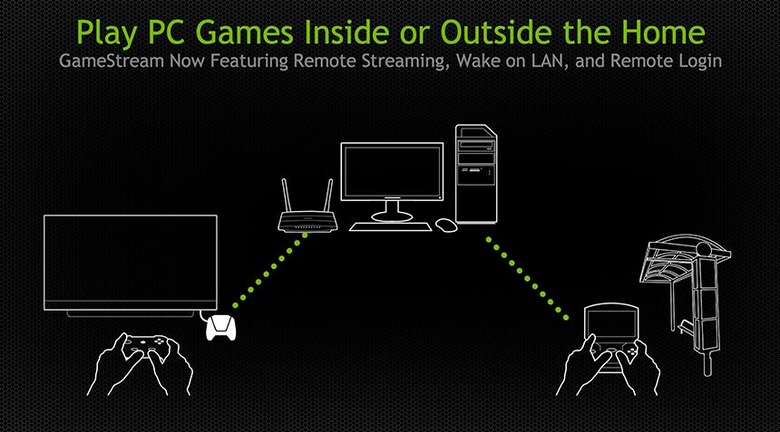
Another update released this week allows the use of wireless, Bluetooth keyboards and mice with NVIDIA SHIELD in console mode. Supposing you have the right converter cable, you can also use wired keyboards and mice in console mode for more precise movement and action.
Additional GameStream updates
This week NVIDIA also adds "unofficially supported" games to the GameStream system of remote play. While controls aren't guaranteed to work as they would with "officially supported" games, the whole lot will connect once they're on the GameStream list on your PC inside your NVIDIA GeForce Experience app.
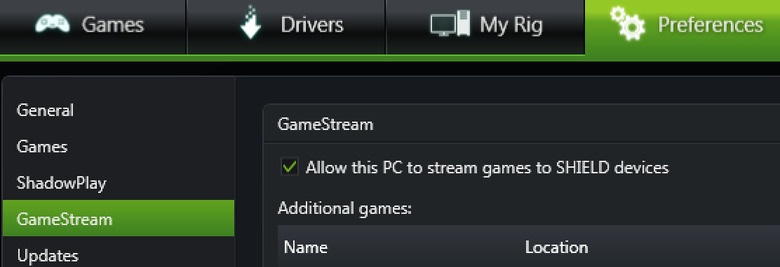
NVIDIA's latest update also allows pin-based PC to SHIELD paring. With this update, multiple PCs will be able to be paired with your NVIDIA SHIELD at once. If you've got a gaming PC at work and a different gaming PC at home, for example, you won't have to detach and re-pair every time you move from place to place.
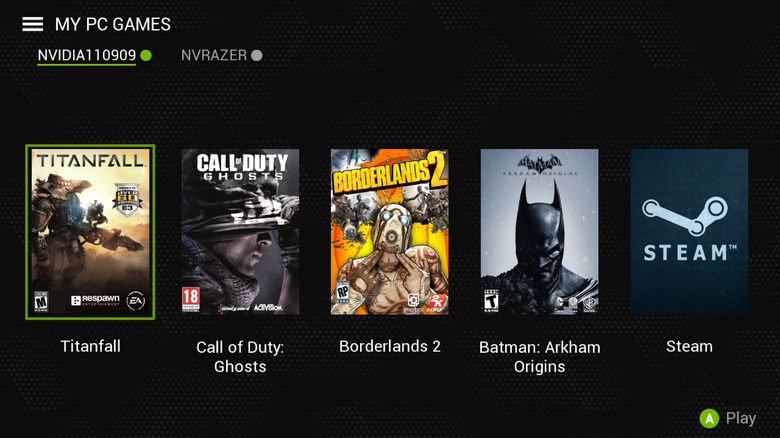
Hardware-wise, NVIDIA SHIELD also adds the ability to work with USB Y-cables. This means you'll be able to plug in a microUSB splitter, allowing the use of an ethernet converter cord at the same time as a charger connected to your wall. Or a wired mouse and keyboard, for example.
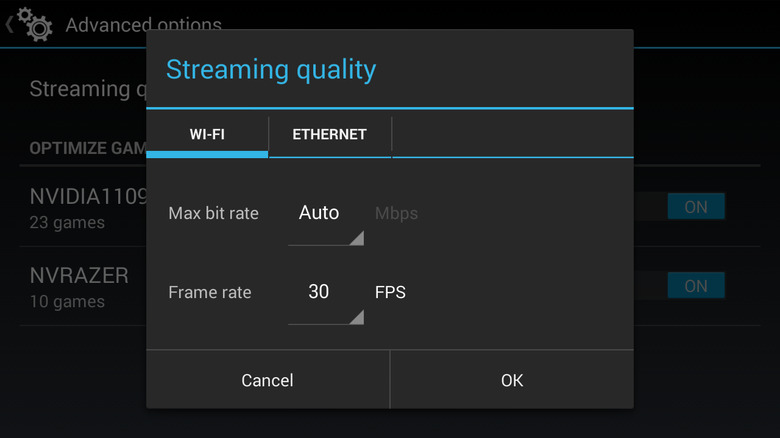
NVIDIA also adds a set of "Advanced Settings" in SHIELD, allowing users to work with more exacting control over their gaming experience. These settings include the ability to manually set FPS (Frames Per Second), optical settings preferences, and bitrate. This new set of options exists (or will exist soon) on your NVIDIA SHIELD inside TegraZone – GameStream PCs – Menu – Advanced Options.
Have a glance at the timeline below for additional NVIDIA SHIELD or otherwise NVIDIA gaming updates from developers and the brand itself. Stick around as we continue our never-ending NVIDIA SHIELD Review as well!
