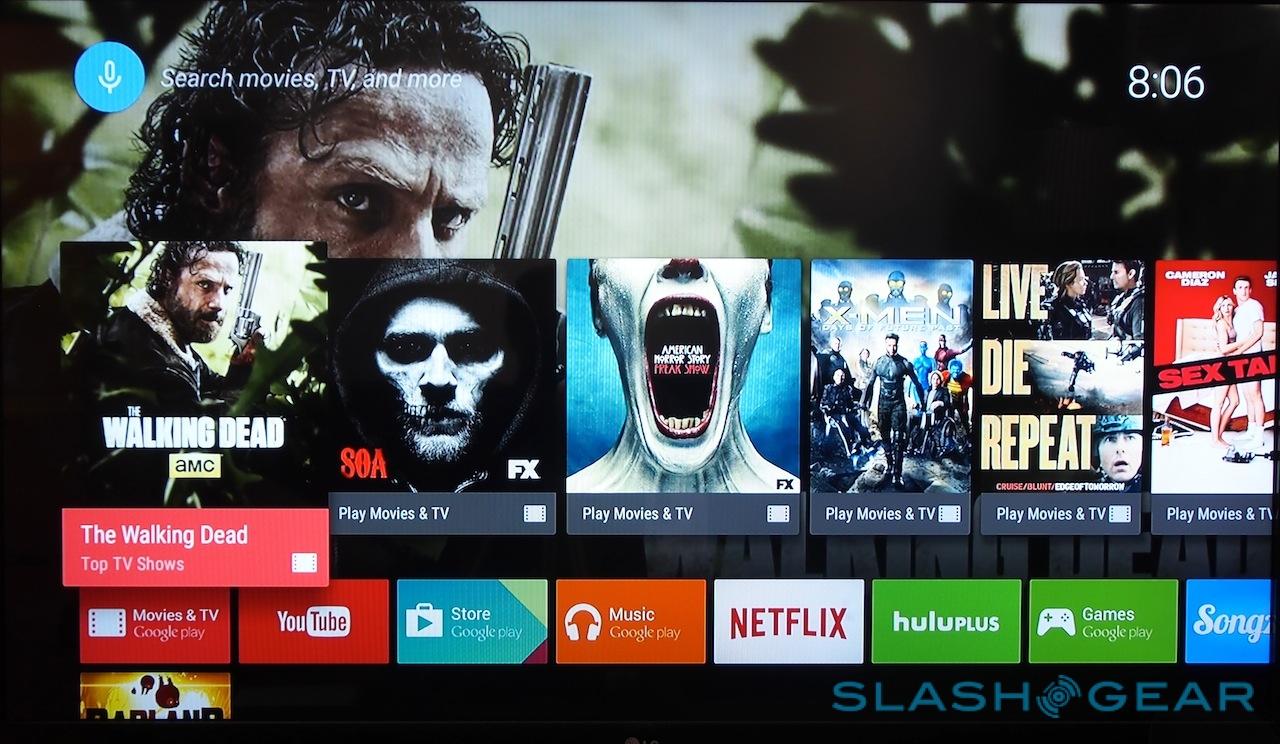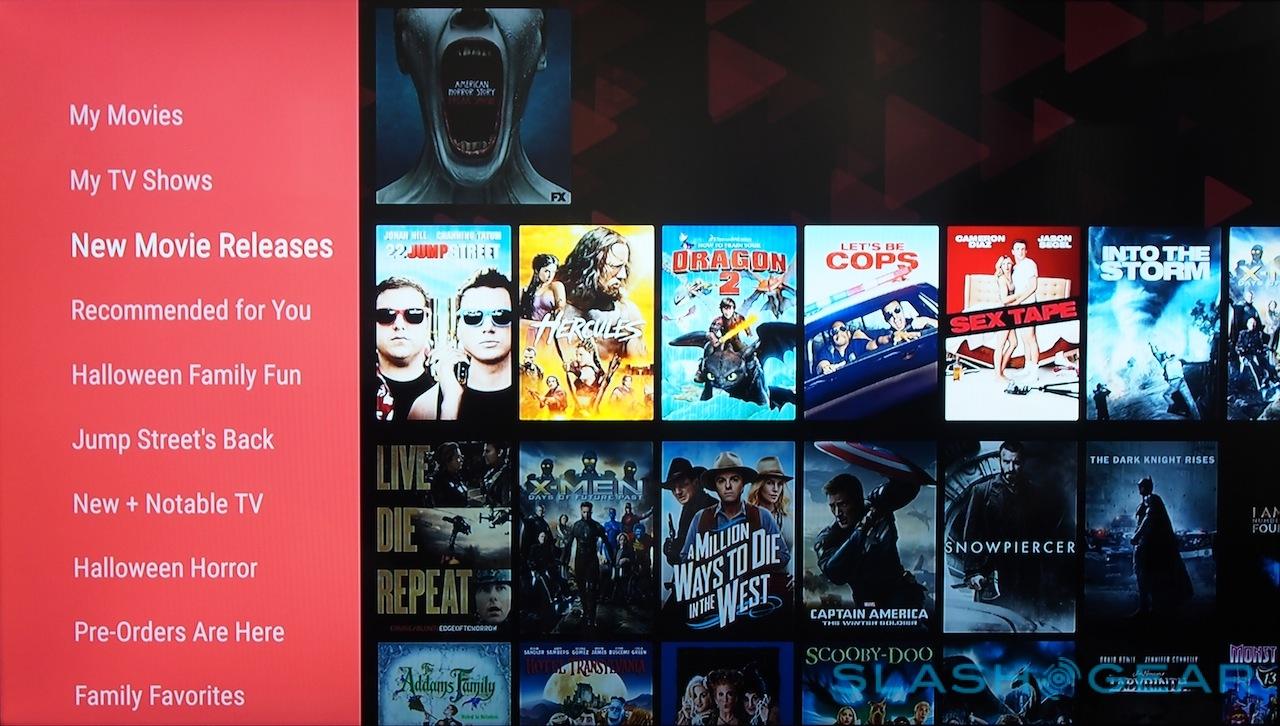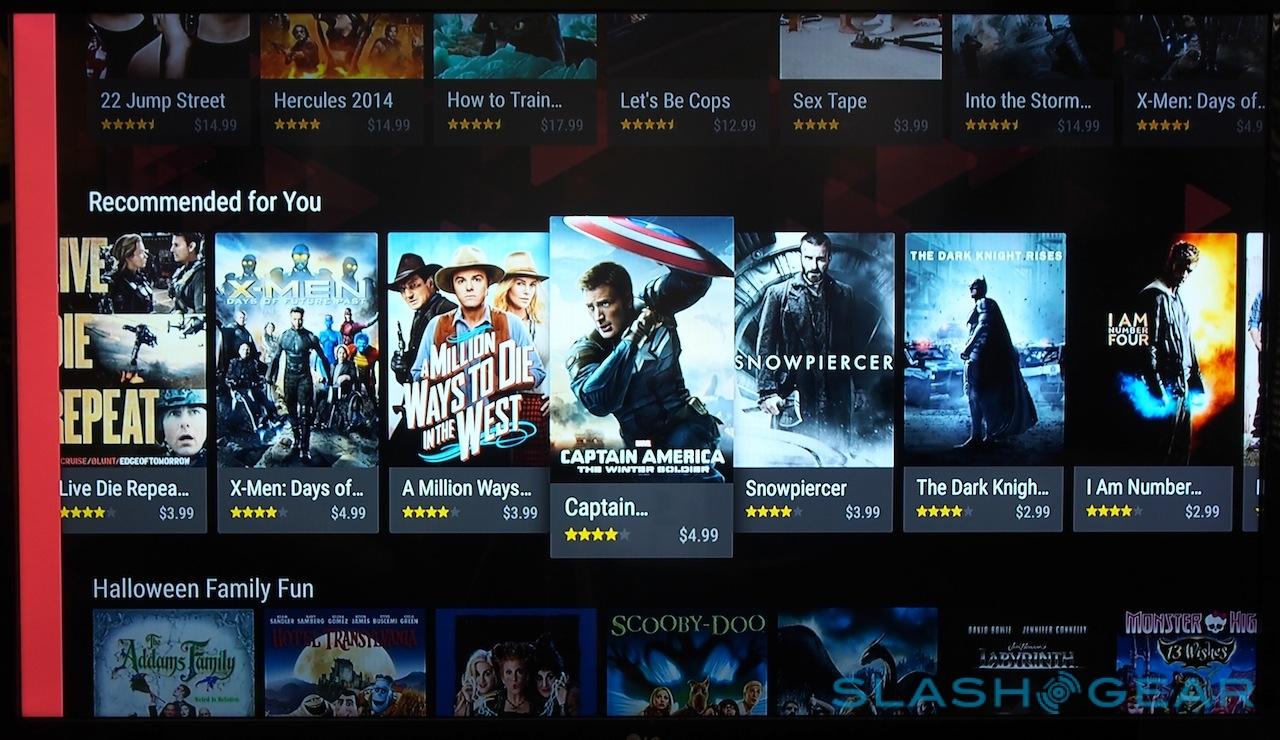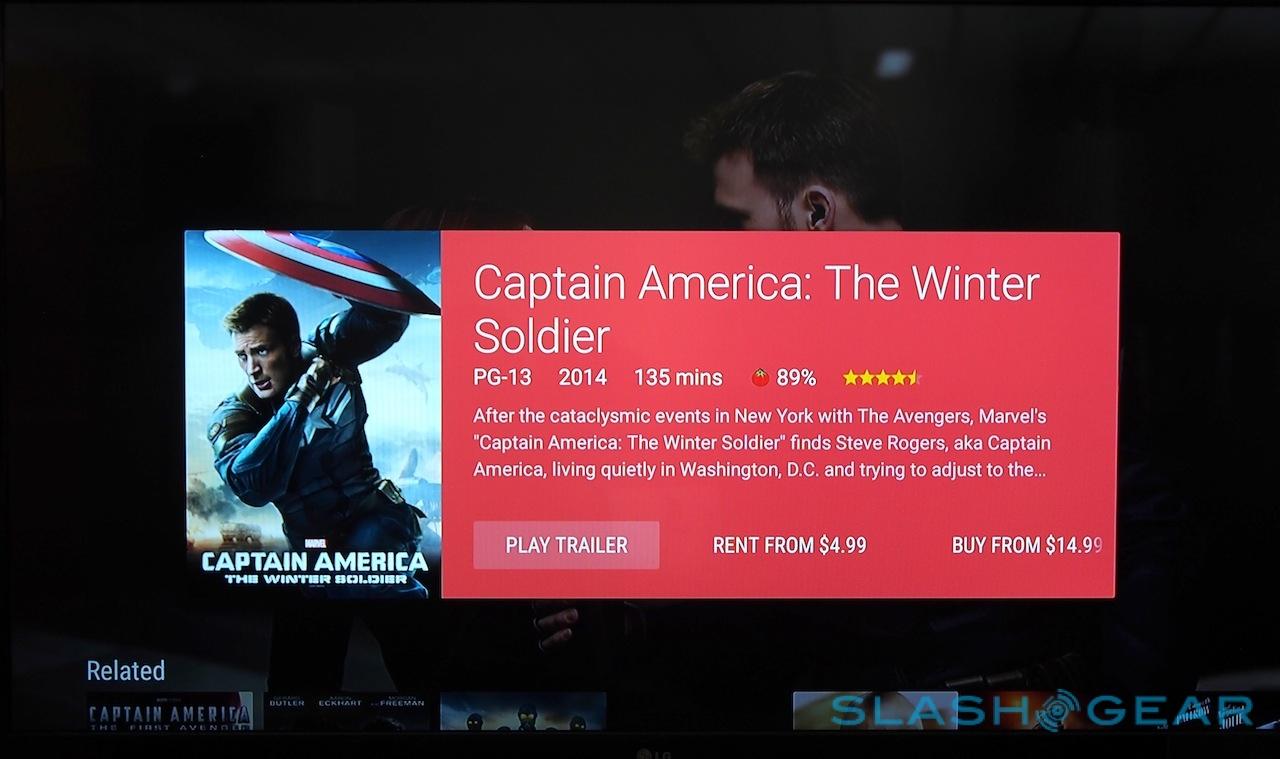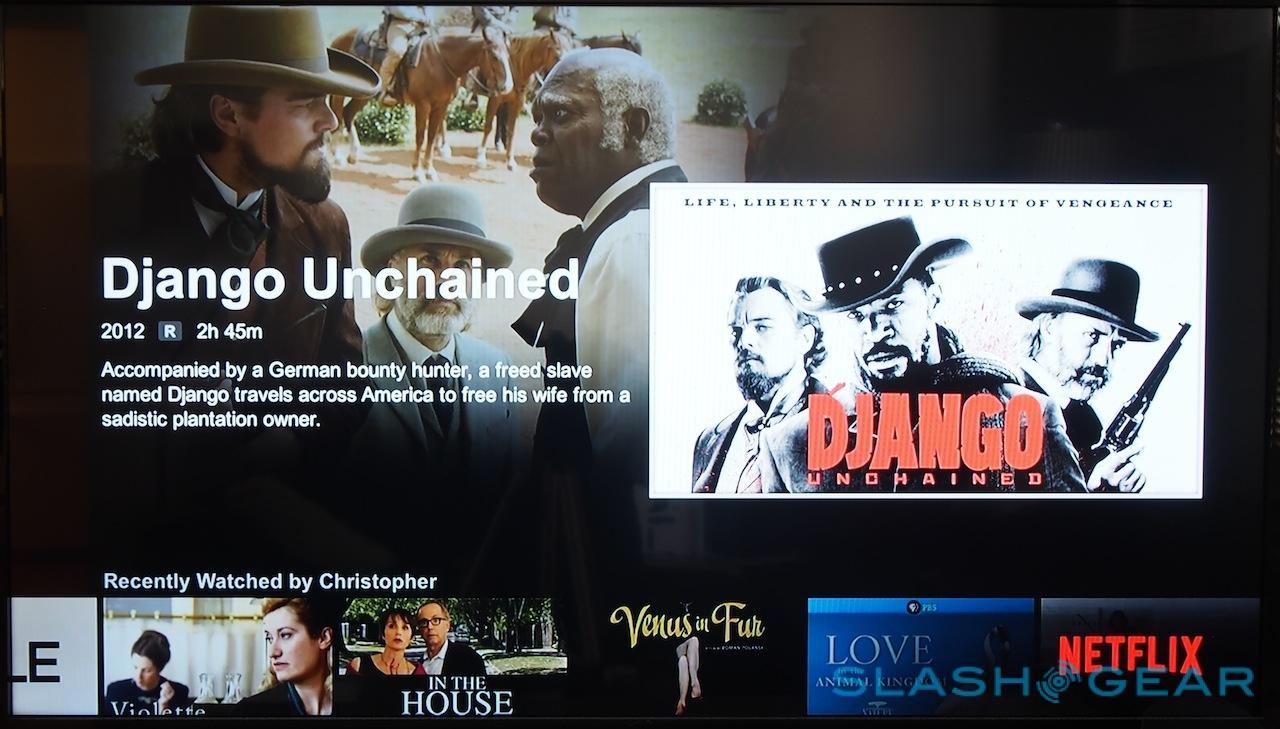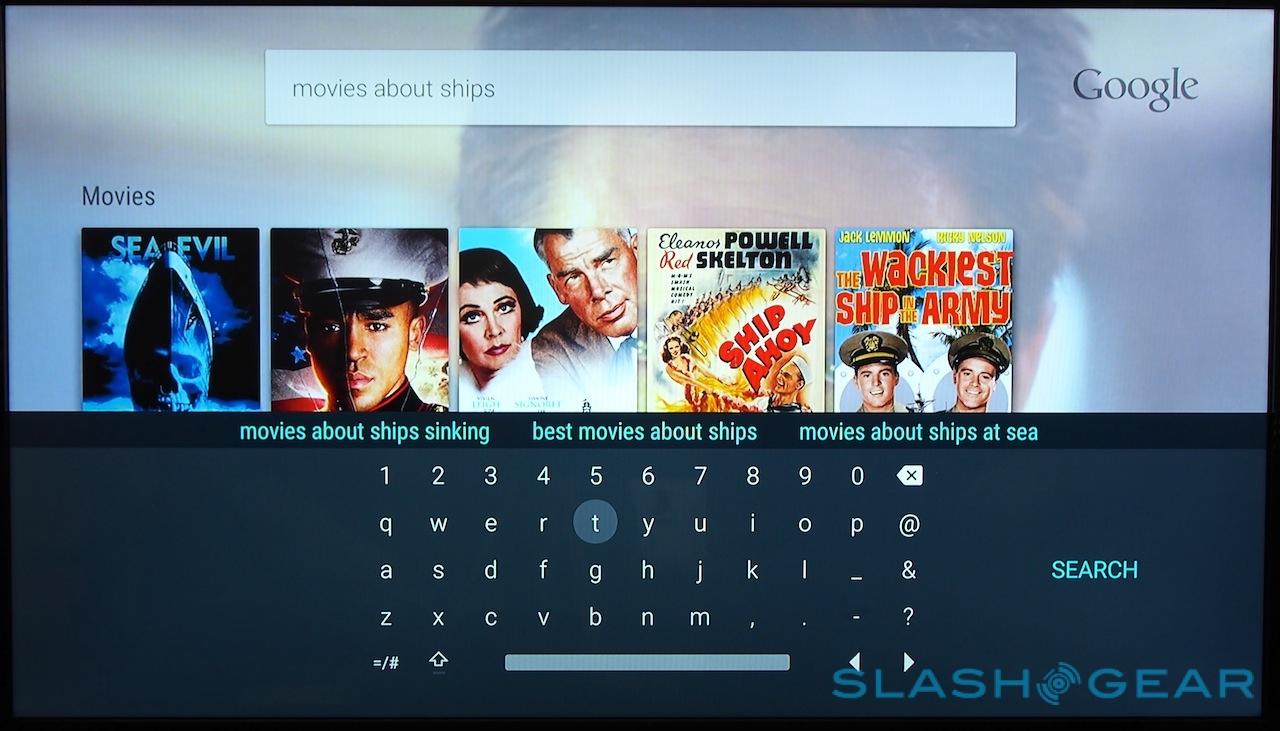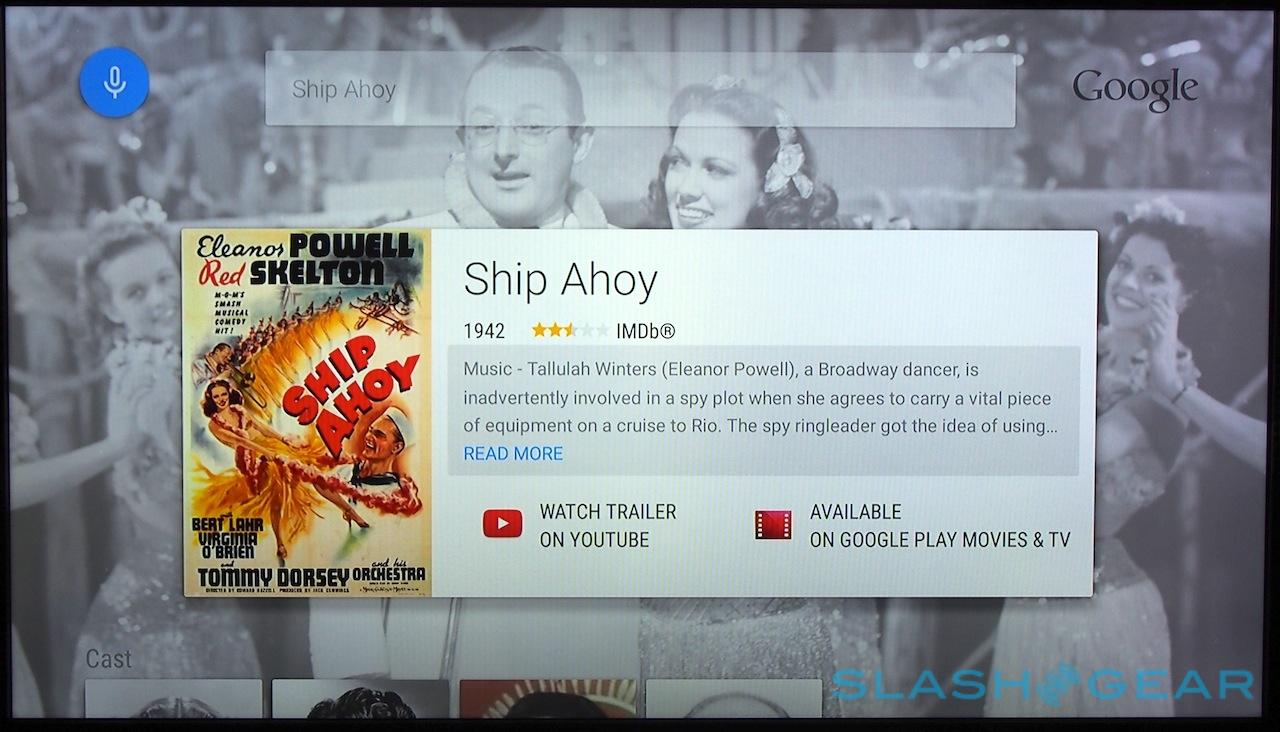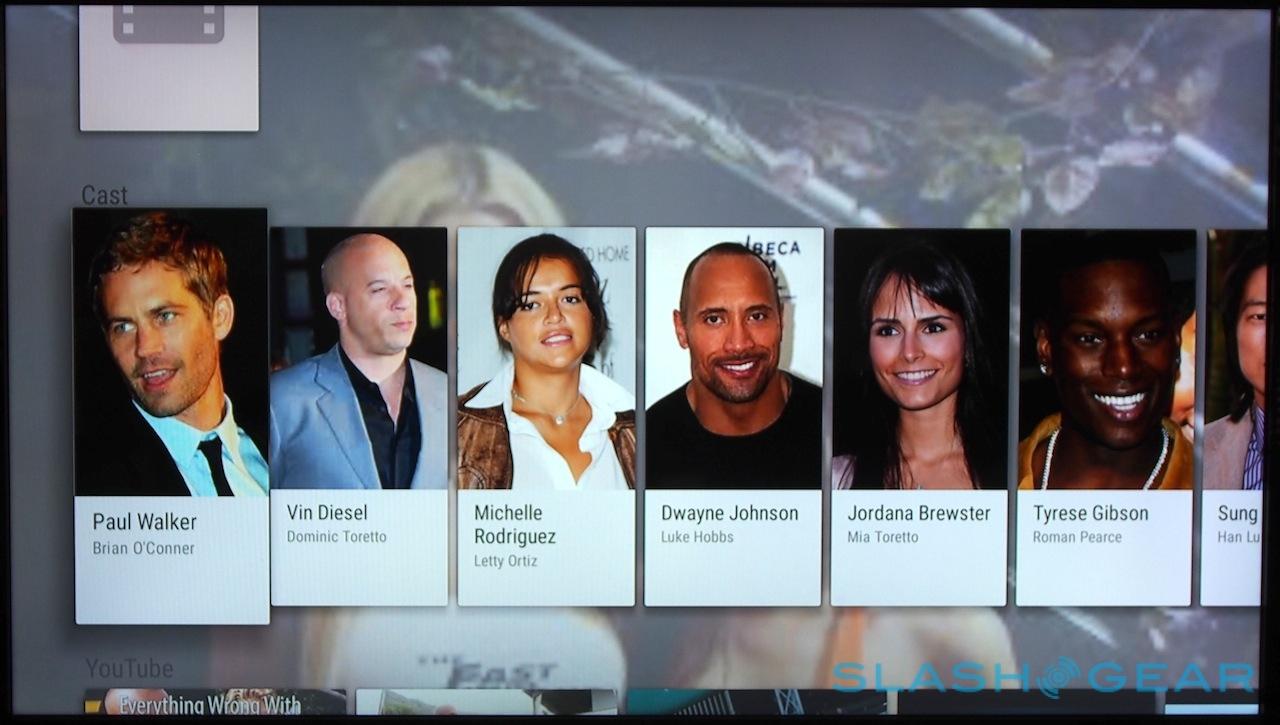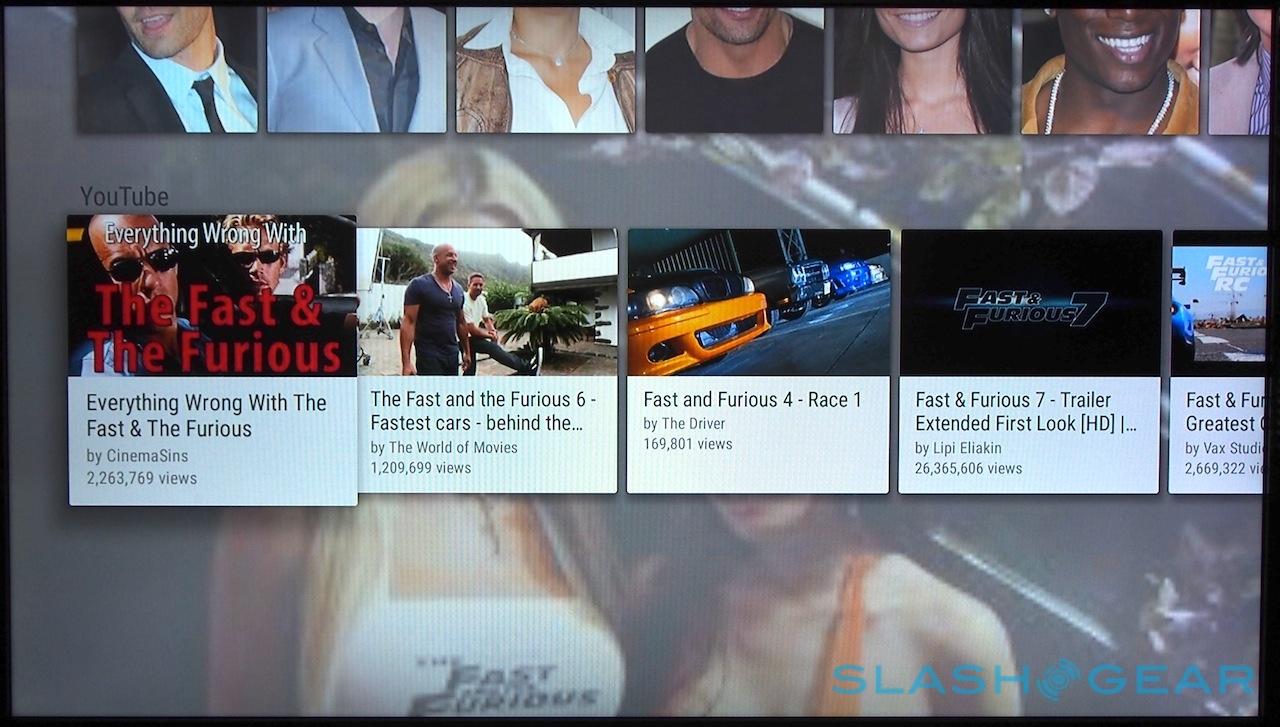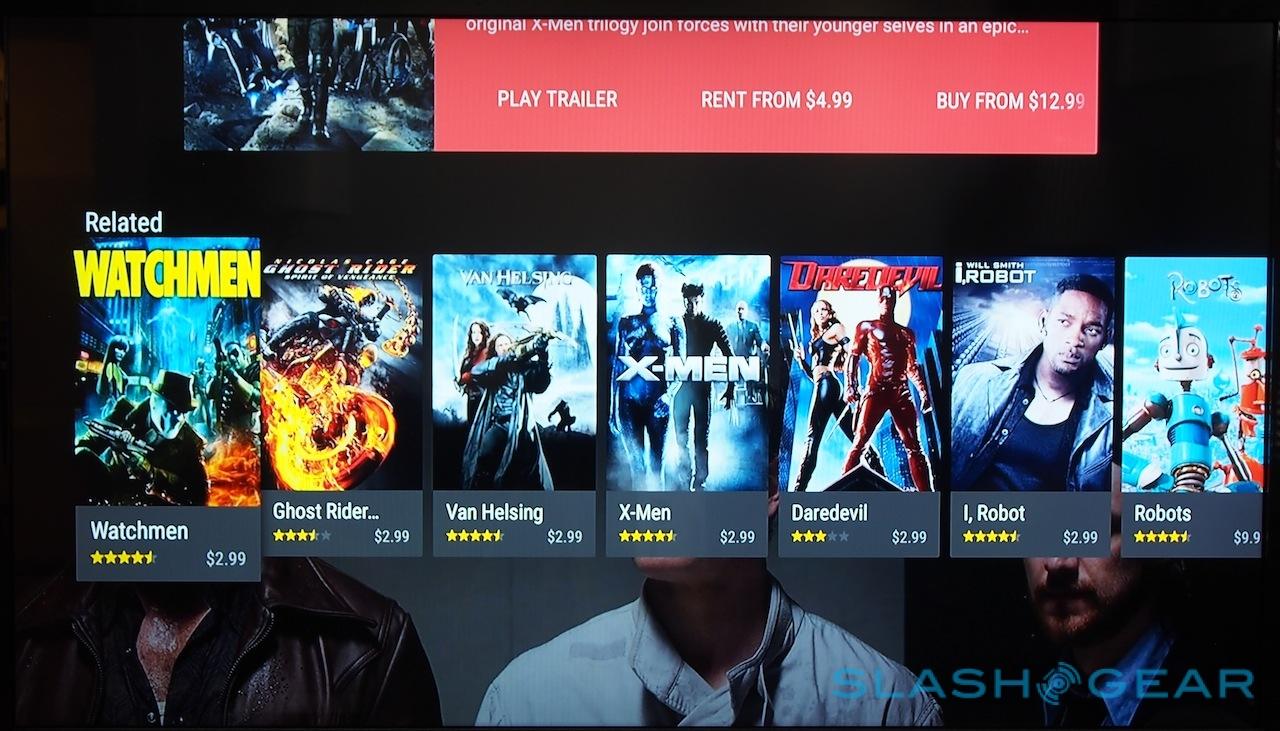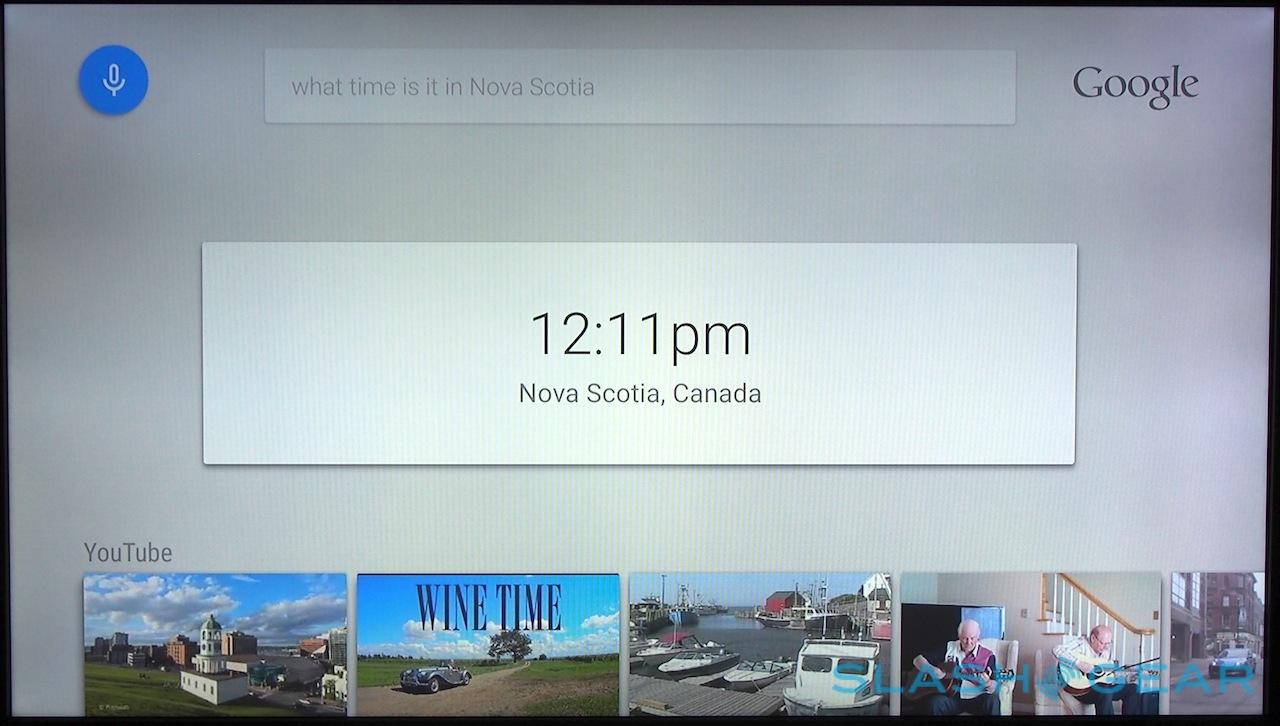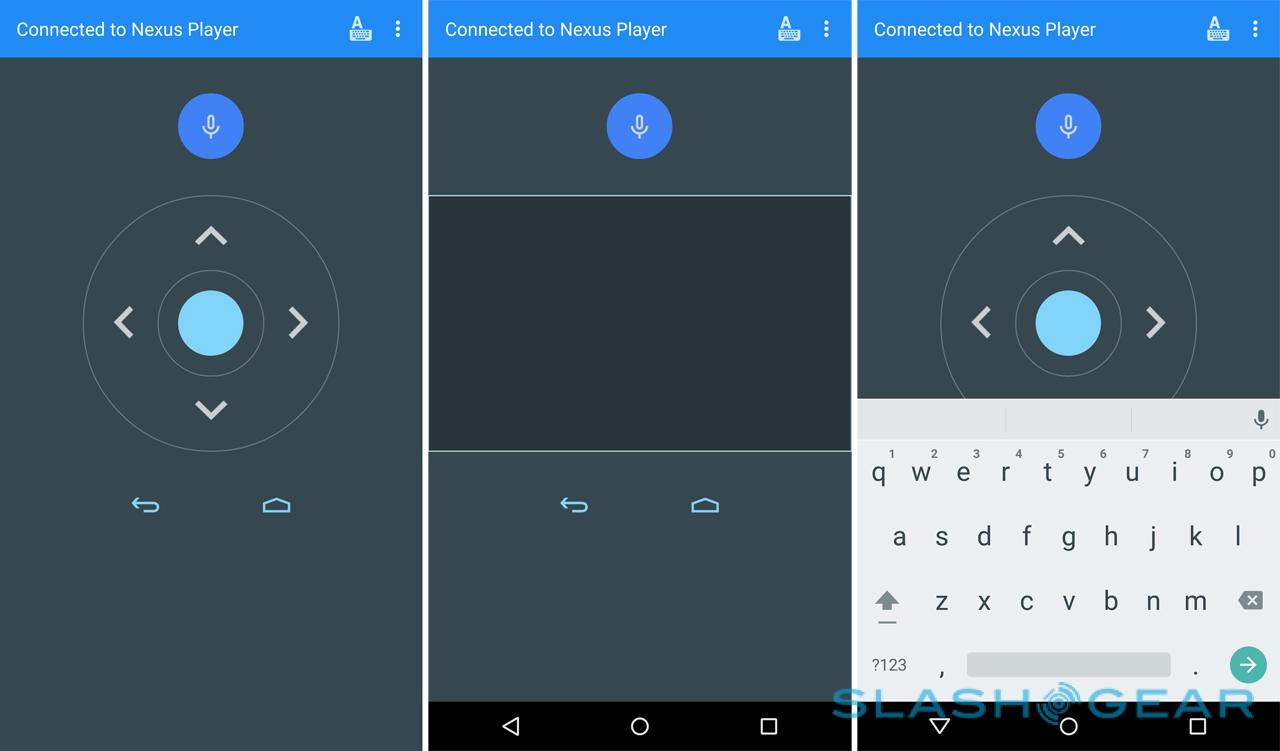Nexus Player Review - Android TV's Awkward Debut
The living room has proved to be a challenge for Google. The company which has been so successful in dominating so many of the screens we interact with on a daily basis – our computers, phones, and tablets – has perversely struggled for that most traditional of displays, the humble TV. Google TV was flabby and confusing; the axe fell on the Nexus Q before it even went on sale. Only the Chromecast has had any measure of success, and yet just when we thought Google might have a strategy, along comes a different platform again, Android TV. Running first on the Nexus Player, but set to spread to smart TVs from numerous manufacturers, it's Google's fourth lounge reboot, but is it really necessary?
Hardware and Design
There's not much to say about the Nexus Player hardware. ASUS has cooked Google up a distinctly nondescript box: your $99.99 gets you a simple, circular puck finished in glossy black plastic, with an embossed "Nexus" logo on top.
Ports amount to HDMI, a microUSB 2.0, and a power input on the bottom, recessed in a cut-out notch. Google includes the AC adapter but not the HDMI cable, so you'll need to supply that yourself; because of the design of the underside, and the way the port is set back, one of the more chunky HDMI plugs I tried wouldn't fit properly, though most didn't have that problem.

There's only one physical control on the box itself, a Bluetooth pairing button on the underside. For everyday use, everything is handled by the included remote, which connects via Bluetooth rather than IR which means no line-of-sight is required. Just as with an Amazon Fire TV, you can hide the Nexus Player away in your AV cabinet and not worry about controlling it.
The remote itself is basic. Powered by two AAA batteries – Google does at least include these – it's a slender black lozenge with a D-pad, voice search button, back, play/pause, and home keys. The buttons are stiff and clicky; it's nitpicking, perhaps, but just as was the case with the Fire TV remote, the plasticky clatter of the keys soon became annoying. Apple's (arguably over-engineered) remote for the Apple TV shows you can have tactile feel without seeming cheap.

Optional is a Bluetooth game controller, another design which seems to have taken inspiration from Amazon's playbook. At first glance it's strongly reminiscent of Microsoft's gamepad for the Xbox 360, though the buttons are squishier and the whole $39.99 extra feels somewhat low-rent. You also miss out on the dedicated playback controls that Amazon's gamepad has.

In addition to the physical remote, you can also install an Android TV app for your phone or tablet, which offers both playback controls and an on-screen keyboard for swifter text-entry.
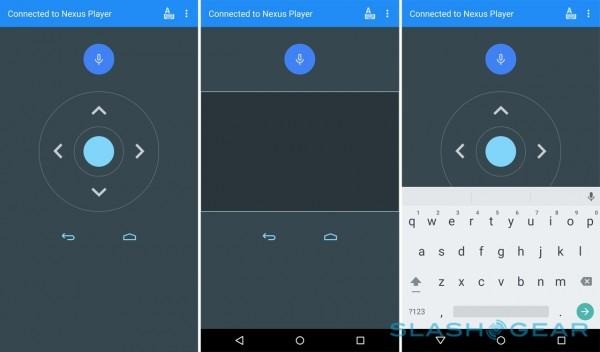
Inside, while rivals opted for ARM-based processors, ASUS and Google went instead with one of Intel's recent Silvermont chips. It's a quadcore and runs at 1.8GHz, with 1GB of RAM and Imagination's PowerVR Series 6 graphics chip.
There's also WiFi 802.11ac (MIMO) and Bluetooth 4.1, but no ethernet port for wired connections. As for that microUSB port, unfortunately it's reserved for system use and as such nothing I plugged in was recognized.
It's a frustration, given the minimal onboard storage Google provides. The Nexus Player has a mere 8GB of capacity and no way to expand it; while media is set up to stream to the box, games and other apps that demand local installation could well chew through that storage in short order.
Android TV
Based on Android 5.0 Lollipop, Android TV is in fact Google's fourth attempt at the living room. As was the case with Google TV, search takes center stage, but thankfully it's a whole lot less complicated than that platform.
Google TV was ambitious. The concept, for those who – perhaps wisely – tried their level best to forget about it was that it would blend online, on-demand content with live shows and DVR recordings. Through the rudimentary basics of replicating a remote control, it could in theory control your DVR and cable TV box, overlaying search results on top.

The reality was a strangely unintuitive UI, poor support for third-party DVRs, and a sticker price that was simply too expensive. Google has therefore gone back to basics with Android TV, and therefore the Nexus Player is considerably more humble in its ambitions.
In fact, it's hard to shake the feeling that we've seen all this before, only with Amazon's logo on it. Like the Fire TV, the Nexus Player puts the home team – in this case, the Google Play store – front and center, and then dresses it up with third-party apps like Netflix and Hulu Plus. The UI is similarly a carousel of cards, and there's voice search for navigation.

Unfortunately, there's another area which overlaps with Amazon, and that's what you actually get through search. Right now, results are effectively limited to Google Play and YouTube content: even if you've signed into the Netflix app (which is preloaded), and the show or movie you're looking for is available on-demand there, you'll see no indication of that in the search results.
I tested the voice search with multiple titles I knew where included in Amazon's instant streaming, but the Nexus Player only offered me the chance to purchase or rent them from Google's own store. There'll apparently be a search API which third-party developers will be able to tap into, but for the moment it all feels very siloed.
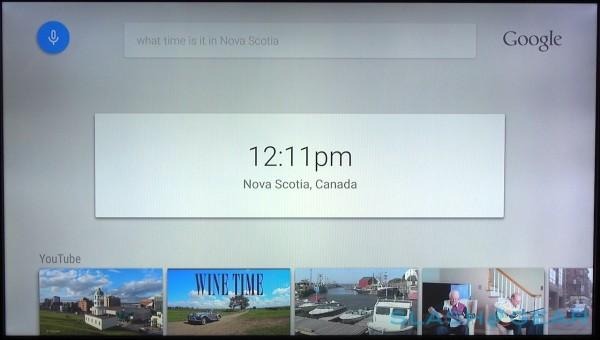
That's a shame, because the voice search itself works surprisingly well. In a loud room, with something already on the TV, the microphone built into the remote had no issues picking me up. You can ask for specific titles, actors, or topics, or make more esoteric requests like "children's princess movies" and have those dug up for you. Google's Knowledge Graph shows a little of its background expertise, too, answering basic questions like distance between locations and showbiz-related trivia.
It's a good start, but it's far from perfect, and walled garden results are only the start of that. There are also far too few served up each time, for instance: a search for "french movies" summoned just 47 results, with no option to dig deeper and see an extended catalog. Considering voice search is being billed as the primary interaction method with Android TV, that's a disappointment.

Layout can also be frustrating. There's no apparent rhyme or reason to the order in which TV, movie, YouTube, and other content shows up in the results, for instance. Most of the time, movies would be first, but on other occasions it would be TV or YouTube first, even if there was a direct match for the search term in the movies section, pushed all the way to the bottom of the page.
Click play and the streaming gets started in short order. ASUS says the Nexus Player can output at up to 1920/60p, and sure enough the video quality looks great. It's clever afterwards, too, using your viewing history to figure out what you might want to see next and queuing that up. I can't say it was always entirely correct in its guesstimates, but presumably as the algorithm gets better it'll be more akin to a TV channel made up solely of shows that interest you.
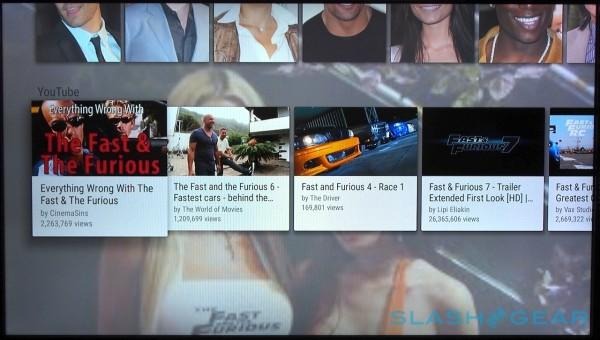
Out of the box, the supported apps include Netflix, Pandora, Hulu Plus, YouTube, Crackly, Vevo, and others, though while you get the pick of TV and film from Google Play, you don't get the same range when it comes to apps. That's primarily because there's no small amount of fettling to be done to get software looking good and being sufficiently usable when you're sat ten feet away from the UI on the sofa.
It's early days for developers to have confidence, and the selection shows it. The line-up of games is limited, too, though in part that's because some demand the gamepad and others can make do with the rudimentary keys on the regular remote. Don't expect anything akin to an Xbox One or PS4, but the titles can be a suitable distraction when nothing in the video catalog appeals.

The other option for content is via Google Cast. The screen-beaming system introduce with the Chromecast has sensibly been carried over to the Nexus Player, taking the app or video you're using on your phone or tablet snap projecting it over to your big-screen TV.
Leave the Nexus Player on its own for a while, and you get Daydream, a screensaver based on online photos. Unfortunately it's not possible to pick your own gallery of shots and have those cycle through instead.
The Competition
There's no shortage of set-top boxes and streaming media adapters available right now, and the Nexus Player arrives with some high-profile competition. Amazon's Fire TV and Apple's Apple TV are the obvious standalone-box alternatives, and they're roughly the same size, too; far cheaper is a $35 Chromecast, which misses out on the fancy voice searching but supports the same Google Play access and, assuming you have the app on your phone or tablet, can be used to "Cast" (aka stream) video from your mobile device.

Then there's Roku's adapter, updated recently with the Play Movies & TV store, and support for screen mirroring from Android or Windows Phone devices a little earlier. If you've got an iPhone, iPad, or Mac, then you'll probably still want AirPlay and thus an Apple TV, mind.
Which box makes the most sense depends in no small part on your media commitments to begin with. If you've already got content bought through iTunes or Amazon's digital store, then the Apple TV or Fire TV arguably make more sense. Amazon's box has the advantage of unlimited on-demand access if you're also a Prime subscriber; neither Apple nor Google has a first-party all-you-can-eat media store, at least so far.
Wrap-Up
Android TV is ambitious, certainly, but it's also flawed in a number of ways. It's too early for the voice search to be genuinely useful unless you buy your content solely from Google Play, and beyond it the basics of navigation can be annoying.
Some results had no purchase or rental optional at all; others lacked cover art. The fact that the list of possible candidates is so short means you then have to go hunting manually through the categories, a process which errs more on making sure the thumbnails are bold and brash than accelerating how quickly you can find something to watch.

That effectively makes the Nexus Player a reference design, and sure enough it will face renewed challengers as we head toward the holidays. The Chromecast is far cheaper and, if you can navigate the apps of your phone, does all the important stuff the Nexus Player can. There'll even be TVs from a number of brands with Android TV functionality built-in.
Developers will make or break Android TV. If Google can coax enough third-party app makers to bring their wares to the new set-top box, not only will it be able to differentiate it from Chromecast but potentially edge ahead of its key rivals in the process. Until that point, the Nexus Player is more akin to a trailer with promise than a blockbuster smash.