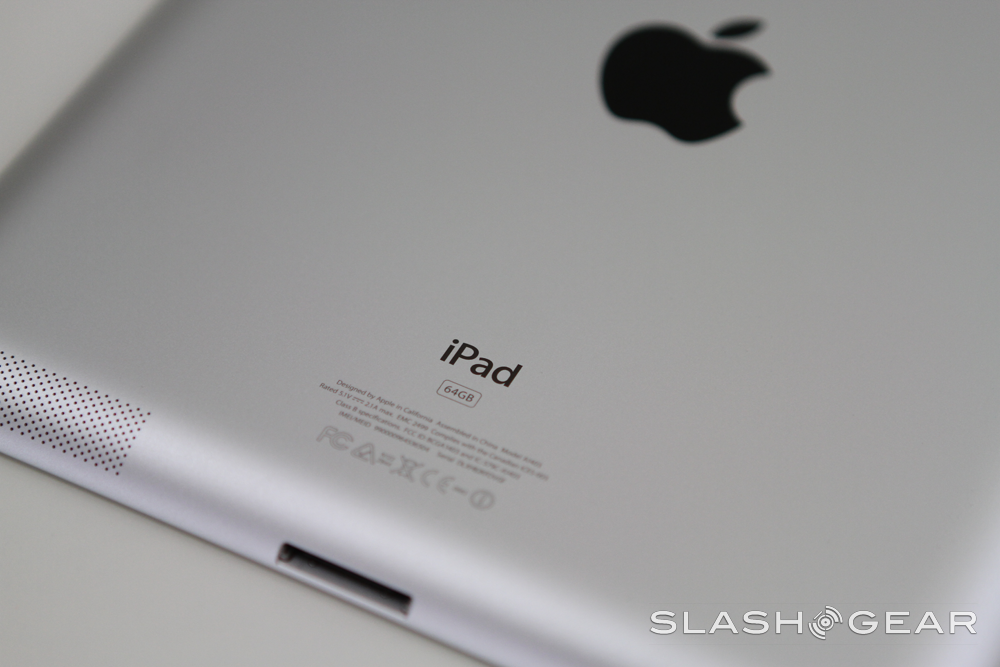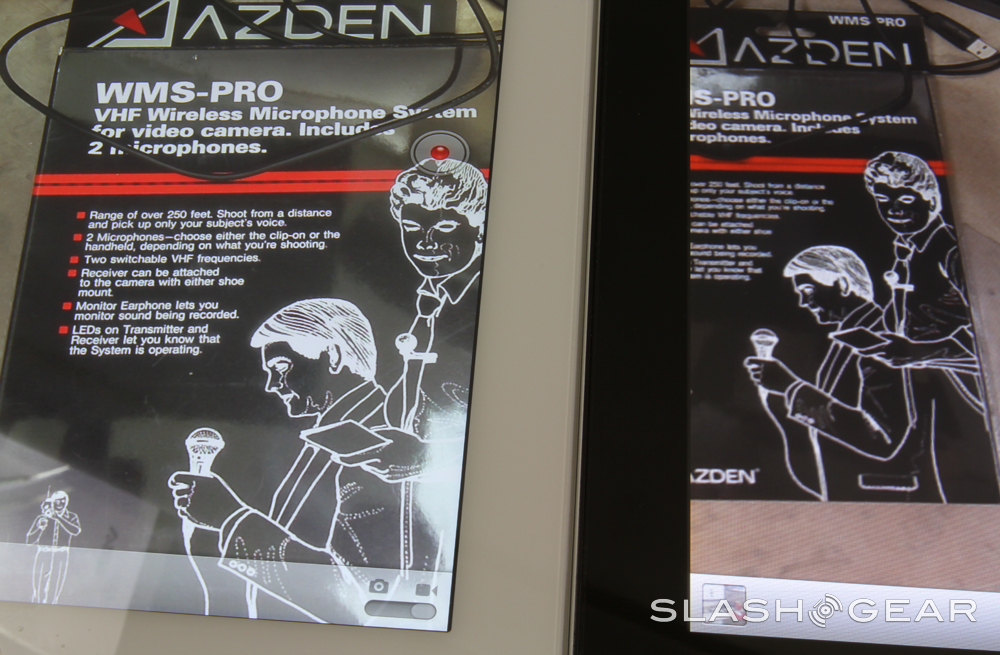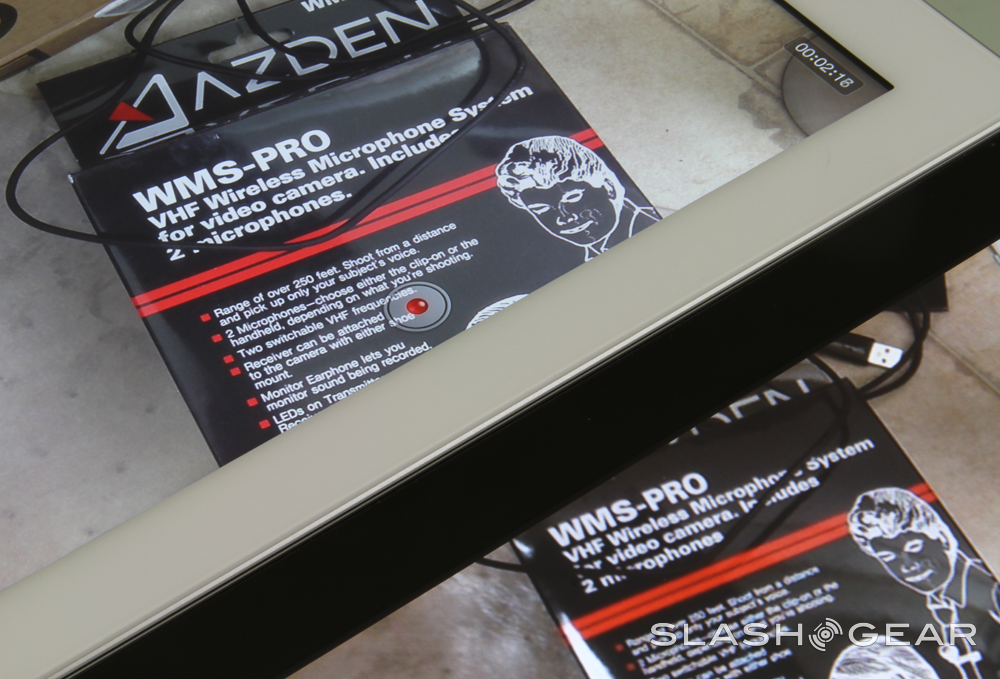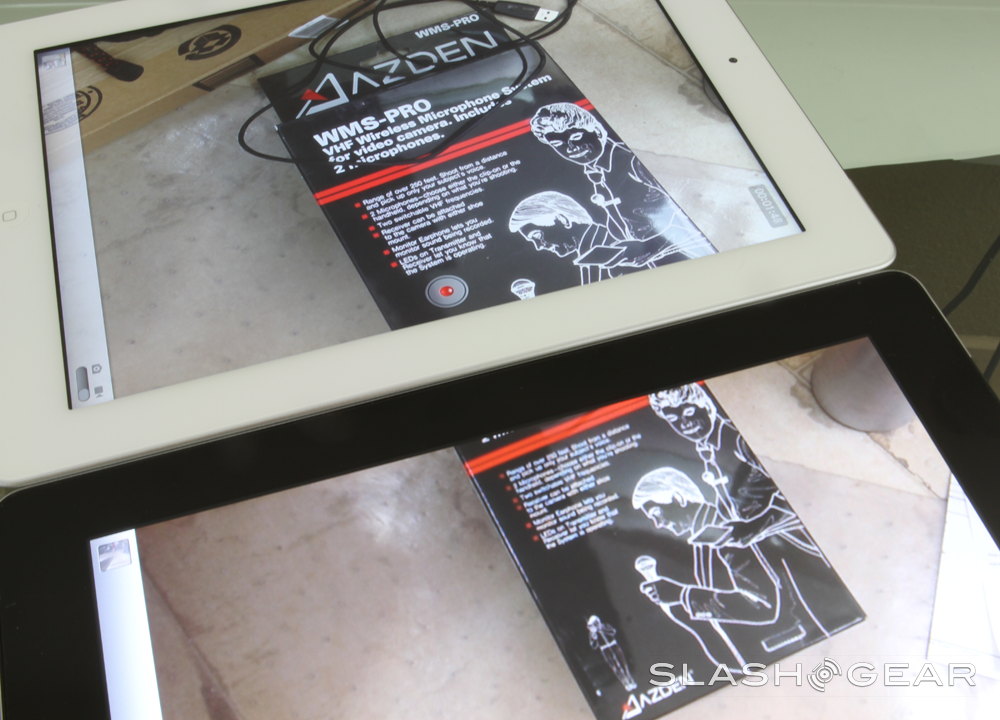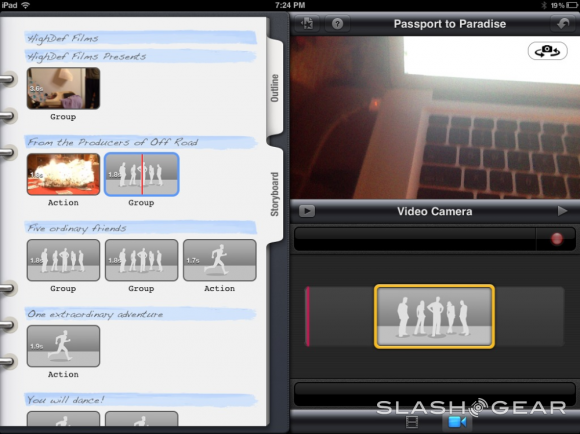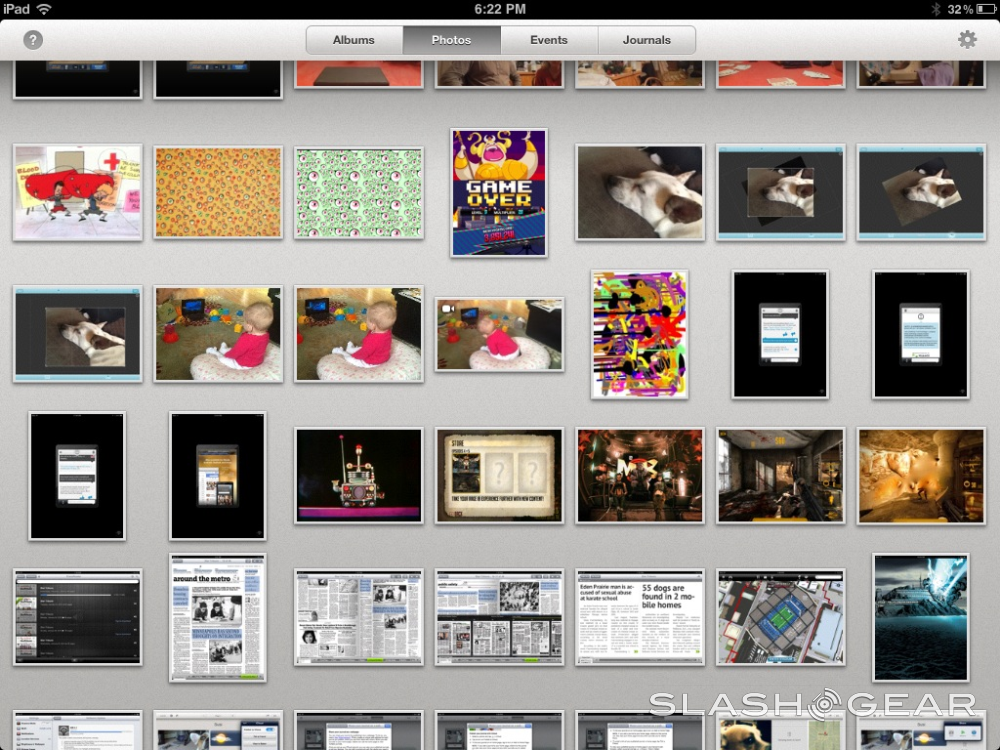New iPad Review (3rd Gen)
Apple's new iPad arrives to more than its fair share of expectations. The third generation tablet follows models that first created and then accelerated the consumer slate experience, and all eyes are on the new iPad to see whether it can keep up the momentum. Those eyes will have plenty to reward them, too: the biggest change to the new iPad is its incredibly detailed Retina Display. Pre-orders are through the roof, and queues outside Apple Stores began a week ahead of sales starting: there's no doubting interest is high, but does the new iPad live up to expectations? Check out the full SlashGear review after the cut.
In the inevitable hubbub following the third-generation iPad's reveal last week, some complained that the tablet lacked in revolutionary changes. In many ways – aesthetically, in build-quality, usability and more – it's the same as its iPad 2 predecessor, which will indeed stay on sale as a budget option alongside it. Many of the observations in our iPad 2 review hold true about the new iPad, but there are some key differences.
Retina Display
The new iPad's Retina Display does to the tablet segment what the iPhone 4's Retina Display did to smartphones: in short, shakes it up entirely. Where the iPad 2 runs at 1024 x 768 resolution, the new iPad comes in at 2048 x 1536, meaning four times more pixels in the same 9.7-inch space. In fact, at 3.1m pixels, that's 1m more than a Full HD television.

At the typical arm's length, graphics on the new iPad are effectively so smooth you can't make out the individual dots. All of Apple's own apps have been updated to suit the higher resolution, with more detailed iconography and text. However, third-party apps also look good, even if they've not been polished to suit the new hardware, though they aren't quite as refined as Apple's own handiwork.
Interestingly, it's not just native third-party iPad apps that are improved with the Retina Display technology. iPhone titles used in the "2x doubling" mode look considerably better than on either of the previous iPad versions, with the new smoothing technology being brought to bear to make them feel less obviously magnified.

1080p video playback is supported at full resolution, though the 4:3 aspect ratio means there are black bars top and bottom. Nonetheless, the level of detail is incredibly impressive; even those with self-professed tech apathy were drawn in by the new iPad's graphical prowess. Showing a gallery of images in iPhoto, the slate sometimes looks like a mock-up with a printed, high-res image rather than an actual display, it really is that good. Viewing angles are as broad as we've come to expect from IPS panels, no matter which direction you're looking from, and colors are as rich and saturated as AMOLED.

4G LTE Connectivity
The new iPad is Apple's first LTE-capable device, after the company conspicuously opted out of joining the initial wave of 4G hardware. Then, Apple said it was a case of early LTE chipsets demanding too many compromises in terms of power and bulk, something that has obviously been addressed to its satisfaction for the new tablet.
It's also the first iPad to support personal hotspot functionality, sharing the 3G/4G connection out over WiFi with up to five devices. As before, setting up a new cellular connection can be done entirely from the iPad itself on AT&T and Verizon models, along with select networks internationally, and the data plans themselves are contract-free and can be activated and deactivated on a month to month basis. In comparison to the often complex subsidies and two-year agreements of rival tablets, it's a welcome blast of simplicity.

Data plans for Verizon (4 plans)
1 GB for $20
2 GB for $30
5 GB for $50
10 GB for $80
Plans are prepaid in that you sign up from the device and put charges on a credit card. Verizon alert customers at 4% of data left, 2% of data left and 0MB left so customers can sign up for the month. The best part is, Mobile hotspot is included in the data plan.
250 MB for $14.99, overage $14.99 / 250MB
3 GB for $30, overage $10 / 1GB
5 GB for $50, overage $10 / 1GB
Unfortunately, hotspot capability on the new iPad might be a Verizon exclusive in the US for now since AT&T doesn't offer or has announced a tethering policy specifically for the new iPad.
As for speeds, we tested the new iPad LTE on Verizon with remarkable results averaging 14Mbps+ down and 2.5Mbps up while 3G speeds averaging 1.8Mbps down and 0.5Mbps up. We didn't have an AT&T LTE-enabled iPad so using the Galaxy Note, we got speeds averaging 2.8Mbps down and 1.3Mbps up.
User Experience and Performance
User experience is where the new iPad really shines. Apple's holistic ecosystem has not only its own native apps but a legion of devoted third-party developers pushing out software that must pass stringent usability testing. It's a recipe for polish and consistency when you first pick the iPad up, as well as longevity as you explore the 200,000+ iPad apps, periodicals, books and multimedia content on offer.
Under the hood isn't the quadcore A6 chipset many were expecting, but another custom Apple chip, the A5X. Building on the dual CPU cores of the A5 in the iPad 2, the A5X's key change is a quadcore GPU for boosted graphics. Of course, for most users that's unnecessary knowledge: the important part is that the new iPad Just Works.
Unfortunately, there are still a couple of omissions, the biggest being Siri. Apple's personal digital assistant was introduced – in beta – on the iPhone 4S, but is still exclusive to the smartphone. The new iPad instead gets voice dictation, with a new microphone button on the keyboard that does speech-to-text in apps. English (US, UK and Australia), French, German and Japanese are all supported, and the accuracy in our testing of US recognition has been reasonably high. You'll need a data connection in order to make use of it, mind, as the conversion is done remotely on Apple's servers.
Camera and Multimedia
The new iPad takes a more serious approach to producing content than its predecessors, and the rethought iSight camera on the back marks a significant step up in abilities.
Apple says it has borrowed the camera technology and optics from the iPhone 4S for the new iPad, though still the 5-megapixel images the tablet is capable of do lag behind the 8-megapixel examples from the smartphone. There's more visible noise and chromatic aberrations at full zoom, though the quality is far, far better than any stills the iPad 2 can achieve. You also get face recognition for up to ten people per frame, automatically adjusting focus and exposure, but the camera app UI itself is no more complex than before.

Here and in the gallery below you'll see sample photos taken with the new iPad's 5-megapixel back-facing camera.

The new tablet feels more targeted at video, however, and the Full HD clips it's capable of producing hold up well to what we've seen on the best smartphones. Digital video stabilization is included, and it manages to find that tricky middle ground between shake and over-processing. There are also rudimentary editing tools included, for trimming clips down before sending or uploading them.
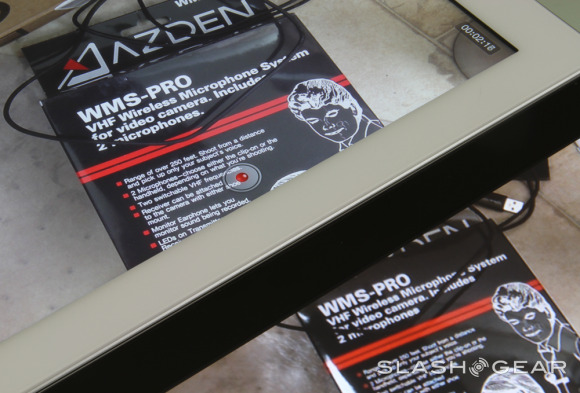
However, throw the $4.99 iMovie – which we have reviewed here – into the mixture, and the new iPad becomes a comprehensive mobile video studio. The app has been reworked since its first release for iPad last year, gaining storyboarding tools, more professional transitions and effects, and of course graphics suited to the Retina Display. With the exception of video watermarking, it would be easily possible for us to shoot, edit, process and upload footage from a press event, all on the new iPad, and cutting together home movies or promotional clips for work are easily within the tablet's abilities.
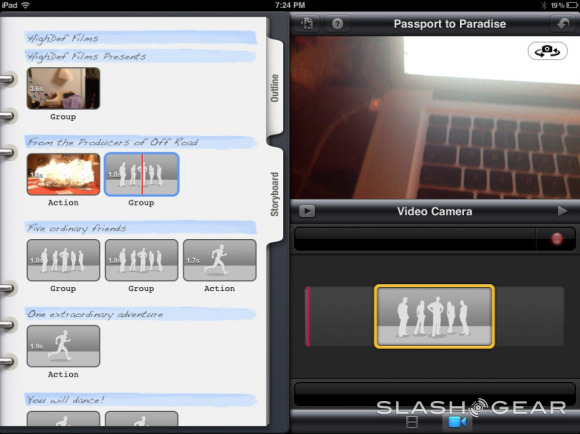
We shot a selection of videos using the new iPad and the iPad 2, and processed them in iMovie to see how the old and new graphics chips compared. With a one minute clip, a 720p HD clip recorded on the iPad 2 took 1 minute 2 seconds to export, while a 720p HD clip recorded on the new iPad took 52 seconds to export. A one minute 1080p clip recorded on the new iPad took 52.6 seconds to export.
For a five minute 720p HD clip, the iPad 2 took 5 minutes 11 seconds, whereas the new iPad took 3 minutes 39 seconds. A five minute 1080p HD clip on the new iPad took 4 minutes 20 seconds to export, still comfortably under the iPad 2 despite the higher resolution.
Finally, for an eight minute 720p HD clip, the iPad 2 took 8 minutes 10 seconds to export, while the new iPad took 5 minutes 45 seconds. Exporting an eight minute 1080p HD video took just a minute longer. It's worth noting that, while processing the longest clip on the new iPad, we noticed it got slightly warmer toward the bottom left of the tablet, whereas the iPad 2 did not. Nothing anywhere near uncomfortable to hold, however.
The end result can be uploaded directly from the iPad, or played back via a wired connection using the optional Digital AV Adapter or Apple VGA Adapter at up to 1080p resolution, or 576i/480i using the Composite AV Cable. Alternatively there's AirPlay support, either Mirroring to an Apple TV at 720p resolution or streaming to a third-gen Apple TV at 1080p (a second-gen Apple TV can only manage 720p streaming).

Although it's a big advance on the iPad 2, there's still room for improvement. The iSight camera lacks a flash for low-light photography and video clips, and we wish the lockscreen camera shortcut had been carried over from the iPhone 4S for quicker access. Perhaps more significantly, the front-facing camera is still VGA quality, rather than the 720p HD of the cameras on Apple's notebooks. Its 30fps shooting is smooth, but we'd have liked to have seen higher resolution for more detailed FaceTime calls.
Battery
Apple surprised everybody with the battery life of the original iPad, and managed to maintain that in the second generation despite slimming the casing and improving the processor. The new iPad devotes even more internal space to batteries, and does what, until now, has proved impossible: taming LTE's voracious thirst for power.

Ten hours of active WiFi use is quoted, or up to nine hours over 3G/4G, and the new iPad actually managed to exceed our expectations. From a full-charge at 8am on day one, the iPad lasted heavy use through to the evening of the following day, with LTE powered on 95-percent of the time. In fact, we only turned off LTE to connect via WiFi for a FaceTime video call, which is still limited to WiFi connections.
A four hour loop of HD video continuously playing – with email, Twitter and other updates being pulled in over LTE in the background – saw the new iPad's battery drop from 70-percent to 51-percent. Extrapolating from that rate, the tablet could last more than 20 hours.
Pricing
Apple has held fast with its new iPad pricing, sticking to the same tiers as its previous models. The WiFi-only version begins at $499 for the 16GB, rising to $599 and $699 for the 32GB and 64GB models. The 4G versions, meanwhile – which also get A-GPS – begin at $629 for the 16GB, then come in at $729 and $829 for the 32GB and 64GB. Each is available with a black or white screen bezel, and – in the US – there are separate 4G versions to suit either AT&T or Verizon.
128GB of flash storage is something many iPad owners would like to see as an option, but Apple has pushed ahead with its iCloud streaming system instead of boosting local capacity. That now supports movies in iTunes in the Cloud, as of the latest iOS 5.1 update, alongside photos and music. It's a good compromise, as long as you're an iTunes user rather than someone who sideloads content bought separately.
For the first time, Apple is offering a "budget" iPad to crank up the challenge on rival tablets. The 16GB iPad 2 stays on to bring the cost of entry to $399, with a $529 3G model supporting either AT&T or Verizon data connections (though not at LTE speeds). It's a sensible move, following Apple's range-broadening strategy in smartphones, but we'd argue just about all new buyers would be better off spending the $100 extra for the Retina Display of the new iPad.
[polldaddy poll=6016316]
Wrap-up
At the start, we mentioned those voices calling out for revolutionary change to the iPad. It's hard to see where it would actually be necessary. A good metaphor is, perhaps oddly, buying new tires: you don't want them to reinvent the wheel, but you do look at the materials to see how they hold up to the competition. Apple has perfected its tablet form, and with the A5X it has tacitly acknowledged that throwing faster processors or extra cores at a device doesn't necessarily improve it.
Specs are done. The question now is, if I have my iPad, can I go for two days with ample use and without recharging? The answer, with the new iPad, is yes. Rivals running Android have chased Apple on specifications, but the overall user experience lacks the refinement and polish of the iPad. That will take more to address than a beefier processor or a higher resolution screen.
Steve Jobs would have approved of the new iPad. With its focus on the holistic experience rather than individual boasts around its constituent parts, it's the epitome of the Post-PC world the Apple founder envisaged. No lag or delay; no frustrating cloud settings or arcane minimum software requirements. Simply pick up, swipe, and you're immersed in a joined-up ecosystem. Apple doesn't need another revolution, it has already started one, and the new iPad brings a fresh degree of refinement to a segment in which it is undoubtedly the king.