Nest Wifi Review - Mesh Network With A Side Of Google Assistant
- Easy to setup and control
- Solid performance despite only two units
- Smart speaker feature doubles the usefulness
- Backward compatible with Google Wifi
- Design is inoffensive as tech goes
- No WiFi 6
- Evolutionary not revolutionary upgrade over Google Wifi
- No smart speaker functionality on core router unit
- Ethernet and USB are conspicuously absent
Google's Nest Wifi arrives as mesh networking is firmly embedding itself in the mainstream. Three years ago, Google Wifi surfed into homes at the bleeding edge of mesh, promising whole-home coverage with multiple interconnected routers filling in any dead spots. Now, Nest Wifi promises the same, only with fewer units and the addition of Google Assistant smart speaker functionality.
Nest Wifi hardware and design
Unlike Google Wifi, each node of which was identical, Nest Wifi draws a distinction between two types of unit. The core of the system is the Nest Wifi router, of which at least one is needed. That's what plugs into your cable or DSL modem. Google says the router has twice the CPU power and twice the RAM of before, not to mention twice the radios for 4x4 MIMO.

Each node – which spreads further coverage around your house – is known as a Nest Wifi point. That has a speaker and a microphone array on the top, so that it can act as a smart speaker for interacting with the Google Assistant.
Nest Wifi is a textbook example of how Google taps into real-world usage data to iterate on products. As its first mesh wireless system, Google Wifi was in many ways an experiment. Now, with evidence in hand, Nest Wifi is doubling-down on where it matters – and cutting out what users simply weren't interested in.
The softened, curvaceous design – more like a Muji aroma diffuser than a piece of computer hardware – is proof in point. Google figured that making better-looking routers would encourage users to leave them out rather than hide them in cabinets or under the stairs, and in the process benefit from better wireless performance. Sure enough, the company says that it saw up to 50-percent better WiFi signals simply because owners were leaving their Google Wifi units out.

So, Nest Wifi gets even easier on the eyes, and the Wifi point is being offered in a choice of three colors: Snow White, Mist Blue, or Sand Pink. To really juice the allure is each Nest Wifi point acting as a Google Home-style smart speaker.
Then there's ethernet, or more accurately its absence. The Nest Wifi router has two ethernet ports, one to link to your modem and the other for a wired device, or an ethernet switch if you have multiple things you want to connect. Unlike the old Google Wifi units – or the newest Eero Mesh units, for that matter – however, each Nest Wifi point is wireless-only. There's no provision for plugging in a networked device via a cable.
The data supports its omission, Google says. Only 5-6 percent of Google Wifi owners have been a wired ethernet device with the system, and so it seemed relatively safe to drop it. Some vendors will have a multipack made up of Nest Wifi routers alone, for those who really want an ethernet port on each unit, and Google plans to keep selling the Google Wifi – which Nest Wifi is backwards-compatible with – as a single unit too, alongside the individual $149 Nest Wifi point.

Unlike the triple pack Google Wifi was standardized around, the typical $269 Nest Wifi kit will consist of two units: one router and one point. Together they're good for a 3,800 square foot home, Google suggests, defined by the ability to deliver two 4K streams simultaneously. Obviously, your home's construction and layout will have an impact on what sort of coverage you get, and Google will also have a $349 three pack – with one router and two points – for up to 5,400 square feet.
Nest Wifi setup and configuration
Ease of use was a hallmark of Google Wifi, and Nest Wifi is even simpler. You set it up through the Google Home app – though after the system is configured you need to use the Google Wifi app if you want to manage the more advanced features – which basically involves plugging the Nest Wifi router it in, scanning the QR code on the bottom with your iOS or Android device, and then going through a few simple steps.
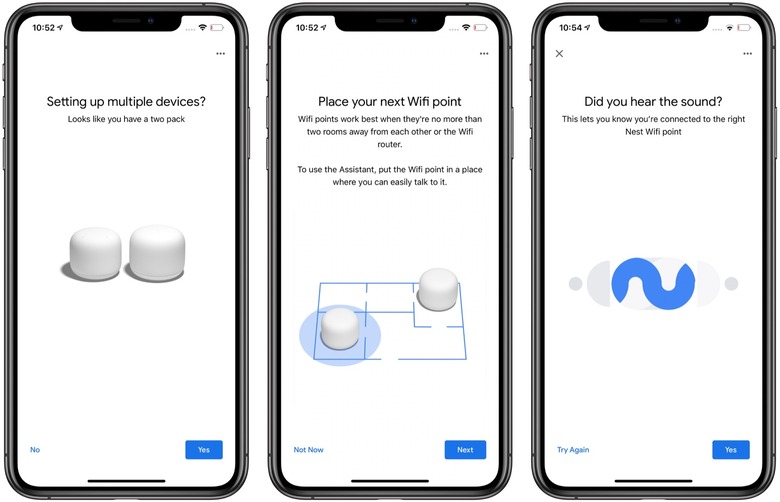
You're then walked through installing however many Nest Wifi point units you have. Altogether it took about 10 minutes, most of which was spent simply waiting for the system to update and configure itself in the background.
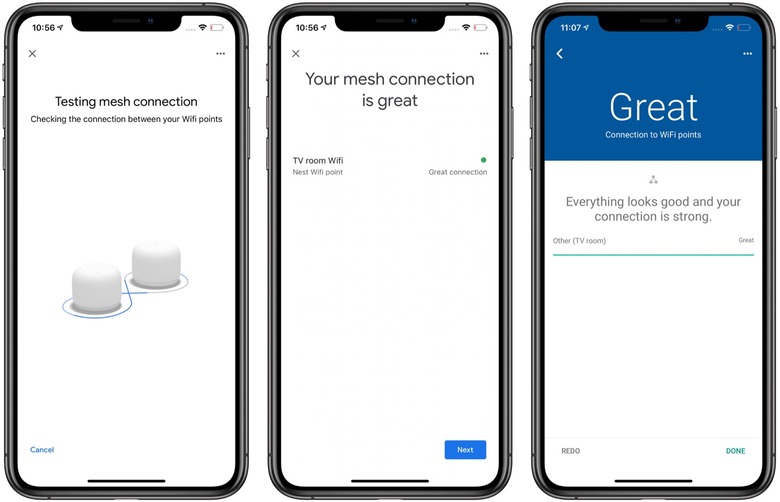
From the Google Wifi app you can see what's connected, run speed tests – both of your internet connection and the speed between mesh nodes – and control the guest network. It's also where the more advanced features are found, though they're generally straightforward to use. You can prioritize a single device for 1, 2, or 4 hours, for example, so that it can get the lion's share of bandwidth.
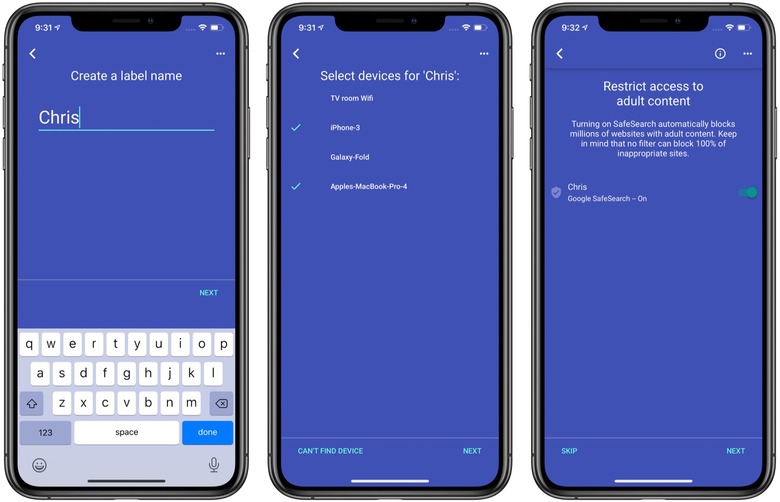
A Family WiFi section, meanwhile, allows you to group each person's devices and then set up per-group controls. You could have Safe Search enabled on just your kid's phone and tablet, perhaps, or use scheduling to turn their connection on and off depending on homework time or bedtime. There's on-demand pause, too, which you can trigger through the app or via any smart speaker with Google Assistant support. Thanks to Google's voice match system, your kids shouldn't be able to overrule that lock-out themselves.
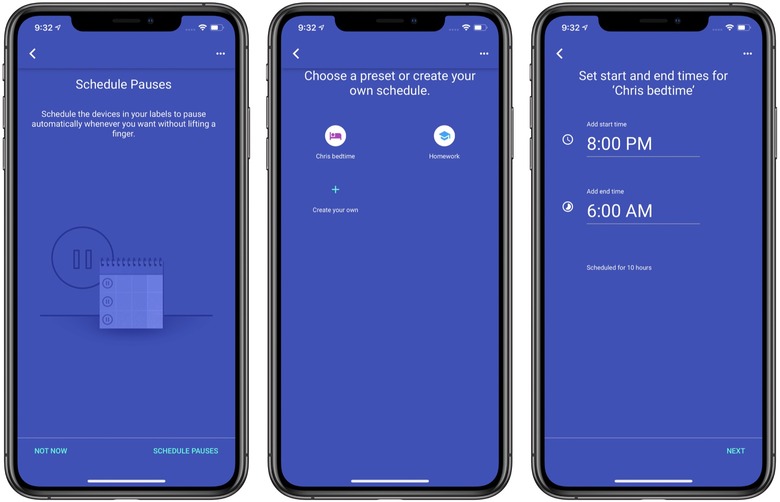
I don't have kids myself, but what I did appreciate was the ease of handling the guest network. Being able to keep visitors on a second, separated WiFi network has proved particularly useful where I live, because cell service is so bad across most carriers. Without WiFi, guests are generally left offline.
A guest network allows them to get internet access but not tap into anything – like a network-shared drive or other devices – that might be on my primary network. With Nest Wifi, you can now share devices from the primary network to the guest network on a per-device basis. If you want a visitor to be able to stream to your Chromecast, for example, it's now easy to allow that.
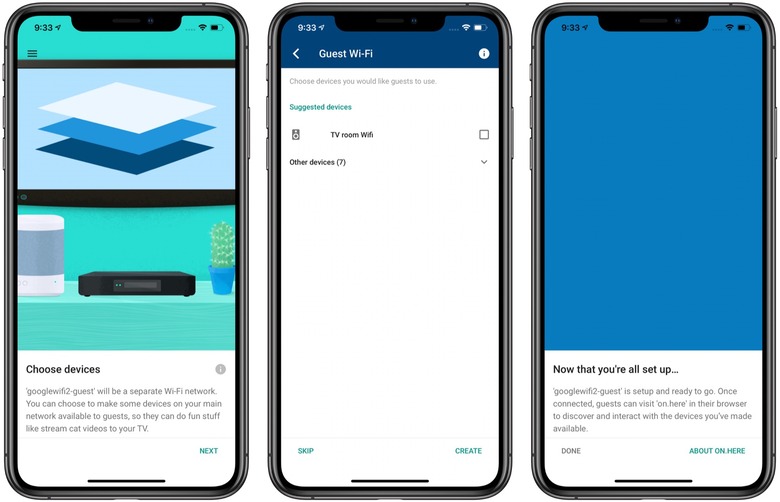
The other improvement is in how sharing the guest network credentials has been made easier. If you have a Google smart display, like the Nest Hub or Nest Hub Max, you can now swipe down and tap the WiFi button to see a QR code. Scan that in the iOS or Android camera app, and the phone will automatically be connected to the network without needing to type in the password. Considering I use the guest WiFi just rarely enough that I invariably forget what password I set for it, this makes things a whole lot easier.
What about WiFi 6?
If you've been following along in the networking space of late, you'll likely have heard of WiFi 6. The next-generation of wireless, 802.11ax promises better support for multiple devices, faster data rates, and longer range. Conspicuously, Nest Wifi doesn't support it, however.

Instead, Google's new mesh system tops out at WiFi 5, aka 802.11ac. That seems a strange decision on the face of it, for what Google is conspicuously positioning as a heavily future-proofed device. According to the company, though, while WiFi 6 was considered, it was deliberately left out.
It comes down, so the argument goes, to price and specifications. For a start, the current generation of WiFi chipsets that Google had to choose from only support 3-4 of the roughly 8-9 new features WiFi 6 brings. Those that are supported, like a significantly larger number of concurrently connected devices, simply aren't of a scale that's required on a home router, Google says. Nest Wifi supports up to 100 wireless devices per unit already.

In short, Google is betting on the idea that Nest Wifi will be more than sufficient for the next 3-4 years. At that point not only will WiFi 6 be more mature, but there'll be more client devices with support – a list that's on the short side right now.
Nest Wifi performance
The absence of WiFi 6 isn't the only wireless curiosity worth noting. While the Nest Wifi router supports AC2200 MU-MIMO 4x4 (5GHz) and 2x2 (2.4GHz), the point supports AC1200 MU-MIMO 2x2 (2.4/5GHz). Google says that it's including smart speaker hardware that leaves less room in the point for more antennas.
It means that, while the router should be faster than a Google Wifi unit, the point actually has the same WiFi specifications as the old product.

What difference does that make in practice? Honestly, not a huge amount. I compared a two-unit Nest Wifi setup with a three-unit Google Wifi system; both had two units on the main level of the home, with the third Google Wifi node in the basement. The Google Wifi app allows you to do speed tests not only of your internet connection, but of the bandwidth between each client device and the node it's connected to. With an iPhone 11 Pro, a Galaxy Fold, and a 2018 MacBook Pro, there was no significant difference in maximum bandwidth between the two systems when I tested in different locations on the main level.
Down a level, though, things get more interesting. There, the MacBook Pro got an average of around 225 Mbps connected to the Google Wifi network, while the iPhone and Galaxy Fold each maxed out Google's test with a "250+ Mbps" score. No great surprise, given they were near that third mesh node.

In the same location, connected to Nest Wifi, the MacBook Pro came in with an average around 221 Mbps, but the iPhone and Galaxy Fold again hit the "250+ Mbps" maximum. Not bad at all, given they were each connected to the Nest Wifi point a level up. It's worth noting that the speed between your device and the nearest mesh node isn't the only factor worth considering: when it comes to how fast an internet connection will be, there's the fact that your nearest node has to communicate back to the main router too. Running an Ookla speed-test from the basement on both the Galaxy Fold and the iPhone, I saw on average a 55 Mbps internet speed; that was about a third of the actual bandwidth recorded at the modem.
Then there's Nest Wifi as a smart speaker. It's something I was surprised Google hadn't added to the original Google Wifi, but how useful it is depends on where you place your individual mesh nodes. The Nest Wifi router doesn't have smart speaker integration: Google tells me that's based on the idea that for many, their initial router connection will be to a modem in some out of the way spot, like under the stairs, and not somewhere they'd ever really want to talk to the Google Assistant.

Whether that's the case will depend on your own particular home. For me, my cable modem is actually in the main living room: a smart speaker integrated into the Nest Wifi router would make perfect sense there. In practice, the Nest Wifi point sounds much like a Google Home mini, with a similarly sized speaker and as such the same musical performance. It's fine for casual listening, as well as the smart home control and factual questions the Assistant is so good at; a microphone mute switch on the back stops it from listening.
Nest Wifi and the smart home
Nest Wifi's other talent is as a hub for smart home devices. In the coming months, for example, Google plans to activate a Thread radio inside. When products supporting the standard arrive in 2020, it should pave the way to easy and secure connections with things like smart locks.
There's also Bluetooth LE, which can feasibly be used with compatible devices like connected bulbs and plugs. Google's comprehensive Home app is the route to that.
Nest Wifi Verdict
If you're a Google Wifi owner, I'm not sure Nest Wifi offers enough to prompt an upgrade. Certainly, range seems improved, and the addition of smart speaker support in the Nest wifi point units is a nice addition. In my experience, though, the step up in wireless performance overall seems fairly iterative. If you've got a WiFi dead-spot to fill, though, and want some Google Assistant in that area too, adding a $149 Nest Wifi point could be an easy solution.

Anyone else, perhaps looking beyond the integrated WiFi of their existing cable modem, currently has plenty to choose from when it comes to mesh networks. I do like Nest Wifi's ease of setup, and its control features. I'm also a big fan of Google's commitment to updates: Google Wifi has seen fifteen software updates over the past three years, and there's no sign of that constant refinement slowing.
At the same time, Nest Wifi requires you check a few boxes for it to suit you. First off, it's definitely wireless-focused: if you have more than one ethernet device, you're going to have to buy a switch. There are no USB ports, either, for plugging in external drives or printers and sharing them across the network. How beneficial the smart speaker support is will depend on where you position each unit, and it's impossible to judge how useful Thread integration will be right now.

While I understand Google's arguments about the omission of WiFi 6, I can't help but think that its absence is at odds with the idea of Nest Wifi being in it for the long haul. There's only so much you can do with software updates, after all, and though WiFi 6 compatible devices are relatively rare today, that's only going to change through 2020.
At its core, Nest Wifi does what Google promises it will. Great coverage and solid speeds from just two mesh units, versus the three Google Wifi required for the same sort of area. That and the ease of configuration seems worth the $269 price tag, though canny shoppers might want to keep an eye on Google Wifi clearance deals and rely on a separate smart speaker for their Assistant needs.
[Updated to reflect that the Google Wifi app is only required for managing more advanced features]
