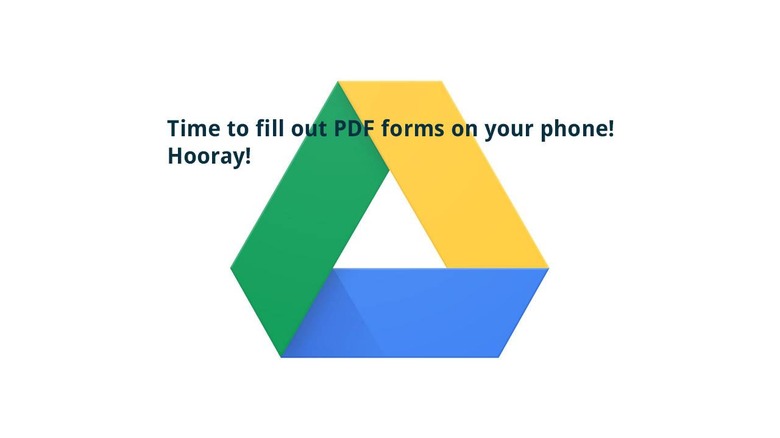Mobile PDF Edits Enabled With Google Drive And G-Suite
This week the folks at Google enabled PDF edits for mobile devices (smartphones, tablets, and the like) in the Google Drive app. Users will need the official Google Drive app for iOS or Android to make this work, but the feature will be turned ON by default – so no worries about searching for settings before you hit the ground running. Users will be able to enter text in text fields, tap checkboxes, tap radio buttons, and select options from a dropdown menu. UPDATE/CLARIFICATION: This feature will be available to G Suite users soon, and Google has not announced a release for non-G Suite consumers.
The Google Drive app on Android AND the Google Drive app on iOS will soon be able to edit PDF files and save edits as a new revision. Users will also be able to save said form as a new copy. This should allow business users to fill out official forms a whole lot quicker than what's been possible over the past decade – what with the downloading, the printing, the writing, the scanning, the uploading, and the re-sending.
Google noted in their announcement of this feature that it'll be "easier to complete business invoices, event registrations, tax forms, and other types of simple forms." The "simple forms" term there is key – this feature will not be available for use with XFA forms and will not be supporting official e-signature form signing.
To edit a PDF, users will need to tap the "Fill Out Form" button (with the little pencil icon) that appears after a PDF is opened in Google Drive. Users can also opt to tap the form field directly. Not all PDFs will work with this system – like, for example, if your coworker puts a document in their scanner and saves the image as a PDF file... that's not the sort of thing that'll work here.
Google's official G Suite Updates feed revealed the Google Drive update today (August 22, 2019) and expanded on the roll-out for each different set of users. For Rapid Release domains, an extended rollout began on August 22, 2019. That rollout could be "potentially" longer than 15 days "for feature visibility." The same is true for Scheduled Release domains – starts on August 22, could be longer than 15 days for feature visibility.
UPDATE 2: This system will be available for all G Suite editions and will be turned ON by default.