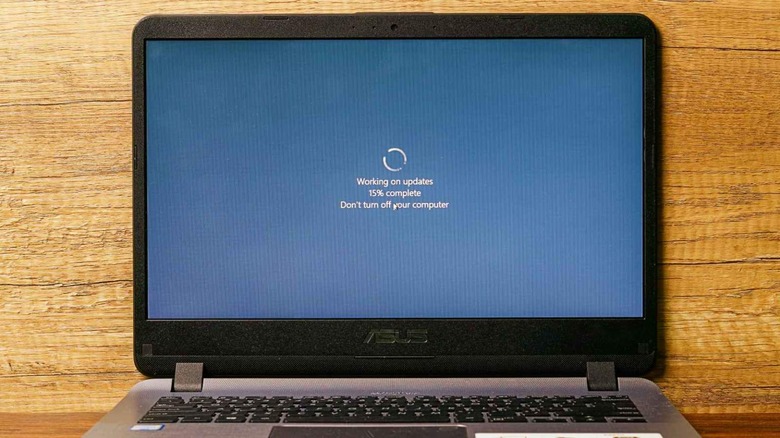Microsoft: Your PC Power Settings Could Be Breaking Windows Update
Microsoft has apparently noticed an issue with Windows devices staying fully up to date. In a blog post shared on January 27, 2022, a member of Microsoft's team noted the tech giant has been looking into reasons behind Windows PCs falling behind in updates. According to the post, the company believes there are several reasons for the updates not always triggering, including how long your PC is turned on, as well as the power settings that you use with it.
How does this affect you? Well, based on the information Microsoft has shared, it looks like you'll need to keep your computer on for several hours at a time to ensure that it's connecting to the Windows update servers. In fact, Microsoft notes the device needs to be connected a minimum of two continuous hours, as well as six total hours after an update is released, for the device to reliably update when a new patch arrives.
Your PC's power settings could stop crucial updates
Because your computer needs to be on and connected for a certain amount of time to install updates, using power settings that put your computer into hibernation can affect a measurement Microsoft calls Update Connectivity. This metric is essentially the minimum number of hours a device has to be powered on and simultaneously connected to Microsoft services in order for systems like Windows Update to work correctly.
Microsoft reports roughly 50% of all Windows 10 devices not on a serviced build do not meet the minimum measurement their services require. Additionally, around 25% of devices on a serviced Windows 10 build that are out of date by more than 60 days also fail to reach the minimum Update Connectivity metric, according to the company.
This leads to an increased risk of exposure to exploits in system services, which could make it easier for bad actors to gain access to your account. But how do you fix it?
First, Microsoft recommends using its Windows 10 Update Baseline. This lets you set your power settings to a recommended option that ensures both power savings and stable Update Connectivity to meet any requirements needed to trigger updates. Additionally, Microsoft says people using Group Policy Objects can manage their settings in the Security Compliance Toolkit.
Essentially, what these services are doing is setting your computer's hibernation and sleep settings to align more concisely with what Windows Update needs to connect to the servers. This ensures you're always getting updates in a timely manner, reducing the odds of your security services being out of date.