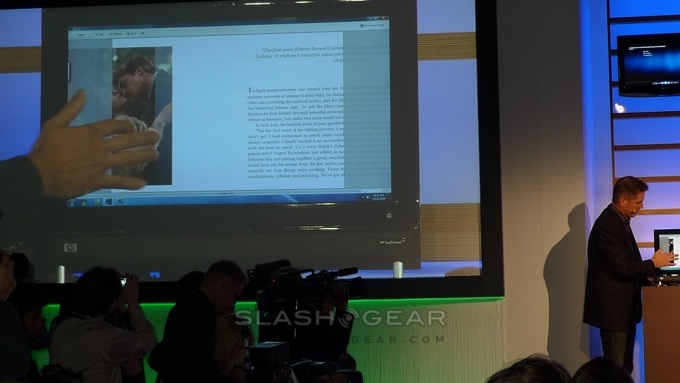Microsoft Windows 7 Officially Launches: New CBS, Kindle Apps & More
It feels like its been a long path to Windows 7; close to a year ago today we were looking at early screenshots of Vista's replacement, and the months in-between have been punctuated with test builds, broad RC distribution, eight million beta testers and tentative enthusiasm. Now, October 22nd 2009, Microsoft have officially launched Windows 7, along with a number of partnerships integrating the OS with CBS, Netflix, Amazon and more.
Microsoft CEO Steve Ballmer took to the stage in New York City this morning to explain that beta testers in 200 countries used an OS developed by 3,000 engineers. Three key versions of Windows 7 are on offer, Home Premium, Professional and Ultimate, each having the new GUI and IE8; there's also Starter, which will only be available on netbooks.
The CBS partnership will integrate a new webfeed for CBS content into the Windows 7 Media Center, delivering streaming media (including adverts) even without a cable or DTV connection. Meanwhile, like the Xbox 360, Windows 7 will also have access to Netflix. Amazon have created a touch-aware Kindle app for Windows 7, with control of ebooks by finger-swipes; you can see demo images in the gallery below.
A single Windows 7 PC, meanwhile, can distribute HD-quality media to multiple different displays. Using a standard Dell XPS 16 notebook, Microsoft demonstrated streaming to over twelve HDTVs, a wireless digital photo frame, Onkyo AV receiver and Xbox 360; the load on the laptop was just 54-percent, even though each display was showing different content. Of course, you'll need a suitable network to replicate that at home; Microsoft neglected to mention what sort of connections were linking the system together.
Preorders for Windows 7 have been open for some time now, and we've been hearing from plenty of people that their copies have already arrived this week. If you've not already splashed out, however, Microsoft Windows 7 Home Premium is priced at $199.99 for the full version, or $119.99 for the upgrade version (a three-license pack is $149.95). Windows 7 Professional is $299.99 for the full version, or $199.99 for the upgrade. Finally, Windows 7 Ultimate is $319.99 for the full version, or $219.99 for the upgrade. If you've recently bought a new desktop or laptop, it's worth checking the small print to see if you're eligible for a free upgrade from Vista to Windows 7; contact your machine's manufacturer for all the details.
Press Release:
Microsoft Simplifies the PC With Windows 7New PC operating system available worldwide today.
NEW YORK — Oct. 22, 2009 — Today Microsoft Corp. announced the worldwide availability of its new Windows 7 operating system. Windows 7 delivers on a simple premise: make it easier for people to do the things they want on a PC. The new operating system offers a streamlined user interface and significant new features that make everyday tasks easier and allow people to get the most out of computers of all styles and sizes.
"With Windows 7, there's never been a better time to be a PC," said Microsoft CEO Steve Ballmer. "Together with our partners, we're bringing more choice, flexibility and value to the market than ever before. With Windows 7, you're sure to find a PC that fits your life."
Building Windows 7 has been a collaborative process from the beginning, with Microsoft's engineers and designers working with customers and partners to build an operating system that delivers on the vision of the PC, simplified. In a speech in New York, Ballmer thanked the millions of volunteers who helped improve the product by testing early versions.
"A project with the global customer reach of Windows can only be done as a team," said Steven Sinofsky, president of the Windows and Windows Live Division at Microsoft, speaking at a launch event in Tokyo. "We are grateful for the valuable contributions from customers, partners and developers around the world that helped make Windows 7 such a collaborative project."
On Sale Worldwide Today
The global availability of Windows 7 is joined by an unprecedented array of new PCs and software programs. With more PC options available for customers today at a wide range of price points starting under $300, customers can choose the PC that fits their personality, style and needs, from netbooks, ultrathin notebooks and highly interactive multitouch laptops to all-in-one desktops and high-end, water-cooled gaming machines.
A newly launched section of Windows.com called PC Scout will guide users through selecting and purchasing the right PC. Customers can purchase PCs with Windows 7 or software upgrades online or in-store from technology retailers or at the new Microsoft Store, launching today in its first retail location in Scottsdale, Ariz., and expanded online. Retailers and technology partners are also featuring a series of limited-time offers for customers looking for great deals on Windows 7-based PCs, devices and software. Information on these offers can be found at http://www.windows.com.
To show how Windows 7 simplifies the PC, today Microsoft is launching the next wave of its global "I'm a PC" campaign. The global enthusiasm of Windows users is also contributing to the way many people around the world will experience Windows 7 for the first time. Tens of thousands of customers have volunteered to host launch parties or meet-ups beginning today, showing off Windows 7 to friends and family members.
Simplifying the PC
Over the past 18 months, feedback from more than a billion opt-in customer sessions and 8 million beta testers validated Microsoft's research on how to simplify everyday tasks. Here are a few of the many ways users will experience a more simplified PC with Windows 7:
Simplifies Everyday Tasks
•
Taskbar. The go-to spot for launching programs and switching windows, the taskbar has been completely redesigned to help users work smarter, cut clutter, and get more done, with features such as thumbnail previews of Web pages, documents — even running video.
•
HomeGroup. Users can easily share their files and printers with other PCs running Windows 7 in their home.
•
Windows 7 Device Stage. This shows the status of all connected devices such as cameras and mobile phones, and makes it easier to synchronize and manage them.
•
Photos and videos. Windows Live Photo Gallery and Windows Live Movie Maker (available via download) offer customers great, free options to edit photos and videos and easily share them with loved ones.
•
Snap. Users can drag an open window to the screen's border to automatically re-size it. Snap two different windows to the left and right borders for a perfect comparison.
•
Shake. Users can click on a window pane and shake the mouse to minimize all other open windows, then shake the pane again to restore the windows to their original sizes.
•
Internet Explorer 8. Microsoft's fastest, easiest and safest browser ever offers smart new features such as Instant Search, Accelerators and Web Slices to help users get more out of the Web.
Works the Way Users Want
•
Faster on, faster off. Every Windows 7 user will benefit from the focus on underlying performance, faster startup, resuming and shut down time, and enhanced power management.
•
Mobile made easier. All of a user's mobile computing settings are in one place with the Windows Mobility Center.
•
Protecting the PC. Safeguarding the data on a PC is easier with advanced backup capabilities and the free Microsoft Security Essentials download to help protect users against viruses, spyware and other malicious software.
Makes New Things Possible
•
Windows Touch. Users can interact with the PC with a touch-screen monitor, using their fingers and multitouch gestures.
•
PlayTo. Users can stream their digital music, videos and photos to other PCs or devices such as an Xbox 360 console connected to the TV.
•
Internet TV. New content providers and an improved interface make it even easier to watch TV on the PC.
•
Rich gaming and graphics. Windows 7 includes performance enhancements that take power gaming and entertainment to a new level, with 64-bit support and DirectX 11 graphics.
•
Location-aware printing. Documents are sent to the right printer whether it's at home or at the office. And with Offline Files users can work offline and automatically synchronize between a PC and documents on their office network.
Partners Rally Around Windows 7
Along with increased customer involvement, Microsoft's partners had a closer, more involved role in the product vision and planning process with Windows 7. The collaborative approach to engaging partners to inform development efforts has resulted in improved performance for PCs as well as compatibility with a broad range of software and hardware across the Windows ecosystem. More than 50,000 developers from 17,000 companies are enrolled in the Windows Ecosystem Readiness Program to build solutions for Windows 7. Together, these partners are developing hardware, software and services capable of reaching more than a billion PCs around the world.