Microsoft Update Quietly Preps Windows 7, 8.1 For Windows 10
While it might be a bit too early to start getting excited over the Windows 10 update, which isn't expected to arrive until summer, Microsoft seems to already be warming up people's computers just the same. A recommended, and therefore purely optional, update for Windows 7 Service Pack 1 and Windows 8.1 has been discovered to be laying the groundwork for those machines' eventual upgrade to Windows 10. The details of this update also reveal how Microsoft might try to convince users to update to the latest Windows version.
The KB3035583 update "enables additional capabilities for Windows Update notifications when new updates are available to the user", which sounds pretty common. That is, until you dig into the update files and see a certain GWXUXWorker.exe which, upon further inspection, would actually "Download Windows 10". So this rather innocuous update is pretty much a Windows 10 notifier and downloader.
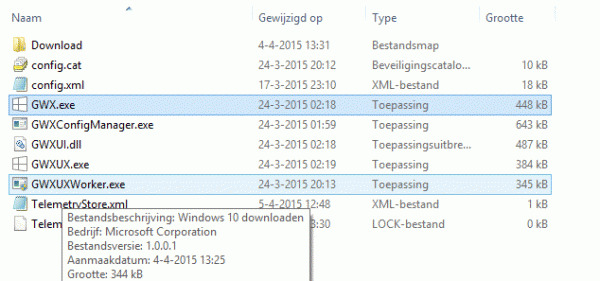
More than the downloader itself, however, the update also contains some rather interesting tidbits on how Microsoft will be notifying users of the update. All of these can be found in the config.xml file, which, among other things, points to the URL where the ads will be located.
Yes, you read that right. Ads. Apparently, this update notifier is set to behave differently depending on how close to the launch it is. In the "None" phase, nothing will shown. In the "AnticipationUX" phase, a homescreen tile will presumably display ad banners while a system tray notification will appear. Further down the road, the "Reservation" phase will add a reservation page to that list. There are also phases for RTM (Release to Manufacturing) and GA (General Availability) releases.
So it seems that Microsoft will be resorting to advertisements to convince users to take advantage of the free update to Windows 10, which will be available for only a year. Whether that gets annoying really quick or not will depend on how Microsoft executes it. But for those who are already wary of this new feature, you can simply skip the optional update. At least until Microsoft makes it an important one.
VIA: Myce
