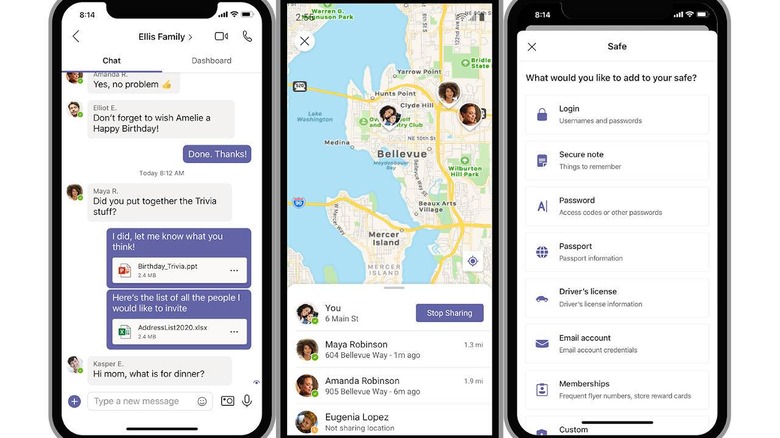Microsoft Teams On Mobile Will Mix Work And Life In One App
There has been no shortage of apps and services that have risen up to connect people during these times of isolation. Most of these, however, are often targeted at teams that need to work together apart or video conferencing tools repurposed for family meetings across the country. Only a few try to put all those sometimes disparate tools into a single place that works for both work and personal life. At least that's the proposition that Microsoft is making as it rolls out new features for its Teams app on mobile that makes juggling those separate parts of your life easier.
As its name clearly suggests, Microsoft Teams has always been intended for use in the more formal context of the workplace. Those boundaries, however, have started to blur in the past months were people do their work at home or take up new roles that don't neatly fall into one or the other side.
Last March, Microsoft announced features that would make its Teams app for Android and iOS work even for non-work activities. You can, for example, add a personal Microsoft account and you'd be able to switch back and forth between work and life without having to jump to other apps.
That means that the same tools you may have been using to manage your team in Teams are now at your disposal to manage your family. From video chat to sharing calendars and todo lists, you only need to switch between accounts rather than switch between apps. There are also new features specific to this more personal use case, too, like sharing your location with family members as well as a vault for sharing common credentials like the WiFi and Netflix passwords.
These features are rolling out to the Microsoft Teams mobile apps in preview but will be fully available to all in the coming weeks. Of course, some might prefer to use separate apps for work and personal life to ensure they don't mistakenly send personal matters in the wrong place. But for those who prefer a Swiss Army knife kind of app, this could be the one you need.