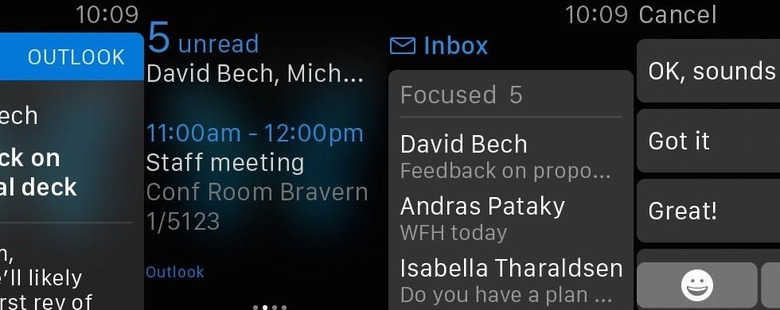Microsoft Outlook Goes To Apple Watch With App Update
More and more third-party email apps for iOS are expanding with Apple Watch support, and now Microsoft's Outlook is joining the party. An update was released yesterday for Outlook for iOS, adding an Apple Watch app which gives users the ability to read more of a mail from a notification, as well as reply directly from the wearable. In addition to the inbox management features, there's also access to upcoming events on the calendar.
Outlook's notification on the Apple Watch will display more lines of the mail's body text, allowing users to decide from the initial glance if they need to open the full app and read the message. To do so, users just need to tap on the Outlook icon within the notification. It's also from the full app that replies are available via canned responses and dictation.
There's also a glance for Outlook on the Apple Watch, a screen that offers an overview of the inbox, such as how many unread mails there are, and a list of event on the calendar for the day. Overall, there isn't a lot that differentiates Outlook from other email apps on the Apple Watch, but that's ok. It offers enough to expand the email notification experience to the Watch, which is what Outlook didn't have before now.
Along with this app update, Microsoft has launched wearables.office.com, a dedicated page that lists all the different Office apps available for Android Wear and Apple Watch, along with what features each supports. In addition to Outlook, the site has details on the wearable versions of Skype, OneNote, PowerPoint, and OneDrive.
SOURCE Outlook for iOS