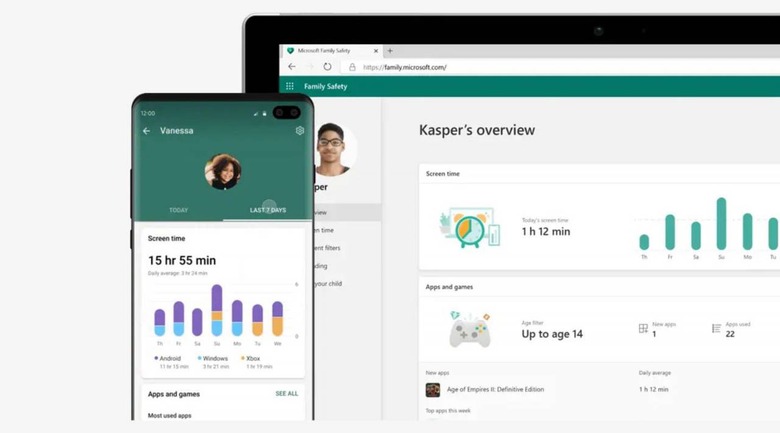Microsoft Family Safety App Exits Preview With Advanced Parental Controls
Microsoft Family Safety, the parental control app that was introduced on mobile as a preview back in May, is now available for everyone. The app gives parents more control over their child's devices, the ways they are used, and how much time is spent staring at a screen. Unlike some digital wellness apps, Microsoft Family Safety is available for both Android and iOS.
The Internet is a vast place and the potential for running into something unsavory is fairly high. Protecting children from the darker aspects of the connected world while allowing them to reap its benefits is important — and made possible using parental control apps. The days of simple apps for limiting access to specific sites, keywords, and other content are gone.
In their place are more sophisticated apps presented under the banner of 'digital wellbeing,' ones that not only provide control over the content that can be accessed, but that also collect fairly extensive data and present it in easily digested graphs. Parents can quickly see which devices their child uses, how long they spend on each one, and which content they spend the most time on.
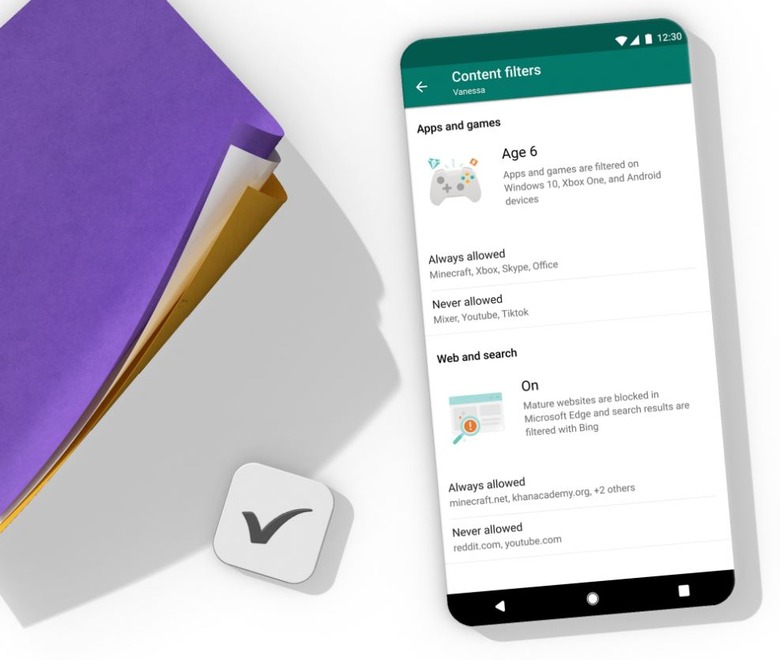
Microsoft Family Safety is the latest example of this kind of parental control app — one that is now available to everyone on iOS and Android following its preview launch earlier this year.
The platform is accessible through a mobile app and through a web interface; it provides weekly reports, activity summaries, push alerts, automates screen time requests and authorizations, filters a variety of content, and provides a map showing where loved ones are located using a location sharing feature.
Microsoft says that it doesn't sell or share the location and drive data with insurance companies and that it takes steps to protect the data, which can provide quite a bit of insight on a person over time. The apps are free to download and install now. Microsoft plans to add additional features in the future.