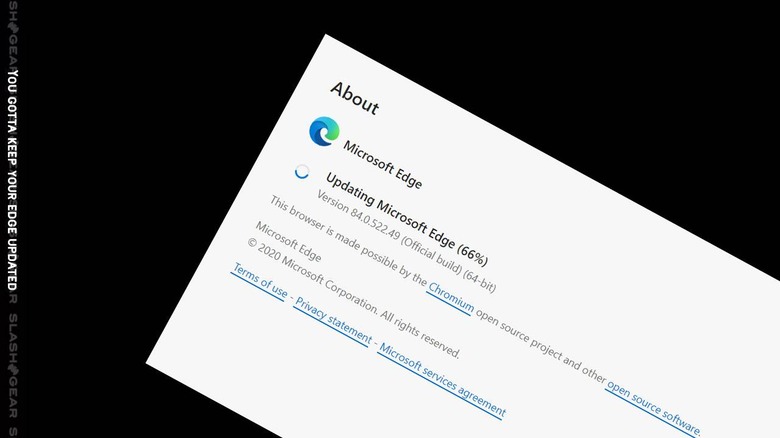Microsoft Edge URL Bar Crash Issue Fixed: How To Update
Microsoft Edge web browser had a bit of an issue with its primary URL bar system that caused the application to crash. Every time you tried to start entering a URL into the address bar, the web browser would crash. Now, it would seem, enough users have complained about the issue that Microsoft's dev team on Edge have taken care of said issue.
Cross your fingers and hit the update button. Microsoft seems to have fixed the issue that really started to creep up for a WHOLE lot of users over the last few days. As of 6:19 Central Time on July 30, 2020, Microsoft Edge Dev (official) suggested that they had the issue under their microscope and they'd be bringing on a fix as soon as possible.
Are you seeing Edge crash when trying to type into the address bar? The team is looking into it! In the meantime, as a workaround, please turn off Search Suggestions here: edge://settings/search. We'll follow up once we have more!
— Microsoft Edge Dev (@MSEdgeDev) July 30, 2020
Fast forward to a few hours later and Microsoft seemed to have fixed the issue. The issue seemed to stem from automatic suggestions for search in the URL bar in a new Edge browser window, but it's entirely possible the issue had to do with a combination of elements that Microsoft's not yet revealed.
If you've been having trouble with Microsoft Edge in the last few days, now's a good time to take another check and try the URL bar again. To manually check for a software update on Microsoft Edge, tap or click the menu button in the upper right-hand corner (three dots) – tap or click or rest upon "Help & Feedback" – tap or click "About Microsoft Edge."
UPDATE: There was also an issue in the mix earlier this week which had Microsoft Edge crashing if Google Search was set to default. That issue also seems to have been fixed with the latest update. Feel free to go through the same process in updating the browser to make sure you've got the latest edition, with fixes onboard.