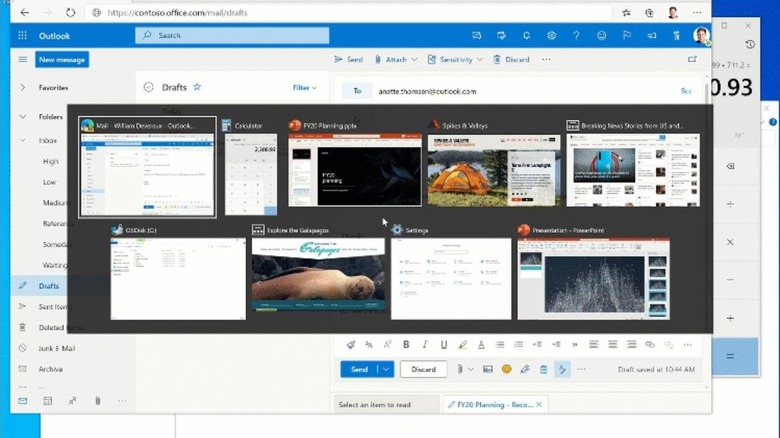Microsoft Edge Multitasking Features Could End Up Cluttering Your Desktop
Rebasing Edge on Chromium rather than continuing its home-made web browser engine has freed up Microsoft to focus on other features that will differentiate its browser from Chrome. Some of those it pushes back to improve that open source Chromium foundation but others are pretty much exclusive to Edge or even for Windows only. Some, like Collections, might be generally well-received but Edge's new multitasking features could be a double-edged sword for heavy users.
We've heard of Edge's new Alt+Tab integration so the first of these two features isn't exactly news. In a nutshell, it treats every browser tab as a separate entry when you press Alt+Tab, allowing you to have one place to search for all open apps and tabs.
If you simply want to get the most recent Edge tabs you've visited, that might be a convenient new feature. If you have dozens of tabs and apps open, however, it will most likely look like a sordid mess. Unfortunately, this feature is turned on by default so you'll have to go out of your way to disable it.
Edge, like any Windows 10 program, has long had the ability to pin specific sites that you visit frequently. This allows you to jump quickly to that sight by simply right-clicking on Edge's icon on the taskbar. That's still a two-step process and Microsoft says it can do better.
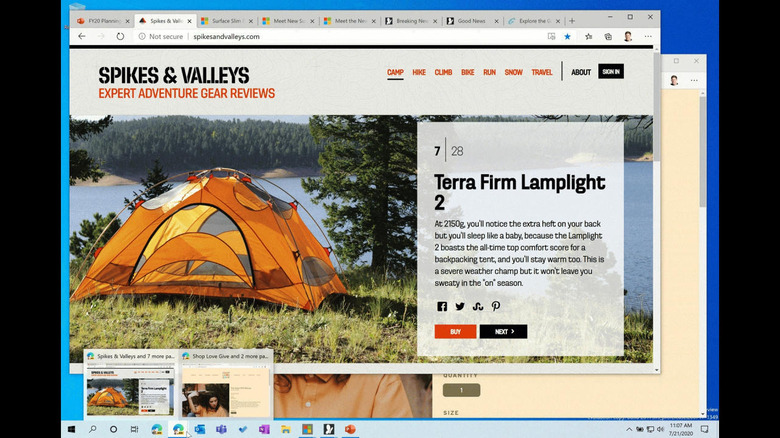
You can now pin websites directly on the taskbar for single-click access to that website. Of course, that means every site you pin will add to what might be a growing row of icons at the bottom of your Windows 10 screen. Unlike Alt+Tab multi-tasking, this seems to be a feature you'll have to opt into instead. These multitasking features are just coming to Insiders so the default behavior might still change before it rolls out to the public.