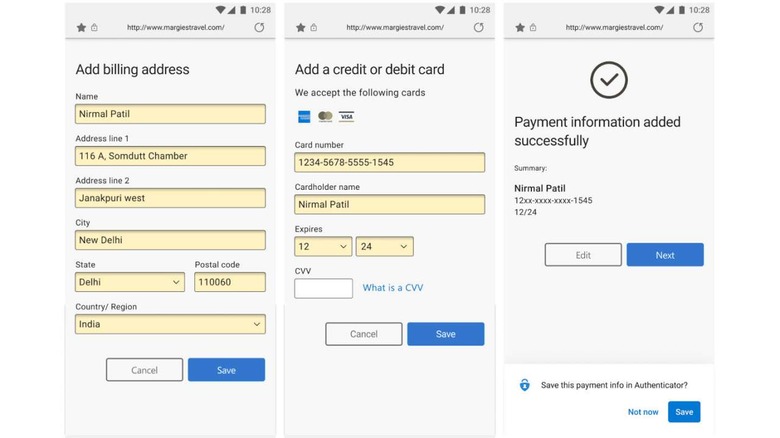Microsoft Autofill Wants To Be Your All-In-One Data Entry Solution
Password managers are a dime a dozen these days, but some of them have fallen out of favor due to one business-related change or another. Some password managers are also limited to doing just what their name suggests, creating and storing passwords. These days, however, many users find themselves wanting to store and retrieve more than just passwords, and Microsoft's new Autofill service is aiming to fill that need across all platforms, both mobile and desktop.
Password managers are what many security experts strongly advise people to use since humans are terrible at creating and remembering strong passwords. Passwords, however, aren't the only things that people need to type into web pages or apps that require both accuracy and security. From credit card information to email addresses, some things are better left to things that are better are remembering and retrieving data, like our computers, phones, and the software that runs on them.
That's where Microsoft Autofill comes in, an extension of its Authenticator app and service. It does what other browsers offer when it comes to storing data you enter in forms and automatically filling them up when needed. In fact, this feature is built into Microsoft Edge but is now expanding to other platforms and devices as well.
Microsoft Autofill on mobile works as part of Microsoft Authenticator, so you'll need to have the latter installed first. You also need to set Authenticator to be the default autofill provider on Android or iOS. Whenever you go to a website or app that requires you to enter things like a billing address, credit card information, or login credentials, a simple tap will fill in all the necessary details you've saved them before.
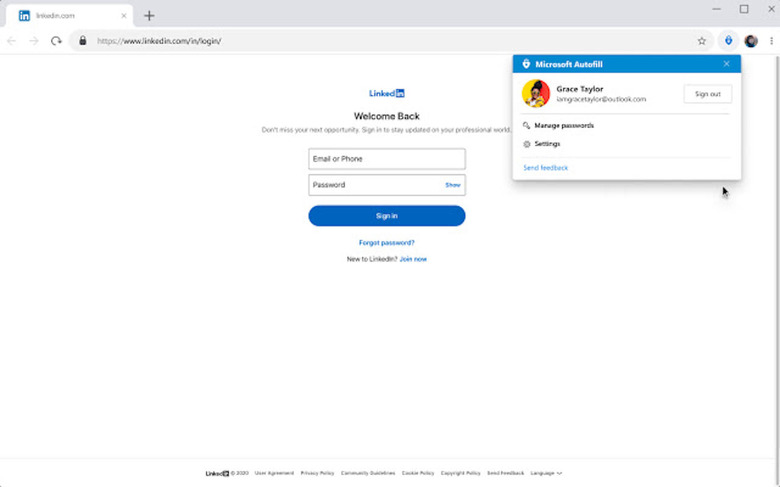
On desktops, you'll need the Microsoft Autofill extension for Chrome, presuming you're using Google's browser. Data is synced across all devices through the user's Microsoft account. That sensitive data is promised to be protected with encryption and even requires biometric authentication on mobile for payment information. Microsoft didn't mention anything about that kind of bio gesture requirement for Chrome.