Making Your Phone Battery Last All Day (Without Using A Power Bank)
Our phones are always with us, and they're our only tool for doing most things anymore: getting in touch with someone, finding an address or phone number, navigating somewhere, taking a picture, and all that fun stuff. As such, a low or dead phone battery is harrowing. We'll keep the phone on a charger when possible, but getting through a day without having to charge is ideal...and, fortunately, entirely possible.
First things first, it's important to keep in mind that how often you use the phone throughout the day will largely determine how long you can make it run. No matter what steps you take, if you're pulling your phone out and texting or browsing for hours, you're probably not going to get your phone to make it morning-to-night without at least a top up. On the flip side, those who plan to only use the phone occasionally shouldn't have much trouble at all. This article's for everyone who falls between the two extremes.
Use Power-Saver Settings
Many manufacturers are aware of how fast a phone battery can be drained, and they've taken steps to mitigate that via special power-saver settings. Not all phones have these settings, but many do, particularly higher-end models. The features vary from one phone maker to the next, but largely work the same way: turn it on, and your phone will tweak things for you that cut down on battery usage.
With the Galaxy S7, for example, you have two options: regular 'Power Saving Mode' and the more extreme 'Ultra Power Saving Mode.' The first one is nice to have turned on, but the latter is an outright blessing in some cases, stripping the phone down to its barest functionality, turning the display grayscale, and enabling it to run for hours even if you're down to your last 20%.

Make Use of 'Airplane Mode'
Airplane Mode isn't only for use on airplanes, of course. It happens to be a really quick way to turn off a bunch of connectivity features on the phone, but it's pretty under-utilized. Turning airplane mode on before going to sleep at night will leave you with mostly the same battery level in the morning, and using it throughout the day when appropriate will help slow the drain.
Heading into a two-hour class? Be a good student and ignore your phone. While you're ignoring it, switch it into Airplane Mode (or an ultra power saving mode if available). There's no point in letting your battery drain at its regular pace during times when you don't actually need the phone.
Evaluate Your Apps
Some apps are notorious for chewing through your battery life (we're looking at you, Facebook). Maybe you downloaded something a while ago and you don't use it all that often, but unbeknownst to you it is still living on as a drain on your battery. If you're on Android, head into 'Settings' > 'Battery' and scroll down. You should see a list of apps and their battery usage percentage. Apple has a similar feature in iOS that can be fond under Settings > Battery. More info on that here.
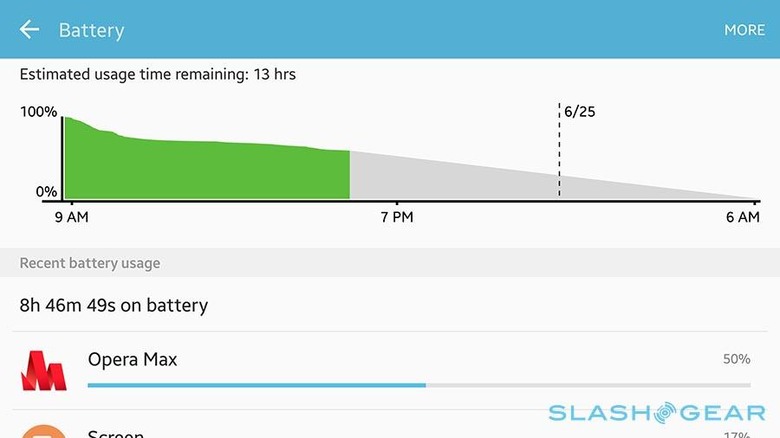
If you find an offending app and it's not one have your heart set on, uninstall it and bask in the improved battery life.
Turn Off Hardware You're Not Using
Leaving WiFi, Location and Bluetooth on all the time will deliver a blow to your phone's battery life, and you gain nothing from having them on most of the time. Bluetooth won't be draining much, of course, but leaving the GPS feature enabled 24/7 will have a very big effect. It's good practice to pull down the menu and tap them off when you're not using them.
Ditch Live Wallpapers
Theme apps, live wallpapers, and those sort of things are visually appealing, yes, but they're often a big drain on your battery life — depending on the app and how much eye-candy you have running, you may be shaving multiple hours off your battery's run time.
Use a Rapid Charger
Okay, this is a cheating tip, since it does involve plugging your phone in. If your phone supports rapid charging, it's a feature you should absolutely be taking advantage of, though. I've seen more than a few people who have phones capable of rapid charging that they plug in with ordinary, low-power chargers, resulting in hours tethered it a wall. If your phone supports rapid charging, buy the appropriate rapid charger and keep it with you.

Finding ten spare minutes to plug your phone in will very noticeably boost its battery percentage and help get you through the day.
