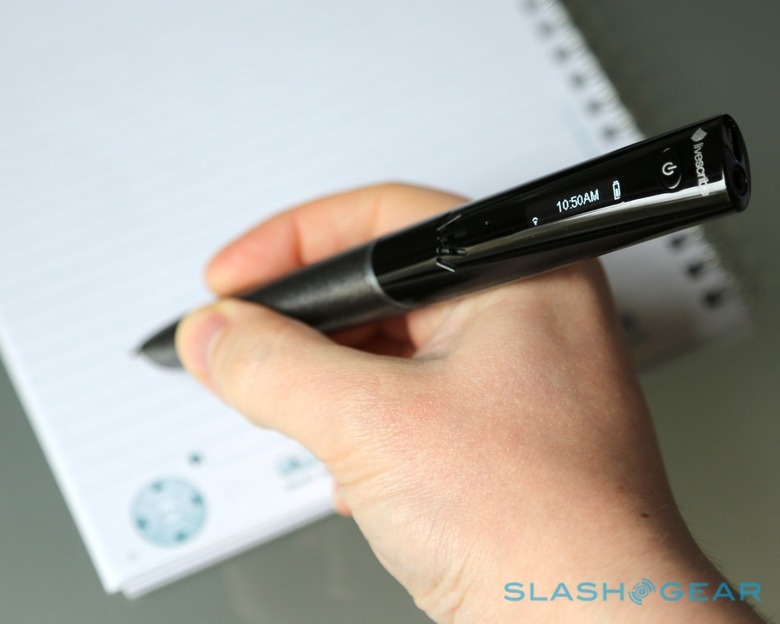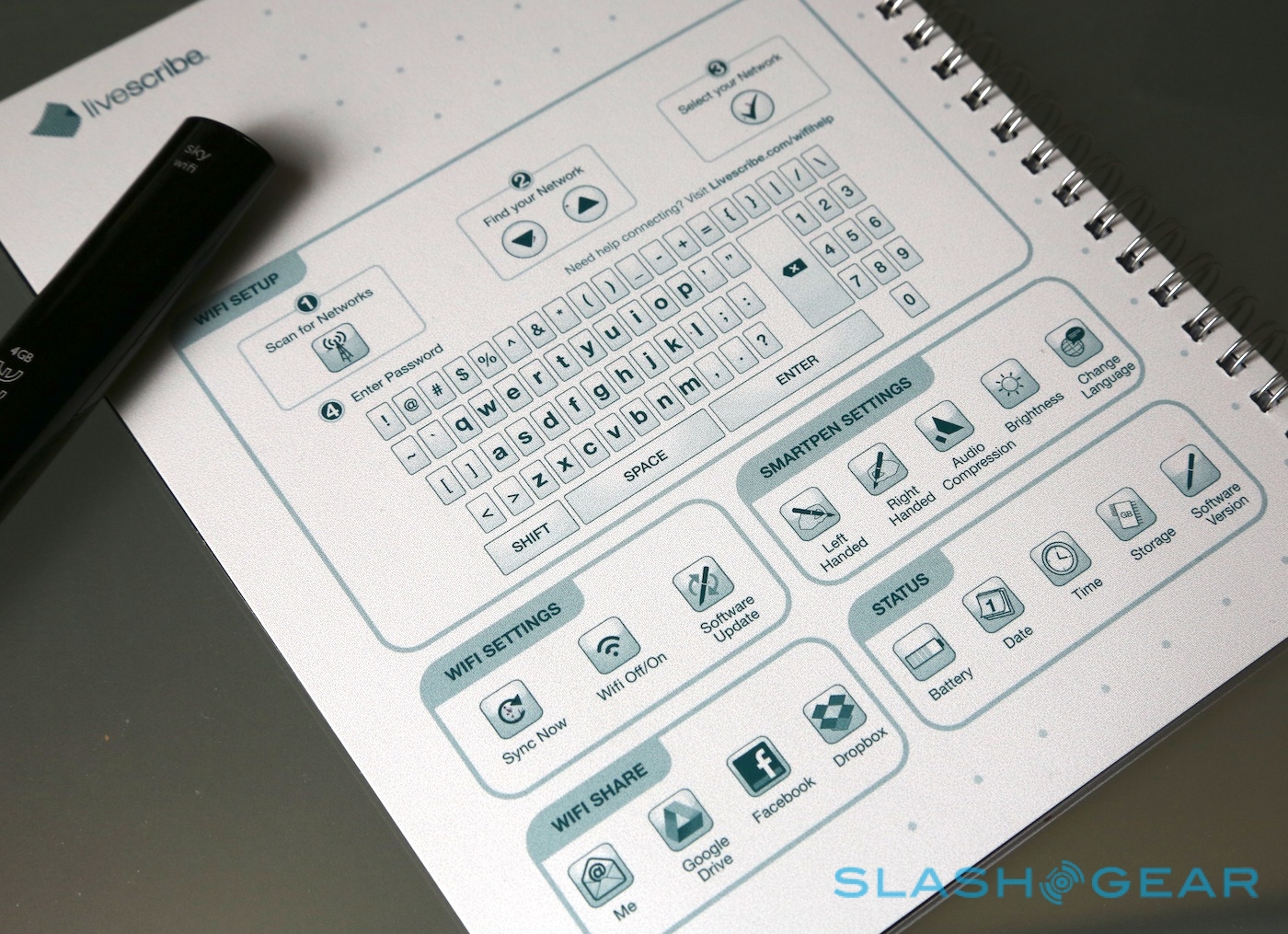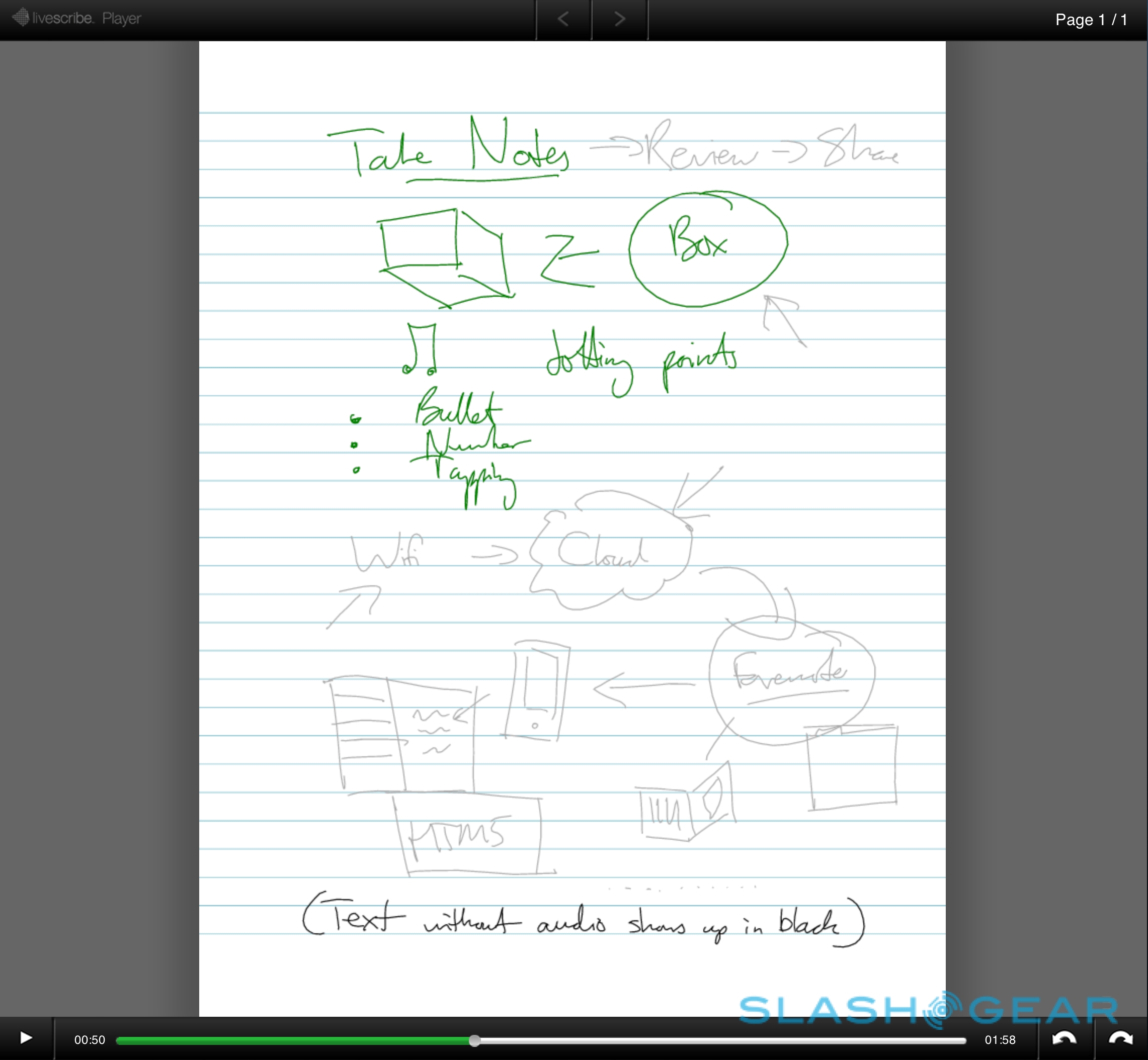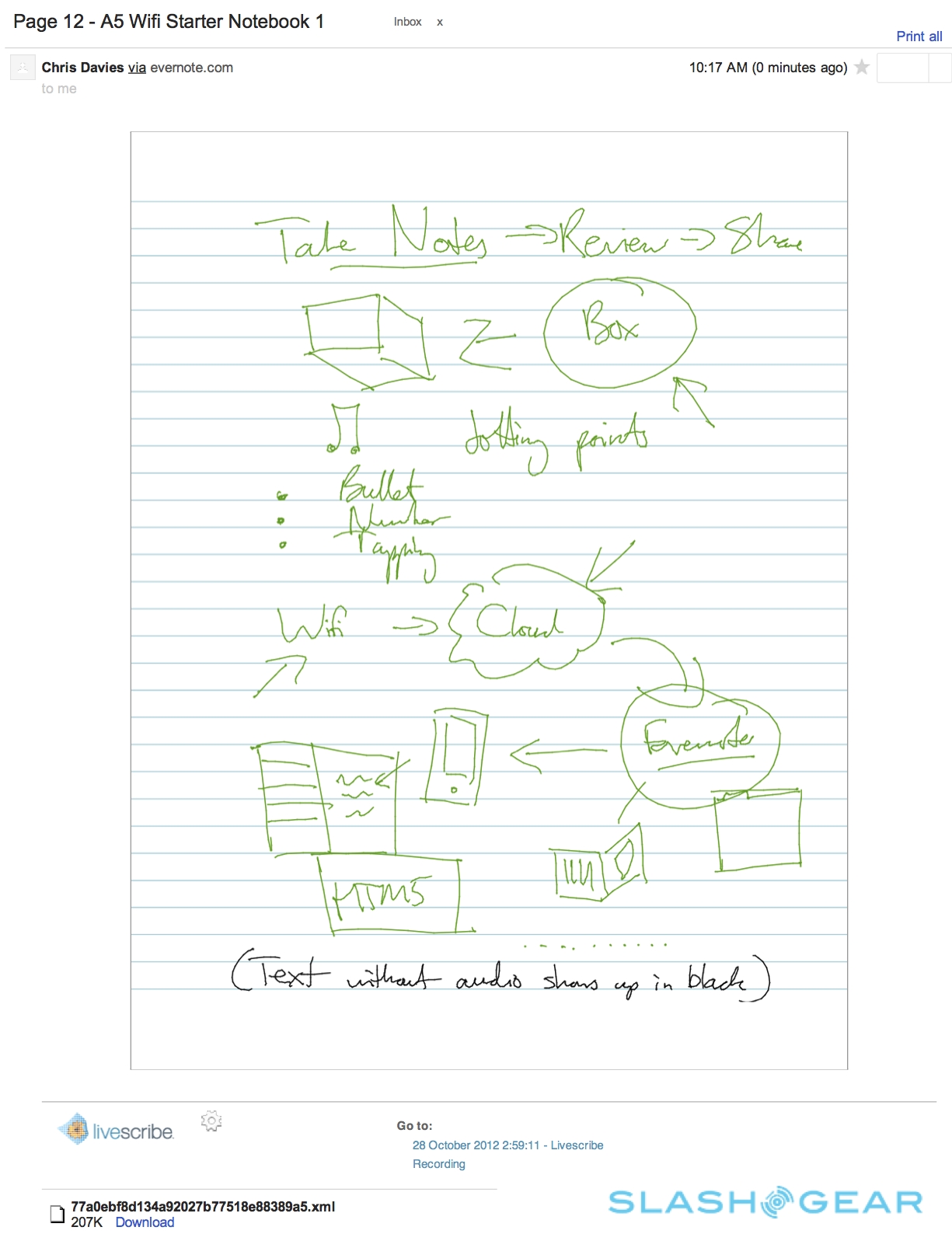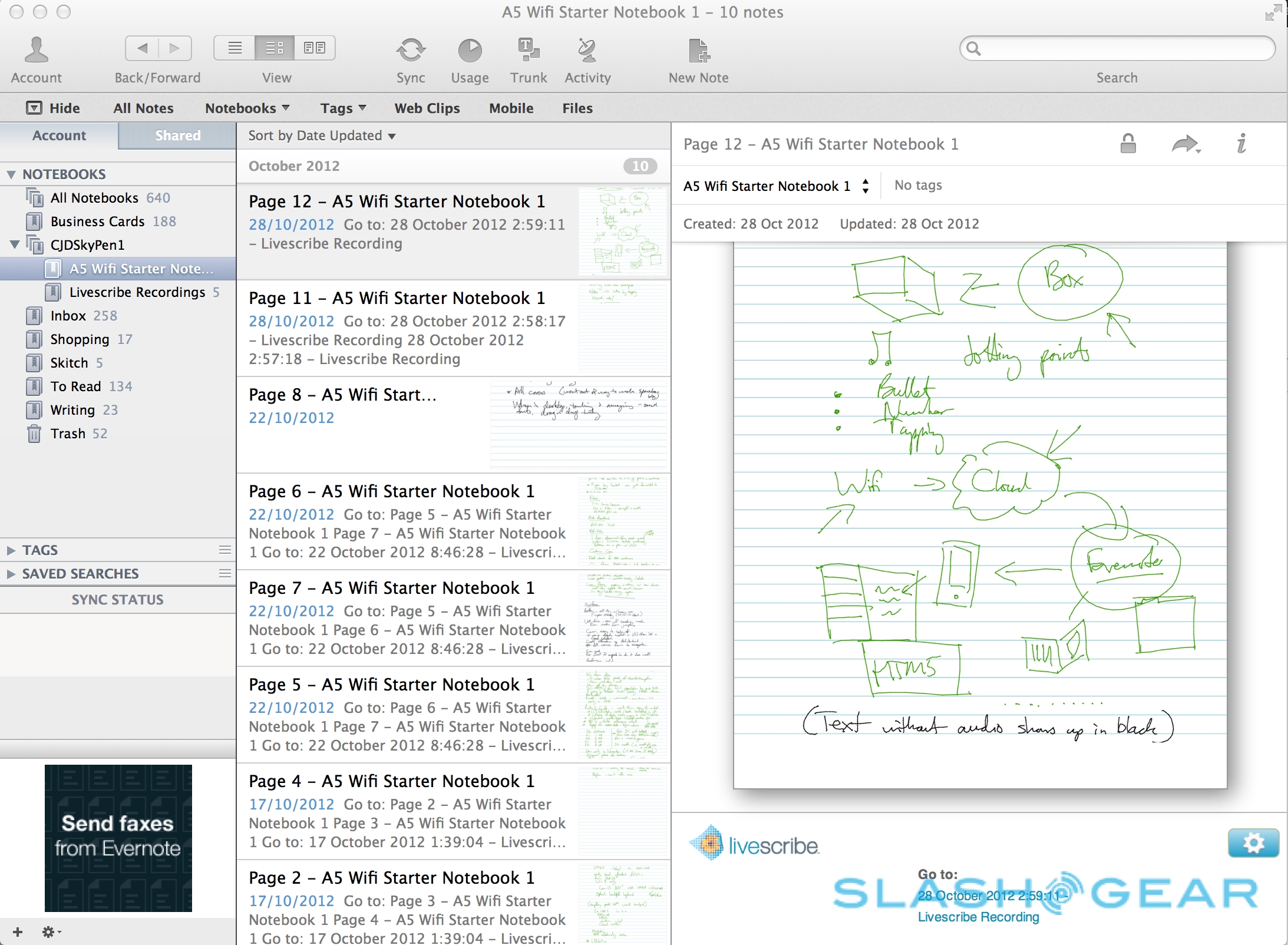Livescribe Sky WiFi Smartpen Review
For all that we're told to live digitally in the cloud, there are still plenty of people who rely on handwritten notes in a Moleskine or similar to keep their lives in order. Livescribe wants to build a bridge between paper and digital, and the new Livescribe Sky WiFi smartpen is its latest attempt: a digital pen that can record all of your handwriting and sketches, as well as audio, and upload it wirelessly to the ever-popular Evernote. New sharing features, and the promise of toolkits for integrating the smartpen with iPhone and Android apps, gild the deal, but do we really need a pen that can squirt ink onto the internet? Read on for the full SlashGear review.
Hardware
At first glance, the Livescribe Sky looks just like a fat pen: perhaps something you'd give a child to more easily grip as they learned to write. Inside, though, there's a lot going on. Livescribe says that, while externally the design is pretty much identical to its previous Echo model – bar a slightly different color scheme for the lower half – on the inside it's almost entirely different.
The replaceable nib sits next to a small camera that faces down at the page, tracking what you're writing. All you get in the way of physical controls is a power button, which sits by a monochrome, single-line OLED display, a microphone, and a small speaker. A 3.5mm audio jack is on the top, which also doubles as a microphone input, and there's a microUSB port for hooking up your computer or recharging the internal battery.

In the hand, the Sky takes some getting used to versus regular pens. The thickness of the barrel feels strange, oversized, and the taper – which gets broader up toward the top half – can feel unnatural. That can end up making your handwriting in initial notes somewhat more untidy than usual, though you do get used to the feel of it over time. The lid – which slides in firmly to cover both the nib and the camera lens – can be a little tricky to remove, too, and is easily lost since there's nowhere on the phone to clip it when you're writing.
With so few controls on the pen itself, actually taking advantage of the Sky's functionality relies on the specially printed paper notebooks. The pages in these are covered in a unique pattern of microdots, which the camera in the tip can track; each page has a different layout of dots, meaning the record of each note is unique, and – as long as it's turned on – the SmartPen always knows where it's pointing.
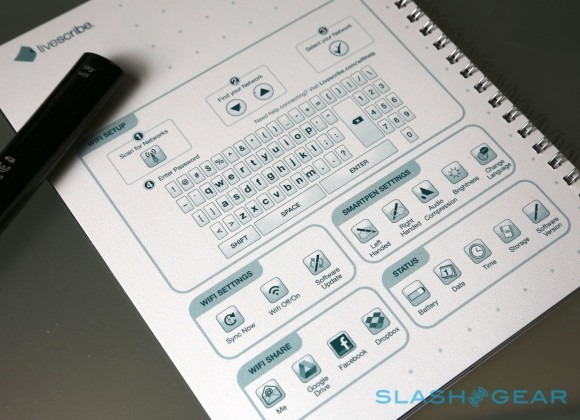
That's the case for writing and sketching, but it also means Livescribe can print controls onto the paper and have the Sky recognize those. You get the usual buttons for menu navigation, record/pause/stop, jump forward/backward a few seconds in playback, media position, playback speed, and volume/mute printed along the bottom of the page, and tapping them with the nib triggers the appropriate function. At the back of the notebook there's a scientific calculator – results are shown on the smartpen's display – and buttons to set the time and date. It's all very responsive, with no lag from when you tap.
However, the Sky version gets a new page of wireless controls, printed on the inside front cover of the notebook and – for those with pre-Sky notebooks – sticky labels printed with the same buttons. There's a big WiFi setup section, with buttons to scan for networks, scroll through the list of results on the smartpen's screen, and then select it, plus a QWERTY keyboard to enter the password; you also get buttons to turn WiFi on/off, trigger a firmware check, and sync with the cloud. A new block of WiFi Share controls will, eventually, allow you to fire off select notes via email (to yourself), to Google Drive, to Facebook, and to Dropbox, though those features won't be available until Q1 2013.

Unfortunately, there's no way to connect to WiFi connections that require you to log in via a webpage (such as is often the case in hotels or cafes). Instead, Livescribe recommends either using the mobile hotspot feature on your phone or laptop, or synchronizing notes via the free Livescribe Helper Application, which pulls them off the smartpen over a USB connection.
Three versions of Sky will be offered, a 2GB for $169.95/£159.99, a 4GB for $199.95/£179.99, and an 8GB for $249.95/£224.99. They store around 200 hours, 400 hours, or 800 hours of audio respectively; the 8GB model also comes with a leather smartpen folio and a one-year subscription to Evernote Premium. All versions get 500MB of dedicated Evernote upload allowance. Livescribe will continue to sell the Echo smartpen as an entry-level model, though it lacks wireless and still demands the old Livescribe Desktop app.
Livescribe Sky WiFi smartpen demo:
Software, Evernote, and Sharing
Ditching the Livescribe Desktop software is arguably the best news about the new Sky smartpen. The old app was functional but didn't make sharing notes straightforward, particularly if they had audio attached. By switching to Evernote, however, Livescribe has sidestepped needing to handle management software, and the cloud-based notebook service's own sharing tools – together with some HTML5 magic – mean collaborating with notes is far easier.
When you first set the Sky smartpen up, running through Livescribe's online guide, you associate it with your Evernote account (or set up a new one). A new notebook is created in Evernote, and any new scribblings you make are automatically filed in there. Evernote already has clients for Windows, Mac, iOS, Android, and other platforms, or you can access notes via the browser view.
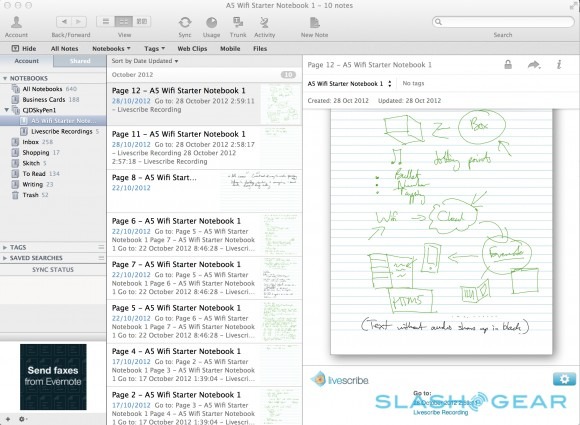
Most of the time you can leave the smartpen to its own devices when it comes to synchronizing. It's triggered when you come back within range of a previously-saved WiFi network (though we occasionally had problems with the odd wireless network not being auto-resumed, and had to manually search, select, and connect to it, though the Sky smartpen did save the password), and – if a connection is present while you're actually writing – notes are automatically uploaded when you press the "stop" button to end audio recording. The #1 shortcut button on the top of some notebook pages is also set to trigger a manual sync by default, and there's another button to do the same printed as part of the WiFi controls layout.
Upload speed itself will obviously depend on how fast your data connection is. Text-only notes are gone in seconds, while audio comes in at between 7.2MB to 35.6MB per hour depending on quality and whether it was recorded in mono through the Sky's integrated microphone, or in stereo via the optional microphone accessory Livescribe offers. Uploads continue while you're taking notes, but are paused if you start recording more audio.
Once they're safely stored in Evernote, you can use most of the service's regular tools with them. They can be tagged though you can't change the titles as otherwise Livescribe will lose track of which notebook page relates and you won't be able to sync any amendments later on; notes with audio recordings are clearly flagged up in the collated list, as well as pulled out into a separate section for easier review. Evernote can even pull up search results from handwritten text, though the accuracy of that obviously depends on your penmanship. We had mixed results, though if you try to get into the habit of writing titles and subtitles in block text, it makes digging through notes with search more consistent.
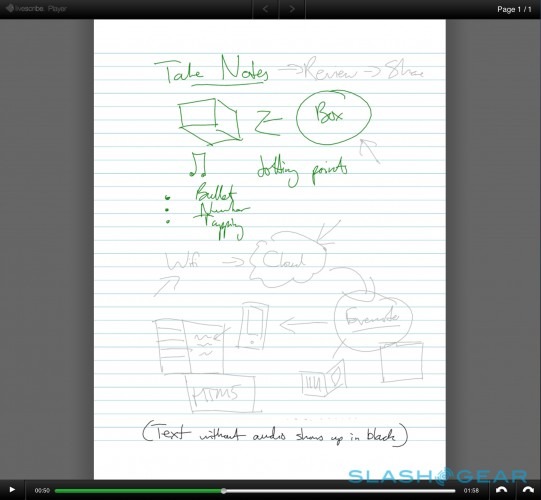
Evernote also has integrated sharing tools, and coupled with Livescribe's new HTML5 player it's incredibly easy to pass notes on to others. If you send an email, the recipient sees an image of the note which, if they click on it, opens up the new player in their browser. A media control bar operates audio playback – the text goes from grey to green as it tracks along with the recording – or you can click on any point in the notes to jump the audio to that specific place. There are easy buttons to flip between pages, along with controls to skip forward or backward in 10 second increments. Any HTML5-compliant browser should be able to view the pages, too, including those on your iOS or Android phone.
You can see a demo of a shared Livescribe note here [opens in new window].
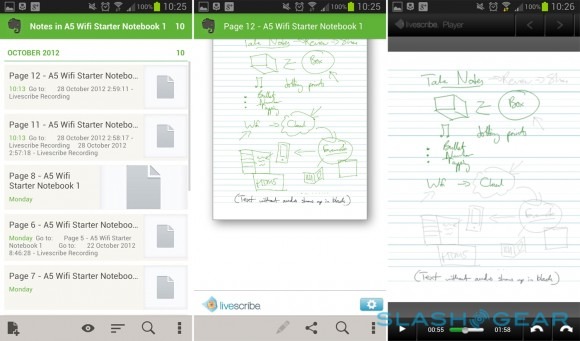
In the Pen Pipeline
Adding wireless to the Sky smartpen is just the start of Livescribe's ambitions, however. The company is hoping to turn the digital stylus into a platform, not just a product, with multiple partnerships simmering away for launch over the next few quarters.
Arguably most useful will be the extra sharing options Livescribe is cooking up. Pencast PDF is due in Q1 2013, embedding notes – complete with audio – into PDFs that can be opened up in Adobe Reader 10 (or newer). Considering the HTML5 player requires a web connection, that will clear the way for offline playback; it also adds another level of security, since there's no way to password protect a shared HTML5 note sent from Evernote. As long as someone has the URL, they can play back your recording; Livescribe tells us that updated security settings to address that are coming in the next important feature release.
Also worth remembering is that a shared note isn't a fixed, immutable thing: if you subsequently add to a page you've shared with somebody, they'll be able to see the sync'd additions by clicking the original link they were sent. There's no apparently way to limit them to the state of the note at any one, fixed point in time; nor any way to "unshare" that note. In short, don't add any extra jottings to a note that you might not want anybody it was shared with to subsequently read.

Also being worked on is transcription. Liverscribe is collaborating with Vision Objects on technology to convert handwritten notes into text, and with other developers on the same for audio recordings, though releases for both haven't been pinned down to anything other than "in the future."
Before then will be SDKs for iOS and Android, allowing third-party developers to integrate Sky smartpen functionality into their apps. The iOS SDK will arrive in Q4 2012, with the Android version following on in Q1 2013; Livescribe sees huge potential in linking handwritten notes with digital content, for instance.
The company has come up with a few demo apps – not for public release, sadly – such as one which allows handwritten annotations to be appended to PDF documents shown on-screen, by jotting them down on a physical notebook. There's also a collaborative whiteboard app, which permits up to thirty people to remotely work on a single virtual whiteboard, each making notes on their Livescribe pad. Exactly when we'll see the first such apps is unclear, and Livescribe isn't talking about specific developers it's working with.

Battery
Livescribe quotes 11-12 hours of recording audio with wireless turned off, or 4-5 hours if the WiFi is on. That obviously increases considerably if you're only taking handwritten notes, not recording audio at all, and an imminent firmware update is expected to squeeze even more runtime out of the smartpen.
In practice, we managed nearly two weeks of intermittent use – with WiFi always on, but turning the Sky smartpen off in-between bouts of note taking – and the battery gage dropped by half. That's with a couple of pages of notes per day, perhaps a third of which had audio recordings as well.
Wrap-Up
Livescribe's smartpens always made sense for personal note taking, but they also demanded some extra degree of organization in use: remembering to plug them into your computer to sync, and then sharing them via the company's awkward homegrown sharing system if you ever wanted to review them from elsewhere. Packaging up the Sky smartpen with WiFi and Evernote support addresses each of those problems neatly: now, all you need do is flip the pen on when you get home and your notes are not only pulled straight to the cloud, but distributed to all your Evernote-sync'd devices.

You can read notes on your phone, on your tablet, via the browser on your computer at work, and anywhere else Evernote is accessible. That will get even better when integration with other cloud services is added at the start of next year. Plus, Livescribe's HTML5 player means showing other people your notes needn't be the headache it has been so far.
Some still can't grasp the value of a digitally-enabled pen, and it's true, there are many who can take notes on their smartphone or tablet screen just as quickly as they can handwrite. For those who want their sketches to be included, however, or who still enjoy the feel of a physical pen nib on physical paper, Livescribe offers the best of that tactile experience with the convenience of digital backup and sharing. The inclusion of wireless to streamline that process only makes it more appealing.