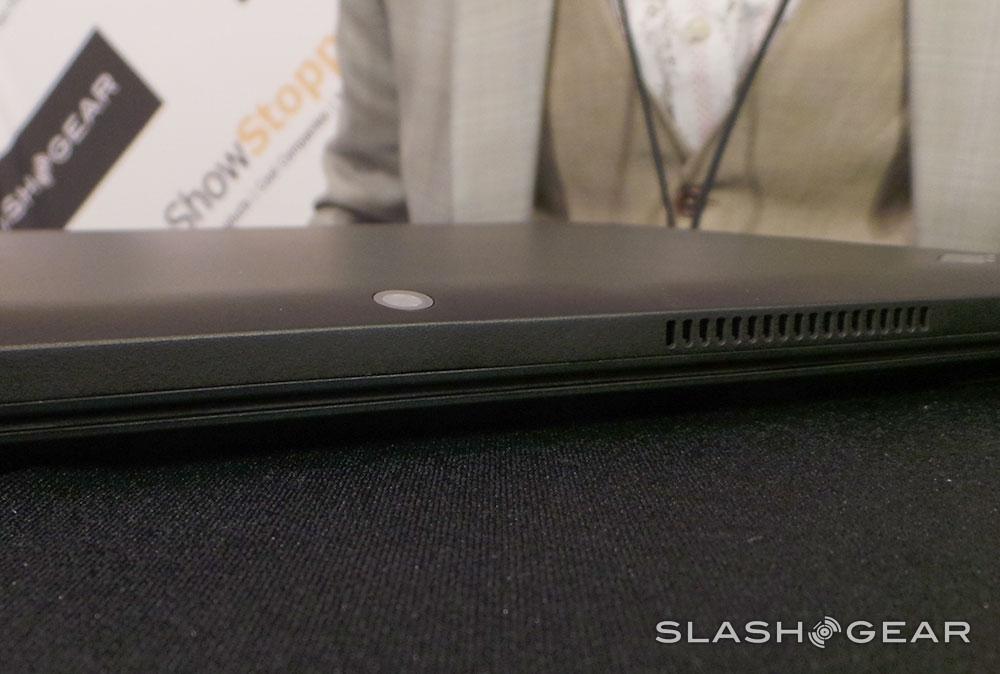Lenovo ThinkPad Helix Extended Hands-On: Rip And Flip Up Close And Personal
We've been given another opportunity to get right in deep with Lenovo's newest convertible tablet running full Windows 8: the ThinkPad Helix, and this time we're making a point of checking out not just the ripping and the flipping, but the spoiler on the back and the precision ruined craftsmanship as well. As you may well know from our previous look at this machine, you're able to open it up in its notebook form to use it as a full-function Windows 8 laptop, press the button on the lower left of the display, "rip" it out, use it as a tablet, and place it back in place the other way around – then you can push it back down flat and have a massive battery capacity as well.
One of the more interesting things we've learned in this new look at the machine is the fact that you get a couple of relatively hidden cooling fans under the hood in the back. Have a peek at this sequence of photos to see the spoiler (our term, not theirs) coming up as you life up the hood of this beast. Under that spoiler is a couple of fans that'll keep this machine cool no matter what you're processing or indulging in.


The Lenovo Helix is solid, made with the same level of attention to detail that the full ThinkPad line always is. When we took a few minutes to literally carry the device around for a while, we noticed it was relatively light and felt solid above all else. The connection between the tablet and the keyboard is strong and ready for everyday work and play action.
Have a peek at the photos and video above and below and make sure you tune in throughout the week to our CES portal for every bit of CES 2013. We'll be getting much more hands-on and up to the minute updates as we see the best of the season appearing right here, live from Las Vegas.