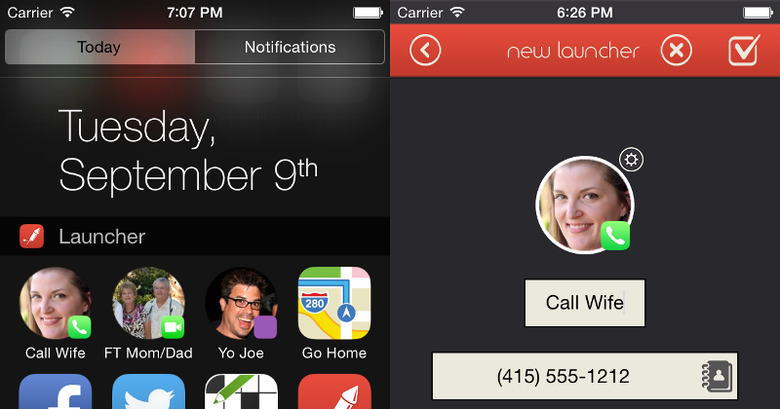Launcher For iOS Returns As Mysteriously As It Left
It is understandable, at least to some, that Apple exercises strict control over its App Store. After all, that is how malware and low quality apps are quickly weeded out. Sometimes, however, Apple's own rules are quite obscure and mysterious, causing no small amount of anguish, or even monetary loss, for developers. That seems to be the case for Greg Gardner, developer of the once popular Launcher app for iOS 8, whose app was pulled from the App Store with very little explanation and has quite fortunately returned, but again with little explanation.
For those unfamiliar with it, Launcher basically puts a bunch of shortcuts to apps, contacts, and even URL schemes right on your Notification panel as a widget. This is the core advantage of Launcher over the likes of the popular Launch Center Pro since it makes those shortcuts available from anywhere, even inside apps. Just one swipe (or two) and you're there.
The removal of Launcher from App Store is puzzling even to this day. Though it might not exactly be what Apple had in mind when it finally allowed widgets in iOS 8, the app never broke any of Apple's rules. It used technologies that Apple itself put at developers' disposal in iOS 8, some of which were even highlighted by Apple when iOS 8 launched. Worse, none of Apple's rules really makes explicit what should and should not be done with widgets. On the one hand, some think that's good in order to inspire creativity and experimentation. But as Launcher's history would show, it could also make certain decisions feel rather arbitrary.
That horror story is now over for Gardner and his Launcher app. At least for now. Who knows when Apple might decide to once again yank out the app for no other reason than being a "misuse" of widgets. Perhaps fans and interested users can take this window of opportunity to get the app before it disappears again. The app is available for free but an in-app purchase grants users Pro powers to set the size of their icons as well as remove text labels.
VIA: MacStories