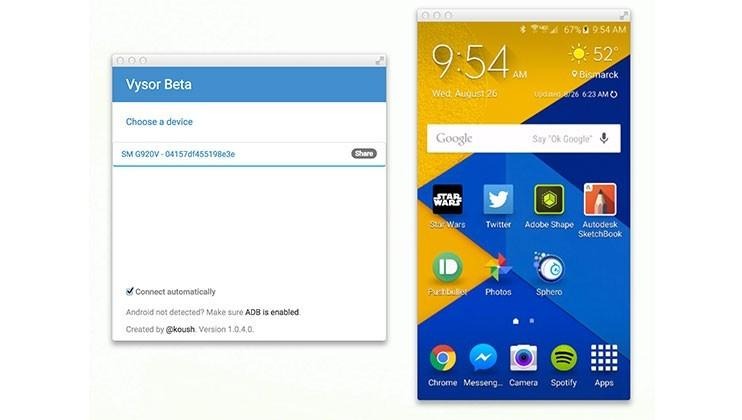Koush Releases App That Mirrors Android To Chrome
The app you're about to learn about goes by the name Vysor, and it's made by the same developer that created ClockworkMod. If you don't know what ClockworkMod is, don't worry about it – the important part of this is the knowledge that this developer, Koush, has a fantastic track record. Koush's Vysor app requires only that you install an extension in your Chrome web browser – and bang! It's good to go. Your Android device will be able to appear on your desktop screen and be controlled, fully operational.
Below you'll see how Vysor works. It's a window to your Android on your desktop machine. This app works through the Chrome web browser on Apple computers, Windows, Linux, and in Chrome OS, too. This Beta mode is made mostly for local use, but with Vysor Share, you'll be able to share your device's screen (and controls) with a link over the web.
Head to the Vysor (Beta) extension for Chrome in the Chrome web store and tap in.
This app works in portrait mode as well as landscape mode. If you open an app that'd flip the screen to landscape mode, the Vysor window flips and resizes automatically. Real slick!
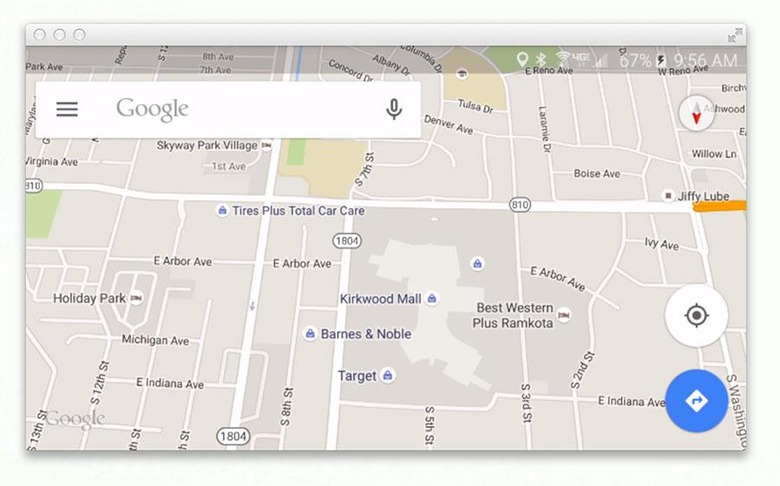
If you activate Vysor and have an Android device connected and it doesn't show up, you may need to enable developer mode and allow USB debugging. See the following video to see how to make this happen!
So far we've been using this app to type quicker in messenger apps and flip through cards in the TOPPS Star Wars Card Trader app. How about you?