Keep Android Apps In Check, Save Your Battery Life
Last time we shared how you can significantly prolong your iPhone 6's battery life without gimmicks or accessories. It all boils down to corralling your apps and keeping them under your control, never letting them do stuff without your consent, like access data or incessantly trying to grab your attention. You can do the same for your Android smartphone, with almost exactly the same steps, of course in different places. And we're going to show you how, plus some other steps you might have to take on Android.
Version skew note: The latest Android version is 5.0 Lollipop, but, unless you're a Nexus owner or one of the lucky few, you're probably still on Android 4.4 or lower. In some cases, locations and appearances of the settings may vary, but in general they can be found where they are. The screenshots used in this piece come from a Nexus 5 on Android 5.0 and a Galaxy Note 3 on Android 4.4.
Cellular Data
Data usage is a scary thing when left unchecked and unattended. Unless you are on a very generous data plan, you should most likely prevent apps from using data in the background, just in case you forget to turn off mobile data for the whole device. When you look inside your Data usage settings, you will get a list of apps that are slurping up your data. You can turn off background data usage for the ones you don't care for so much. Don't worry as this only prevents them from using cellular data and work as normal once connected via WiFi.
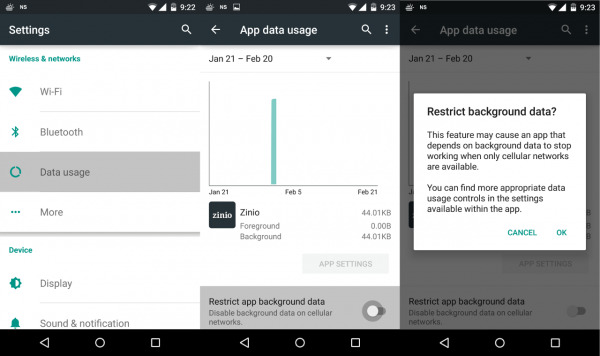
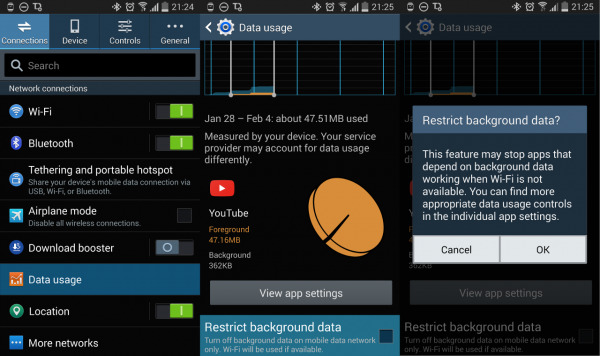
Notifications
Notifications can both be battery drainers and just plain annoying, so you're better off turning those that don't have any business disturbing you whenever they choose. The process is a bit laborious on Android 4.4 and earlier. To turn off notifications for apps, you have to drill down to the Application Manager and then open up the app you want muted and uncheck the Show notifications option.
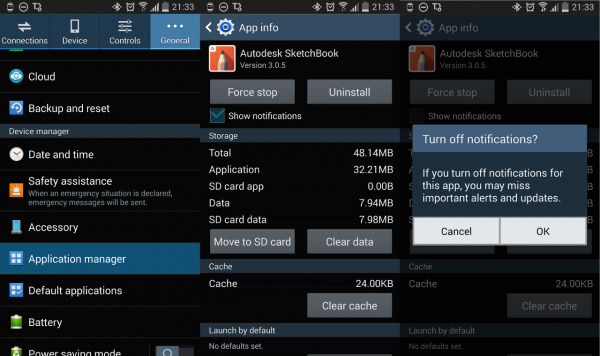
This is one area where Android 5.0 has improved the process. There is now a dedicated App notifications section under Sound & notification that lumps them all up together. You still have to go into each app, but at least they're in one easy to find place. In addition, Android Lollipop gives you more than just an on/off switch. You can let certain app's notifications through even when you have set the phone to Priority mode, ensuring that only important ones vie for your attention.
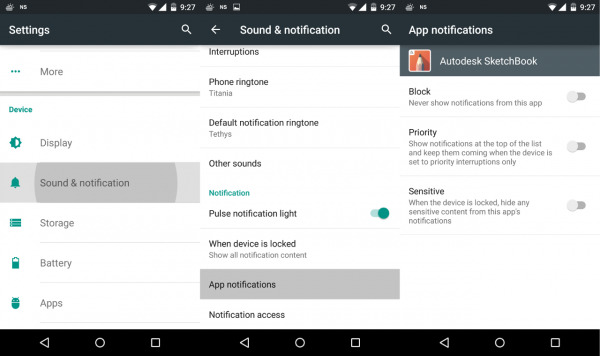
Location
Unfortunately, location control is one area where Android lags behind iOS 8. Whereas in iOS you can turn off location access on an per-app basis, in Android you can only toggle the feature on or off for the whole system. It does list which apps use location services and their battery consumption, but that's as far as it goes. There have been ways to have more fine-grained control here, but those weren't officially sanctioned and was eventually revoked.
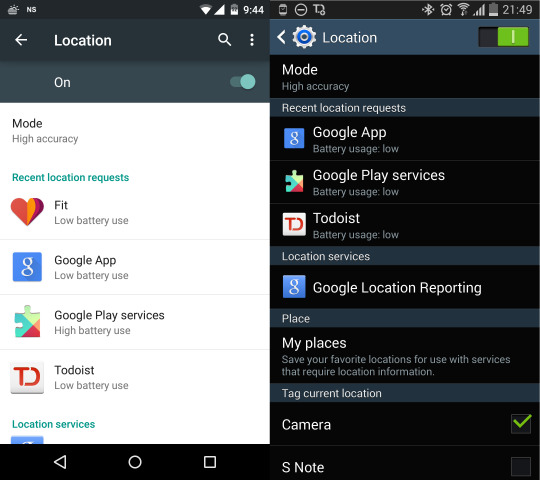
Battery usage
OK, you can't really set an app to use less battery, but you can at least check which ones are slurping power like there's not tomorrow. Here, again, Android tends to be a bit less than helpful by lumping some things together under the ominous sounding Android System and Android OS entries. Still, if you want get an idea of what's killing your phone faster than you can charge it, this would be the place to be.
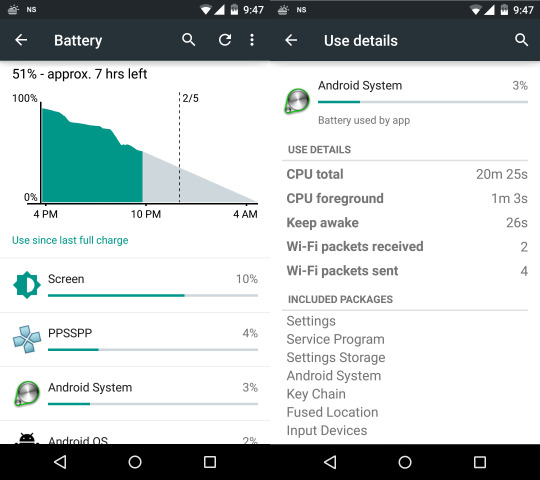
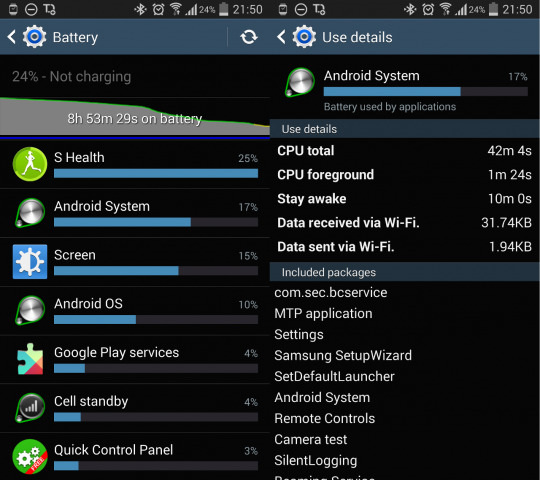
Apps and Widgets
Beyond these knobs and buttons found in the Settings app, there are still some things you can do to preserve your battery life as long as you can, but this part involves really assessing your apps. If you set an app to fetch data every 5 minutes or so, you can be sure that your smartphone will drain its battery faster, even when connected to WiFi. Only set that amount of time for really urgent apps. Most of the time, though, they can be set to use push notifications to save battery even more. Homescreen widgets can also behave likewise when not configured properly. And need we remind you that those pretty live wallpapers can also cause a battery hit?
Wrap-up
In an ideal world, our operating systems and the apps that run on them will be smart and generous enough to configure themselves not to drain the battery too much. But we don't live in an ideal world and even those with the best intentions may have a bug or two that ruins our day. User awareness and proactivity will go a long way in making sure batteries also go a long way.
