Jawbone UP Review (2012)
Jawbone's UP is back for 2012, and like that gym membership you signed up for and only used once, it's begging you to give it a second chance. The original UP launched last year to rave reviews, but the shine quickly faded as owners struggled with batteries that refused to charge and hardware that would unexpectedly stop working. Jawbone dragged it back into the lab and returned with a new version, all-change in hardware and software, and the subject of near 3m hours of testing. The wearable tracking market hasn't stood still in the meantime, however, so can the UP regain its lost momentum? Read on for our full review.
Hardware
Jawbone's minimal outward changes mean you might not realize you have a new UP at first glance, most of the differences between the first- and second-generation models being behind the scenes. It's still a twist of rubbery plastic that stretches out to wrap around your wrist – your non-dominant hand is recommended, for best accuracy – only now Jawbone says it has refined both the water-resistance and the resilience to flexing, both key flaws in the original.

The circuit board running down the middle is designed to be twisted, but it turned out owners did a whole lot more twisting (and in unexpected ways) than Jawbone had initially predicted. As for water, the "wear it anywhere" message of the original UP meant that owners took it into the shower or while doing the washing up, and the seals proved to be susceptible to soaps and other factors that the original water-resistance standards – and thus Jawbone's testing – simply didn't envisage.

The few external changes you only really notice after a period of wearing the new UP. The material is slightly difference, and we found it rubbed against our skin in a little less of an aggravating way than before, while the cap – that pulls off to reveal a 3.5mm headphone plug – clips on more securely. That means it takes a little extra force to remove when you actually want to sync with your phone, but it also reduces the number of lost caps that frustrated original owners.

Inside, it's the same combination of sensors (and glaring omissions) as before, though worked in different ways thanks to the circuit board redesign. The primary magic happens in the interplay between the motion sensor and the algorithms Jawbone uses to interpret them: figuring out whether you're walking, jogging, or running, and then calculating distance, calories burned, how long you were active, and other results.

Our lingering frustration is around the way in which the UP synchronizes. Despite being best known for its Bluetooth devices, Jawbone persists with a more low-tech system for the UP: a headphone jack. Unlike Nike's Fuelband, to get your data off the UP you have to remove it, pull off the cap, and plug it into the headphone jack on your iPhone or iPad; there's no way to do it wirelessly.

Jawbone says that's a compromise based on battery life: by eschewing wireless radios, the UP is rated for as much as ten days use between charges. That's in contrast to the Fuelband's "up to four days" estimate, though our own testing suggested that NIke's predictions were over-ambitious and assumed minimal use of the display and the Bluetooth connectivity. Still, it's worth remembering that it's not just synchronizing exercise data that requires the UP be plugged in: if you want to change the alarm time (which vibrates to wake you) you'll need to plug in too.
Software
The UP wristband itself isn't the only thing to get a significant reworking since the first-gen model: Jawbone has also spruced up its companion app. The new software works with the original UP (though not the original UP on the iPhone 5) or the new model, though you'll need an iOS device, since Jawbone says the Android version is still a work-in-progress.

In comparison to the bare-bones original app, the new software is far more comprehensive in the data it collects and how it utilizes that data. There's a new system for logging your diet, and more social features that allow you to compare and share your activity to other members of your "Team." Meanwhile, if you sync data from the old band to the new app, it will apply its new analysis to the old data.
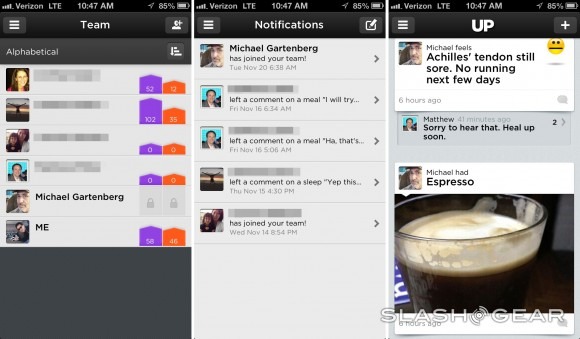
The app does a good job in balancing what information it shows you – and there's a lot to choose from – without being too overwhelming. The basics are activity through the day, shown on a bar chart, with a count of steps and distance traveled, how many calories you've burned (broken down into active and resting burn), your longest period of activity and idle time, and your total activity as well as how close you came to your "Move goal" that day. On the flip side, there are stats for sleep (the UP is meant to be worn day and night) with total time sleeping broken down into deep and light phases, how long it took you to drop off, how many times you woke up and for how long, and how close you came to your "Sleep goal" that night.
Both elements have a few extras to round out their usability. On the active side, there's a Stopwatch Mode which allows you to manually mark the beginning and end of periods of exercise, with that section later being flagged up for specific analysis in the app. An Idle Alert buzzes the UP band after a preset period of inactivity, useful if you're a desk-worker. Smart Alarm uses sleep tracking to figure out the best point to wake you in the morning, gaging sleep schedules rather than sticking to a single point in time as per traditional alarms, while Power Nap does something similar but for a much shorter burst of resting (Jawbone says it's in the region of 26.5 minutes, but will vary).

The original app allowed for basic diet logging, but it was a chore to enter meals. Jawbone has addressed that with a new nutrition database that works with a barcode scanner, meaning you can simply zap the 'code on what you're eating to automatically log it. There's manual search in case you don't have a barcode to scan, or you can get particularly detailed and file each ingredient. Integration with the camera supports attaching snapshots of your meals to each entry.
Performance
The original UP was comfortable to wear, and the new model is no different: although you notice the rubberized band initially, after a few days it becomes commonplace on your wrist. It's flexible enough to not get in the way while sleeping, but sufficiently springy to hold on and not slip around as you move. We saw battery life in the region of 6-8 days. We also feel it's important to note that one person who tried the UP on complained of a mild rash after a period of wearing it; Jawbone says the band is made of medical-grade, hypoallergenic TPU rubber, and only one person who tried it encountered a problem.
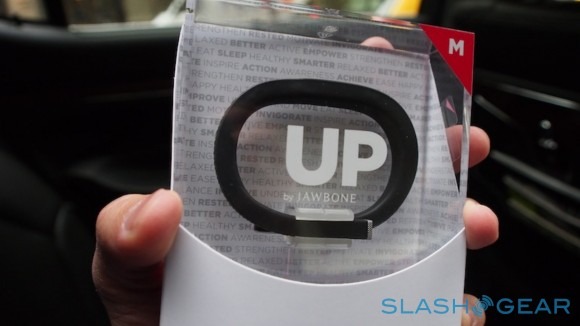
Compared to a Nike+ Fuelband, the UP appeared to be more sensitive to movement: we logged more steps with the Jawbone than we did with Nike's tracker. There's more immediacy to the Fuelband, thanks to its integrated display and wireless connection with the companion app; with the UP we found ourselves synching 2-3 times a day and reviewing our activity, whereas with the Fuelband we checked progress more frequently, often in the midst of activity.
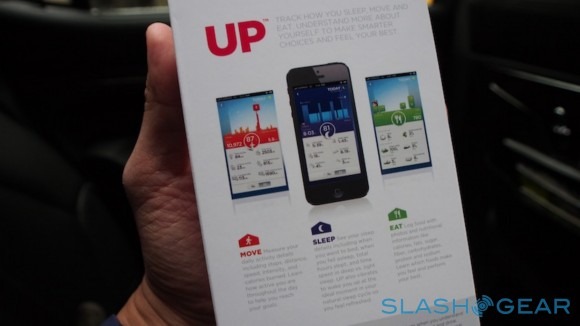
Like most if not all of the trackers on the market, the UP struggles to capture non-step based activity. However, using the manual logging system – double-tapping and holding the button built into the end of the band until a light flashes – you can flag up those periods where you're doing other forms of exercise. The same button puts the UP into Sleep mode, which you need to do if you want the Jawbone app to work out the length and quality of your sleep.
Unfortunately, on more than one occasion we forgot to press the button, and the UP assumed we were having a long day with little activity. The band will automatically switch from Sleep to Active mode, depending on your movement, which also means you can see interruptions in the sleep-mode logging if, say, you're a parent with a young child who gets you up a few times during the night. We'd like to see a user-configurable sleep schedule system, where we could log a "usual range" of sleeping times just in case we forgot to manually trigger the correct mode.
When in the correct mode, the UP produces stats that are easy to understand and makes suggestions on how to improve. It can prompt you to get more sleep if you've been short-changing your duvet time, or remind you of recommended salt and fat allowances if you've been indulging. Keeping a food diary is straightforward thanks to the new system, though not essential for health tracking overall.

We had mixed results with Power Nap and the Smart Alarm, primarily because the vibration alert sometimes proved too subtle to wake us. After a couple of mornings to habituate to it, we found could sleep straight through. Others who tried the system didn't encounter the same problem, however, so some sort of adjustable intensity would be a useful addition.
It's the social features that might be the best new addition to UP, however. You can now set up groups of people – Jawbone calls them "Teams" – who can see your fitness scores, and with whom you can either compete or encourage. There's the option to limit certain UP status updates selectively, too, so if you've had a lazy day or a particularly indulgent meal, you don't have to confess to it.
The Competition
The marketplace for fitness monitoring technology has grown dramatically in the time between this second UP attempt and the first model. Nike's Fuelband has the edge in connectivity but lacks the breadth of data logging: it's great for general fitness, but misses out on the sleep tracking and the food database. Fitbit's range of trackers are more discrete and can hook up to the company's WiFi-enabled scales for more personal data, but there's something about having a device wrapped around your wrist to simply make you more aware of how active you are. Still, Fitbit has added Bluetooth for easier synchronization.
Meanwhile, there are plenty of apps for smartphones that promise to track your activity. Endomondo and Runtastic keep a log of movement, for a matter of dollars on your phone rather than the $129.99 of the Jawbone UP; other apps can keep a food log. Even Google Now, in its latest iteration, quietly adds up your steps and gives you a running total of distance traveled each month.
Wrap-Up
The shine quickly rubbed off the original UP, but all signs point to Jawbone having learned its lesson. The new hardware feels sturdier than before, and the more stringent tolerances mean we now have no qualms about wearing UP in the shower or pool. Meanwhile, the software has improved considerably and the UP app is now something you would readily open up even when you're not synchronizing the band, for its mixture of diet logging and health tips.

As with any of these activity trackers, wearing them consistently is the key to their usefulness. All too often we'd pick up our Fuelband only to discover it was flat; the longer battery life of the UP meant that was far less common an experience. Being able to annotate your activity and your meals also encourages you to think about what you're doing and what you're consuming: it makes healthier living something you're more consciously aware of.
We'd like to see more flexibility in the settings options and a little more intelligence in how the Sleep mode is handled, and the $130 price tag means you have to be taking health seriously in order to consider the UP worthwhile. Nonetheless, even if you're only really approaching UP from the stance of a competitive game player, the social elements help maintain your interest. In the end, it's a solid mixture of life-logging tools and a good example of how wearables can cross over from the stuff of science-fiction to everyday life, but approachable enough for the mass market.
