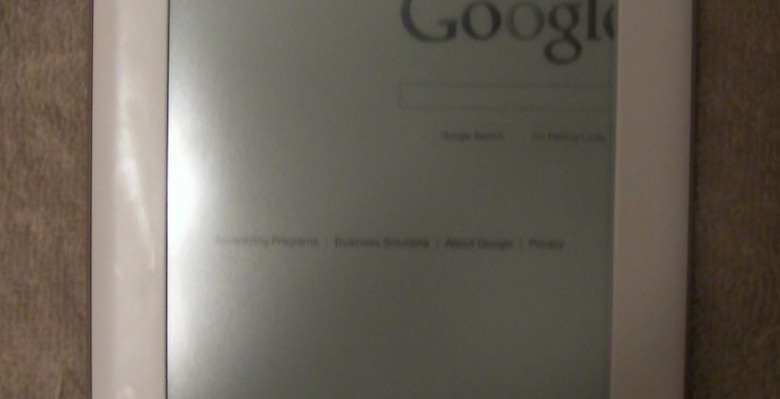Iriver Story HD Browser Hack Discovered
iriver's Story HD ereader – which we reviewed this past weekend – may be shouting most about its Google eBookstore access, but that integration also has a useful side-effect if you want to get online in a pinch. Turns out, the eBookstore isn't baked in as an app, but accessed via a special website; The Digital Reader discovered that, after a little link-jumping, you can access a full Google search and the rest of the internet too.
The trick is to go to the Help page from the eBookstore on the Story HD, then use the default links running across the top of the screen. Selecting "Books" takes you to books.google.com, at which point you can then choose "Web" and get to Google.com. As you'd expect, from that page you can search and go pretty much anywhere you like.
Unfortunately, unlike the WebKit-based browser on the third-gen Kindle, the iriver app isn't particularly internet-friendly. There's no address bar, obviously, and if you want to move forward and back through your history, refresh the page or stop it from loading, you have to go to the options menu. Also, if the Story HD goes into sleep mode, it will boot you back out of the browser.
Still, it's usable in a pinch, and sometimes it's not so much the aesthetics of the webpage that matters as it is getting online and checking something in the first place. Obviously text-based content is most suited; for more on how well the Story HD handles ebooks, check out the review.