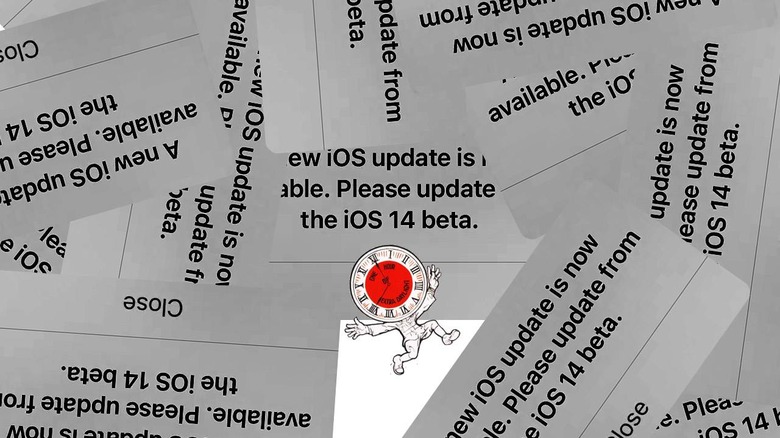iPhone Bug Fix Could Spell Disaster For Daylight Savings Time
There is a bit of a bug in the latest iOS with the iOS 14 beta release for iPhone. If you're using an iPhone with iOS 14 beta and you see a pop-up message about an update every time you unlock your phone, you're not alone. There would appear to be a short-term fix for the issue that might just be too goofy to consider: Changing your phone's date.
UPDATE: It would appear that some iPadOS 14 beta users are experiencing the same sort of bug. It would appear that the same temporary fix allows beta users to avoid the pop-up for a short time.
It would seem that setting the device's date back for a week (or even a few days) should give you some temporary relief. This temporary fix might just be more trouble than it's worth, but if you DO wish to do it, you'll need to head to Settings – Date & Time – Set Automatically (switched off), and change the date.
This could get extra confusing as we're about to head into daylight savings time. Daylight savings time ends at 2AM on Sunday, November 1, 2020. At that time, you'll "Fall back", meaning you'll live the hour of 1AM twice. If your iPhone does not have "Set Automatically" switched to ON, you'll need to change your time... you know... manually.
Since we've become so extremely used to devices modify their own time based on their location and the date, the fix for the bug listed above might take a time toll on unsuspecting tinkering iPhone holders.
It's unlikely that society will break down as a result of this confusing situation. Some people MAY loose sleep over the bug, the fix, and the time change. Here's hoping it's all figured out by Sunday. In any case, keep a vigilant eye out for a fix, and download the official software updates from Apple as soon as they're available!