iPhone 7 Uses An Onscreen Home Button If The Physical One Stops Working
Apple's new iPhone 7 features a solid-state Home button instead of one with physical movement; you've likely already heard all about this, along with the potential inconveniences that can come up if there's no physical contact with the Touch ID sensor. But what's new here is the iOS 10's software solution in the event the Home button stops working. What happens if the button is non-responsive — how do you use the phone? Via a temporary on-screen Home button.
This discovery was made by a MacRumors reader and shared on their forums. Because iPhone 7's Home button is pressure sensitive and relies on haptic feedback, it's integration with iOS 10 means the software can automatically detect if something is wrong or malfunctioning, and begin using this workaround.
In this case, the user wrote that their iPhone 7's haptic feedback started acting weird after the device suddenly shut down while charging. The Taptic Engine "kept firing 3-4 times in a row for every 'press,'" they wrote.
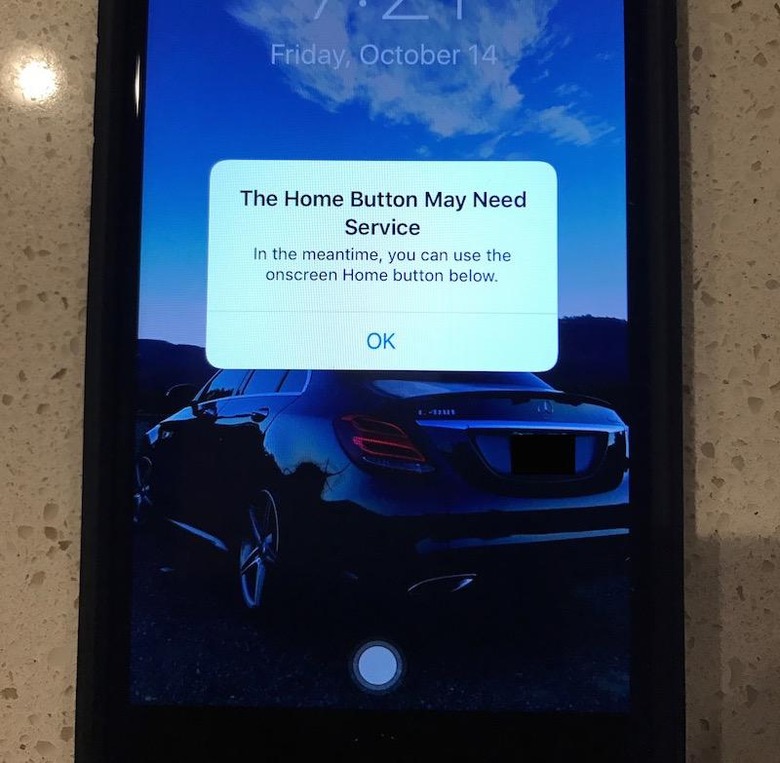
After it stopped working again, iOS 10 displayed a notification prompt that said "The Home Button May Need Service," and instructed the user to use an onscreen, software based Home button at the bottom of the display, just above the hardware button.
It's an interesting solution that some users may not ever need to experience. It also ties in with Apple taking into account that if iOS freezes and becomes unresponsive, the Taptic Engine can also stop working, resulting in the decision to change the hard reset process to holding down the power and lower volume buttons together for several seconds.
SOURCE MacRumors
