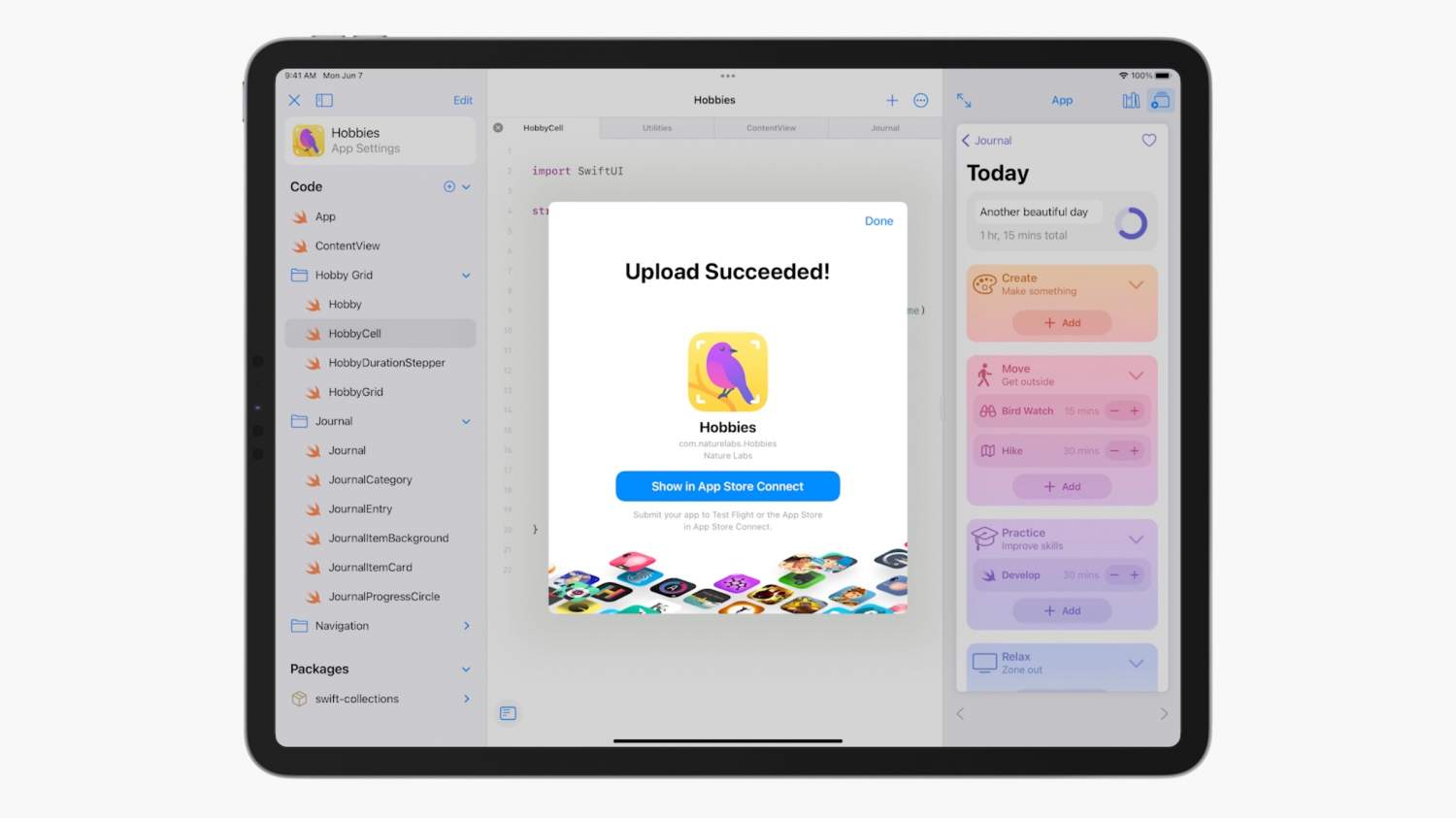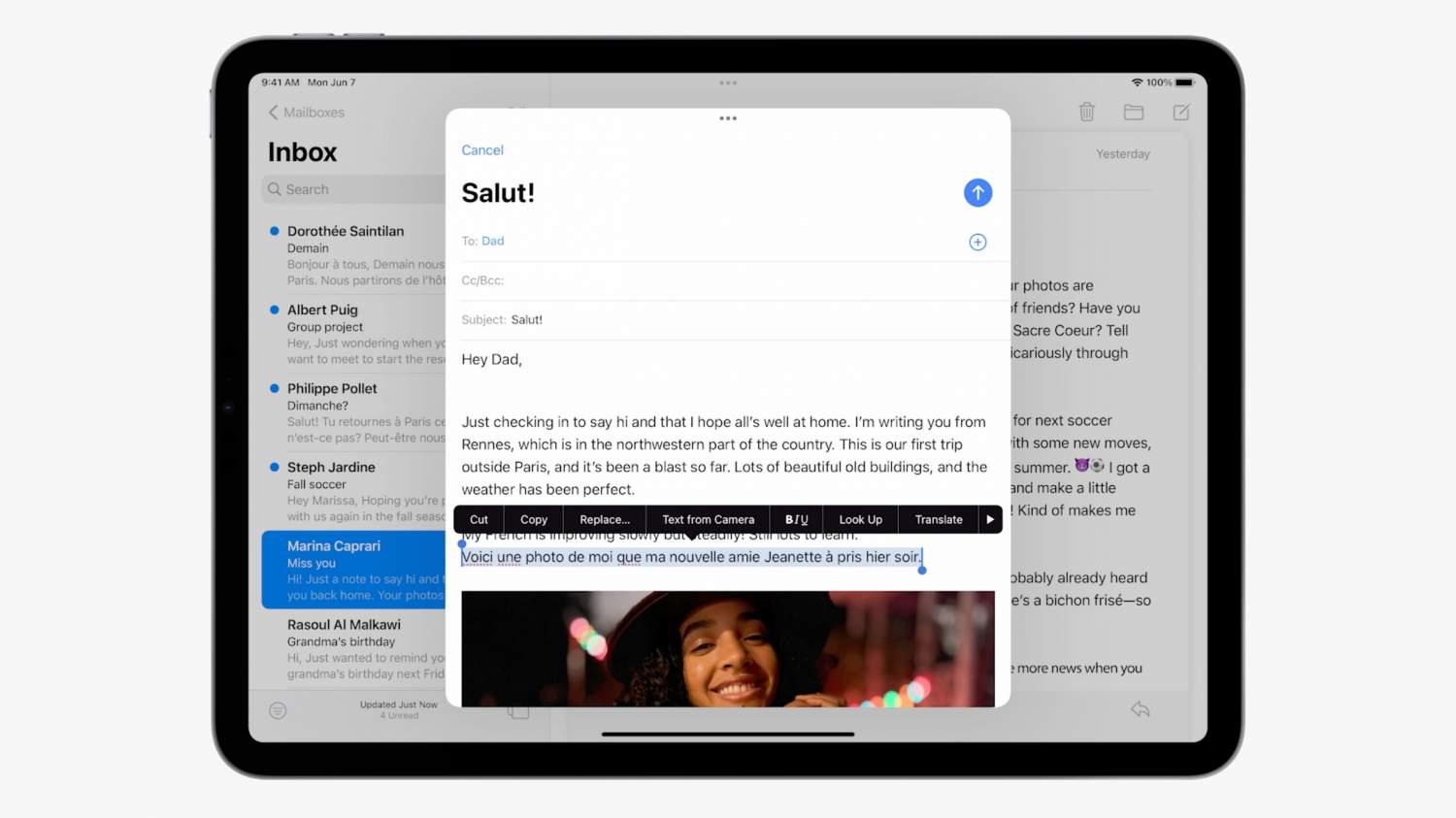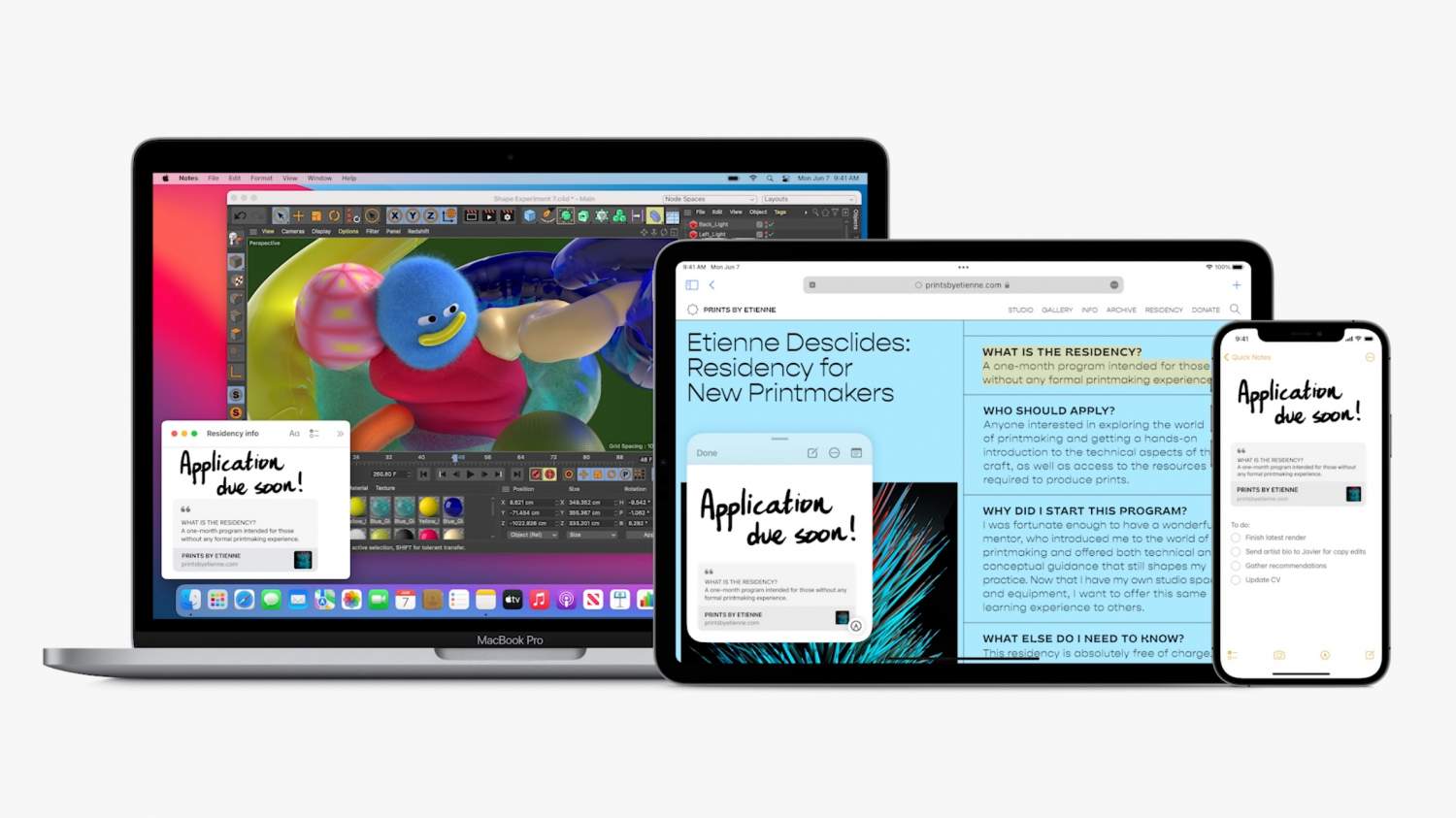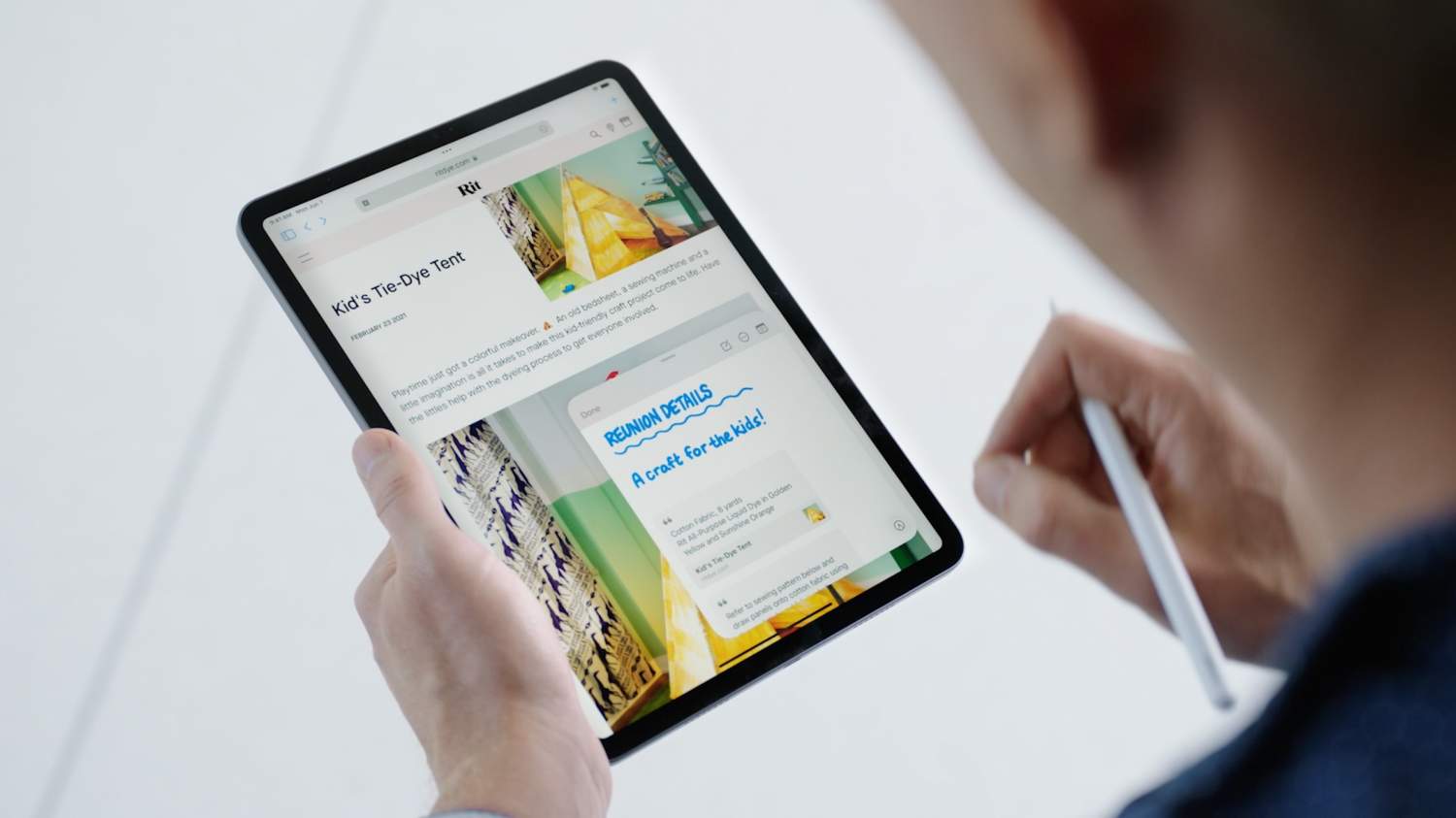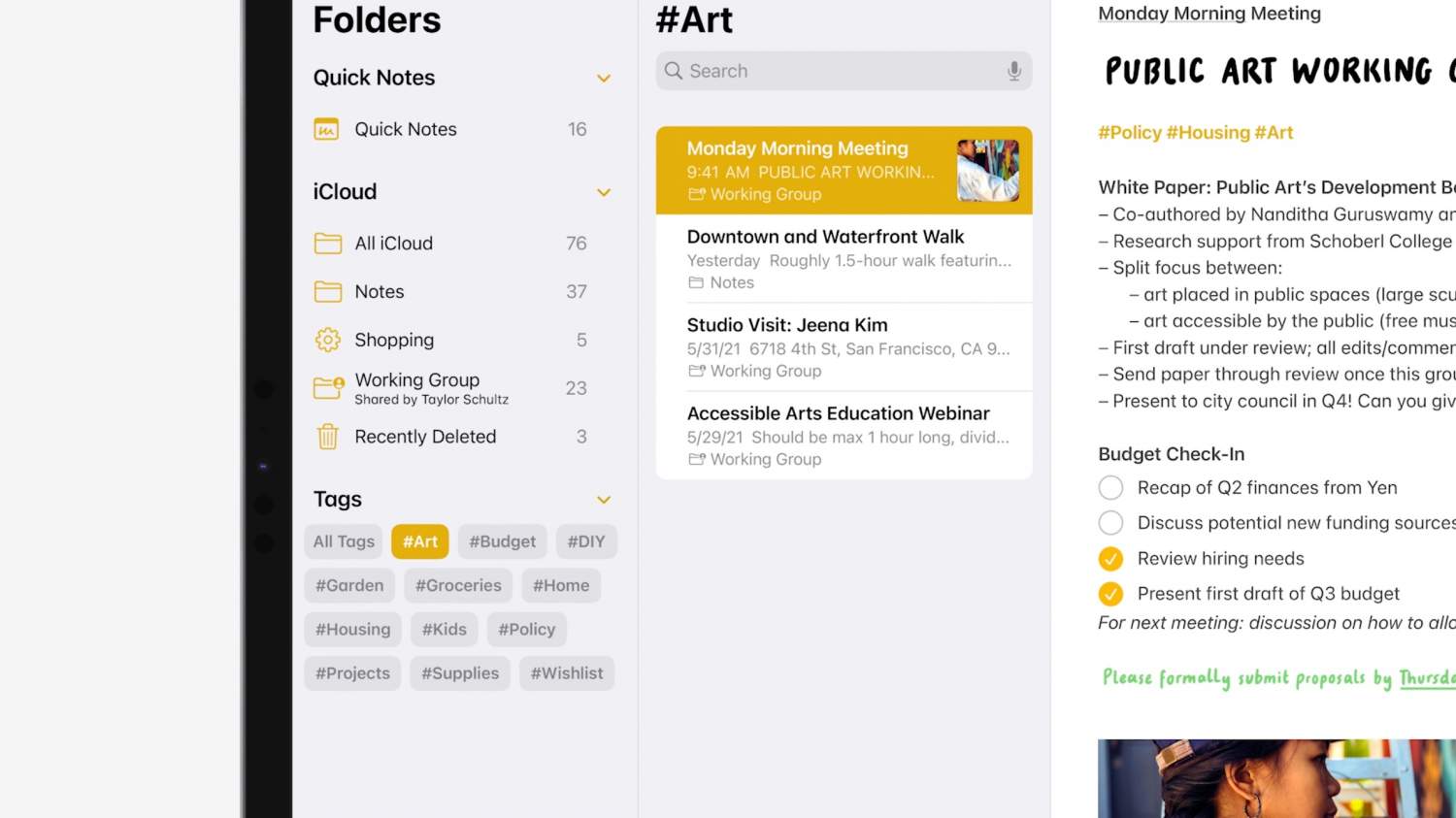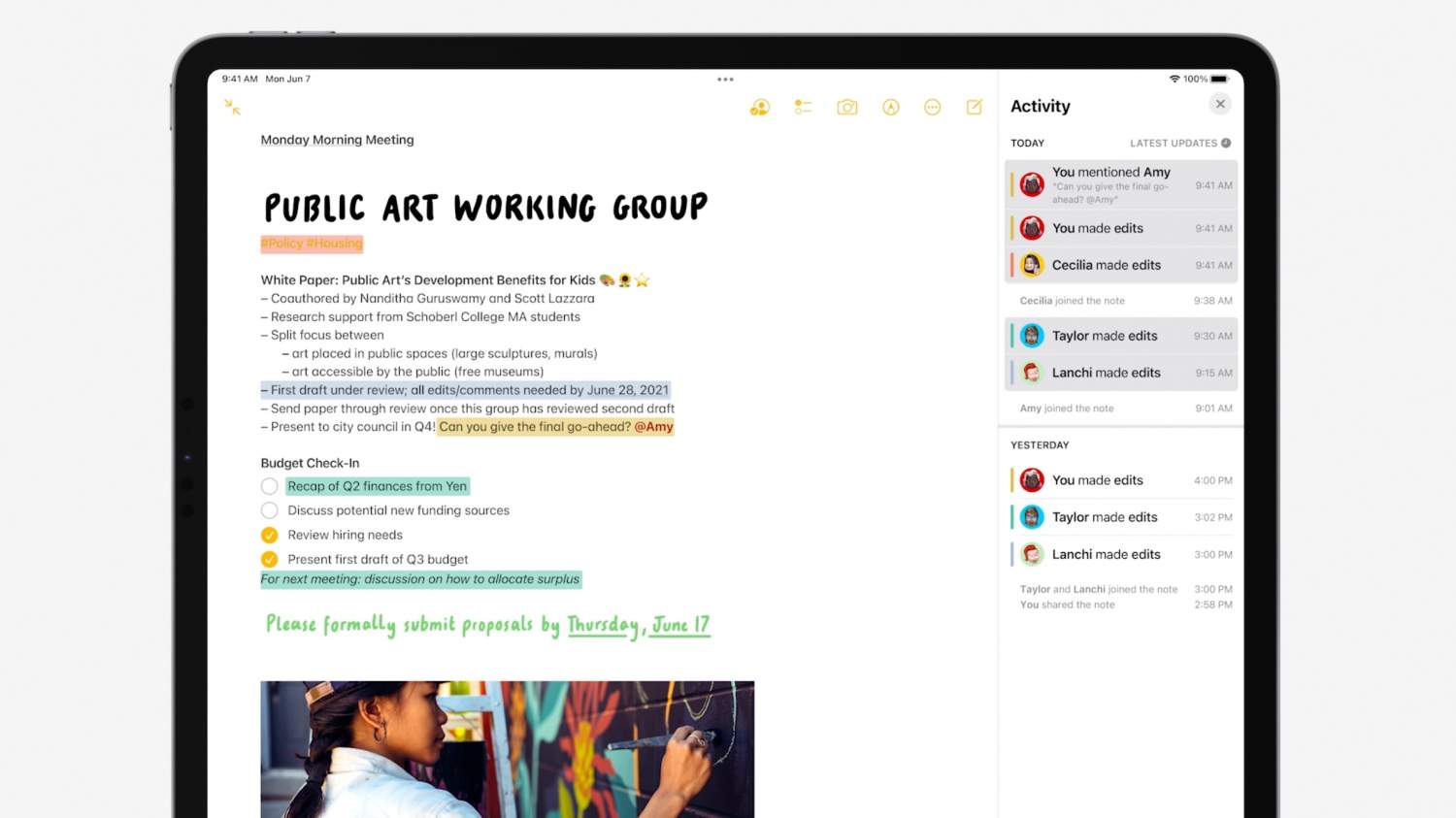iPadOS 15 Update Taps iPad Multitasking Upgrade, Home Screen Mods
There's a new update coming to iPad devices this year called iPadOS 15. This update will allow the user to access new controls and control the home screen of the iPad in ways not available before now. One of the most essential features that's been available to desktop computers for decades and is coming to iPad here for the first time is – windows for apps.
A new option appears at the top of one's screen with iPadOS 15 – three dots that, when tapped, bring up a set of options: fullscreen, half, or 1/3. You can slide a windowed app over to open a second app to the left or the right.
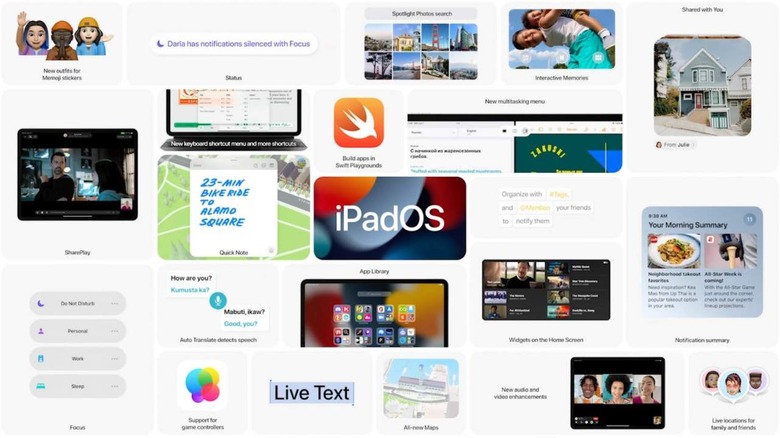
You can open windows in apps that support windows. This is not to be confused with Microsoft's Windows, but you'd be forgiven for thinking this looks a lot like Windows OS on a Surface Tablet. You can also save windows to a "shelf" of sorts, where you can keep multiple "open windows."

There's a new Quick Note app that appears in the bottom right of your screen when swiped up with an Apple Pencil. Quick Note will also appear in Mac OS – without the stylus part, of course.
The newest iPad OS update will add a four x two format, if you're looking to work with some massive widgets. This new update allows Widgets to appear on your home screen. This new update will bring the App Library to your iPad. Basically all the best bits you've seen in iOS recently – those are all coming to the iPad this year.
Apple also announced Swift Playgrounds, an app that'll allow developers learn to code and create apps on the iPad. Swift Playgrounds will also appear with Xcode on Mac. This app will allow users to submit apps directly to the App Store – no big deal!