iPad Mini Review: Apple Aims For The Everyman
It's an iPad, but smaller. Boiling down the iPad mini to its core premise may not tell you everything you need to know about the 7.9-inch tablet, but it does set the scene: Apple's legendary build quality, iOS and the hundreds of thousands of tablet apps in the App Store, and a guarantee that it's going to polarize consumers. Steve Jobs memorably dismissed smaller tablets, and yet Apple couldn't have been more enthusiastic about its mini model at the launch event last week. Read on to find out whether, for a small slate, the iPad mini is actually a big deal.
Hardware
At first glance, the iPad mini's familial resemblance is obvious. Available in white and black finishes – with matching aluminum rear shells, unlike the full-sized iPad with Retina display, which only changes bezel color – it's considerably reduced in size, down 23-percent in thickness at 0.28-inches deep, and down 53-percent in weight, at 0.68-pounds for the Wi-Fi-only model.

It's the width and length which are most notable, however. Held in portrait orientation, the 5.3-inch frame is easy to grip in a single hand, your fingers tucked around the edges without feeling stretched. It makes the iPad mini a legitimate alternative to a Kindle or other, similarly-sized e-reader, light enough and scaled the right way to grip for extended periods in bed. The 7.87-inch length, meanwhile, makes for a tablet that's great for thumb-typing when held in landscape orientation, the iPad mini cradled in your hands.
Inside, there's a dual-core 1GHz processor, the same Apple A5 dualcore as in the iPad 2, along with a choice of 16GB, 32GB, or 64GB of storage. All versions have the same Wi-Fi a/b/g/n – with dual-band 802.11n support, for improved range and speeds with compatible routers – and Bluetooth 4.0, while Apple also offers Wi-Fi + Cellular models that support LTE on select networks (and HSPA+/DC-HSDPA on others). The cellular iPad mini also has true GPS and GLONASS, while the Wi-Fi-only makes do with assisted-GPS.

Both variants use Apple's new Lightning connector, and have a mono speaker and a stereo headset jack that, with a wired hands-free kit such as comes with the iPhone 5, can be used for voice calls such as over Skype. The cameras are carried over from the full-sized iPad, with a 1.2-megapixel front-facer above the display that supports 720p HD video recording as well as FaceTime calls over both Wi-Fi and cellular connections.

On the back, there's a 5-megapixel camera with a backside-illuminated sensor, five-element lens, hybrid IR filter, and autofocus; the size of the iPad mini makes it a far more comfortable device to actually use to take photos with, unlike the 9.7-inch iPad which can feel somewhat unwieldy and seems more suited to the occasional, impromptu shot when your smartphone isn't immediately to hand. Panoramic shots benefit from the smaller size of the iPad mini, which makes it easier to hold still and steadily pan across the scene.

Display
Given Steve Jobs' well-known attitude toward 7-inch tablets, Apple was never going to launch an iPad of quite that size. Instead, the company opted for a 7.9-inch screen for the iPad mini; while that 0.9-inch extra on the diagonal may not sound like much, it actually makes for a panel that's 35-percent larger than a 7-inch screen on, say, Google's Nexus 7. In total, you get 29.6 square inches of display, versus the 21.9 square inches of a 7-inch panel.

The screen itself is an LCD IPS panel running at the same 1024 x 768 resolution as the iPad 2. It's bright and clear, with great viewing angles no matter which way round you're holding the tablet; as with the larger iPad, the iPad mini's UI will flip to suit any of the four orientations. What you don't get is "Retina" resolution, Apple's shorthand for a display where the pixel density is so great that, at a typical operating distance, the average human eye can't differentiate the individual dots.

Higher-resolution displays of a similar size to that of the iPad mini are available; Apple's compromise, however, is to maintain compatibility. By sticking to one of the two established resolutions – either 1024 x 768. or 2048 x 1536 as on the iPad with Retina display – it means all of the applications intended for existing iPads will fit properly on the iPad mini.
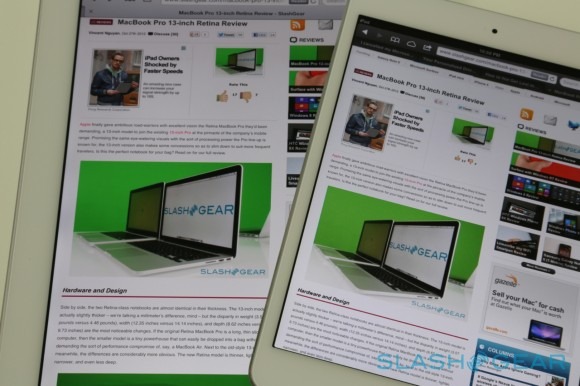
Had Apple opted for a halfway measure with the ambition of increasing the pixel density from its current 163 ppi – picking a display somewhere between the resolution of the iPad 2 and the Retina version – it would have delivered smoother visuals but at the cost of simple compatibility. Developers would have to update their apps to suit a third resolution; as it stands, even though it's a different size, the iPad mini has access to the near-300,000 iPad-friendly App Store apps out of the box.
To accommodate that particular 4:3 aspect ratio panel, and achieve that all-important fit in the hand, Apple has dramatically shaved away the bezels on the longer edges. It can leave the iPad mini looking a little unusually proportioned at first glance, compared to the thicker frame of the full-sized 9.7-inch iPad, but it's a decision that makes sense after a little time with the tablet. As for whether the 1024 x 768 resolution itself has an impact on usability, while it's lower than 720p HD, video playback still looks solid. Webpages at minimum magnification in the browser inevitably require at least a little zooming in order to make the text a comfortable size for reading, though that's more down to the sheer size of the text on a display of this scale, than it is the resolution it's rendered at.
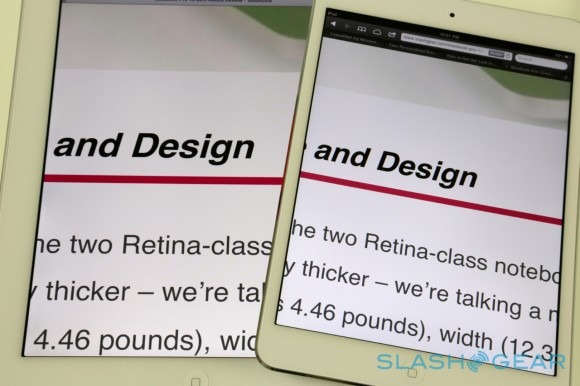
One of the little-recognized reasons for the 9.7-inch iPad's wider bezel is that it helps keep your thumbs away from the edges of the display when holding it. That avoids mis-touches or swipes, which can be particularly frustrating when they change page in an e-reader app like iBooks or Kindle for iOS. For the iPad mini, Apple has replaced the physical grip-space with software cleverness: the thumb-rejection system promises to differentiate between the touch of a typical grip on the body of the tablet, and a specific point of contact when selecting an app or control.
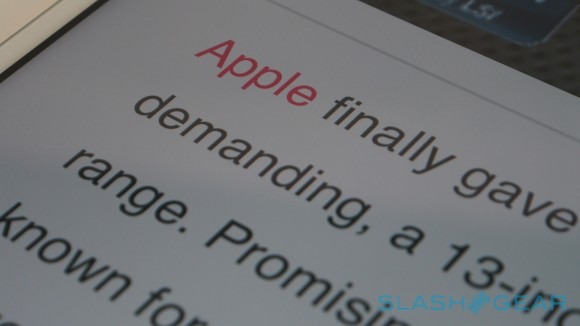
Not all apps support thumb-rejection, at least initially, and we noticed around 10- to 15-percent of the time it didn't work as expected. However, the remainder of the time it's surprisingly effective: you can hold the iPad mini with the edge of your thumb resting along the border of the display, without it being recognized as a touch or swipe. Apple says the number of compatible apps will increase in time, as well.
Apple offers both AirPlay Video for streaming up to 1080p Full HD to an Apple TV, or an optional video output dongle. The Lightning to Digital AV Adapter is compatible with the HDMI port found on most current TVs, while the Lightning to VGA Adapter hooks the iPad mini up to a computer display.
Software and Performance
iOS 6 on the iPad mini may be smaller than we've seen it on an Apple tablet before, but it's a familiar platform and we were quickly up to speed despite the diminished scale. All of Apple's regular apps are present – Safari, Mail, FaceTime, iTunes, Game Center, Maps, and more – along with Siri, which expanded to the iPad line over the summer. iBooks isn't preloaded but is available free from the App Store, and now supports auto-scroll for touchless reading; again, it underscores the iPad mini's suitability as an e-reader alternative.

The iPad mini may not have the A6X processor of the new flagship fourth-gen iPad, but the A5 is sufficient to keep things moving smoothly without making a huge dent in battery life. Navigation around iOS shows no real lag or delay, and apps load quickly; the A5 doesn't have to drive all the pixels involved in a Retina display, after all, and so it's overall a satisfactory experience. For those particularly curious about raw benchmarks, the iPad mini scored 757 (higher is better; the iPad with Retina display scored 1,768 in comparison) in Geekbench and completed the SunSpider test of browser JavaScript performance in 1,698.9ms (lower is better; the iPad with Retina display managed an impressive 879.2ms).
One of the more taxing challenges Apple's tablet faces is video editing, and with its 5-megapixel camera and Full HD video capture, iMovie performance is an important metric. We tested the smaller tablet with both 1 minute and 5 minute video clips, each at both 720p and 1080p resolution. It processed the 720p short clip in 56.8 seconds, and the 1080p short clip in 1 minute 2 seconds. As for the 5-minute clip, that took 4 minutes 31 seconds for the 720p version and 4 minutes 56 seconds for the 1080p.
They're unsurprisingly slower than the iPad with Retina display managed, but not outlandishly so, flattering to the iPad mini's potential. Video clips can also be imported using the Lightning to SD Card Adapter or Lightning to USB Camera Adapter, making the whole thing a competent portable movie studio. Opt for a 4G version and you could shoot, edit, process, and upload your entire movie while on the move, without ever having to plug the iPad mini – or your camera – into a computer. Compatibility with Bluetooth keyboards, meanwhile, means entering text is more straightforward, in effect turning the iPad mini into a tiny workstation.
Battery
Apple quotes up to 10hrs of wireless browsing over Wi-Fi for the iPad mini, or up to 9hrs if you're using the tablet's cellular connection. In practice, with a mixture of browsing, some video playback, games, music – both locally-stored and streaming – and messaging, we comfortably exceeded Apple's estimate. In fact, we exceeded 11hrs of use before encountering a battery warning.
Accessories
With the same Lightning connector as on the iPhone 5 and the iPad with Retina display, the iPad mini has access to the same range of accessories as elsewhere in Apple's range. In addition to the external display adapters for HDMI and VGA, and the SD Card and USB Camera import cables, there's also a new iPad mini Smart Cover.

The premise is the same as the existing Smart Cover Apple has been offering for its full-sized iPads: a flexible, rollable screen protector that both covers the display when not in use and wakes the tablet from sleep when opened. It can be folded into a stand to prop the iPad mini up at angles suited either for typing or for watching video, and attaches to the side of the slate magnetically.
Unlike the metal bar hinge of the larger Smart Cover, the iPad mini gets a new, fabric-covered design, which is sleeker and doesn't make the tablet bulky. On the inside there's a microfiber lining, gentle to the touchscreen, while the outside is available in a choice of six colors: dark gray, light gray, blue, green, pink, and (PRODUCT) RED.
iPad Mini vs Nexus 7
Wrap-up
As the pre-launch rumors proliferated, some questioned whether Apple really needed a product that slotted in-between the 4-inch iPhone and iPod touch, and the 9.7-inch iPad. Others questioned what sort of price bands Apple would target: whether the iPad mini would be a budget option to directly take on the spray of low-cost Android tablets.
Instead, the iPad mini is a product that's resolutely "Apple": it distills the essentials of the 9.7-inch iPad – iOS app compatibility, multimedia functionality, premium build quality, and comprehensive connectivity – without diluting them to unnecessarily meet a budget price point the company has no real interest in achieving. The iPad mini isn't a cheap tablet in comparison to $199 Android-powered options, but it feels better in the hand, has a huge number of applications specifically intended for tablet use, and delivers what it promises to in a cohesive and predictable way.
What it also means is that the iPad mini isn't the iPad you buy simply because you can't necessarily afford the larger iPad with Retina display. There are legitimate arguments for the smaller model, not undermined by flimsy construction or compromised capabilities. If you spend much of your time mobile, the iPad mini is easier to transport; if you're a keen reader, the iPad mini is easier to hold and navigate through. If you're addicted to the internet and don't want to view it through the 4-inch window of the iPhone 5 or iPod touch, Safari on the iPad mini delivers more size at a scale that's still bag or purse-friendly.

In the end, it's about an overall package, an experience which Apple is offering. Not the fastest tablet, nor the cheapest, nor the one that prioritizes the most pixel-dense display, but the one with the lion's share of tablet applications, the integration with the iOS/iTunes ecosystem, the familiarity of usability and, yes, the brand cachet. That's a compelling metric by which to judge a new product, and it's a set of abilities that single the iPad mini out in the marketplace. If the iPad with Retina display is the flagship of Apple's tablet range, then the iPad mini is the everyman model, and it's one that will deservedly sell very well.
