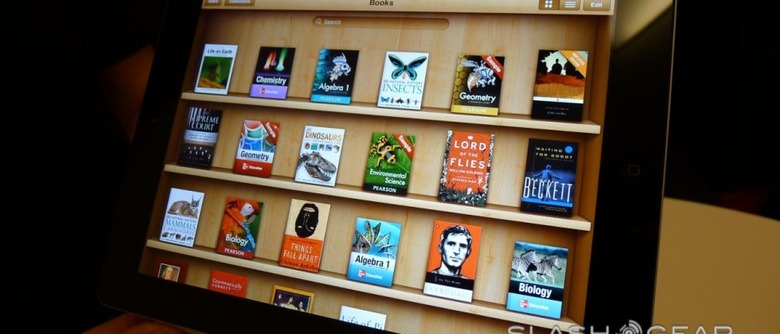iPad 3's Biggest Boost Will Be Its Massive Resolution
This week we've had no lack of rumors and near-confirmations that the next iPad is on its way, and it's on its way soon – with a much crisper display in tow. Developers for one of the world's most lucrative app markets are watching the airwaves to see what the newest iteration of the world's most popular tablet will consist of so that they might develop future iterations of their apps to match the iPad 3's potential. What we've got is a couple of tips that lead us to believe that not only will the iPad be bumping up the resolution it's been working with since its inception, it'll have four times the amount of pixels it's had thus far.
If you'll take a look back at our first of several posts regarding the Retina status of the future iPad's display, you'll find a leaked photo of some iPad 3 components. In this photo you'll find a three wide ribbon cables as opposed to the two that the previous models had. This extra cable is more than likely in place to carry additional data to the high resolution display. Should the iPad 3 carry a Retina display at the massive 2048 x 1536 pixels that are being rumored, the data transfer of three cables will be needed.
Next there's a peek at iBooks 2 icons that were released some weeks ago. These icons show the requirements for future apps, the amount of pixels being the same change that'd be in play should the Retina display be in full effect on this next iPad. Retina Display code has been spotted in developer code. This week's iPad 3 component photo leak suggests a new LCD. Finally, and perhaps most importantly, Apple recently updated their requirements for developers sending in screenshots for their apps, as seen here:
When you create or update your apps in iTunes Connect, you must upload screenshots that are high-resolution. We require your screenshots as high-resolution images so that your app is optimized for the Retina display.
The requirements for high-resolution images are 960 x 640, 960 x 600, 640 x 960, or 640 x 920 pixels. Images must be at least 72 dpi, in the RGB color space, and the file must be .jpeg, .jpg, .tif, .tiff, or .png. You can update your screenshot files at any time in iTunes Connect.
This could mean that iPhones before the iPhone 4 are simply being phased out, the same being true of older iPod Touches leading up to new models in 2012, but as MG Siegler says, "[if] Apple allows the iPad to run iPhone/iPod touch apps with the option to scale them up 2x, non-Retina iPhone apps (480 × 320) will undoubtedly look pretty bad on the Retina iPad." This may very well be happening in desktop and laptop machines as well, the crisp nature of the future being Apple's to take in this 2012 season.
So developers, heed the call – amp up your graphics, develop with the future in mind!