iOS MobileNotifier Beta3 Shows Great Promise
A mister Peter Hajas has created what very much appears to be a masterpiece in Apple iOS developing. Ever get annoyed that your pals over on Android have cooler looking notifications than you do? Fear not! For soon you will have a lovely "Copious Corn Flakes" update to your "MobileNotifier" for your iOS device. And not only is it free, it's open source! MobileNotifier is BSD lisenced and all of the user interface work is done by Kyle Adams in collaboration with Peter Hajas who is a cool developer. In the update you're about to see, compared to earlier versions, the utility is sleaker, faster, better look, and as always, and of course: optimized.
The several versions of updates you can see here are New Alerts, Alert Dashboard, and Lockscreen View. In addition to these main points, a list of items has been added including full push support, a completely reworked NMAlertManager, time encoding support with each alert, usability improvements, bug fixes, and more! But wait a second, hold on! What is this utility exactly? Why do I need it and how come I don't have it already?
What MobileNotifier represents is a dissatisfaction with the current iOS notification, a project aimed at replacing this system with a lovely new system made in an open-source environment. It's completely free, but it does require your system to be jailbroken. It isn't yet, but hopes to be, listed on a popular Cydia repository very shortly. Sound cool to you? Let's have a closer look:
New Alerts are the first and perhaps most important item in this system. These alerts are smooth and clean, much like the rest of the project, and show alerts aside the app icon they're notifying you about.
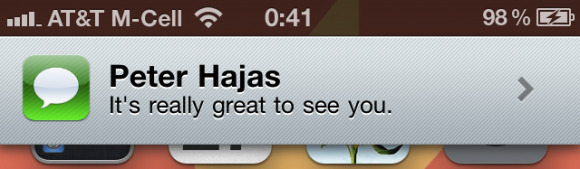
Alert Dashboard is accessable from the multitasking switcher (or, if you dont have a multitasking device, from your own Activator action.) From here you can either tap them to take action or remove them. Smooth.
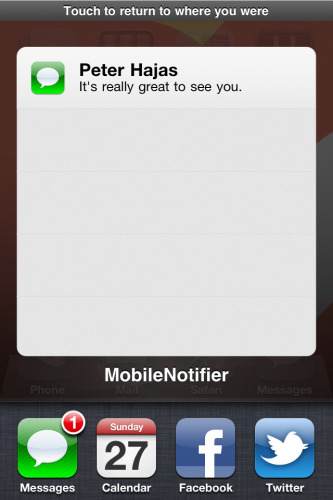
Lockscreen View is what it sounds like, showing you updates while your device is locked down – you've still got to unlock the device to tap.
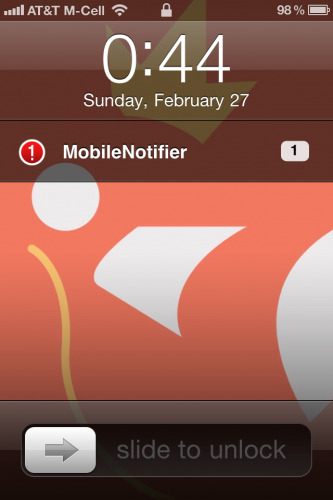
You can access the source of this project over on GitHub and look for updates to the project right here, on SlashGear, as we're super pumped about this project developing!
[via Peter Hajas]
