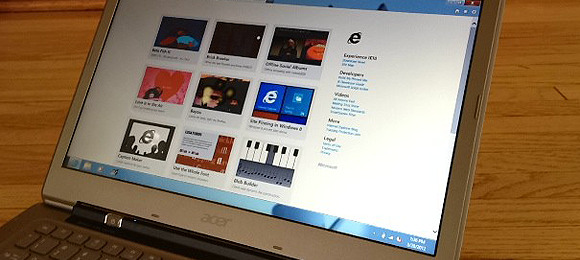Internet Explorer 10 Goes Metro And Loses Flavor
Here in the first half of 2012, we're ramping up to use Window 8 after its first consumer preview was released early this Spring, and now Microsoft is delivering Internet Explorer 10 to bring the web to our near-complete experience. Windows 8 offers a new way to work with your computer – or tablet, or odd in-between device – with "Metro" UI. This user interface has "Tiles" not unlike what you may be familiar with in Windows Phone for smartphones – Internet Explorer 10, or IE10 if you prefer, has more than one mode to compensate for this differentiation.
When you're using Windows 8, you've got the option of working almost entirely in your classic desktop mode, no Tiles to be found, or you can work with Tiles almost exclusively. It's all one system, as it really should be, but both modes are there, and apps now have the inclination (and the support from the software) to be either as well. IE10 has two launch modes: desktop and Metro mode.
Metro has the application launched full-screen, desktop has the app launched in a window above your desktop, able to be moved left and right, up and down, and is resizable as it always has been. The Metro version of this app has Charms to move through pages and in general offers users a new way to do the tasks they've grown used to doing on the web. This version also is currently devoid of plug-ins and the ability to work with plug-ins to modify your web-browsing experience beyond what you get in the initial build of the app.
The general consensus amongst those who've tested and worked with the app thus far seems to be exactly what we're also finding: the desktop app is too familiar not to use. The Metro version is fun and entertaining to learn how to use, but for those of us working on the web on a day-to-day basis, it's not extremely user friendly.
If for some reason you're running a version of the Windows 8 Consumer Preview that does not have the Internet Explorer 10 preview build running on it, you can [Download Internet Explorer 10 Preview here] and tap around to your heart's content. Microsoft also has an amazing Internet Explorer 10 User Experience site for those of you that already have the browser – try it out!