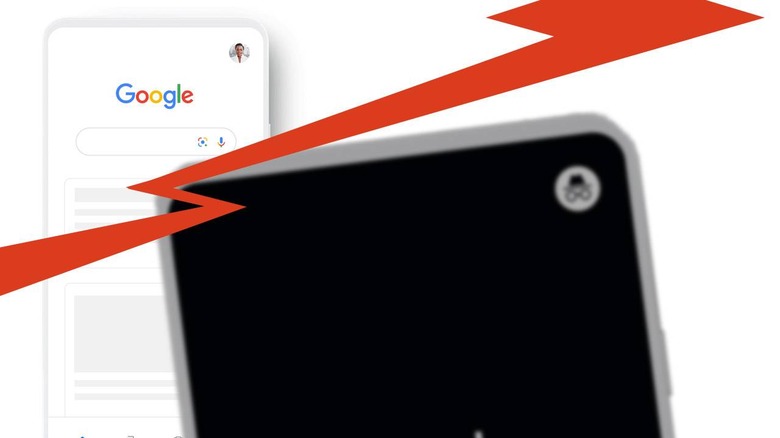Incognito Mode Added To Google App For iOS: Maps, YouTube Soon
Google's spreading the Incognito Mode experience across more apps than just Chrome in the near future. Today's expansion is for the Google App (aka the Google Search app) for iOS devices. The Google App for your iPhone or iPad now has an Incognito mode via your profile picture. Just press that picture and hold it down for a little bit – it'll give you a fancy set of glasses and mysterious hat, just like a real incognito individual!
If you're in the latest version of the Google App for iOS, long-press your profile picture. You'll need to be logged in to your Google account in order for this feature to work. Once you long-press the icon, you'll turn on Incognito mode. Look a this process – it's pretty simple. If you've got the latest version of the Google App for iOS, this should work real slick.
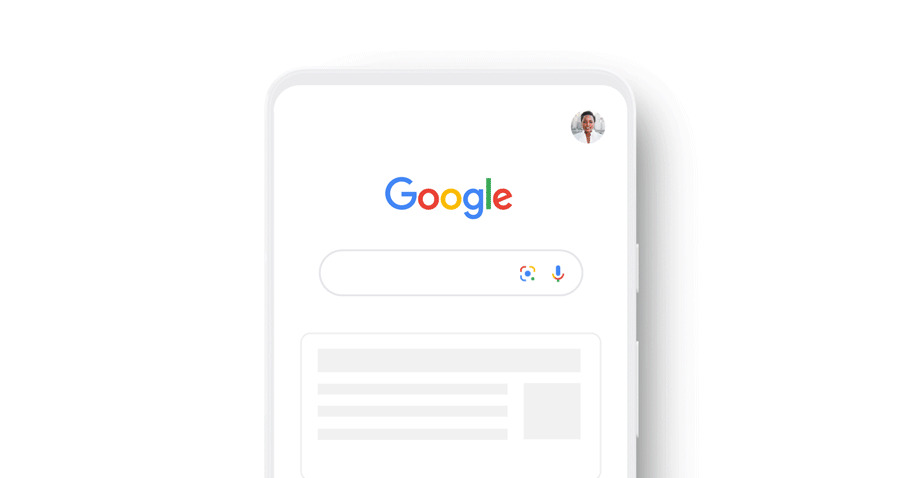
Once Incognito Mode is on, Google will no longer add your searches or browsing history to your collected Google user data. If you do this, you won't necessarily be private in every aspect of your smartphone experience. It's just Google that won't add your search terms to your Google account user data.
Everything outside of the Google App will still be handled the same way as it was without long-pressing the icon. This system works for the iOS version of the Google App as of the latest update, here on the 24th of June, 2020, and it'll soon work on other Google apps.
The next Google apps that are scheduled to get this long-press Incognito Mode feature are Google Maps (expanded, easier) and YouTube. These apps do not (yet) have this feature integrated on any platform. It's likely we'll see the long-press Incognito Mode added to the Google App for Android devices before we see the update for Google Maps and/or YouTube for iOS or Android – but we shall see!