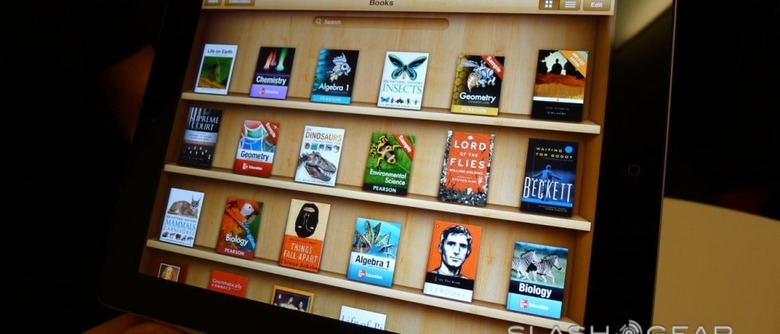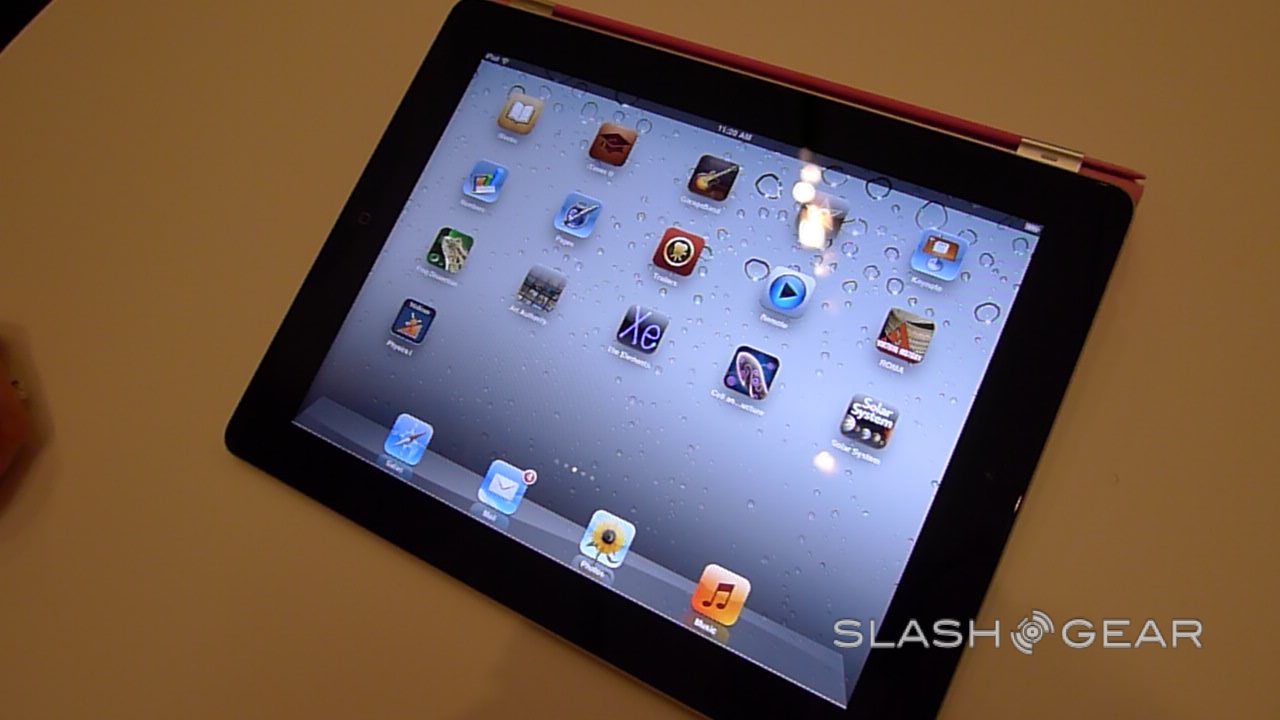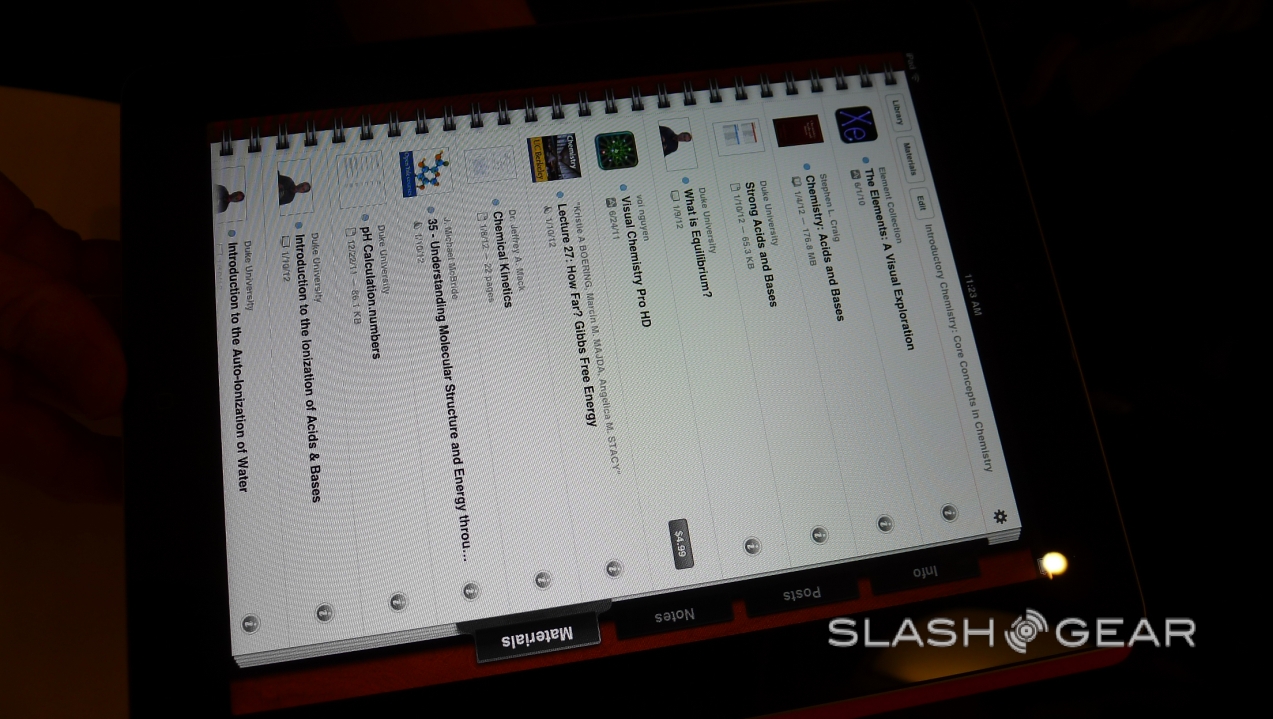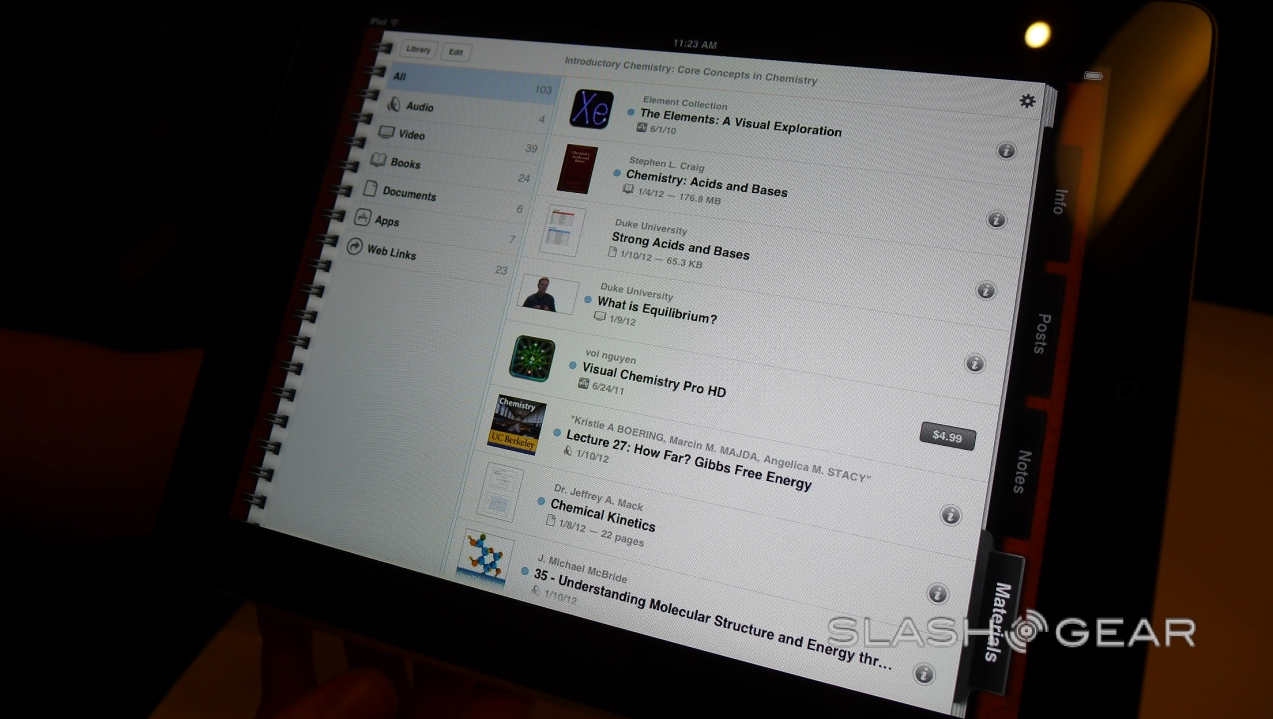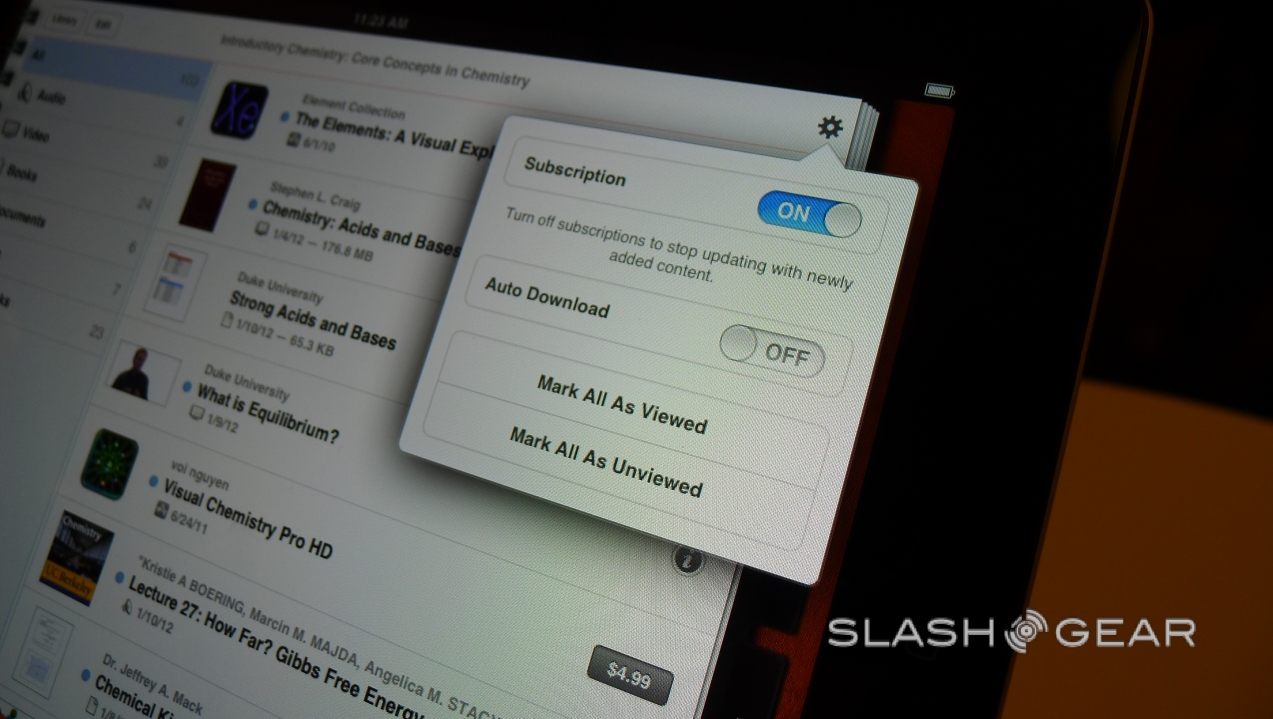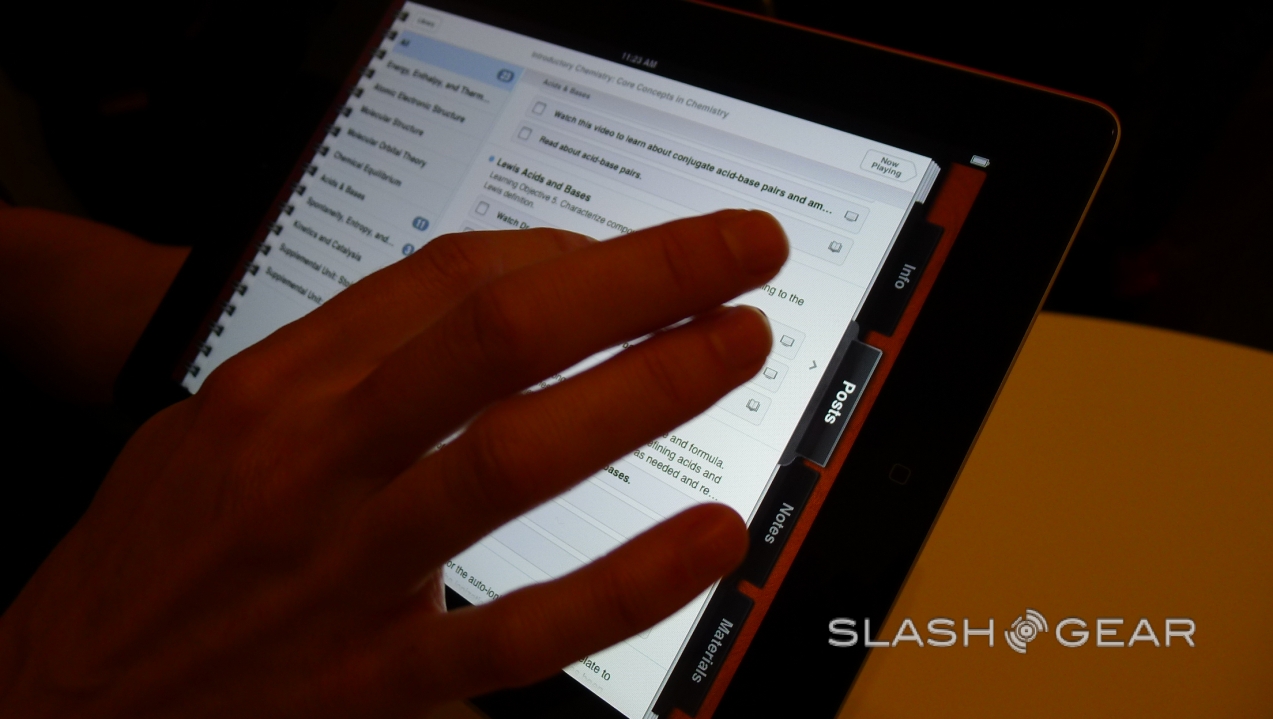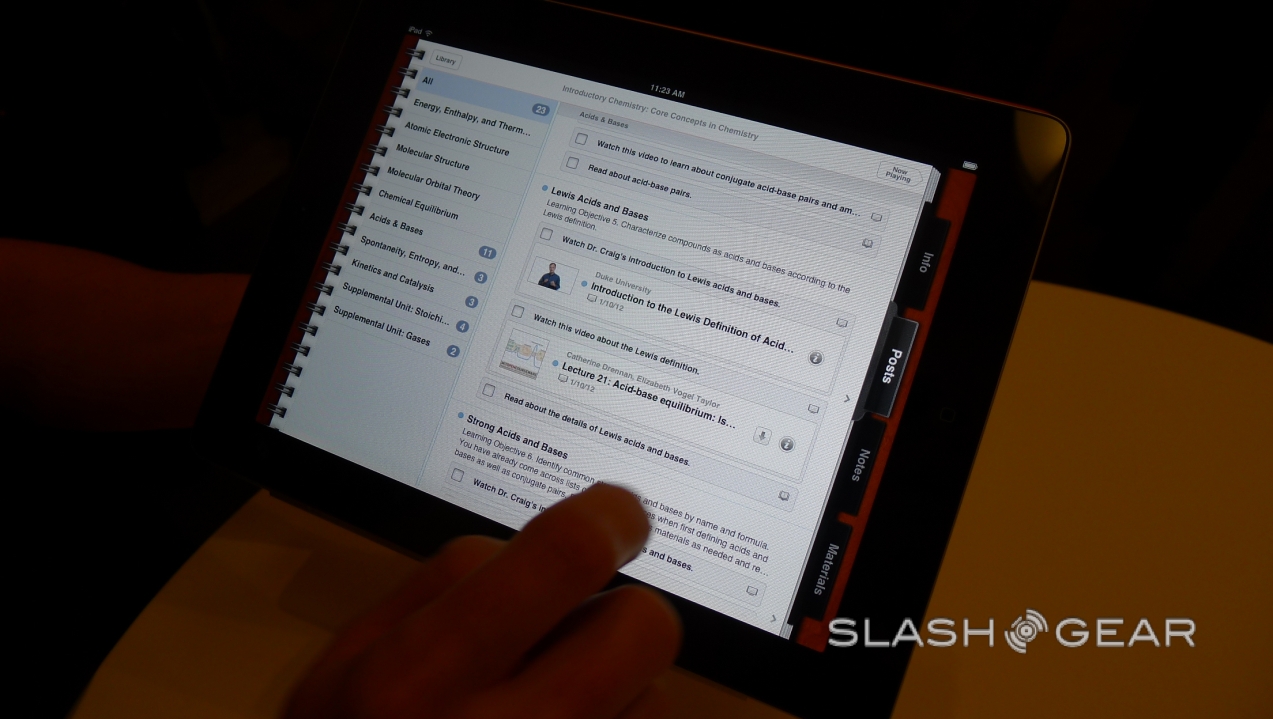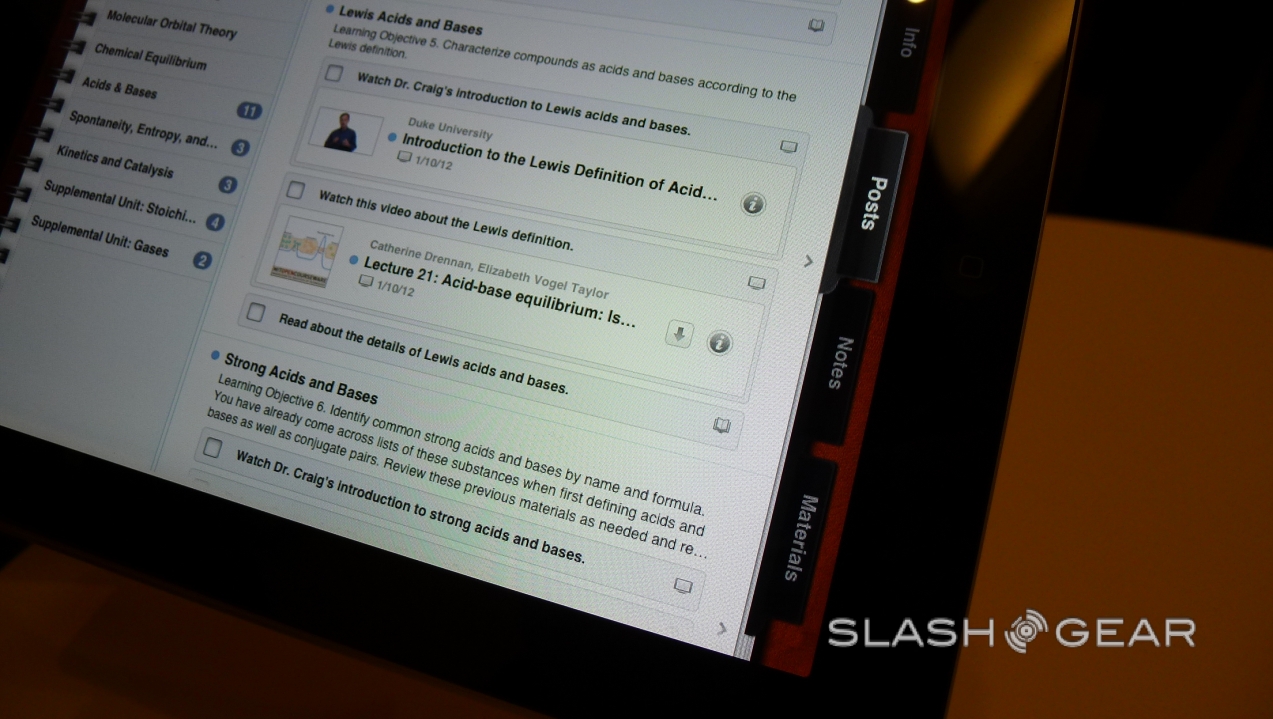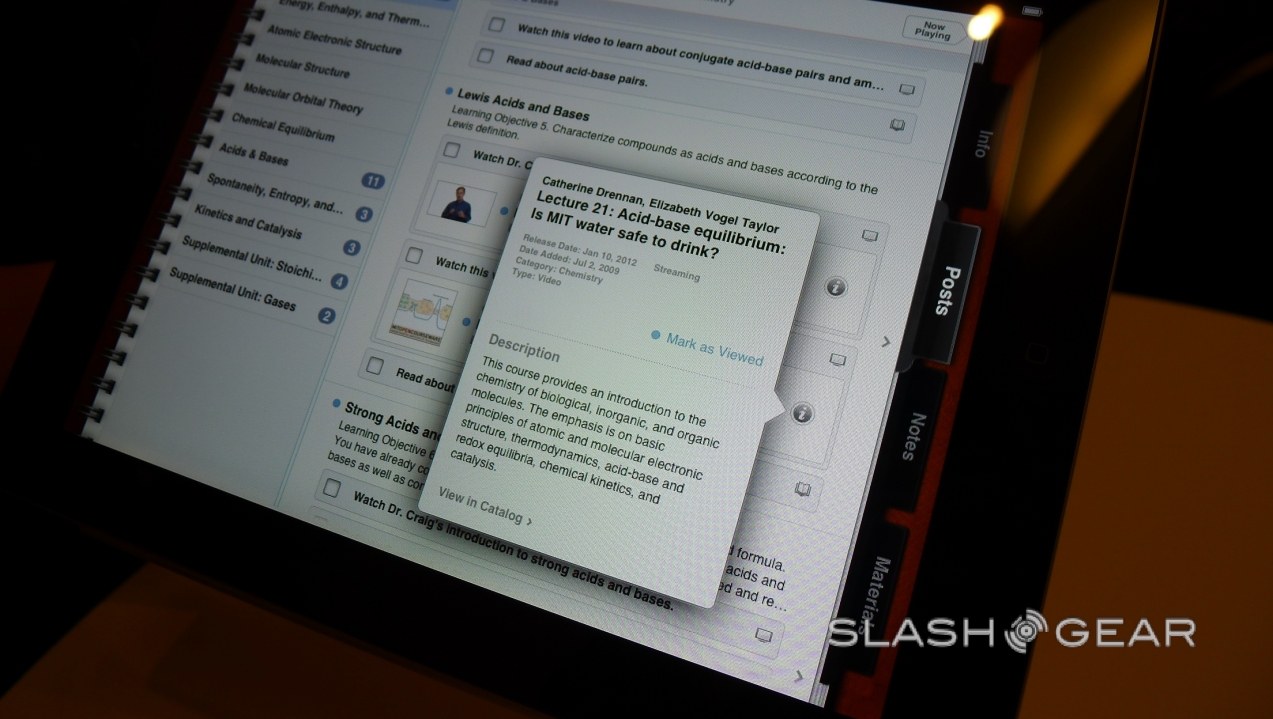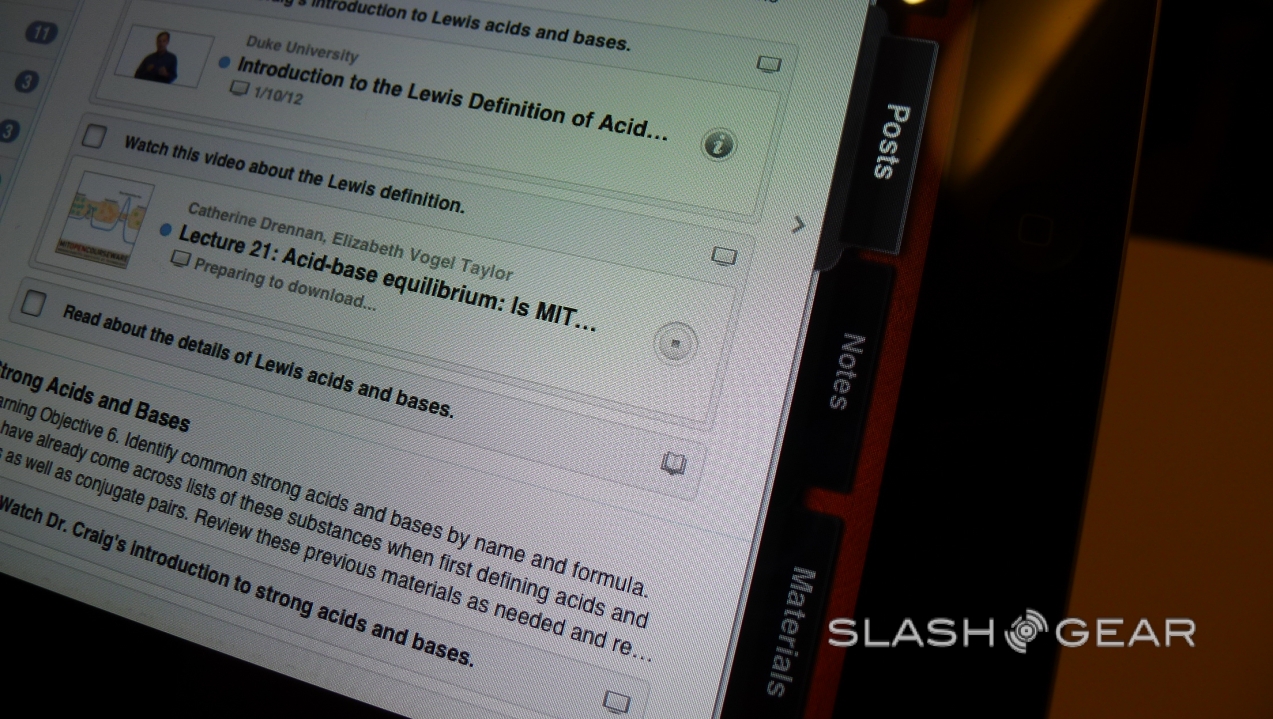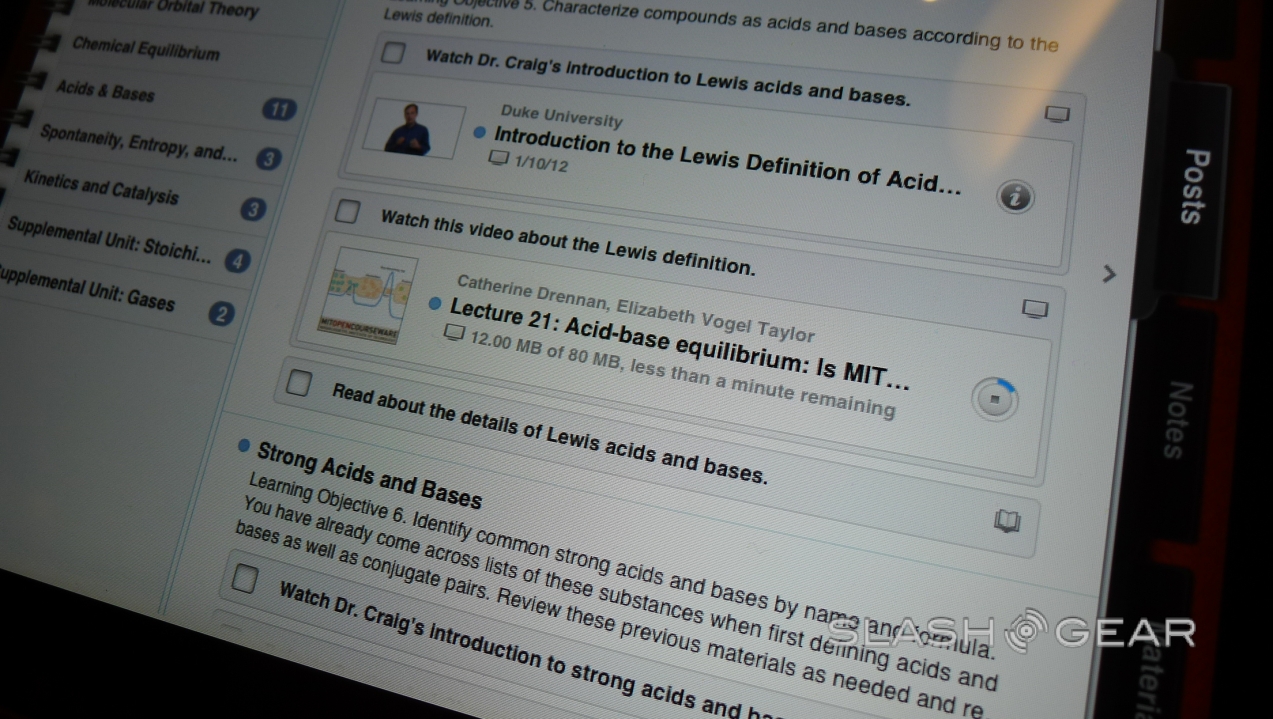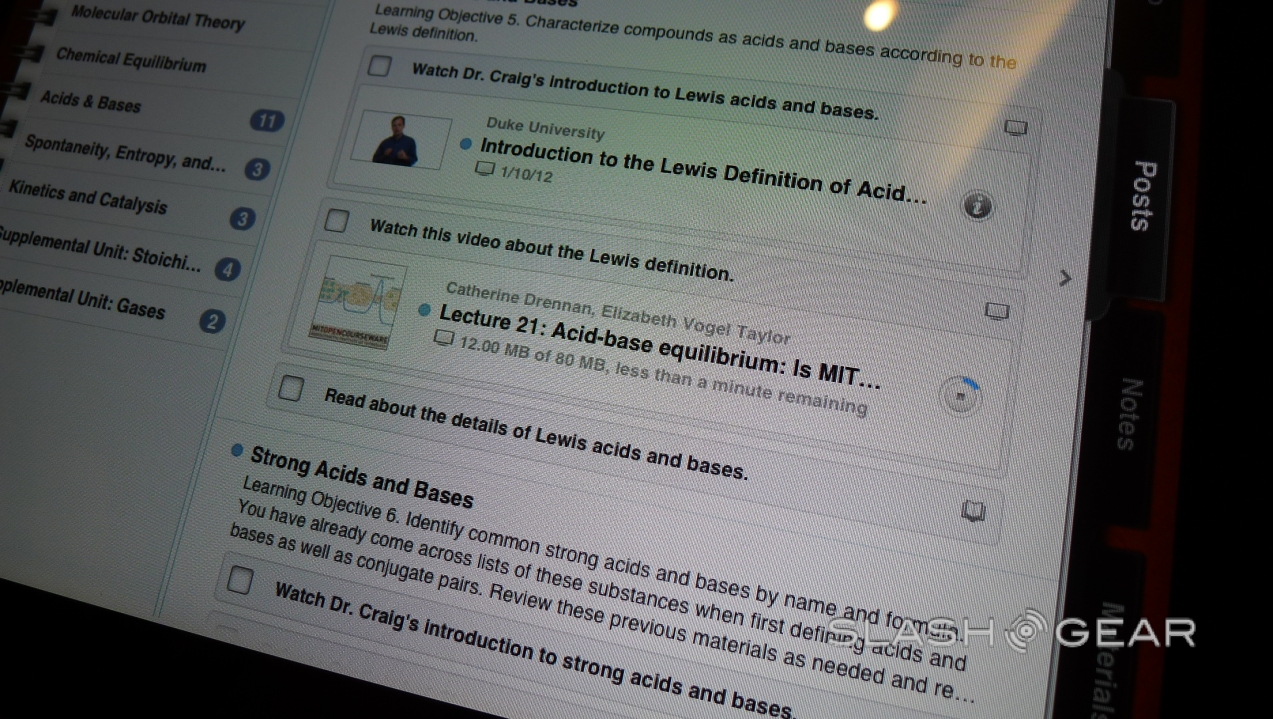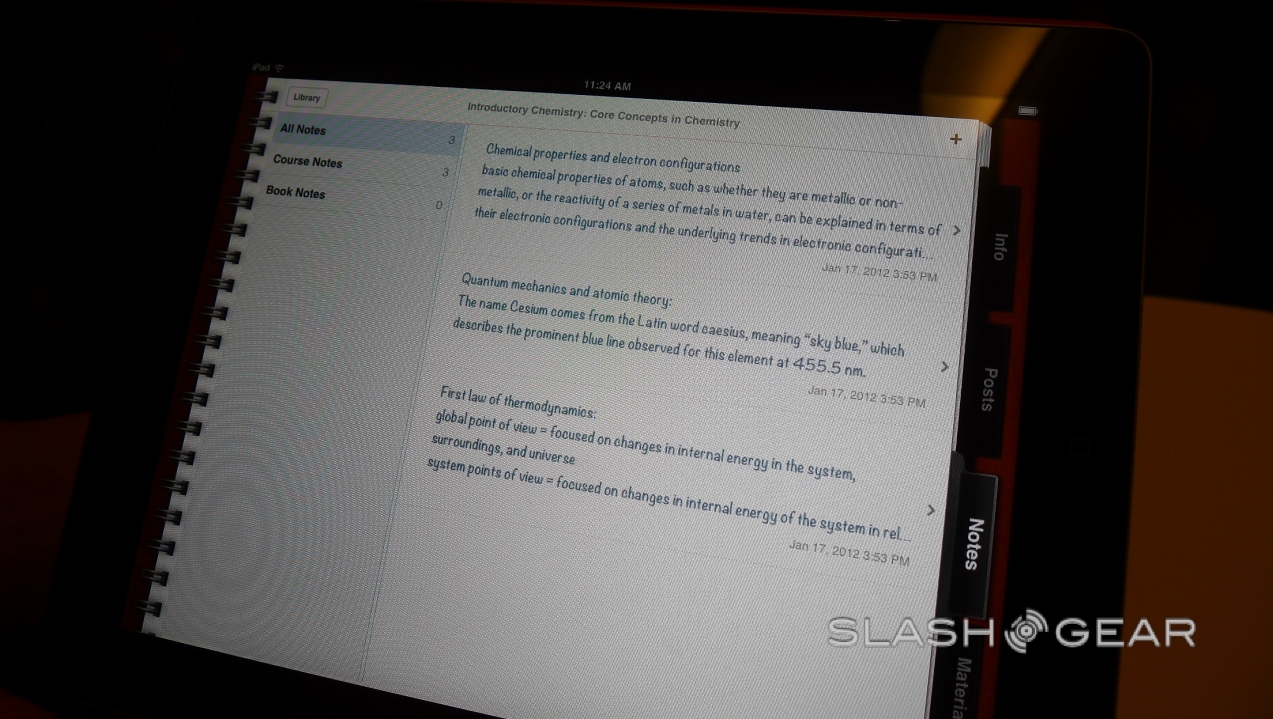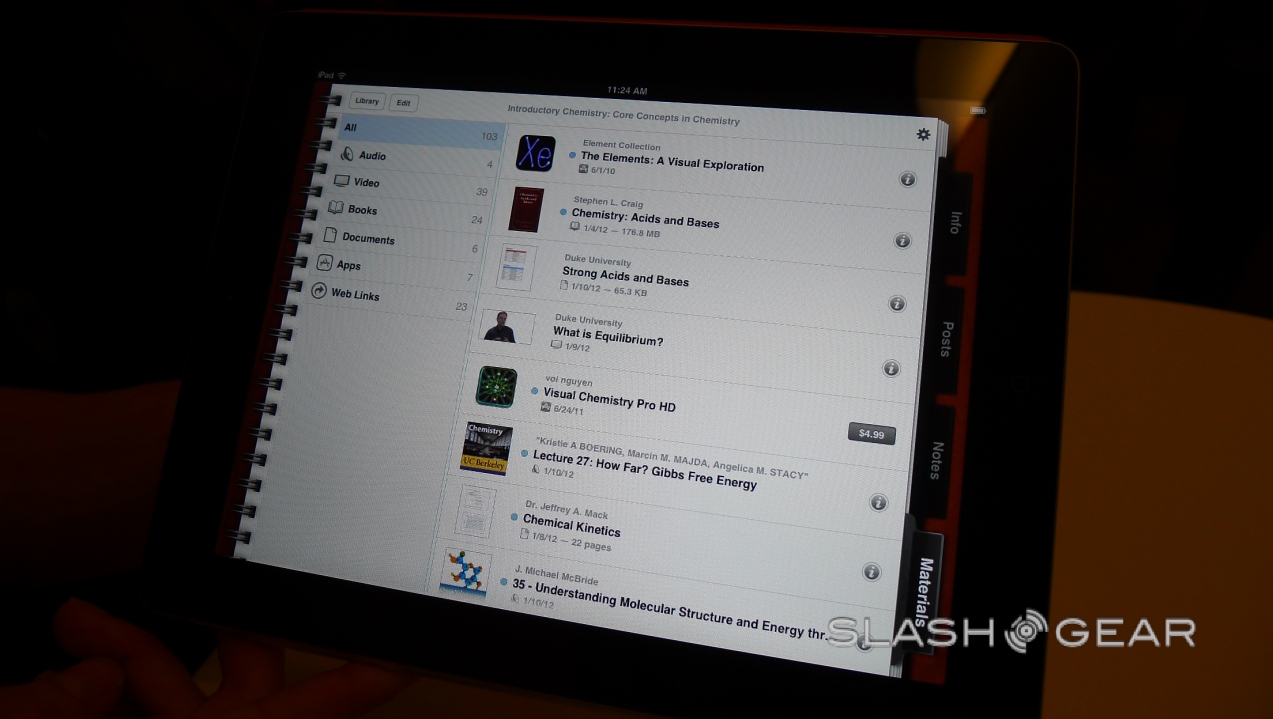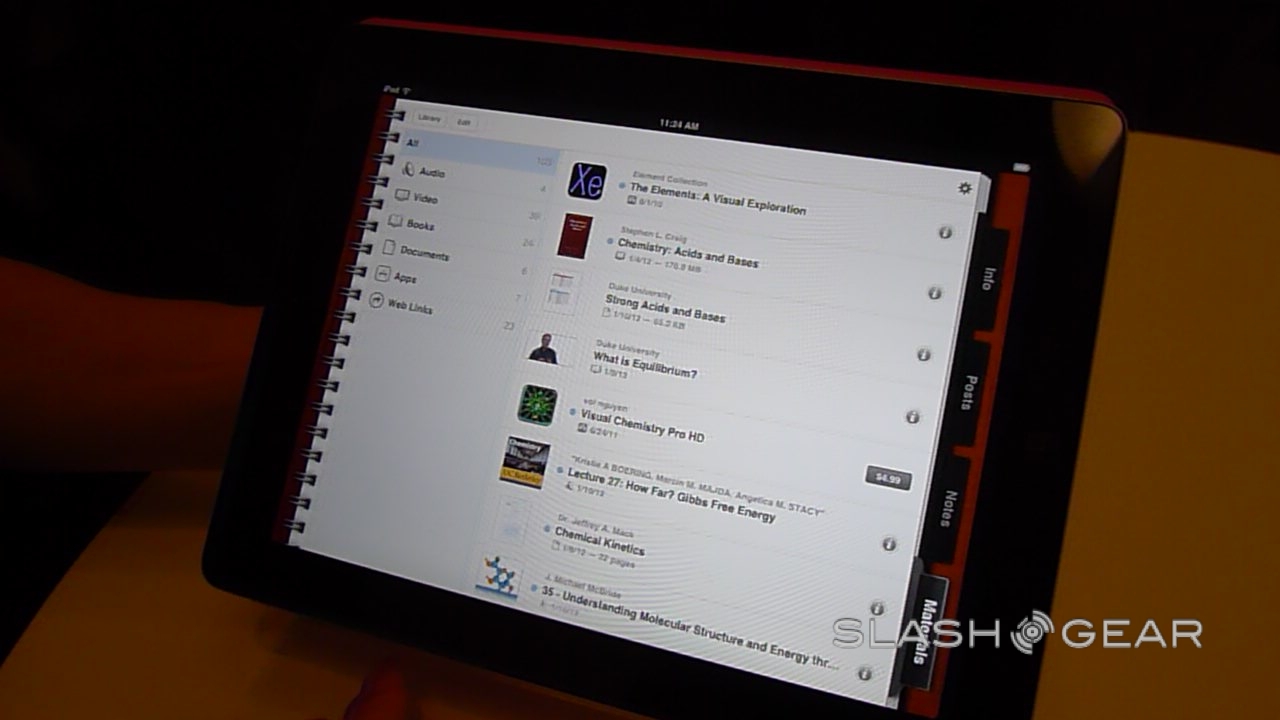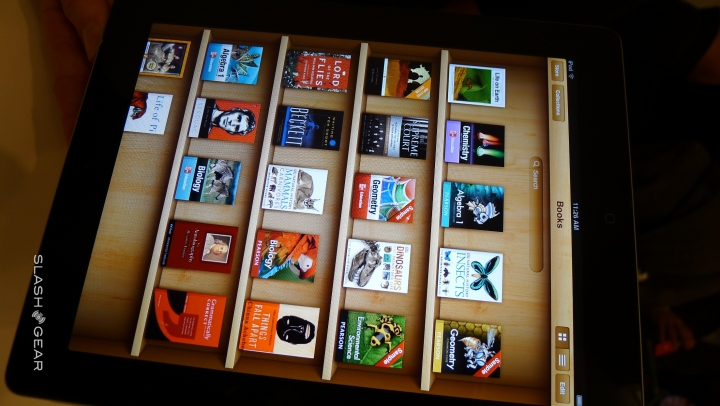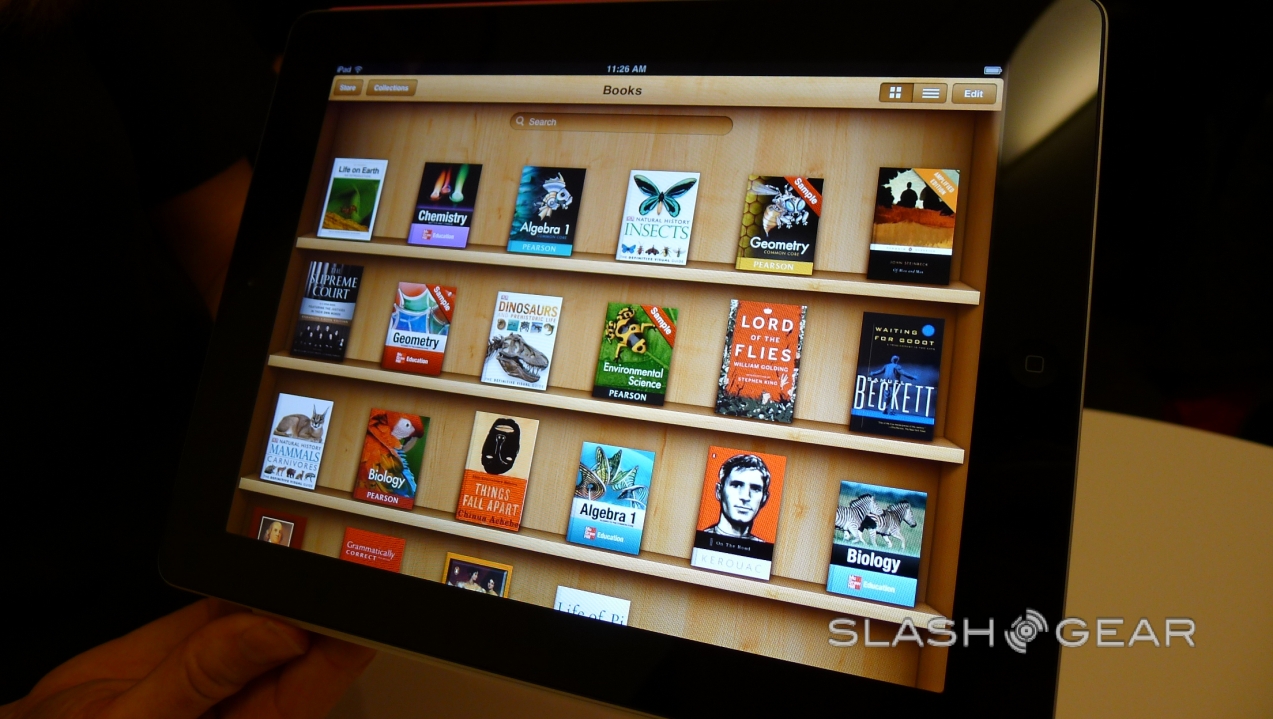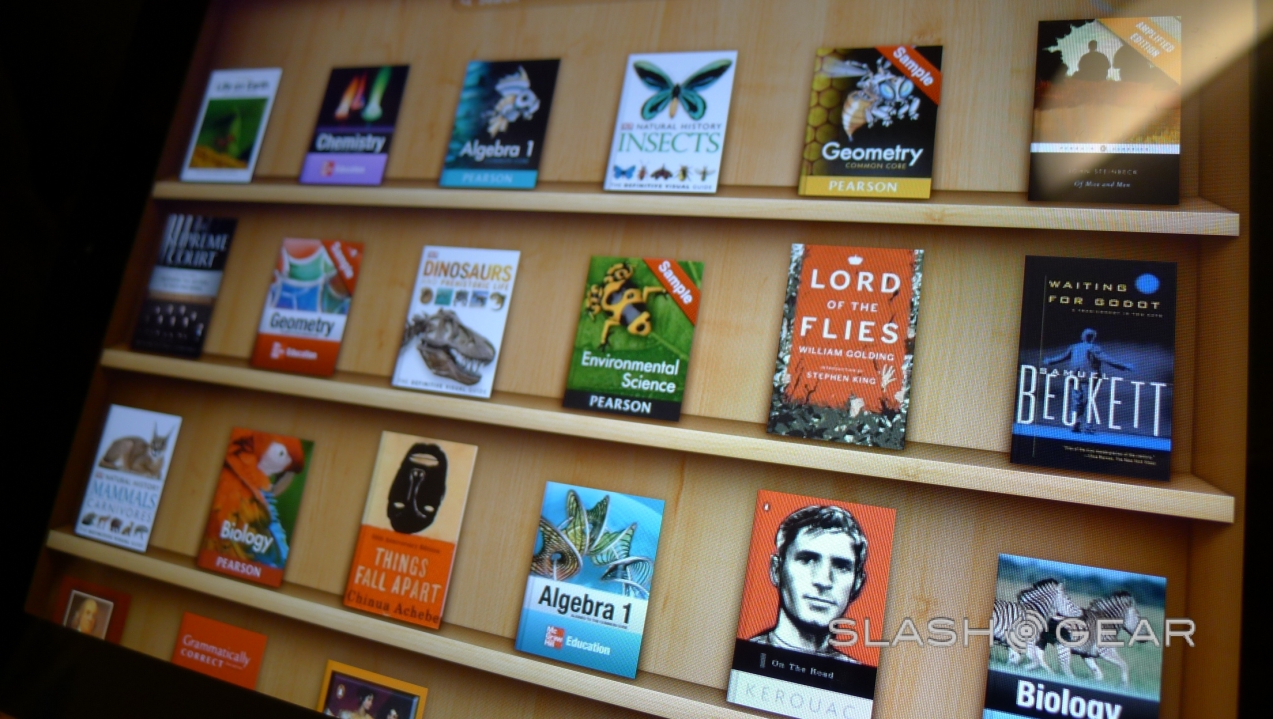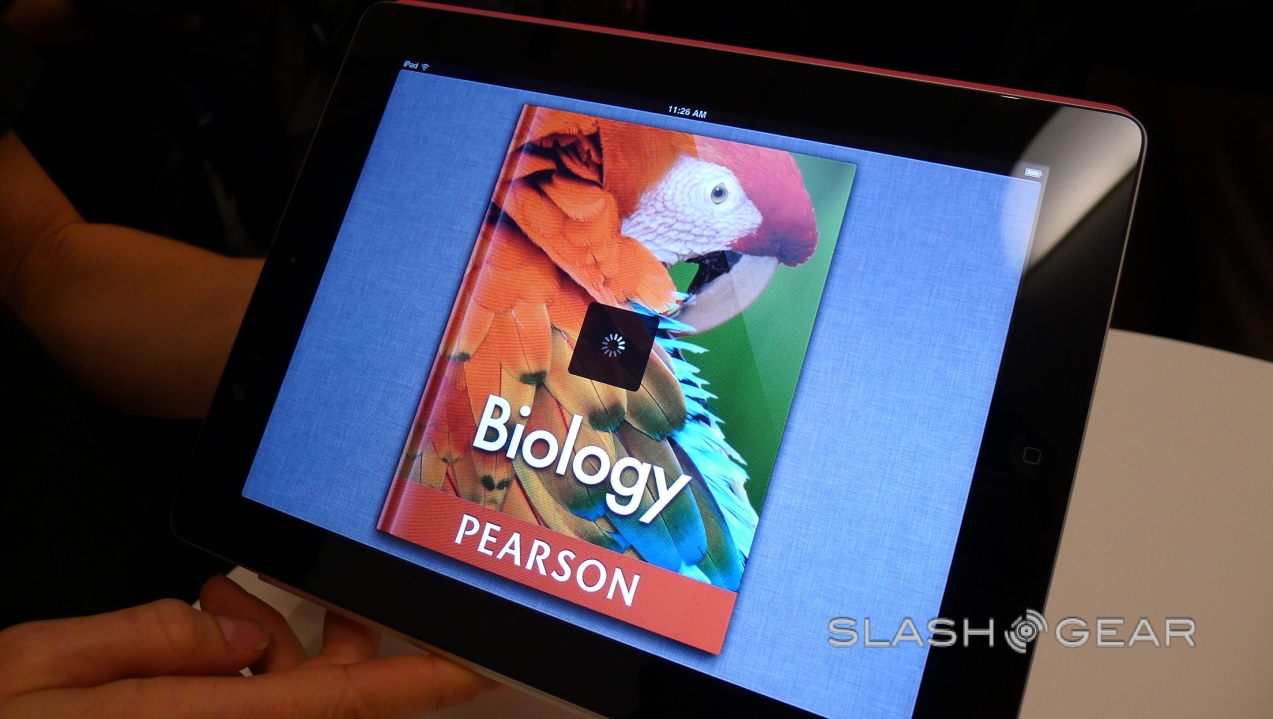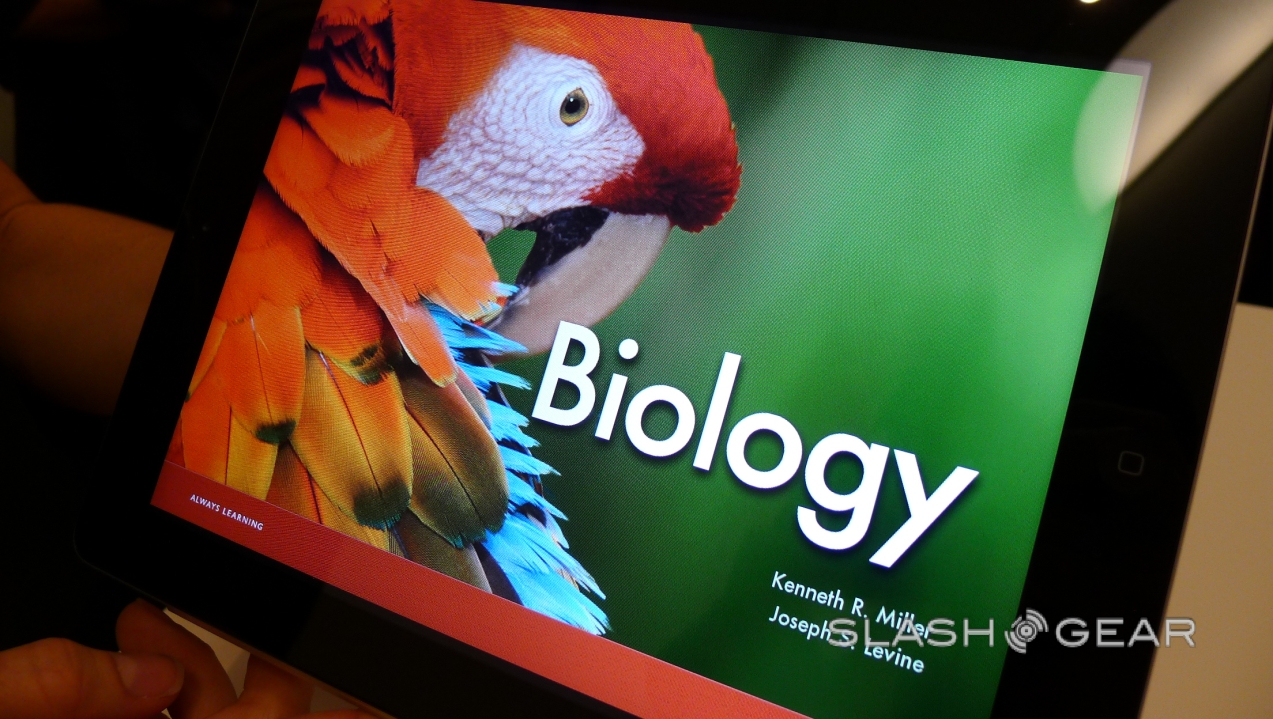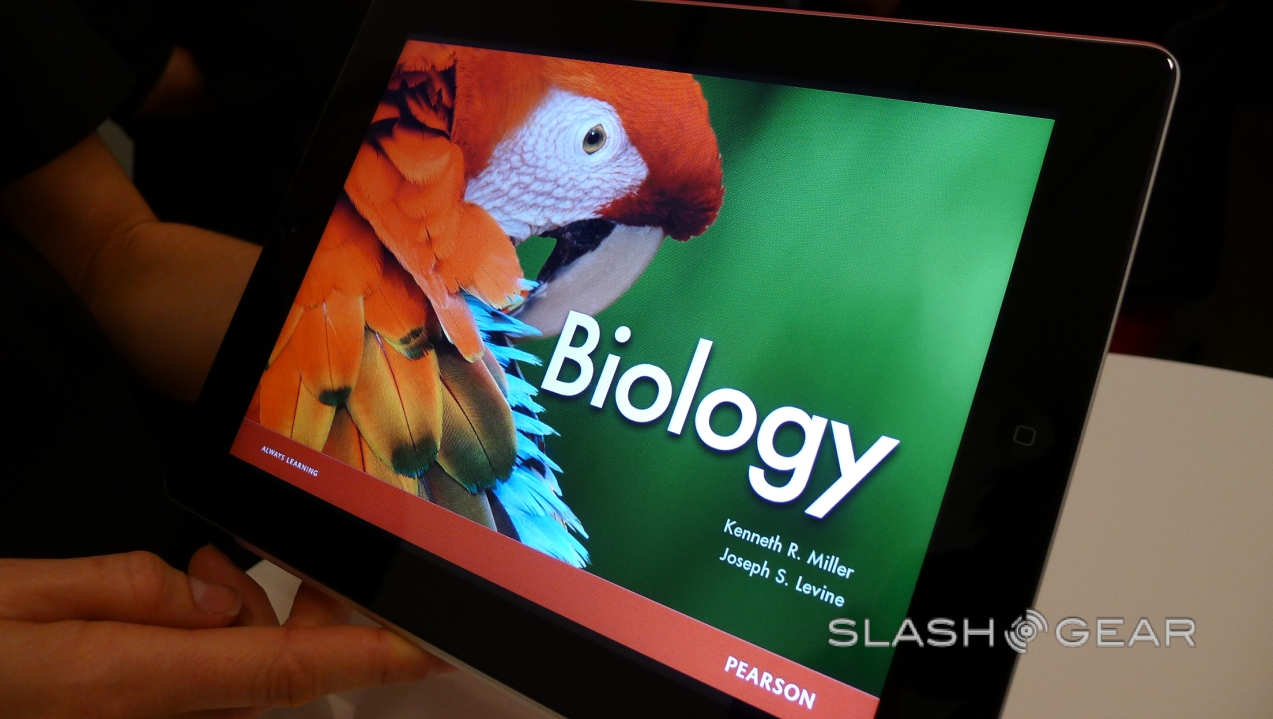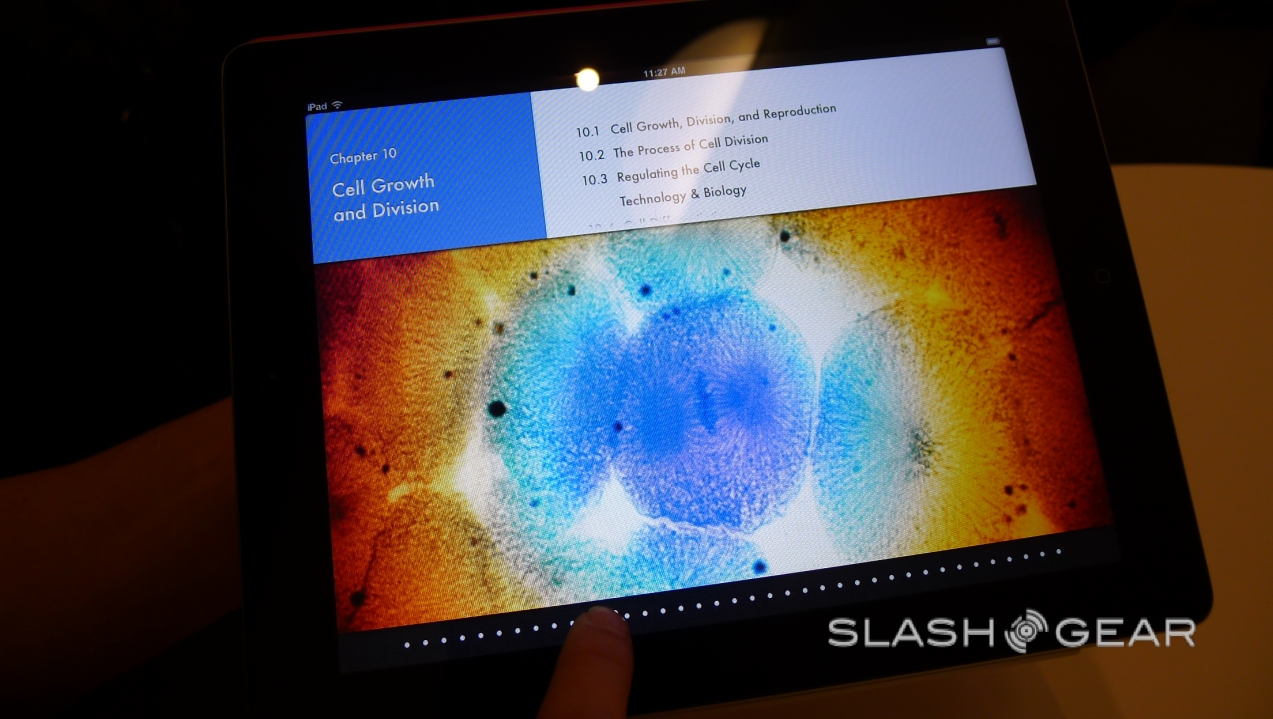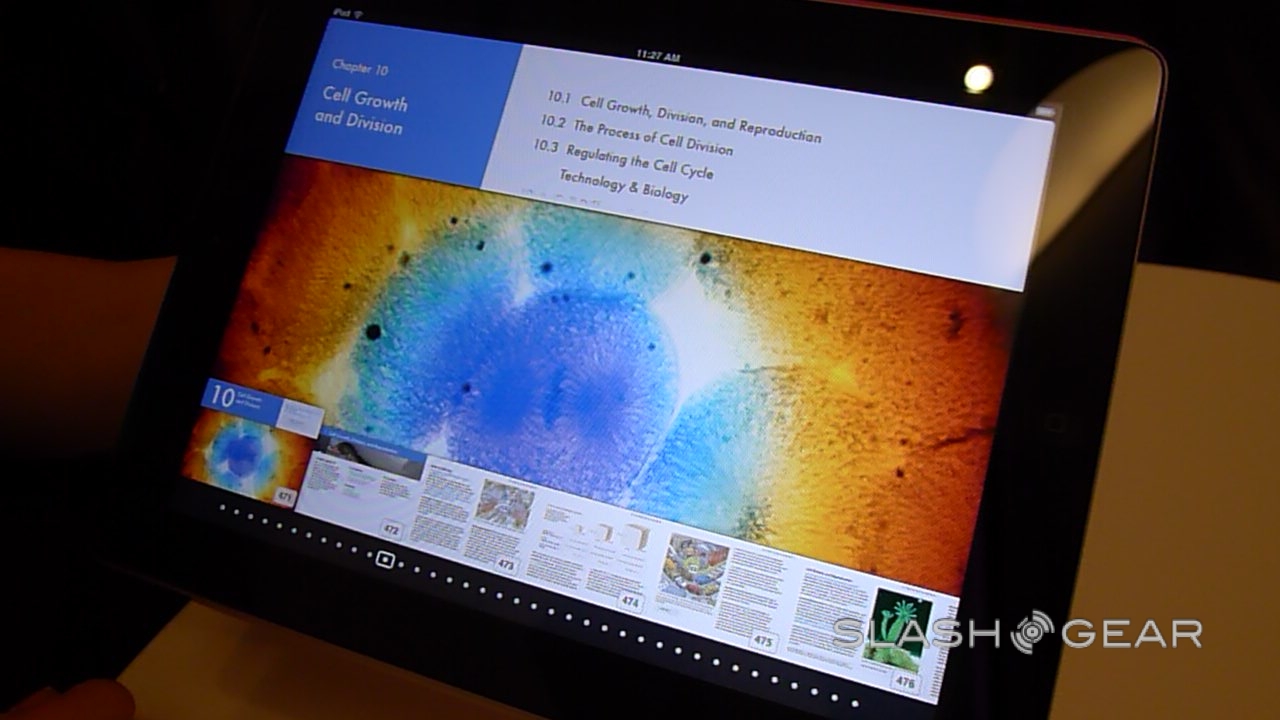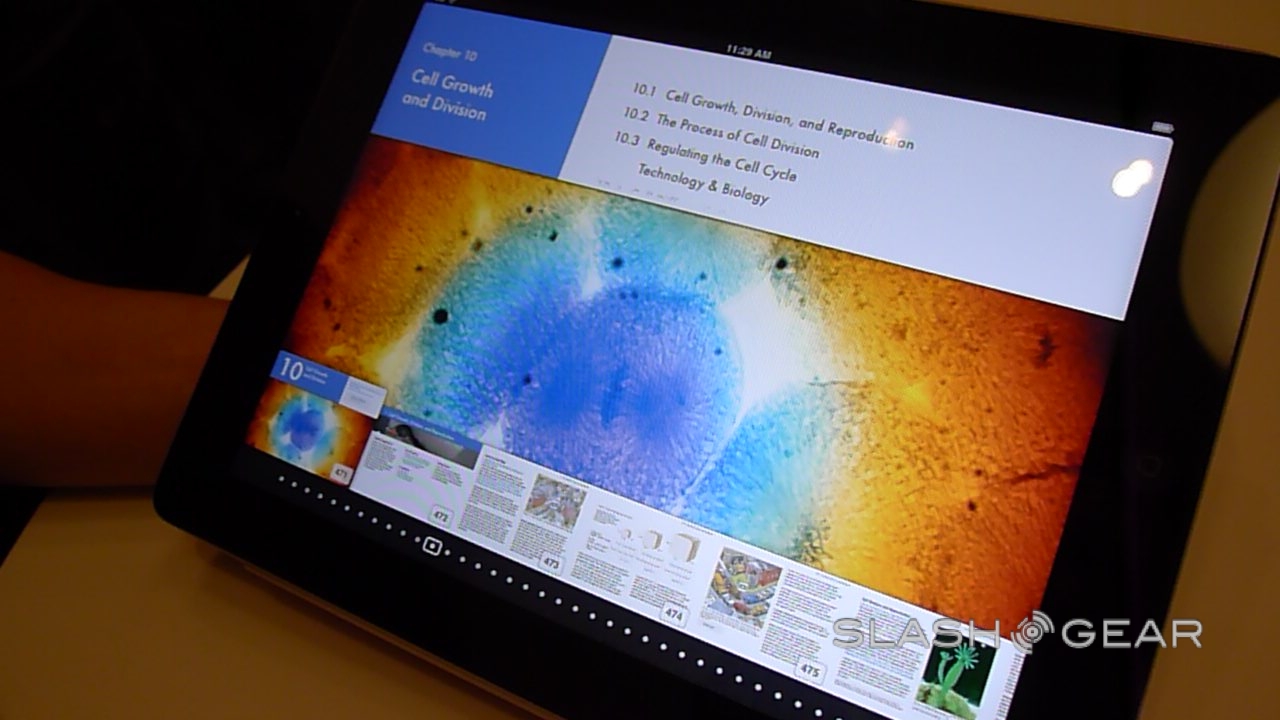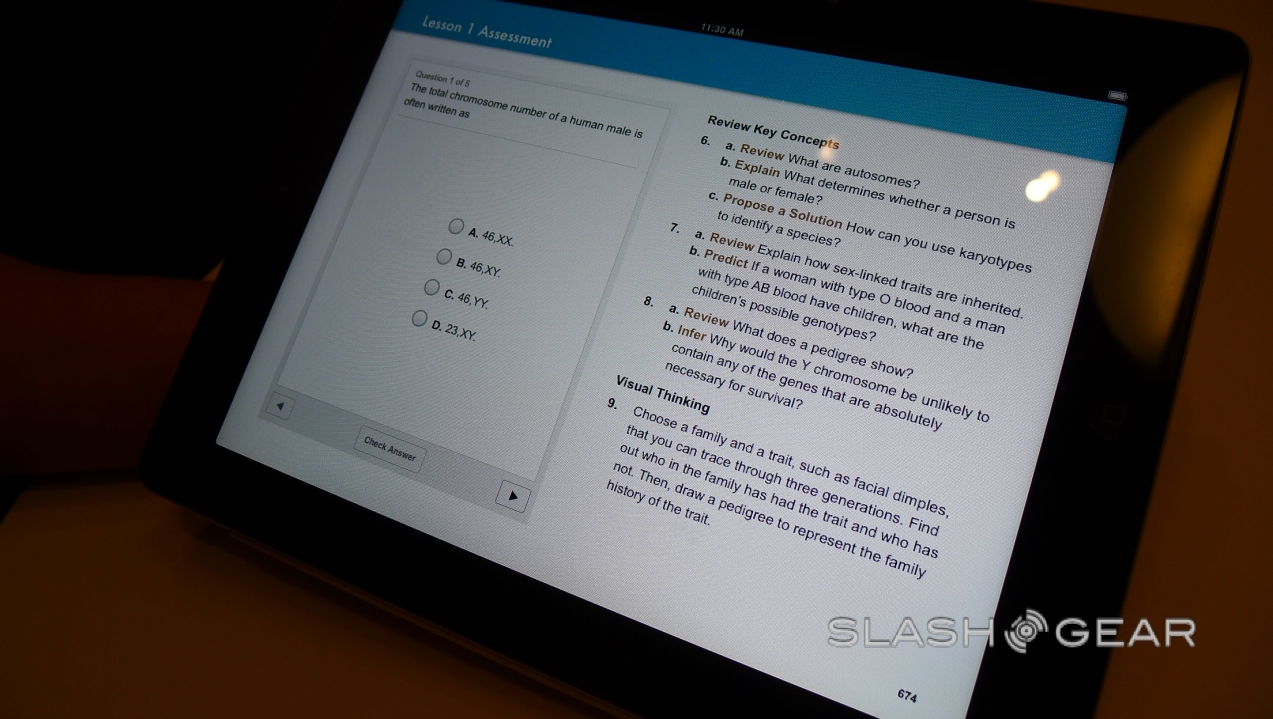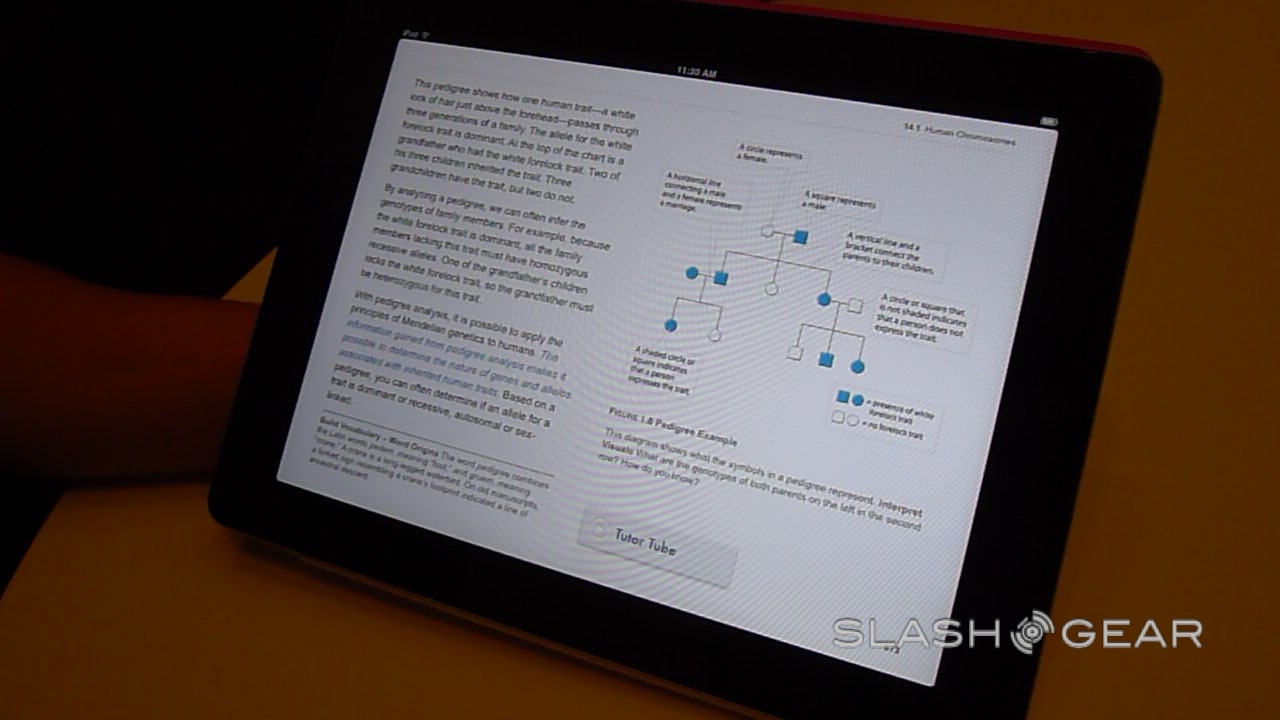iBooks 2 Hands-On
Apple's original iBooks app tried to do to ebooks what iTunes has done for music; now, with iBooks 2, Apple is throwing textbooks into the mix. We've just headed out from the Apple keynote in NYC this morning to spend some time with the new ebook app, and on one level it's more of the same: an incredibly straightforward way to access books – in this case for education. More after the cut.
A free update for the iPad, iBook 2 adds a new section for Textbooks in among the existing categories. The download process is the usual couple of taps, and then navigating interactive textbooks uses all the gestures and multitouch we're familiar with from other apps on iOS devices.
Something you notice from the start is how smooth the iBooks textbooks experience is. The opening video plays instantly, galleries slide and swoop with no lag, and the transitions between text and full-screen animation is pause-free. Apple is, unsurprisingly, demonstrating them on the iPad 2, so we'll have to wait and see how the first-generation – and single core – iPad handles multimedia-heavy texts.
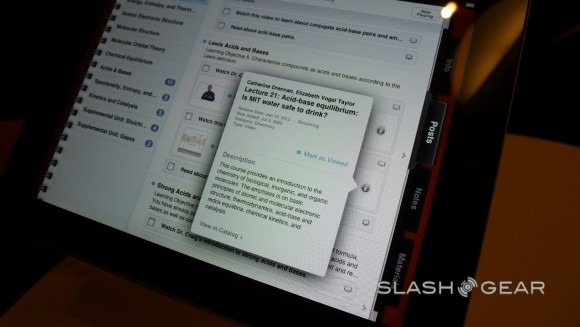
Individual books are anything from a CD's worth to as much as 3GB, though that does mean that you don't need a data connection while reading. Everything is stored locally, which increases speed and usability; after all, there's no point having a digital textbook if you can't access it from a non-wirelessly-enabled classroom.
In short, iBooks 2 is amazing, and I wish I was back in school. You can download it yourself from the App Store now.