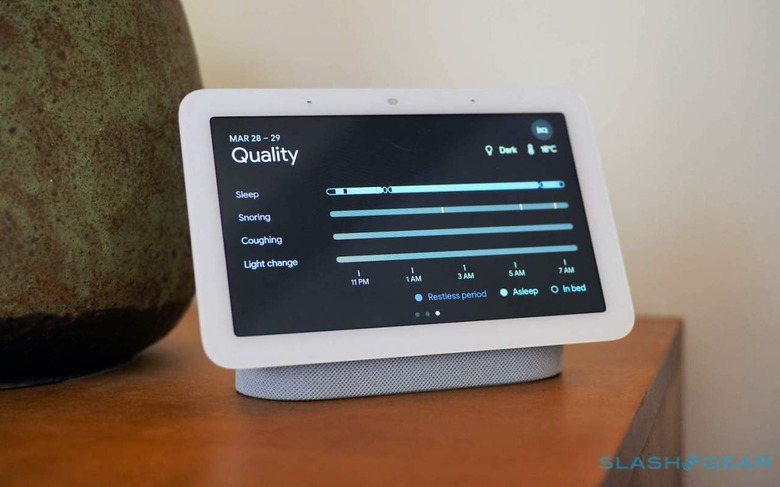I Need Google's Sleep Sensing Tech To Break Out Of The New Nest Hub
Google has finally found an application worthy of its fiendishly clever Soli chip, and quite frankly it's wasted in a smart display. Or more accurately, the Nest Hub 2nd Gen may be a great showcase for what Soli, the short-range radar, is capable of with Sleep Sensing, but I can't help but wish Google had just made a standalone sensor instead.
Soli, announced back in 2015, was initially billed as a breakthrough in gadget control. Its radar-like scanning was short range, but very precise: combined with the tiny chip size, Google suggested, it could make for virtual scroll wheels and sliders invisibly beamed out of the side of smartwatches and phones.
The reality of Soli's first commercial outing, however, was a little less impressive. The Pixel 4 had its fair share of struggles, and Motion Sense – Soli-powered gesture controls you could make in front of the phone to navigate things like music playback – wasn't enough to counter them. Soli reappeared late last year, in Nest's cheapest Thermostat model, but that too struggled to give the technology a high-profile showcase.
The second-generation Nest Hub could change that. I've been living with one on my nightstand for the past week or so, with Soli-powered Sleep Sensing tracking how much rest I've been getting each night. It's not the first product to offer that, of course, but as I struggle to sleep while wearing a watch or fitness tracker, the idea of having the data collected without needing to wear a gadget has serious appeal.

Just what Nest and Google do with that data, and how it could be improved, I've covered more comprehensively in my Nest Hub 2nd Gen review. One other takeaway for me, though, has been a feeling that though the new smart display gives the best showing of Soli we've seen so far, it might not necessarily be the best combination overall.
According to Nest, about 1-in-5 first-generation Nest Hubs are living on peoples' nightstands. On the one hand, that's a fair amount to be located in the bedroom. At the same time, though, it's clear that more people are using them elsewhere in the home.

I can see why, frankly. One of the first things I did while setting up the new Nest Hub was work out which settings would leave its display as dark – or preferably off – as much as possible. I wanted, frankly, the bare minimum of functionality from it to be visible, even as it silently observed my sleep habits.
The Google and Nest teams have done some good work there. Sleep Sensing shows a persistent bed icon when it's actively monitoring you, but it doesn't require you to switch it into sleep mode. Instead, once you lie down in the spot on the bed where you've calibrated it to watch out for you, it'll automatically begin tracking – and then stop when you get up again. It means that, if you share a bed with someone and they've retired for the night before you do, you won't inadvertently wake them up as you switch Sleep Sensing on.
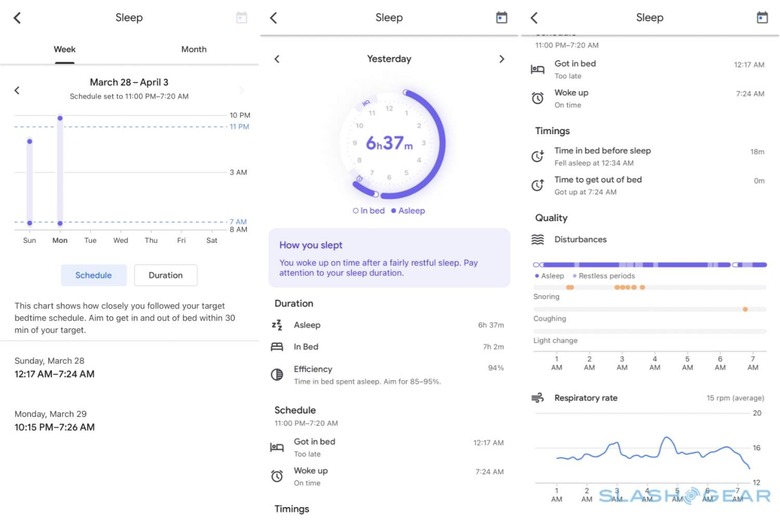
You can pull up the results of the system on the Nest Hub's 7-inch display, but I rarely did. One factor there is that Sleep Sensing's analysis actually takes a little while to appear after you've dragged yourself out of bed. For a start, there's a grace period during which it keeps monitoring just in case you decide to crawl back under the covers. After that, the on-device processing – part of the sensibly privacy-minded approach Nest has taken – takes a little while to crunch Soli's observations, any noises, light, and temperature changes observed in the room overnight, and then spit out the results.
That meant, by the time they were ready, I was usually dressed and getting on with my morning. Since you can access the results in the Google Fit app – and, if you're an iOS user, have them sync from there to Apple Health – that was where I'd review the numbers. It got me thinking whether I really needed a screen on the nightstand at all.

What I'm hoping we see is a more focused sleep sensor. Something smaller, perhaps even built into a wireless phone charger to make it a still more useful addition to the nightstand, which would be responsible for gathering the Sleep Sensing data but not expected to deliver the results. At $99.99 the Nest Hub 2nd Gen isn't exactly a lavish purchase (and Google has a history of running keen discounts as it keeps up with Amazon's Echo Show promotions) but stripping out things like the screen could make a dedicated Sleep Sensing device even more affordable.
Launching that on its own might've been a tough sell without a more familiar device to carry it, I get that. If you're interested in sleep, and tracking it, the $100 to sleep alongside a new Nest Hub is a fairly small price to pay, too. All the same, as Google, Nest, and Fitbit pull together their various areas of expertise, I'm hoping Soli's spread is simultaneously more attainable but more subtle. I'm pretty choosy when it comes to inviting things into my bedroom, after all.